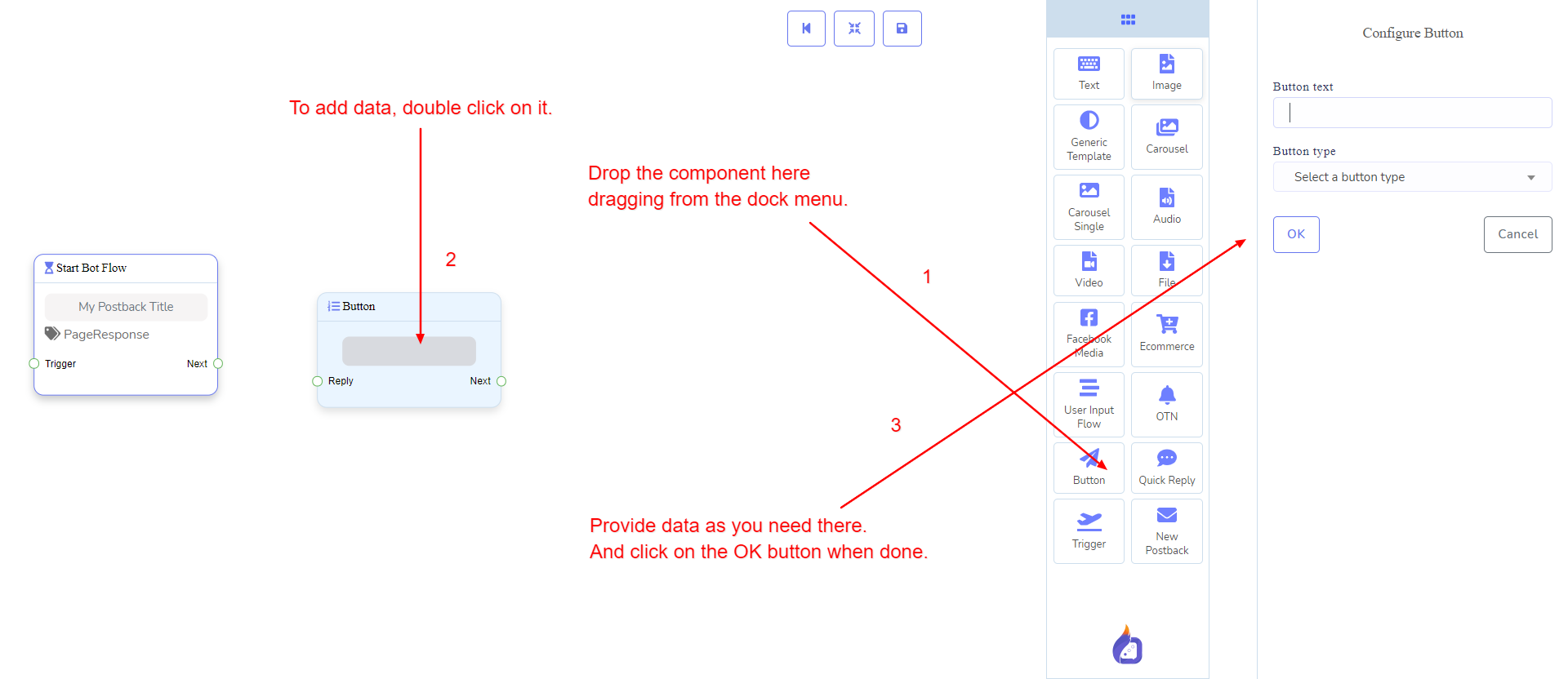Button Type Clarification
If the button type is something other than New Postback, then you can NOT connect this Button component to other components via its Next output socket. Because it only allows New Postback component to be connected. See the connections section.