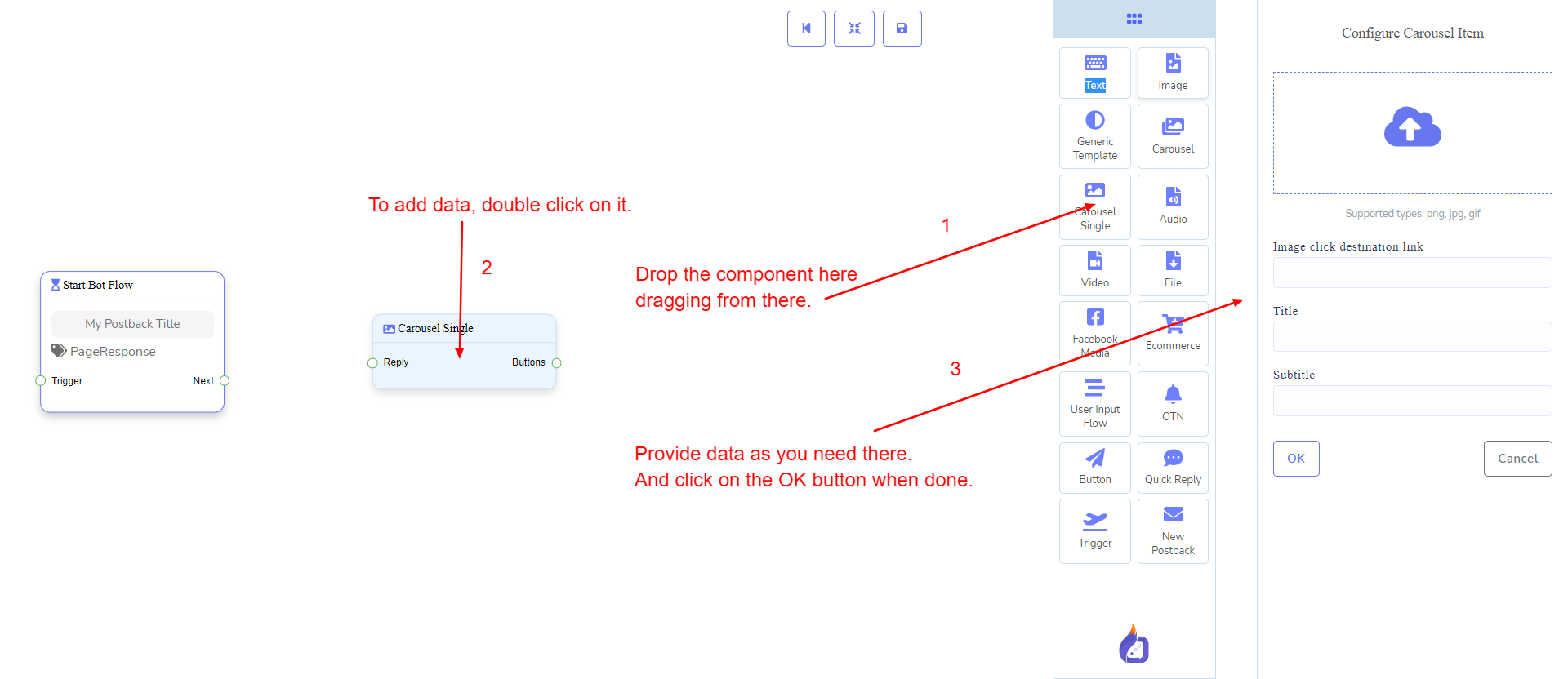CarouselSingle Component
Introduction
CarouselSingle component will allow you to reply with an image, or title and subtitle, or all. It has 1 input socket and 1 output socket.
- Input: Reply
- Output: Button
Connections
Reply may get connection from the following component:
- Carousel
Button may be connected to the following component:
Button - you may connect up to 3 Button components to the CarouselSingle component.
How to create
CarouselSingle is a dependent of Carousel component. So we make it prepare to be connected to the Carousel component.
Dragging and Dropping
From the dock menu, drag the CarouselSingle component and drop it on the editor at any place.
Adding Data
To add data to the CarouselSingle component, click twice on the body of the CarouselSingle component. It will open a sidebar on your right. Fill in the fields as you need.
Delay in Reply
If you want to show the typing gif image on the bot or delay in replying, then you can use those fields.