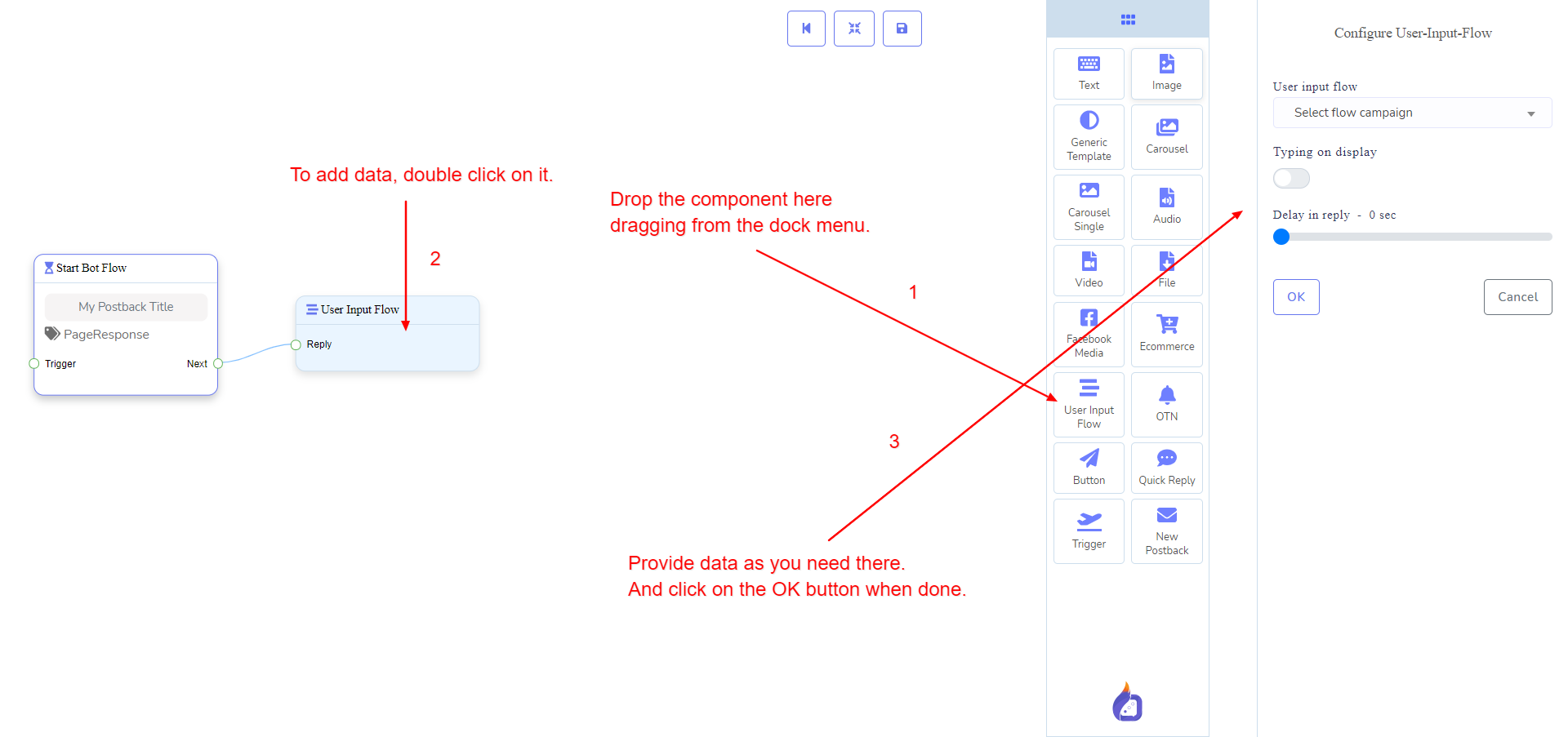UserInputFlow Component
Introduction
UserInputFlow component will allow you to reply with a user input flow. It has only 1 input socket.
- Input: Reply
Connections
Reply may get connection from one of the following components:
- Start Bot Flow, New Postback, Text, Carousel, Facebook Media, Image, Video, Audio, File, Ecommerce, Generic Template, OTN
How to create
Let us see how we can create a reply using user-input-flow component.
Dragging and Dropping
From the dock menu, drag the UserInputFlow component and drop it on the editor at any place.
Adding Data
To add data to the UserInputFlow component, click twice on the body of the UserInputFlow component. It will open a sidebar on your right. Fill in the fields that you need.