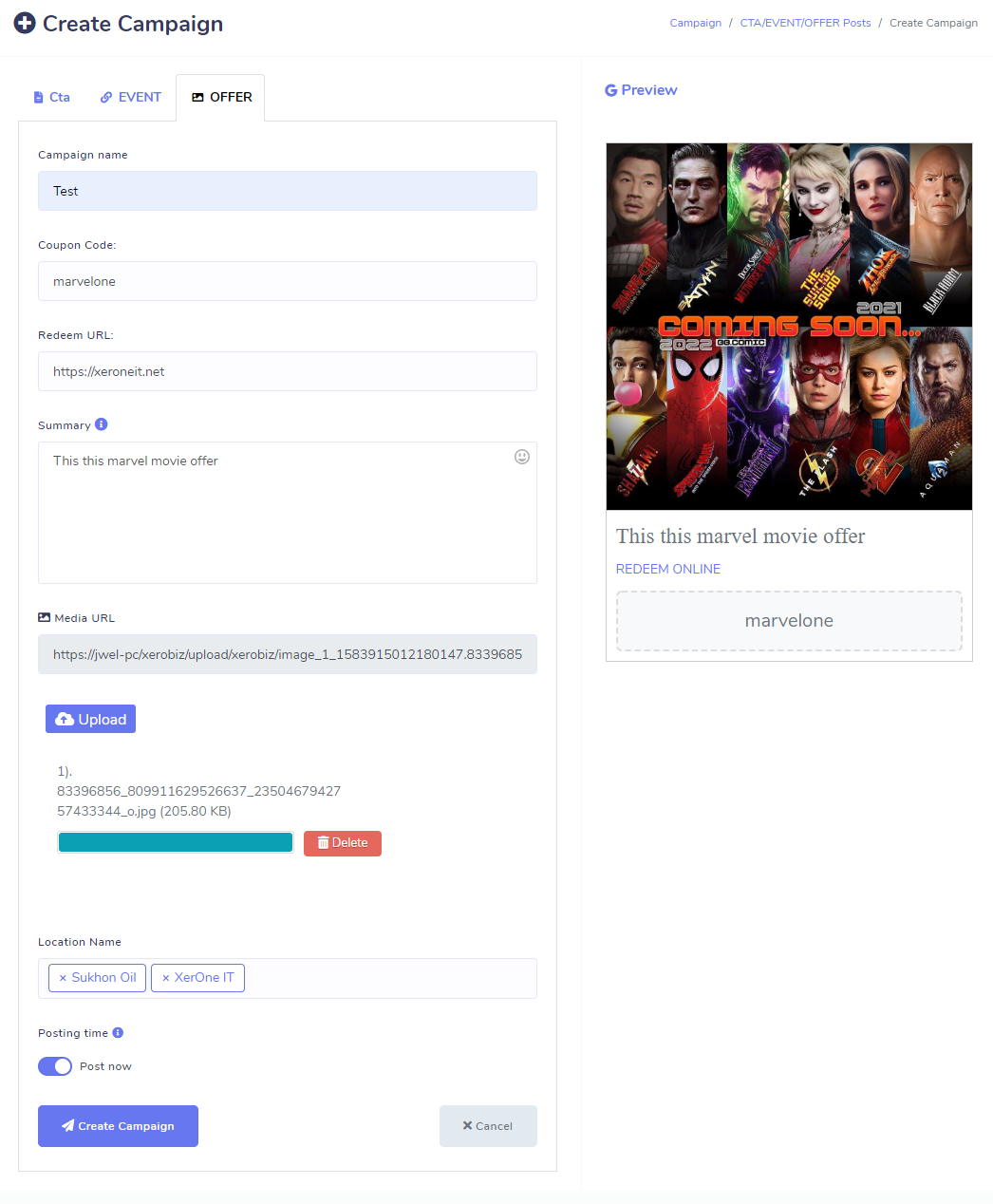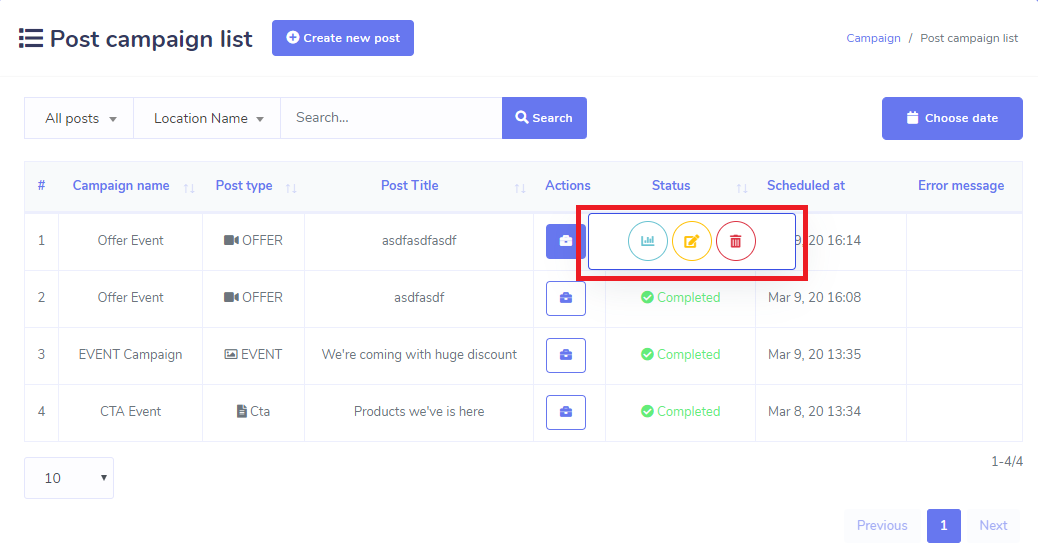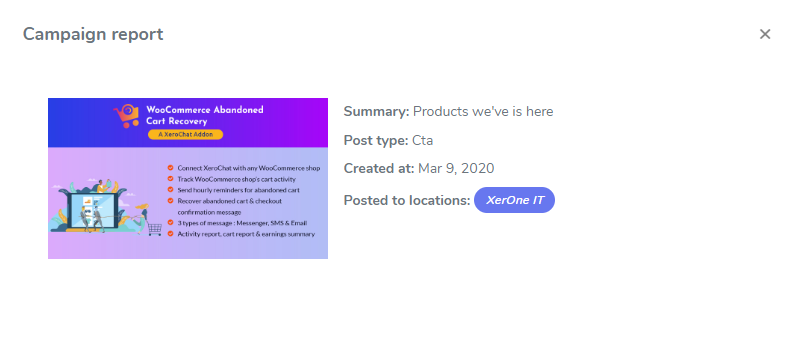Campaigns
Campaigns
- A single interface for creating posts
- You’re able to create several types of posts
- You’re able to schedule posts to be posted later
- You’re able to write a single post to different locations
- All posts will be automatically posted onto google
In this Section, we will guide you on campaigns Feature. Here you will find all the instruction on Campaigns management. So Let's start.
- CTA
- Event
- Offer
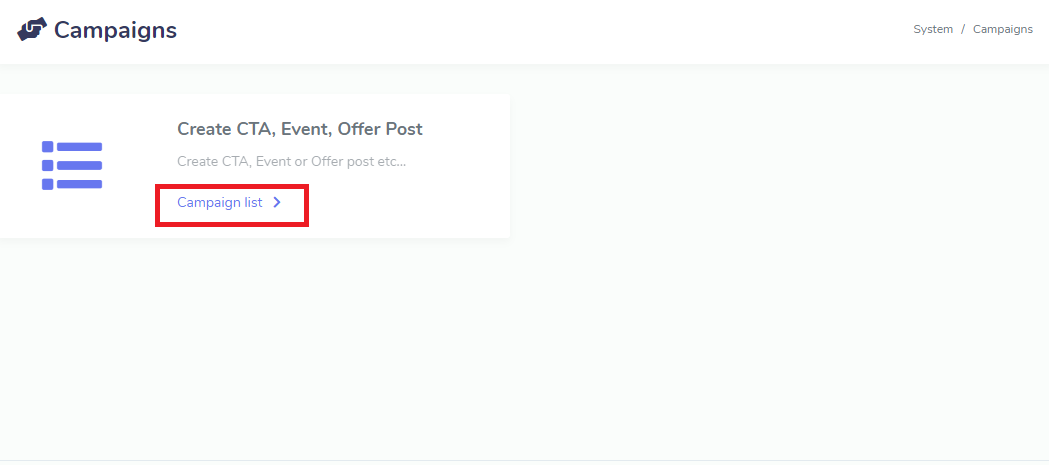
Call To Action Post
Campaigning Call-To-Action Posts
- You’re able to write several types of CTA posts
- You can make your customers a phone call to you
- You can get your customers to your products from google search page
- You can make your customers to buy your products from google search
In this section you will see how you can create a campaigns.
Click Create new post,Put campaign name, select action type, put action url, put cta summary , upload an image and select location name (multiple select available), You can schedule the campaign now or later. If you choose to schedule later then you have to enter schedule time and timezone then hit create campaign button.
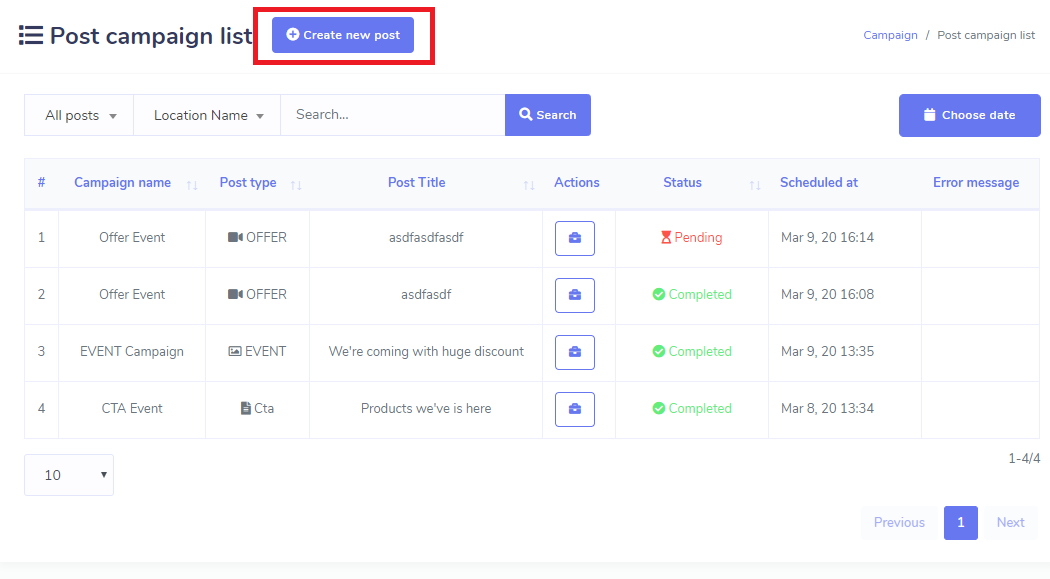
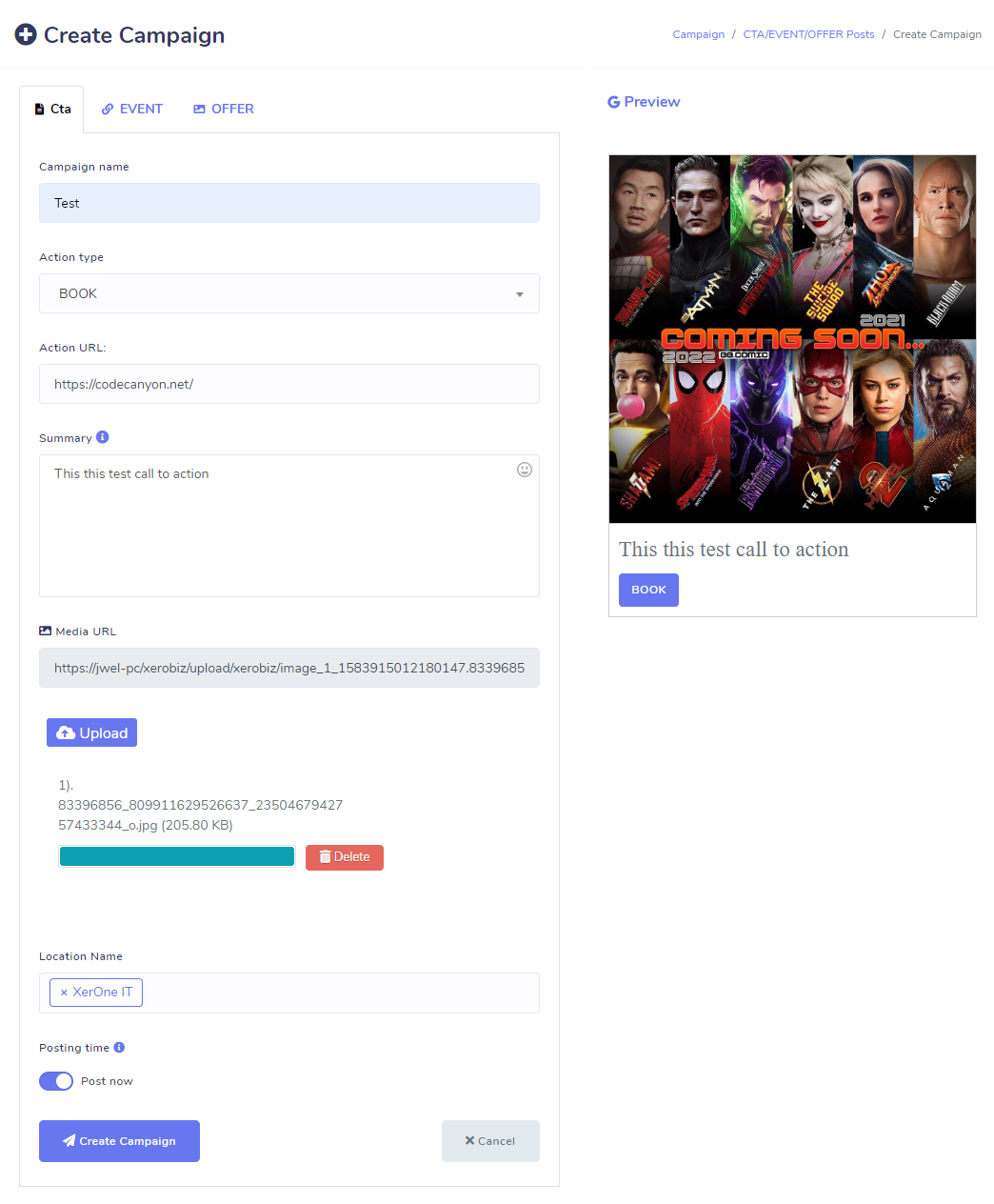
Event Post
Campaigning Event Posts
- You’re able to write a post that can represent an event
Click Create new post,click event tab, Put campaign name, put post title, put event date range, put event summary , upload an image and select location name (multiple select available), You can schedule the campaign now or later. If you choose to schedule later then you have to enter schedule time and timezone then hit create campaign button.
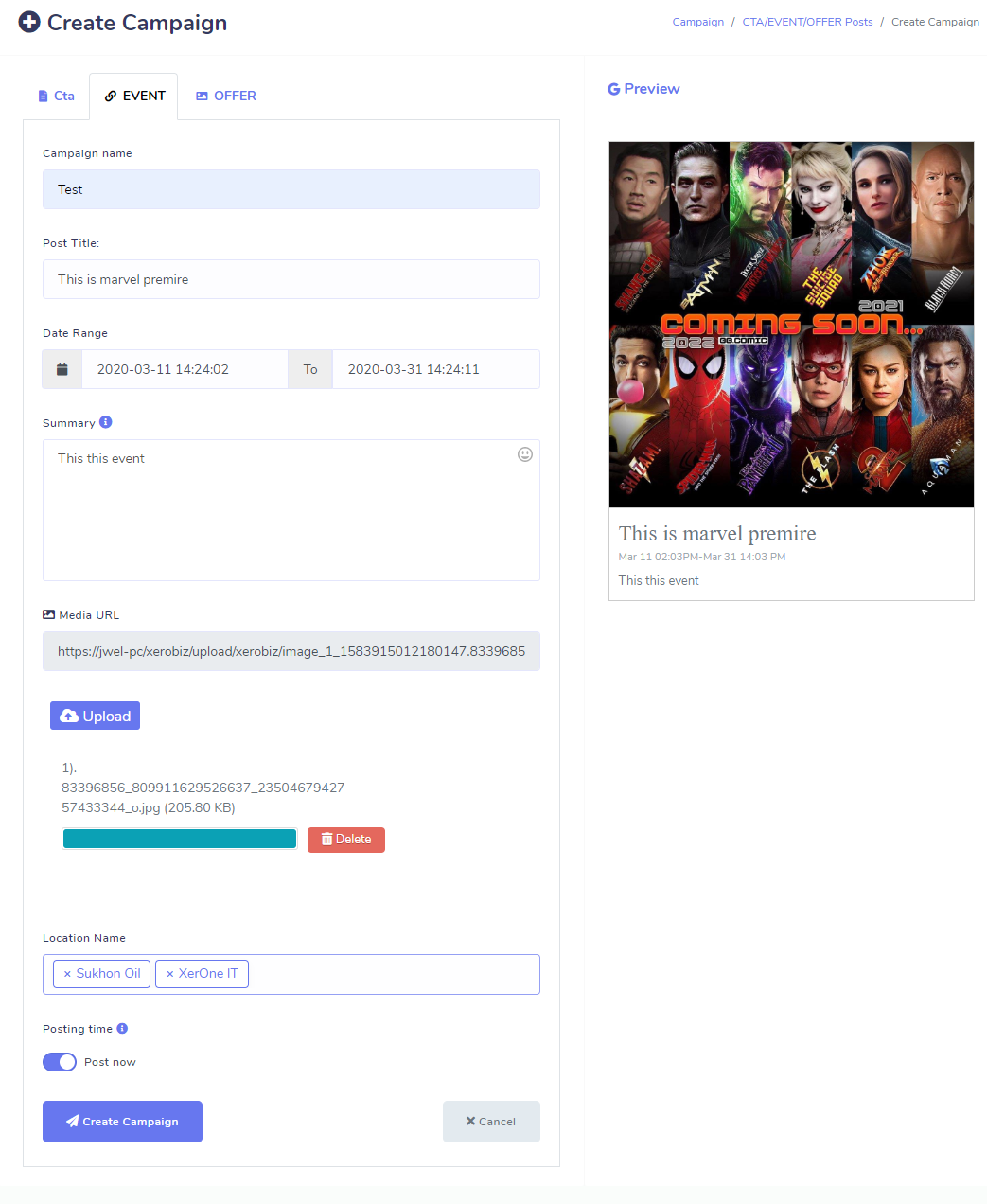
Offer Post
Campaigning Offer Posts
- You’re able to make a coupon code for a specific or all products
- You can get your customers to your products from google search page
Click Create new post,click offer tab, Put campaign name, put coupon code, put redeem url, put offer summary , upload an image and select location name (multiple select available), You can schedule the campaign now or later. If you choose to schedule later then you have to enter schedule time and timezone then hit create campaign button.