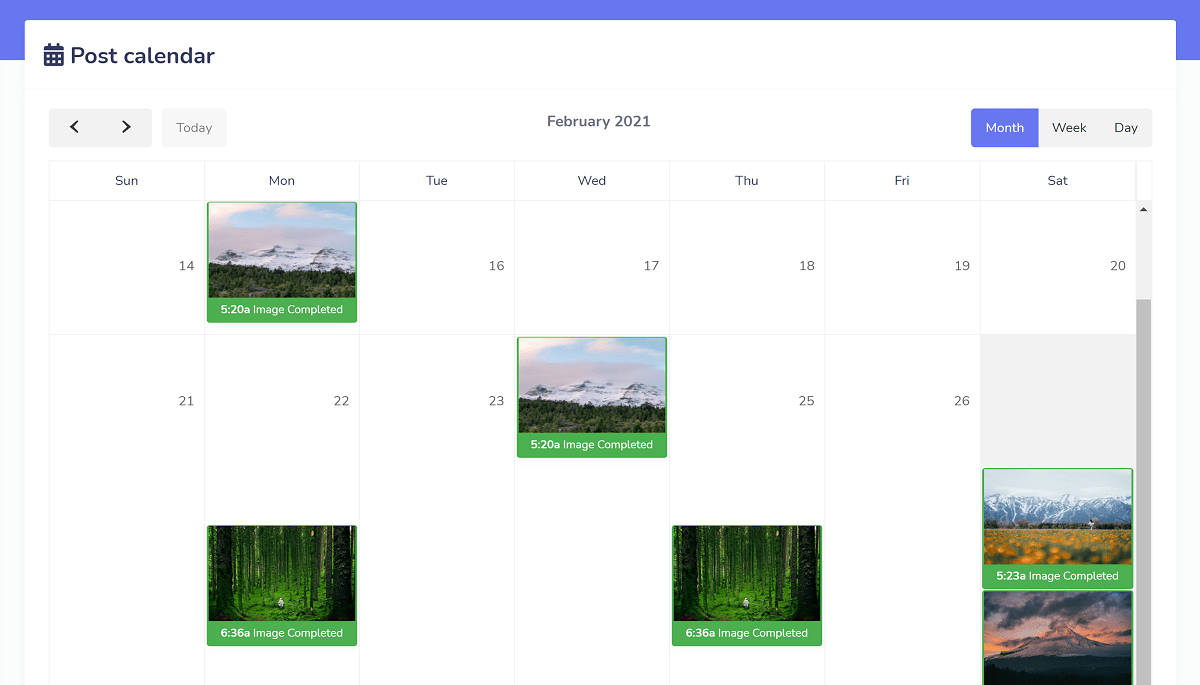XeroIni has a special feature called Instagram Posting developed with official API, the Instagram Posting that can publish and schedule image and video posts regularly. Also, it can re-post the same post over and over again.
The Instagram Posting has a full-featured well-designed image editor. Besides, it has a media library that can store your media— images, and videos.
It also has another option called Instagram posting. With the option, you can see the campaigns you created on a calendar. And form campaign on the calendar, you can redirect to the campaign editing page with just a one click.
- Instagram Posting
- Post Calender
Create Campaign
Let’s see how to create campaign on the Instagram Interface.
You can see the preview of the post while creating campaign.
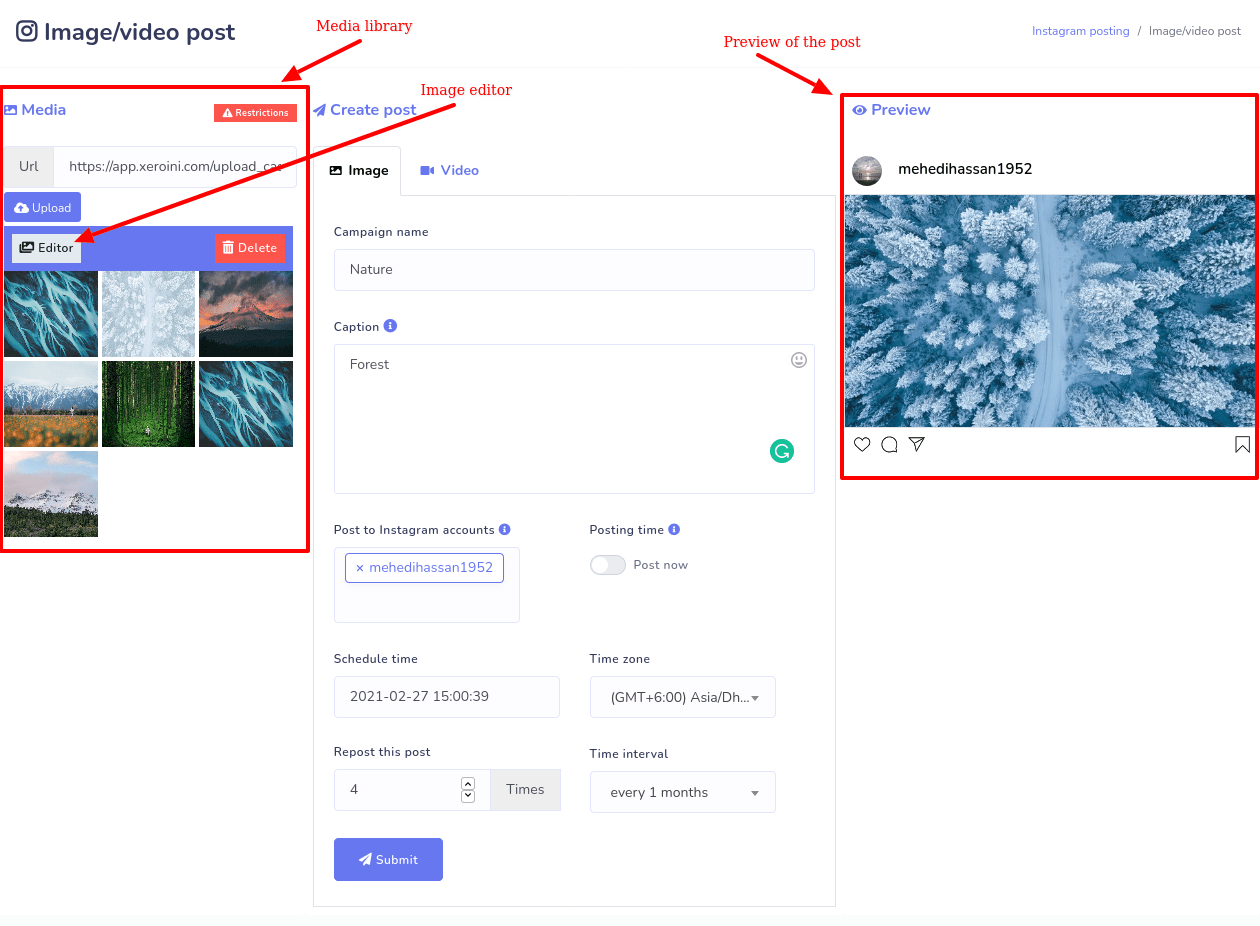
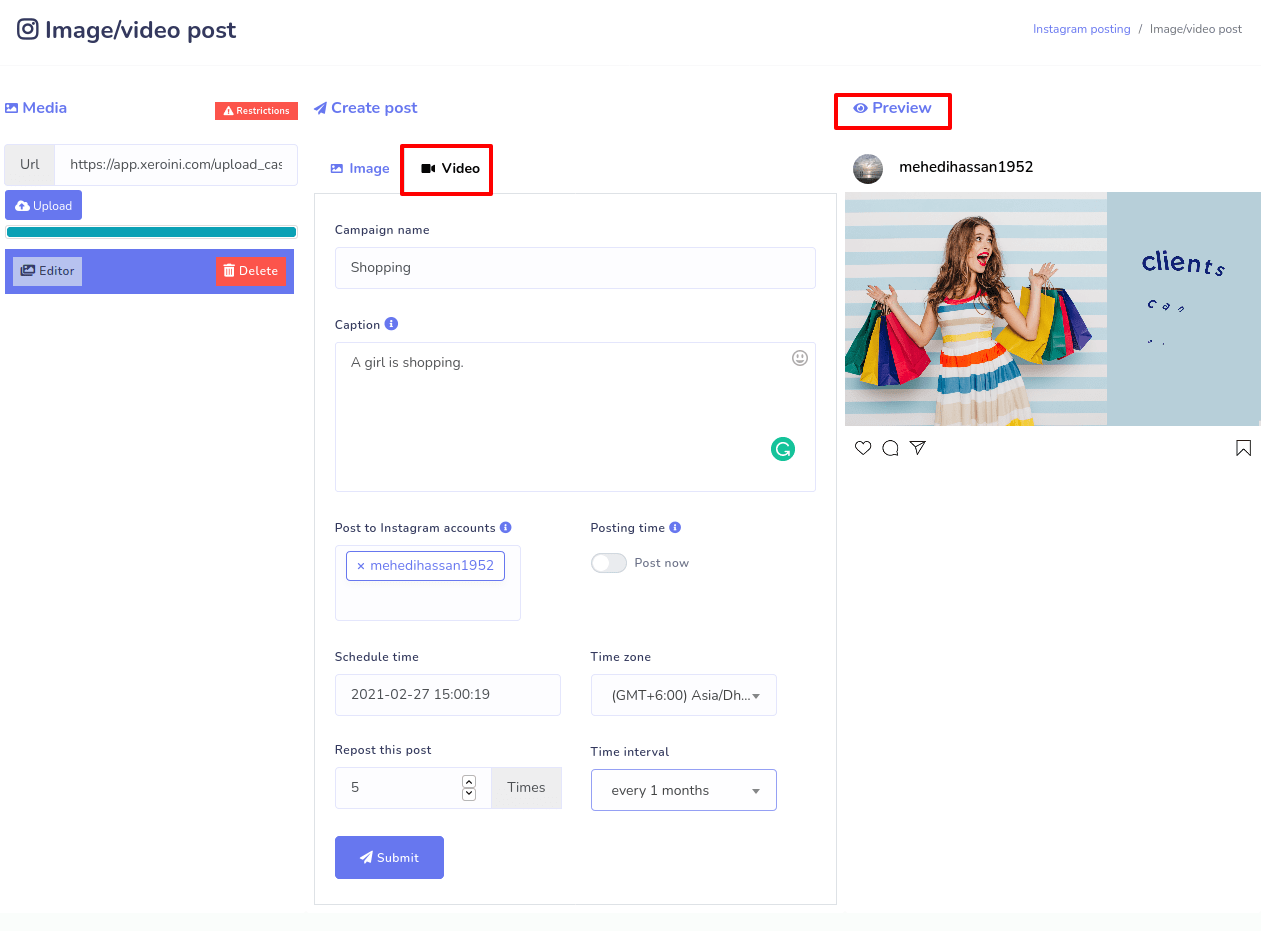
While creating campaign, you can see the supported media format by clicking on the Restriction button.
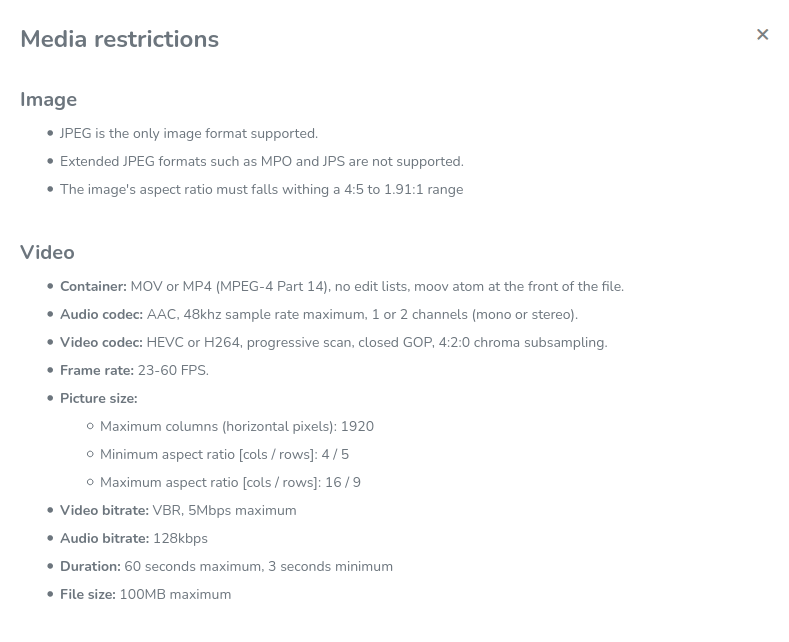
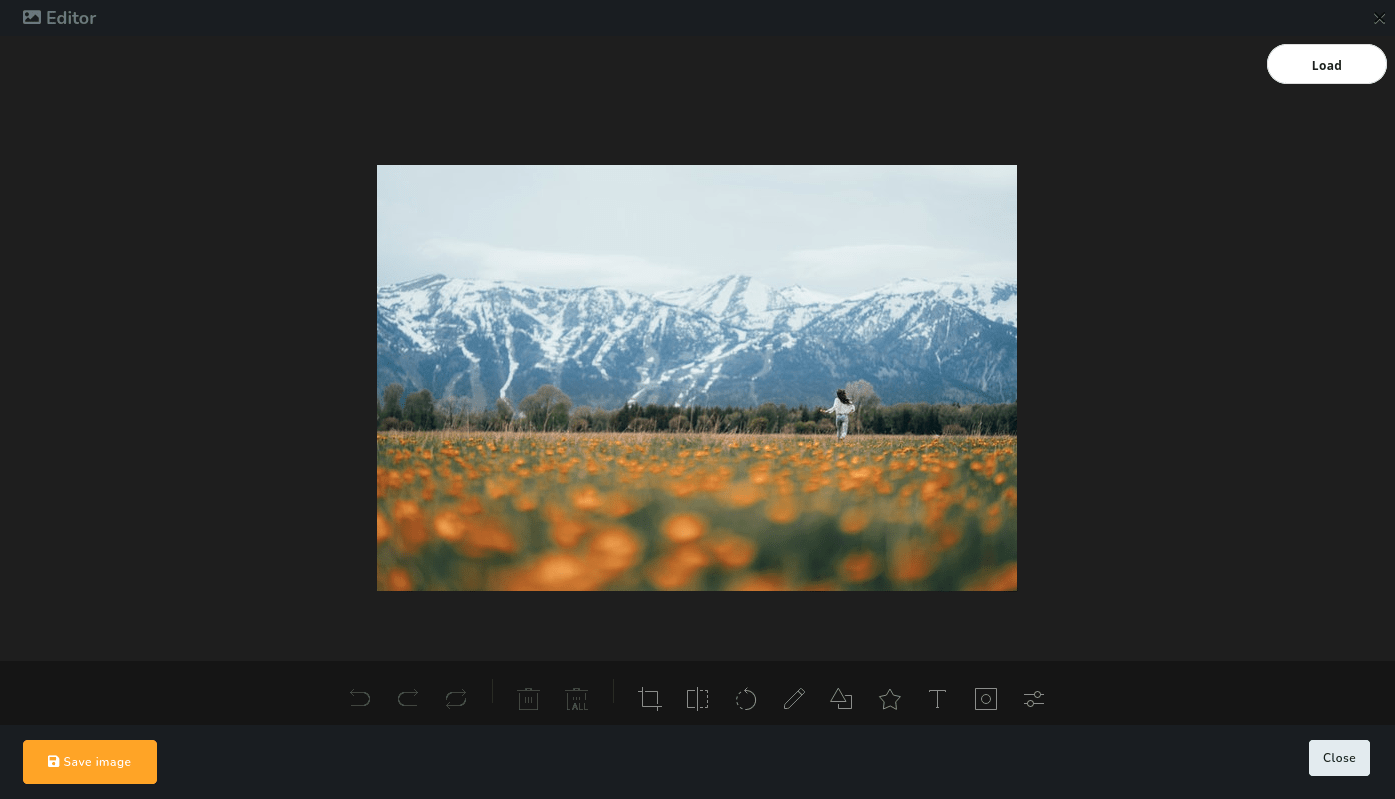
Post Calender
On the Instagram Post calendar, you can see daily, weekly and monthly post campaigns. And if you click on any the campaign in the Instagram post calendar, you will redirect to the corresponding campaign editing page.