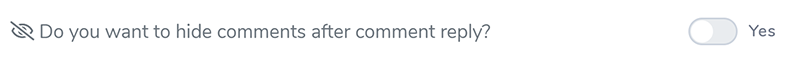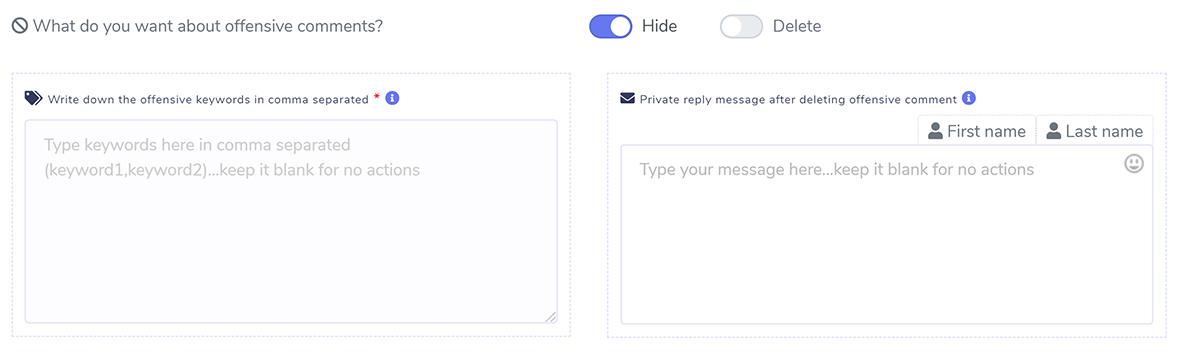READ ME
When you hide a comment from a post on your page, the comment will still visible to the person who wrote it & their friends and the page admin. Admin comment can't be hidden. When you delete a comment from a post on your page, the comment will be permanently removed from the post.