Introduction
Go to Comment Automation > Report you can see 4 new report blocks for :
- Comment & Bulk Tag Report
- Bulk Comment Reply Report
- Full Page Response Report
- Auto Like/Share Report
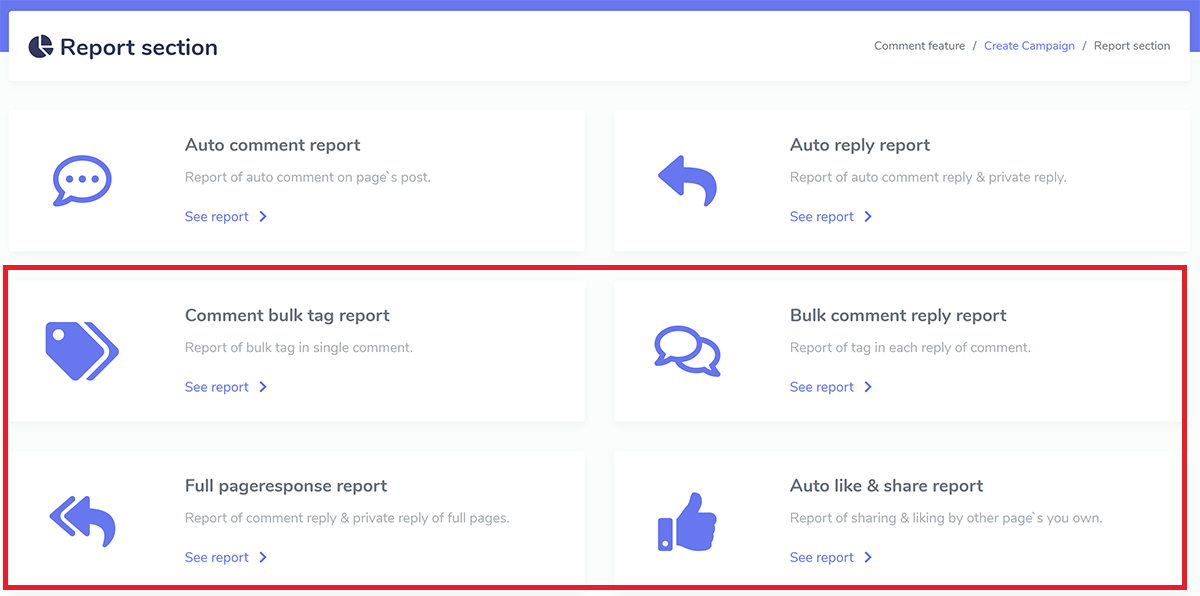
Also you may find these report shortcuts in other places like the screenshots below :
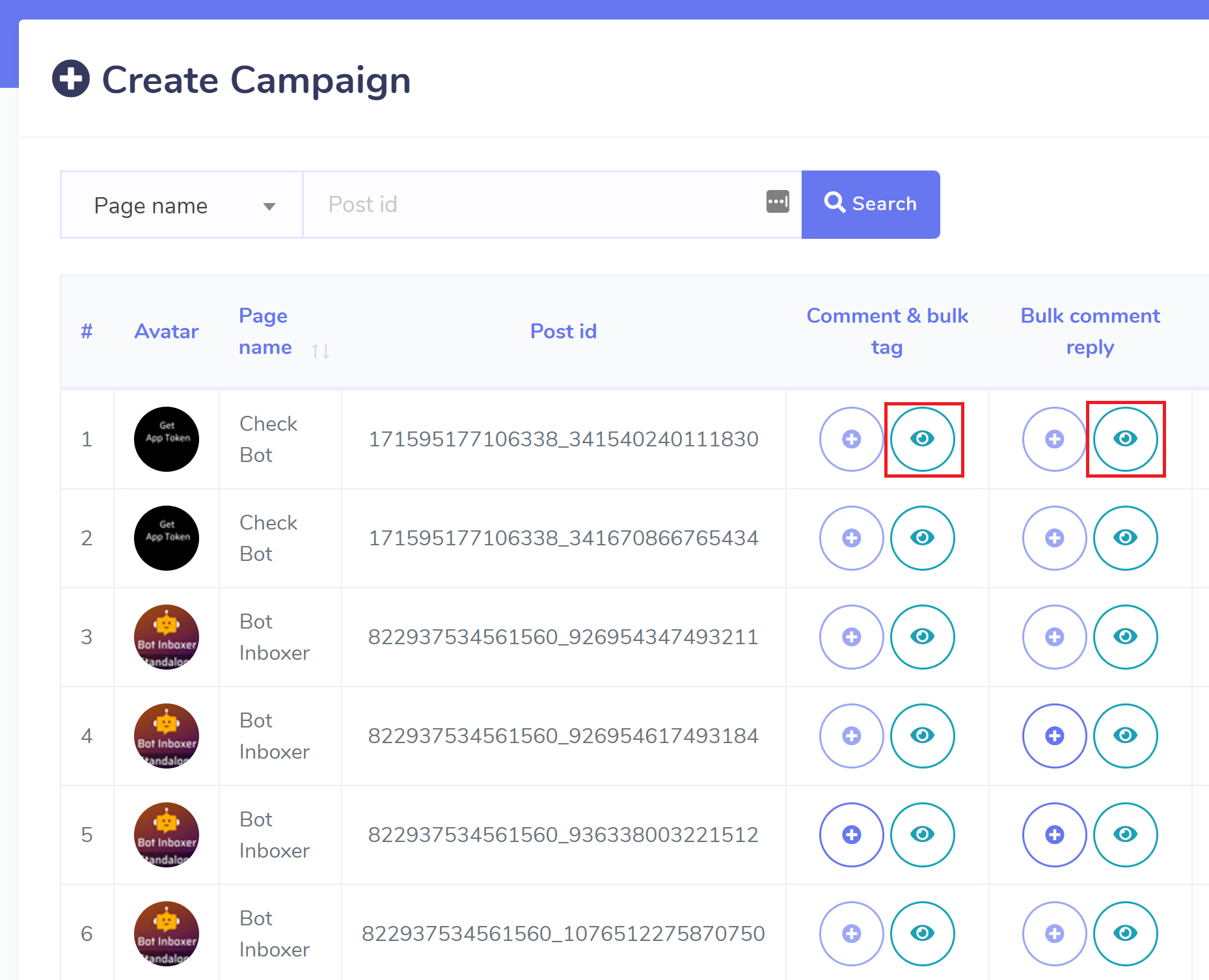
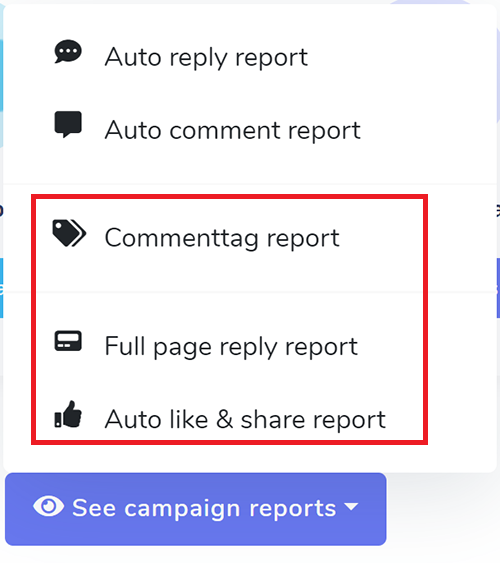
Bulk Comment Reply Report
In this example report it shows a campaign for a post and it says it has been completed and has replied 8 people successfully tagging their names and no failure. Clicking the briefcase icon will expand action buttons : report, edit, see attachment and delete campaign. Completed and campaign in processing cannot be edited. Campaign in processing cannot be deleted. The next image shows the report in detail.
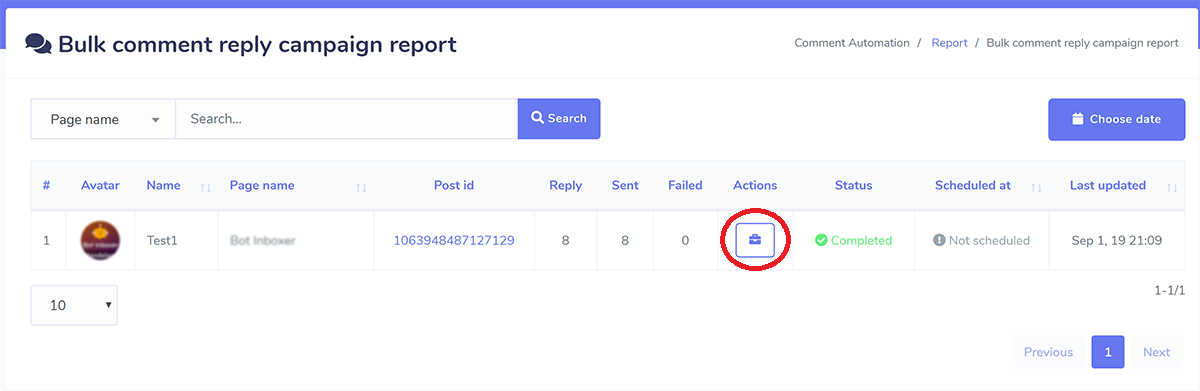
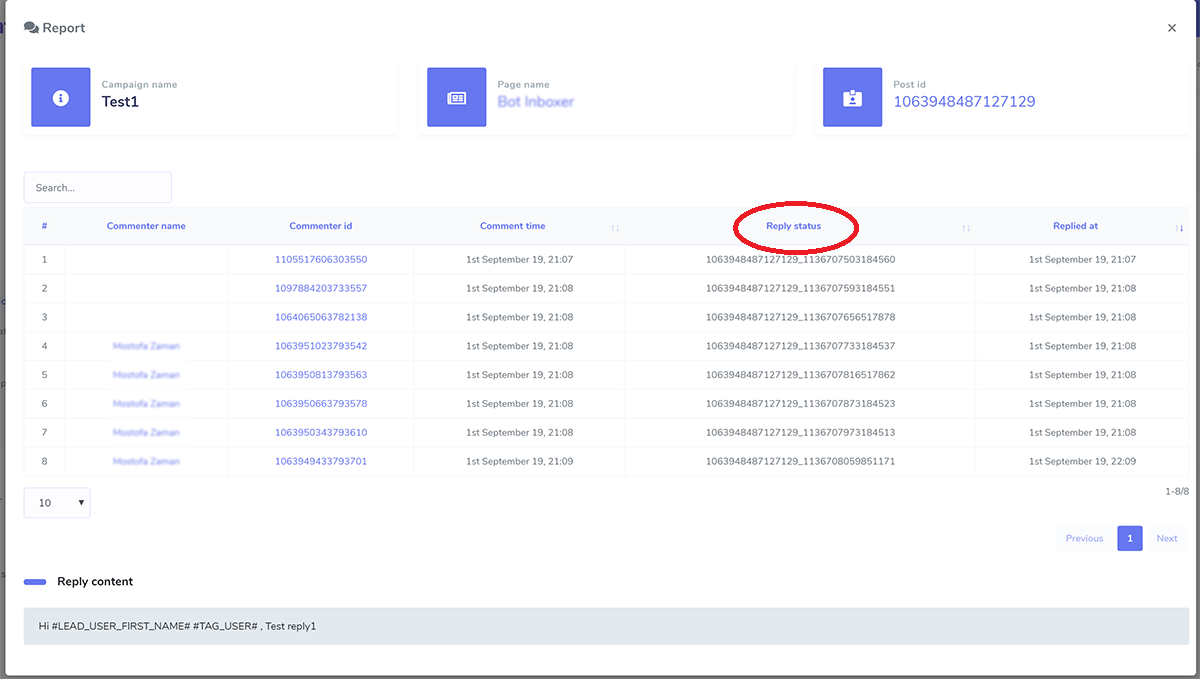
Full Page Response Report
In this example report it shows campaign for 3 posts and you can see when they last replied or if there was any error. Clicking the eye icon will show report in detail.
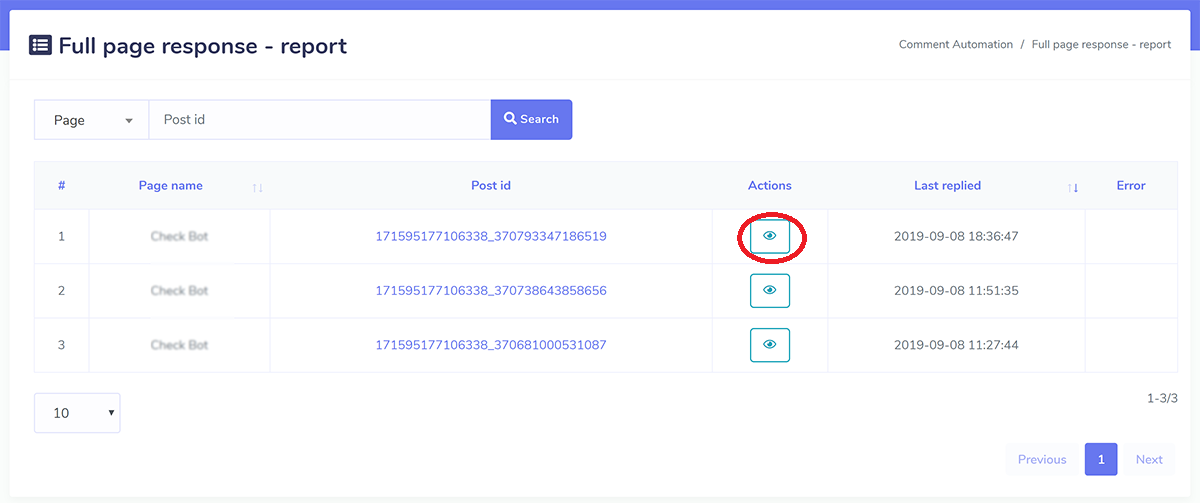
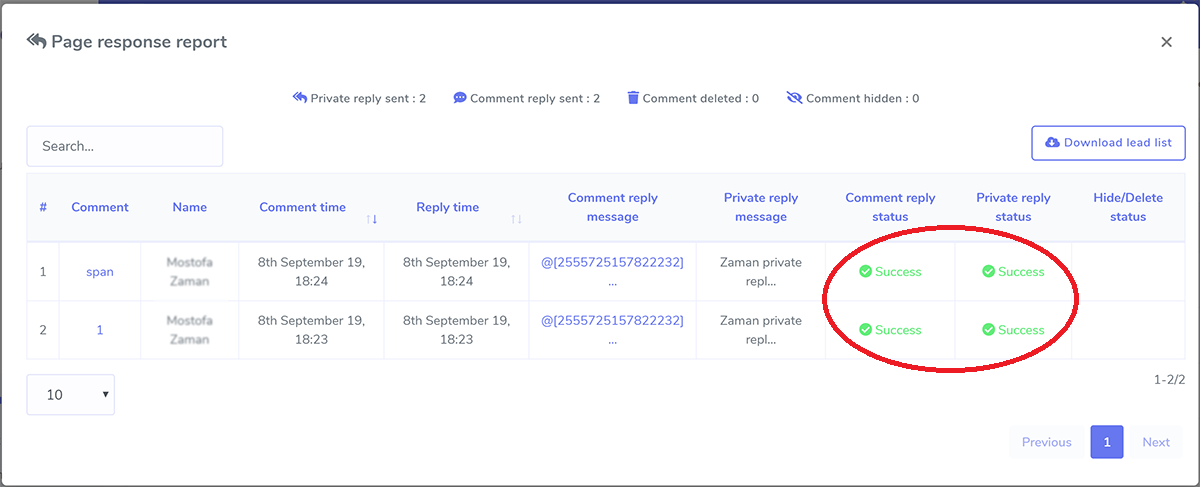
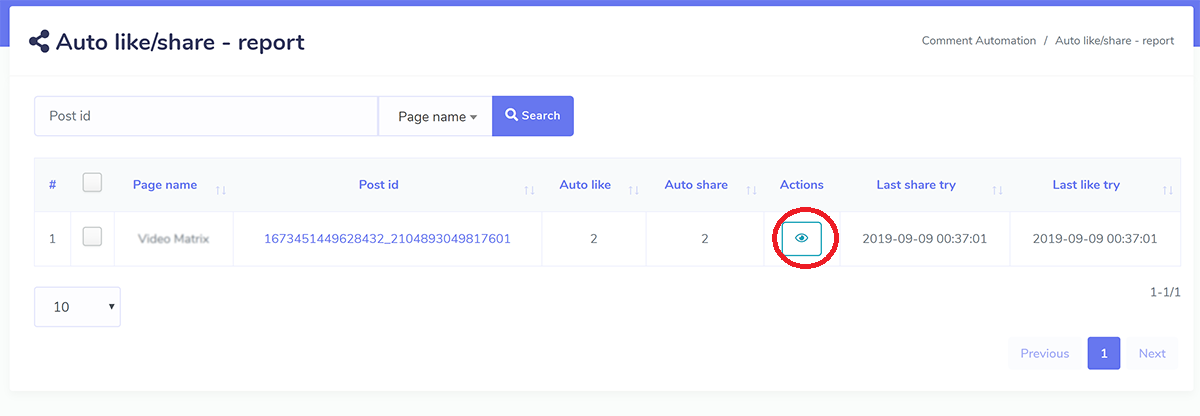
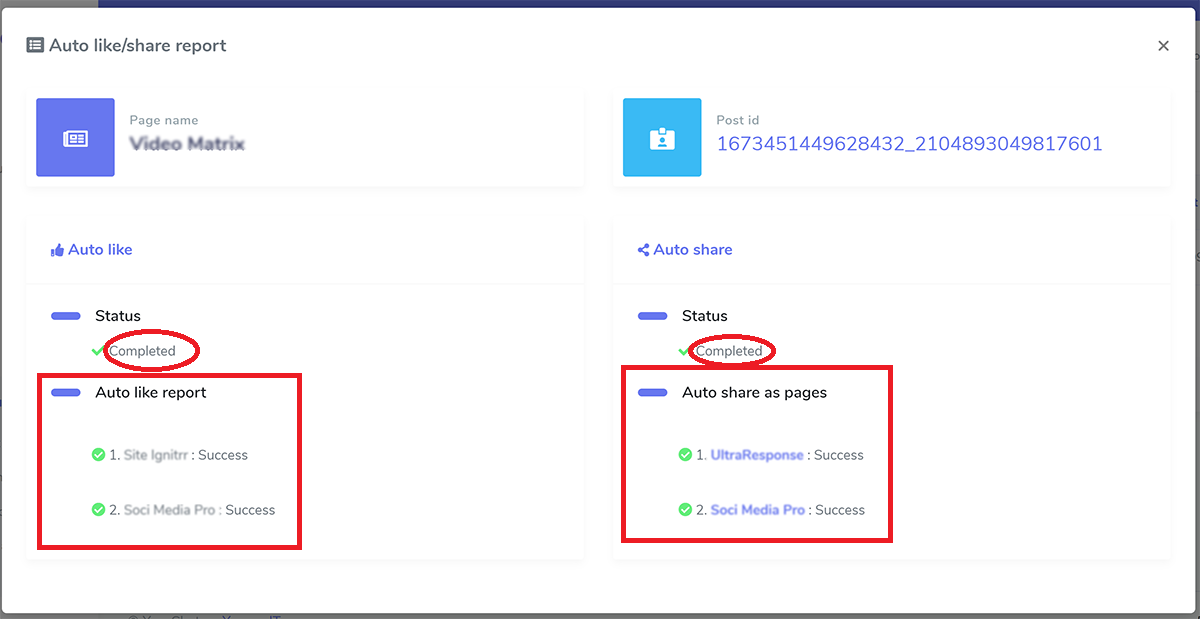
Comment & Bulk Tag Report
In this example report it shows a campaign for a post and it says it has been completed and has bulk tagged 2 people. Clicking the briefcase icon will expand action buttons : report, edit, see attachment and delete campaign. Completed and campaign in processing cannot be edited. Campaign in processing cannot be deleted. The next image shows the report in detail.