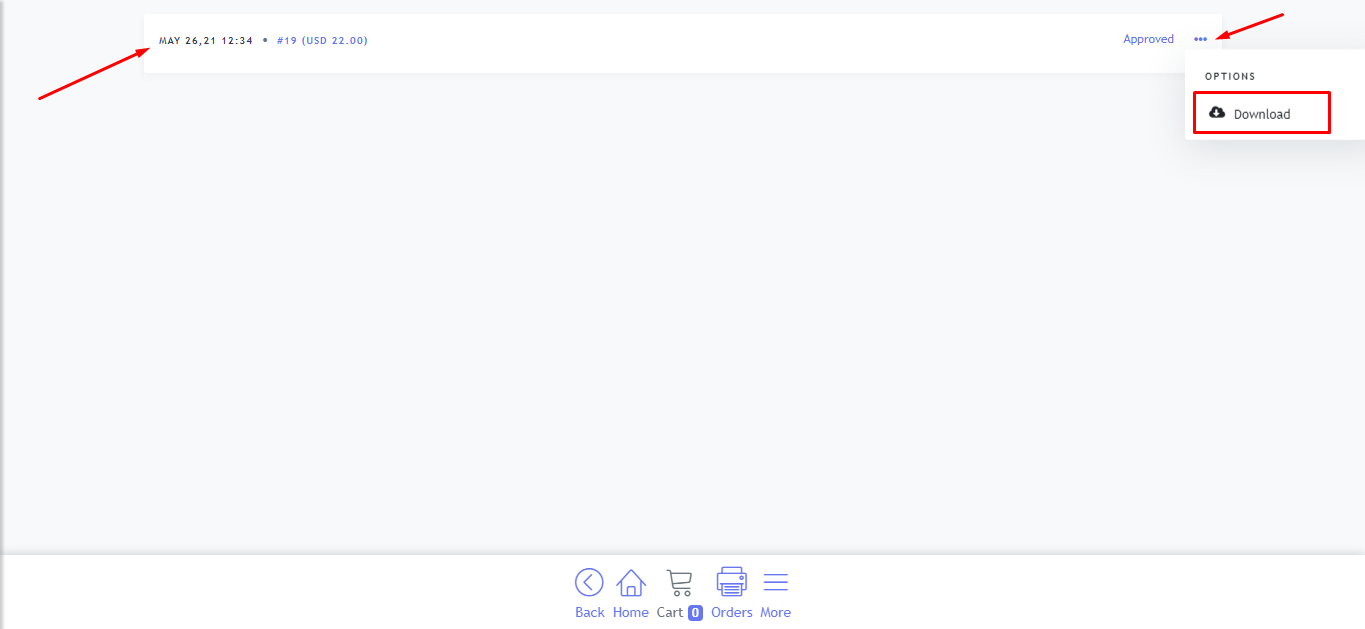Digital Store
Digital stores are the stores of the future. This is because these days, with both fierce competition from e-commerce and customers with more options and expectations than ever before, nothing should be left to chance. Because a positive visit to a store becomes an experience that leaves a long-lasting impression.
There are several benefits of Digital Stores:
- Real-time control over inventory and more efficient replenishment
- Greater inventory accuracy
- Quicker reordering
- Reduction in reserve stock
- Increase in staff efficiency
- Increased sales
Create Digital Store
After installation of Ecommerce Digital Product Addon, visit Ecommerce menu and click Create Store button.
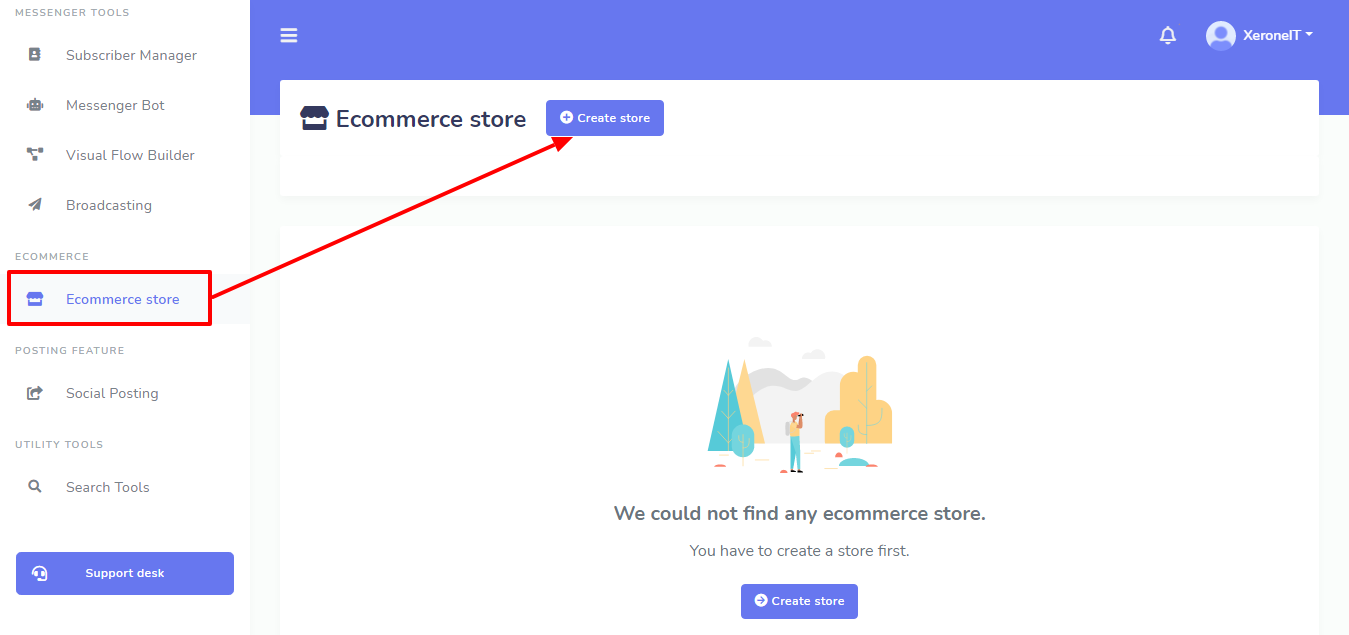
Store Creation Process is same as Ecommerce Store but you've to select the Store Type as Digital to make the store digital.
After Store Creation, you may follow the Ecommerce Documentation for Store Settings, checkout settings, appearance settings, categories, attributes and other section as they are same as physical store.
Manage Digital Products
After all other settings compeletion, now you can add,edit or delete your digital products from Products Section of the store. Visit Products menu and click on Add Product button. Fill up all the required information within the product file of the digital Product.
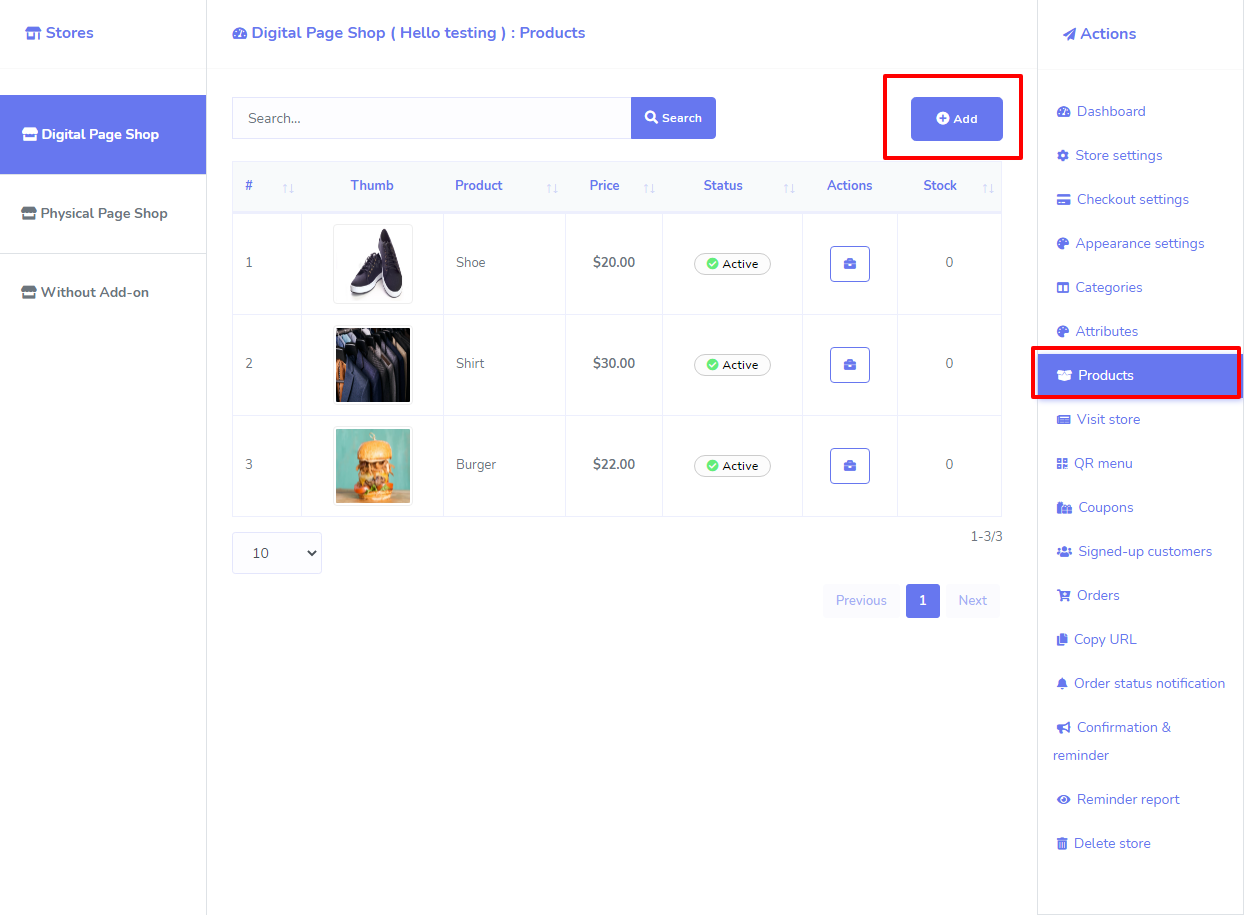
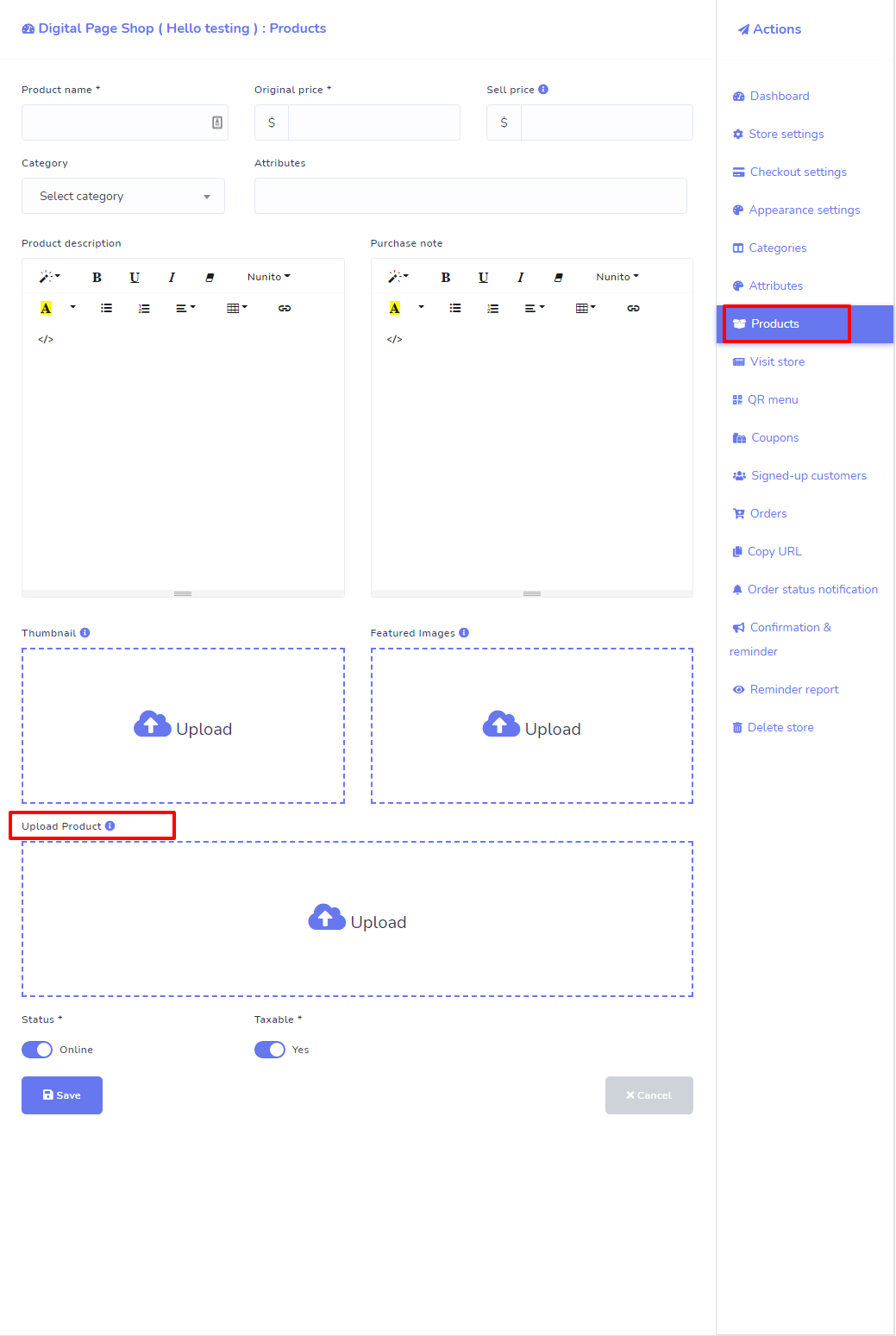
How it works
After Successfull payment, client will see the Product Download button at invoice Page. Click on the download button to get the Ordered item lists.
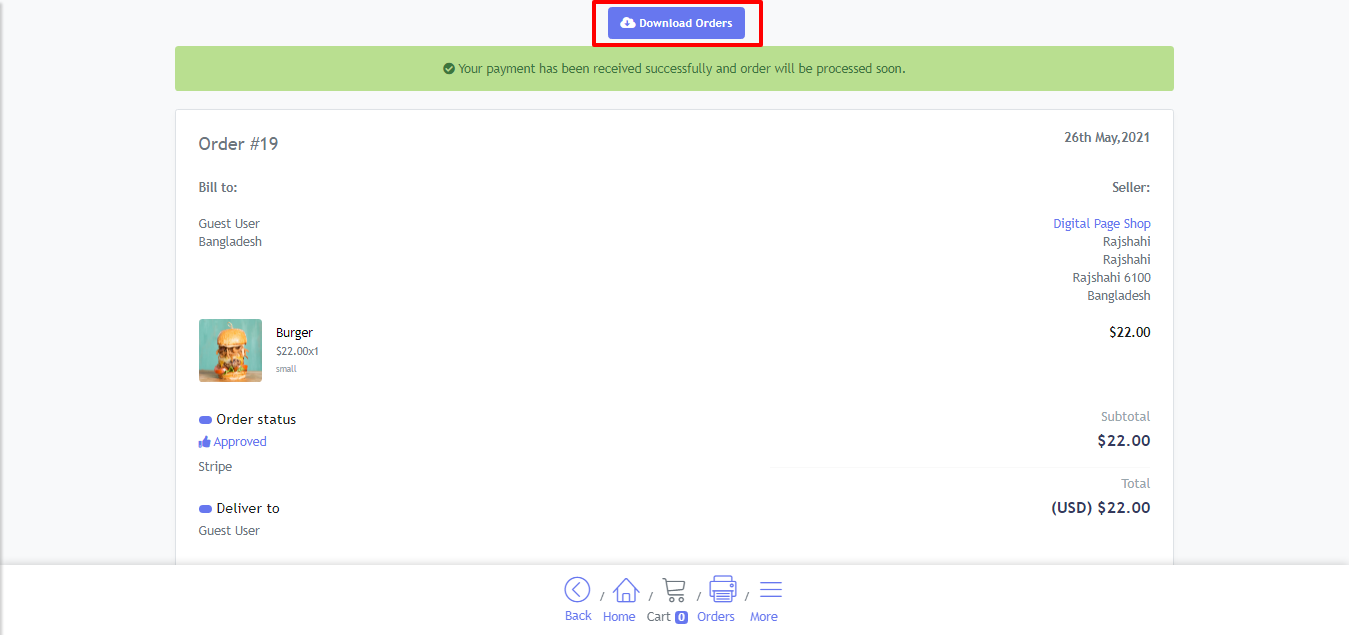
Here client will see the list of items of his/her orders. Click on the three dots right side of each item and click on the Download option to download the item file.