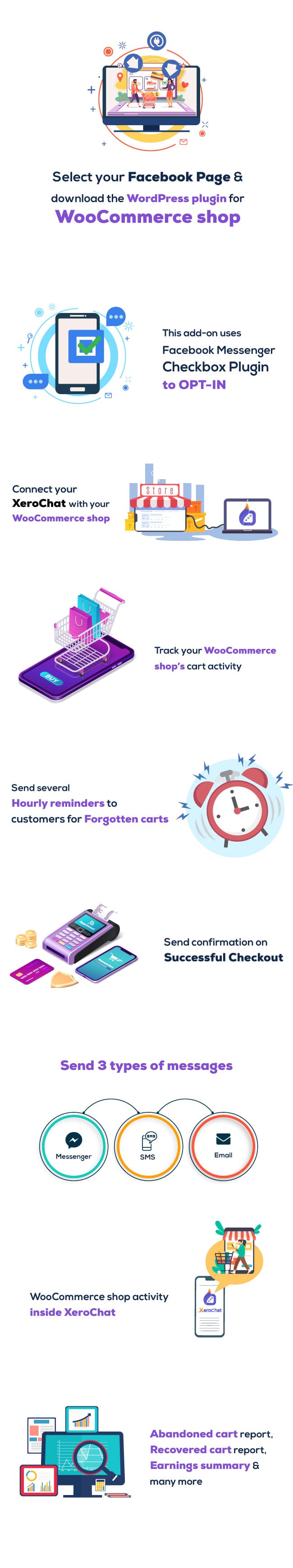
-ChatPion v8.0 combability
- Unicode product name issue
- Initial release




keep up the good work !!
Please add feature "Order status notification" like e-commrce store in xerochat
Hello! I can use the WooCommerce API
Not working. Buy button is disabled and can't add item to cart when Woocommerce Abandoned Cart send to messenger is unchecked. Customers are leaving site because they do not notice the skip it line below. How to enable buy button to work as before.
I noticed that if a user isn't logged in and sends an item to cart the login pops up but the user isn't allowed to login. The login button does nothing. Hope to see it fixed soon.
Would you please give a video screencast regarding the issue in details to understand better for us ?
Thanks
Here is the screencast: https://www.youtube.com/watch?v=qVu38hj6T4E
Ok, It actually totally controlled by Facebook. This popup for login is coming & controlled by Facebook. So we have actually nothing to do here.
In my guess it might be any issue of your browser, you can check by clear your browser cache or in other browser. Or it may any Facebook bug.
However we will check the matter in our end also.
Thanks
Tried using multiple browsers but the same issue. Hope this can get resolved asap.
When a user is logged out and he clicked on checkbox plugin before add-to-cart, the user will be redirected to BROWSER to login and not as native flow. Is that how it is supposed to work?
This is Facebook's default system for checkbox plugin. We have no control here.