
One purchase code can be hooked with one domain or subdomain. However if you change your domain or subdomain, you will need to reset purchase codes to use them for new domain or subdomain. The good news is you do not need to open a support ticket or ask our team to reset your purchase code any more ! Yes, now you can reset your purchase code from your Xerone IT panel. You can reset both Envato purchase codes as well as Xerone IT shop purchase codes inside your Xerone IT panel.
1. Login or Signup on Xerone IT site https://xeroneit.net/login
2. After login, go to download tab.
3. You will get the list of your purchased item.
4. Then you will find Reset button to reset your purchase code.
5. Click on Reset button beside purchase code you want to reset.
6. That will reset your purchase code & you will be able to use it in new domain or subdomain.
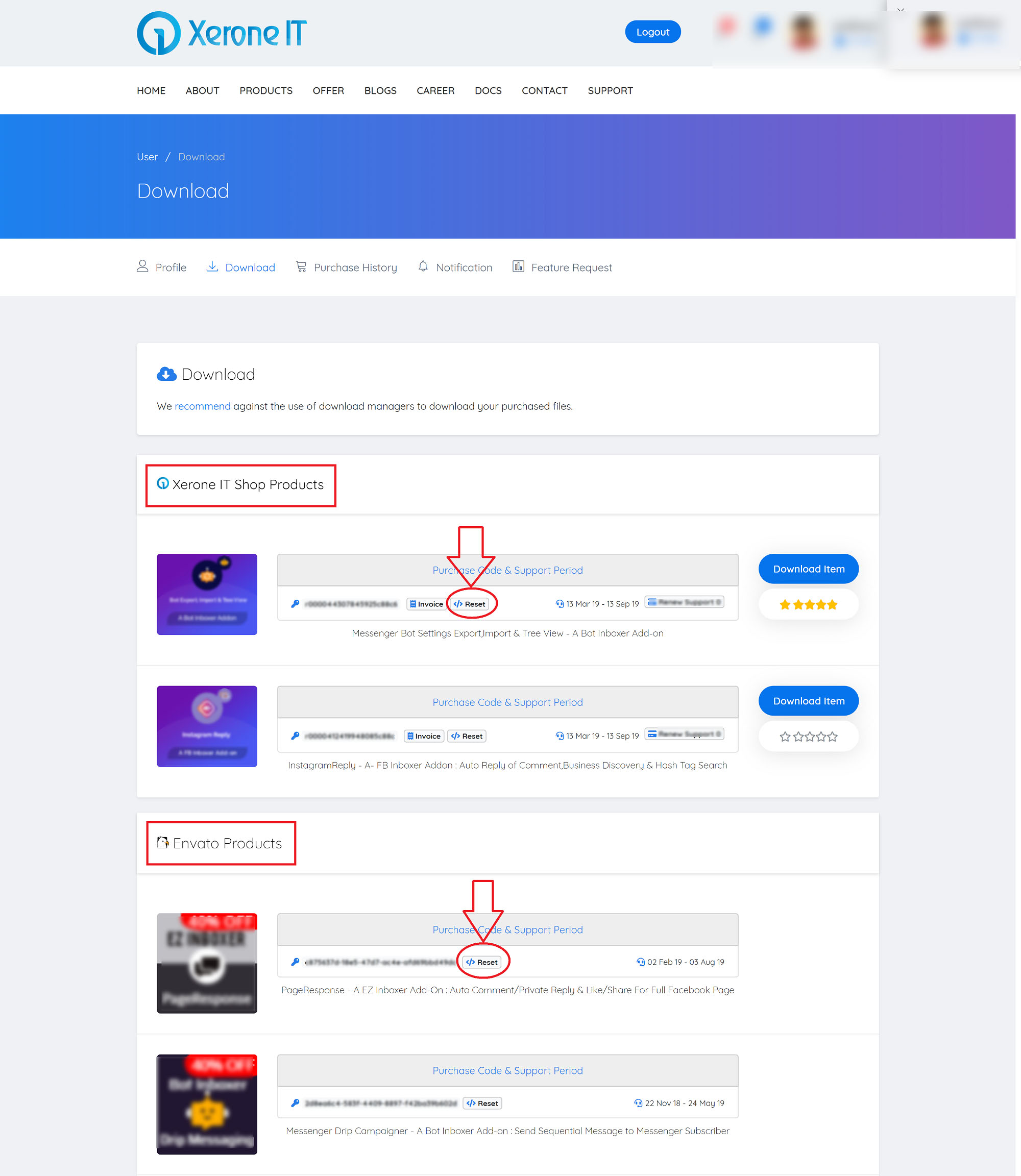
16 Comments Login to comment
-
i have reset many time but did not work. Kindly help me to reset chatpion . kindly send me a note to priyababuusa@outlook.com
-
It doesn't work buddy. I'm having trouble installing the product.
-
Hi,
I am migrating my application from
http://divlineapps.tech/analytics to
http://analytics.divlineapps.tech
And i have tried resetting my SiteDoctor - A SiteSpy Add-on : Website Health Checker purchase code but its still giving error as per link
https://gyazo.com/f71442069123b2eaea6f0cd7fb6caa2d-
ranzu84 Team
3 years agoPlease contact our support desk. Thanks
-
-
I purchased a second xerochat product it is not showing up for reset in my account
-
Not working
-
xeroneitbd Admin
4 years agoSorry for late response . What's not working . Would you please describe it bit more ?
-
-
Why can't I ask a question on your site?
It empties the products
Is it possible to change the purchased code, I think the programmer of my site has the code -
xerovidd does not exist, please check
-
xeroneitbd Admin
5 years agoTry by logout from website & then login again. It should work.
-
-
hey, i tried to reset my purchase code, but i can't install it to my new domain.
Thanks-
xeroneitbd Admin
5 years agoWhat error you are getting ? And for which product ? Contact support desk for help please.
-
-
Thank you!
-
xeroneitbd Admin
6 years agoYou are welcome :)
-
-
And who bought the codecanyon how to proceed?
-
xeroneitbd Admin
6 years agoSame procedure. You will get all your purchase list here of Codecanyon & our website.
-





















16
66271
Social Media Management