If somehow your auto-update fails like file missed or query not executed, In this case, you can do the step described below. But it's a bit technical & we don't recommend doing that if you don't have enough expertise.
If you want to downgrade the version of your ChatPion, then please go to your database and open the table version. Then delete the rows those has the higher version from your expected version. And after deleting the rows set the value of the column current=1
Now go to your ChatPion system and check the menu System->Check Update. System will now show you the update list and you can upgrade your ChatPion system again.
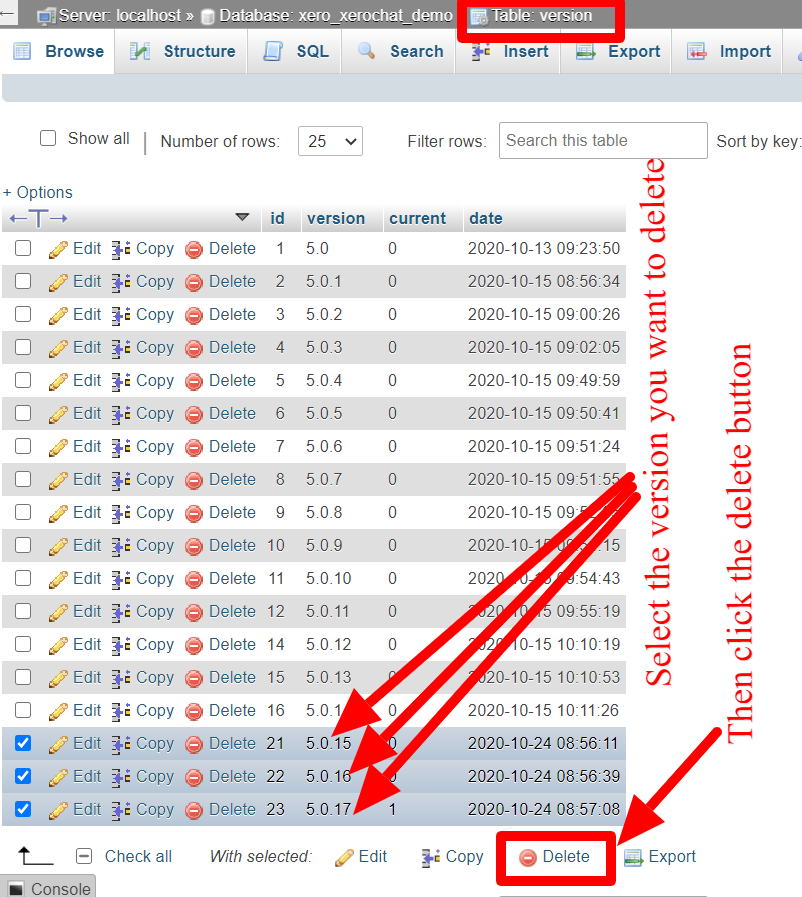
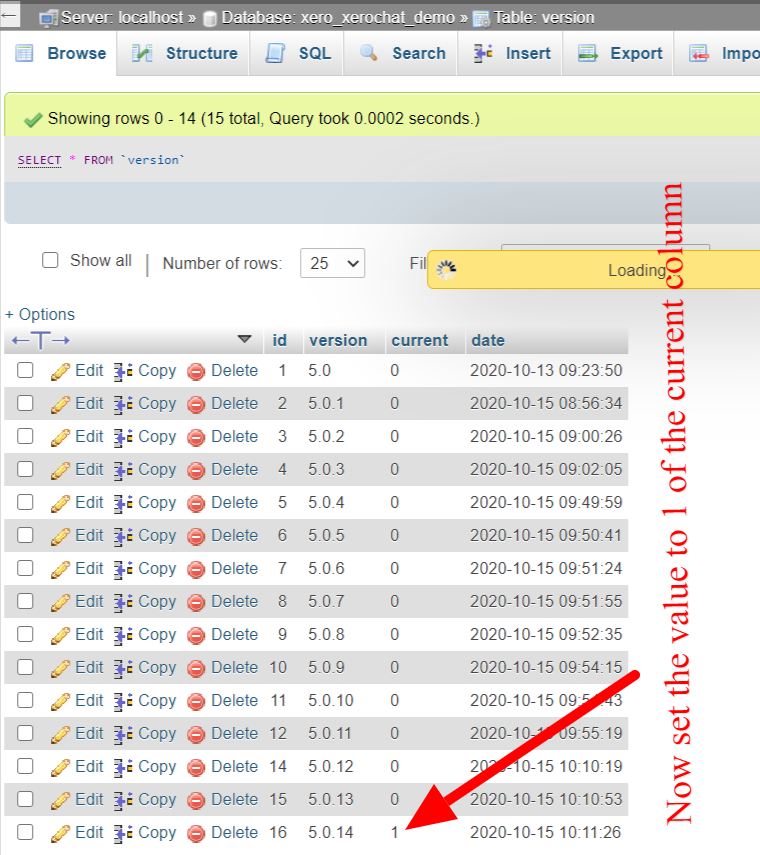
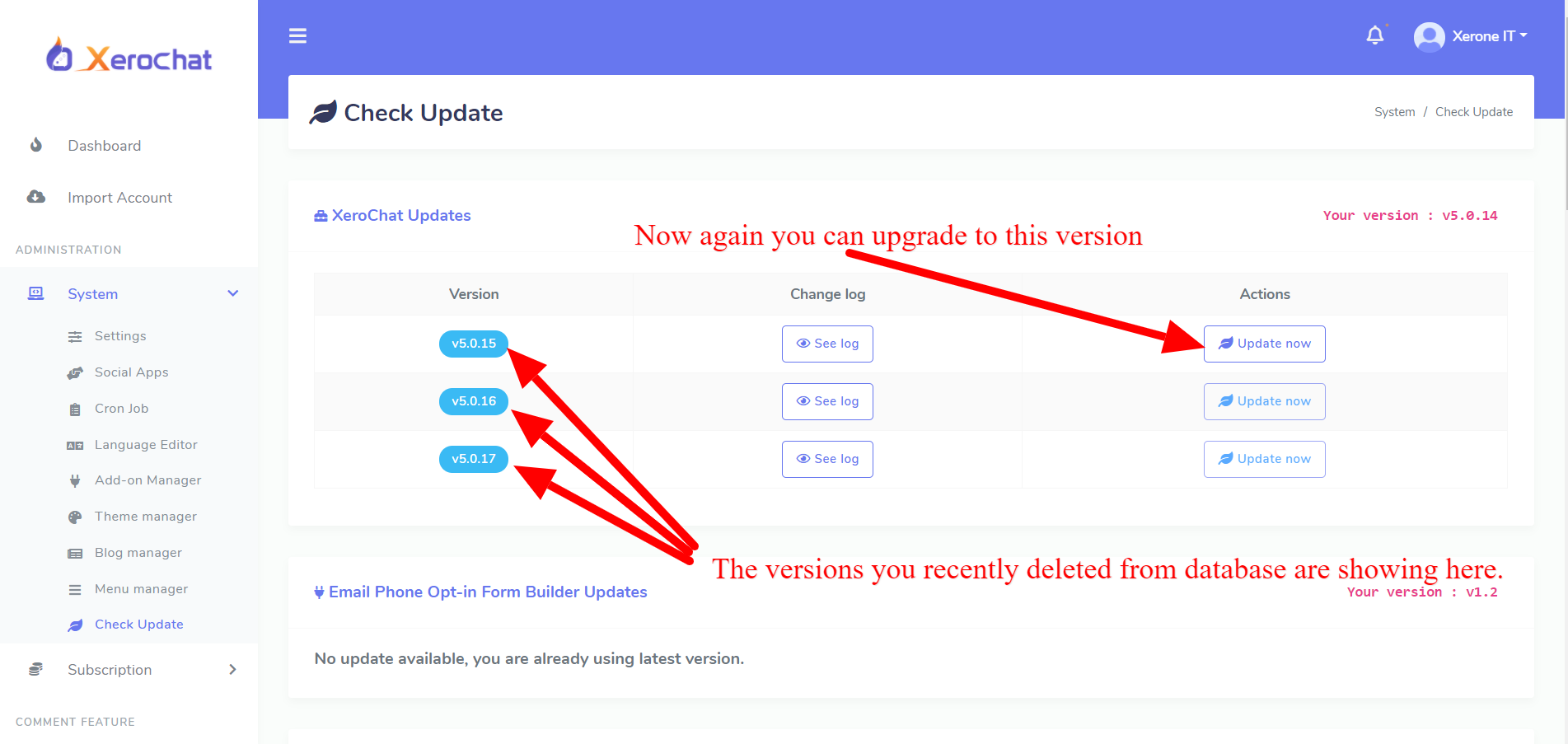
Now, if you want to downgrade to a version of your ChatPion’s add-ons. Then please open the table add_ons and set the version column value to your desired version number.
Now go to your ChatPion system and check the menu System->Check Update. System will now show you the update list and you can upgrade your ChatPion’s Add-ons again.
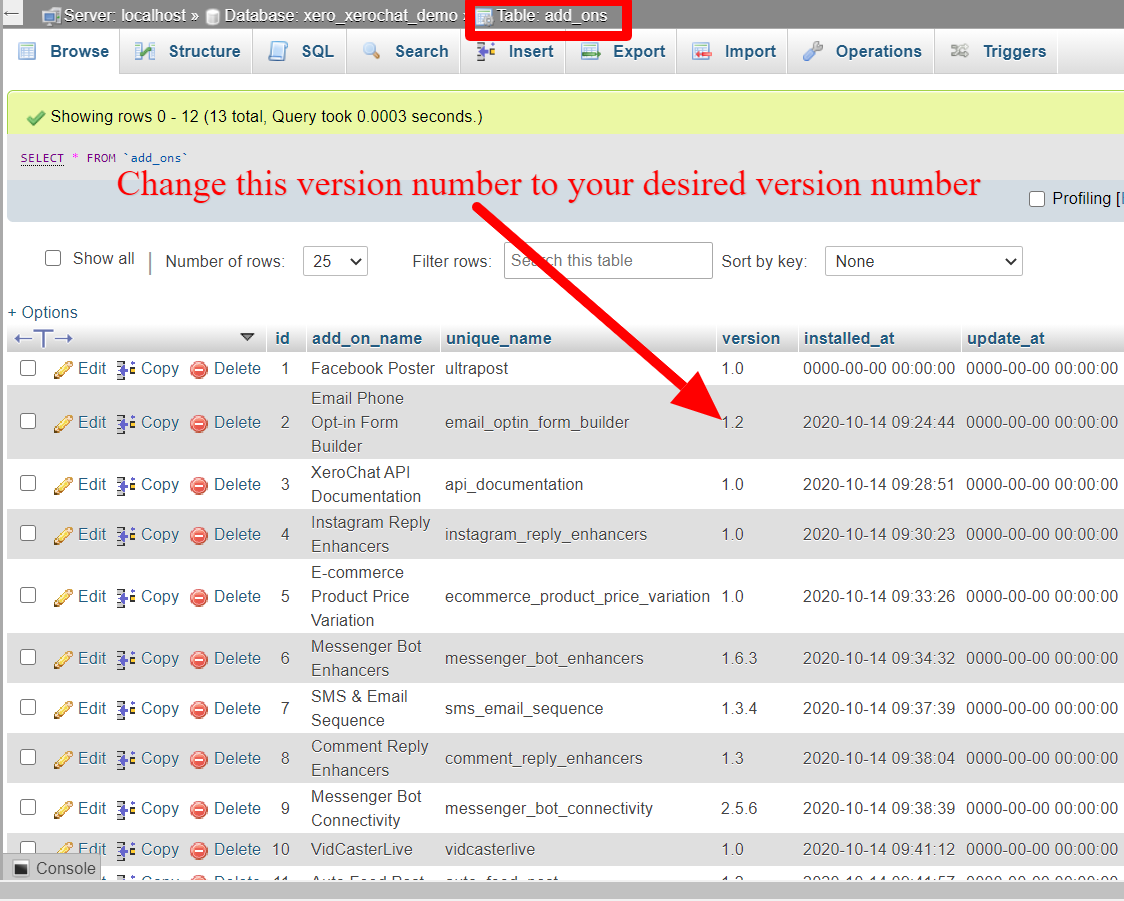
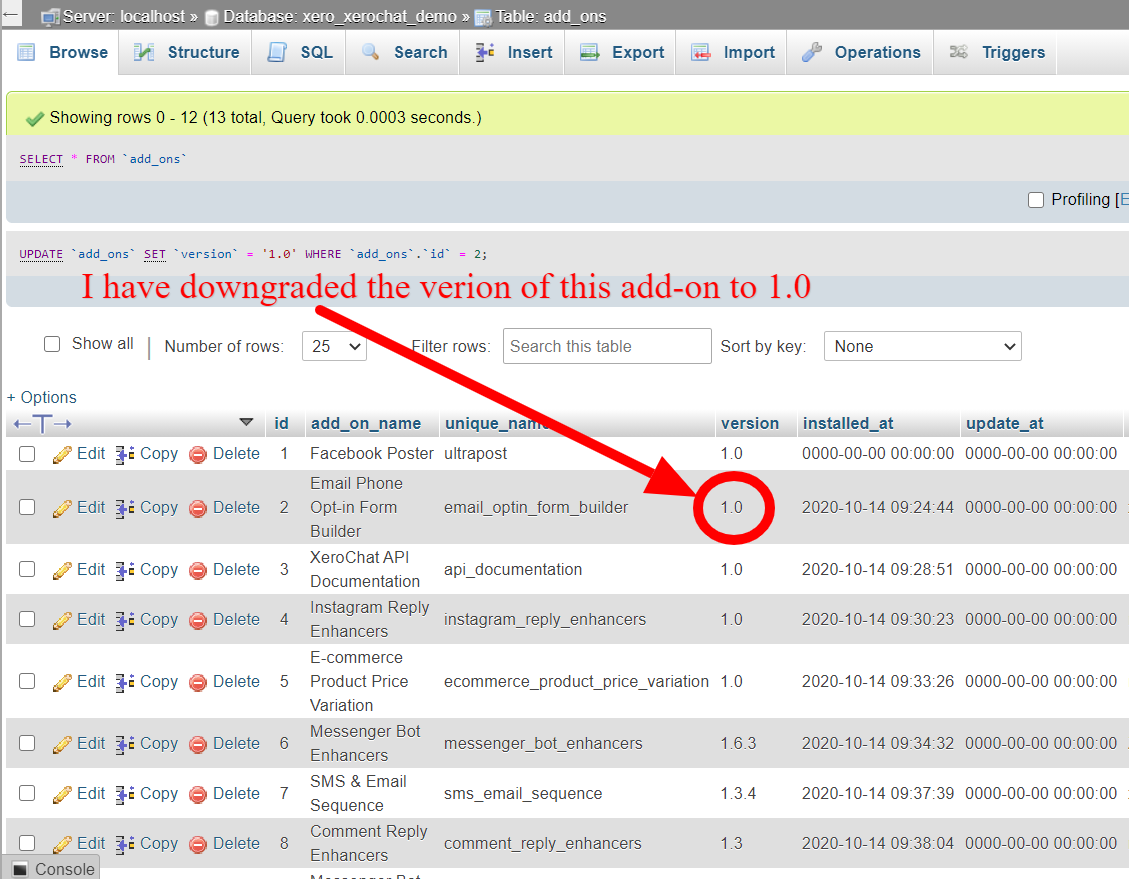
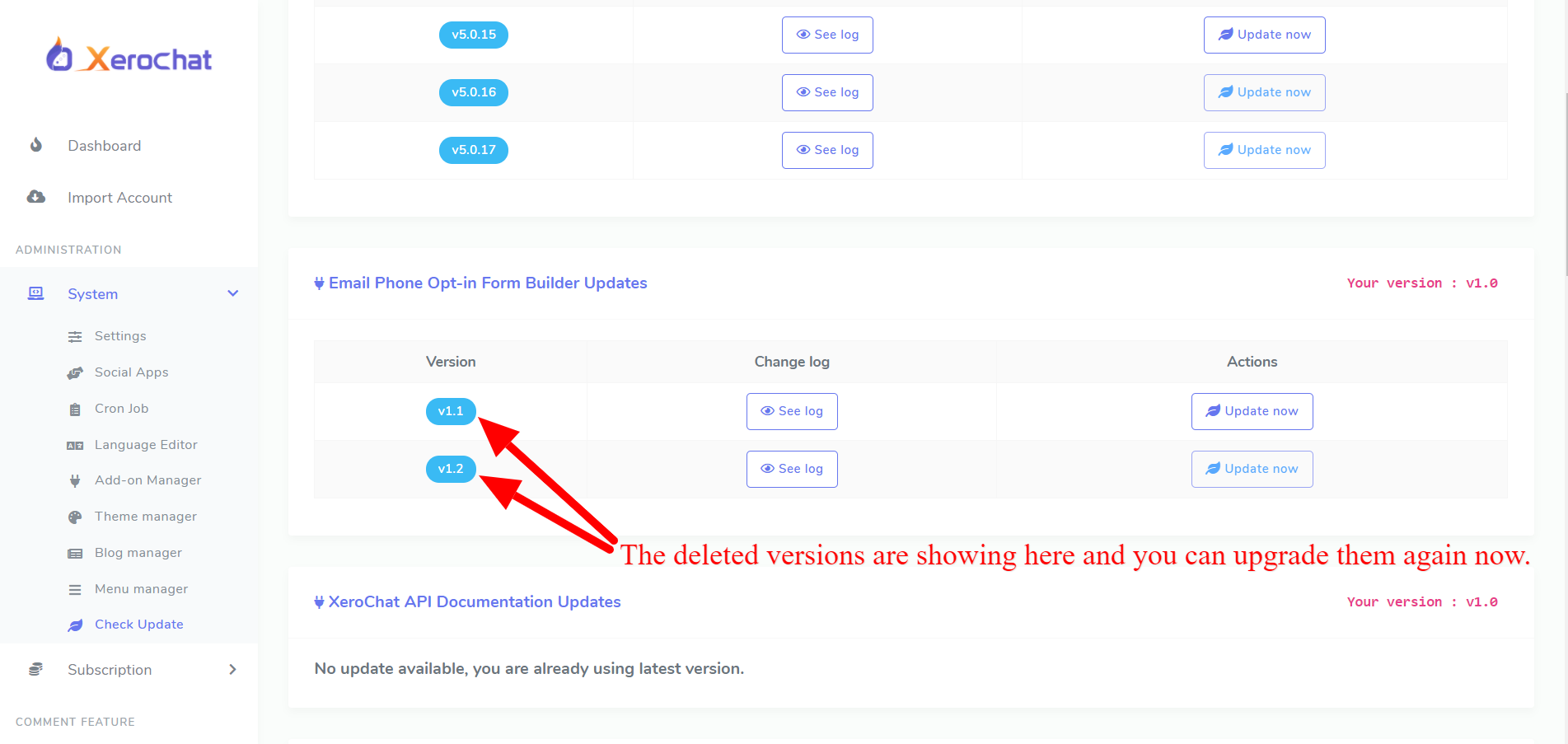
If you want to downgrade the version of your ChatPion, then please go to your database and open the table version. Then delete the rows those has the higher version from your expected version. And after deleting the rows set the value of the column current=1
Now go to your ChatPion system and check the menu System->Check Update. System will now show you the update list and you can upgrade your ChatPion system again.
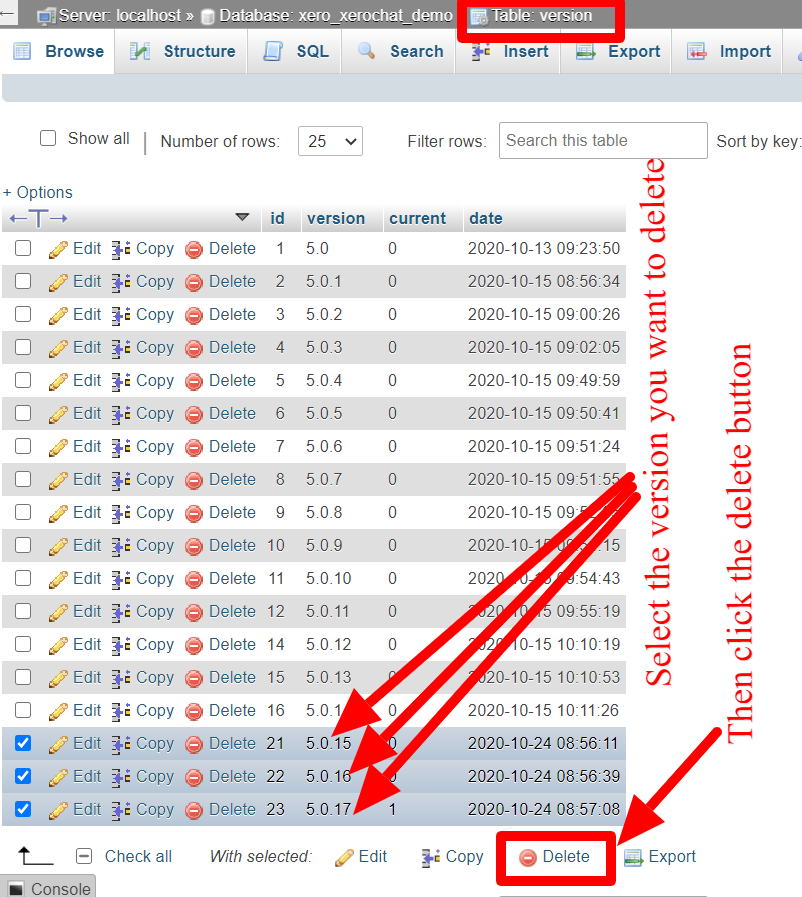
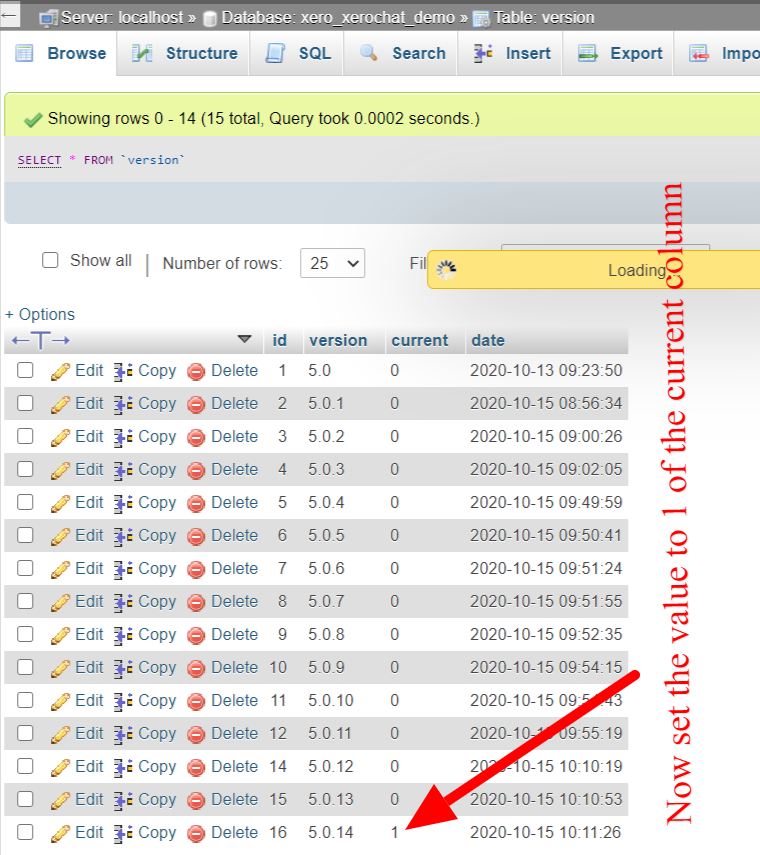
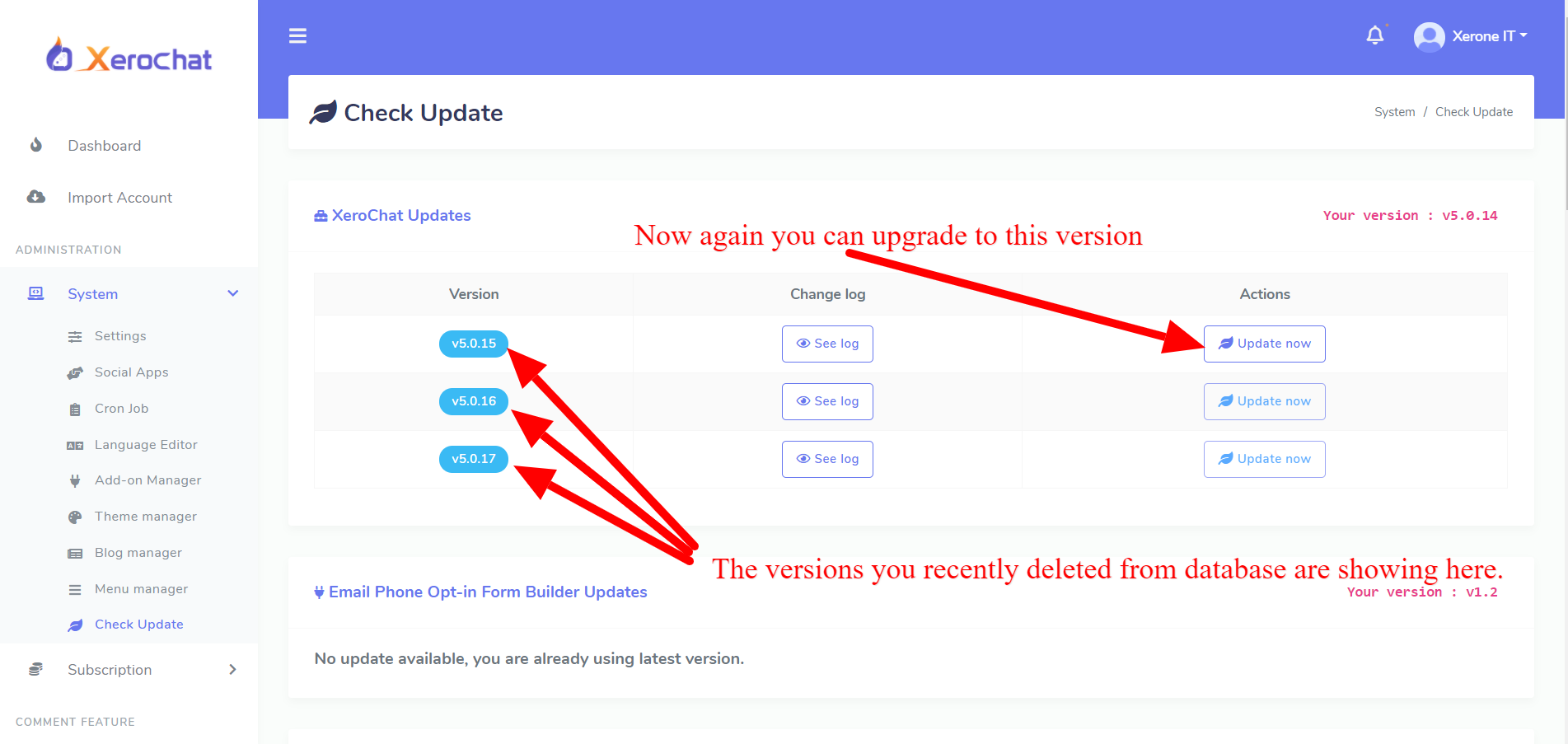
Now, if you want to downgrade to a version of your ChatPion’s add-ons. Then please open the table add_ons and set the version column value to your desired version number.
Now go to your ChatPion system and check the menu System->Check Update. System will now show you the update list and you can upgrade your ChatPion’s Add-ons again.
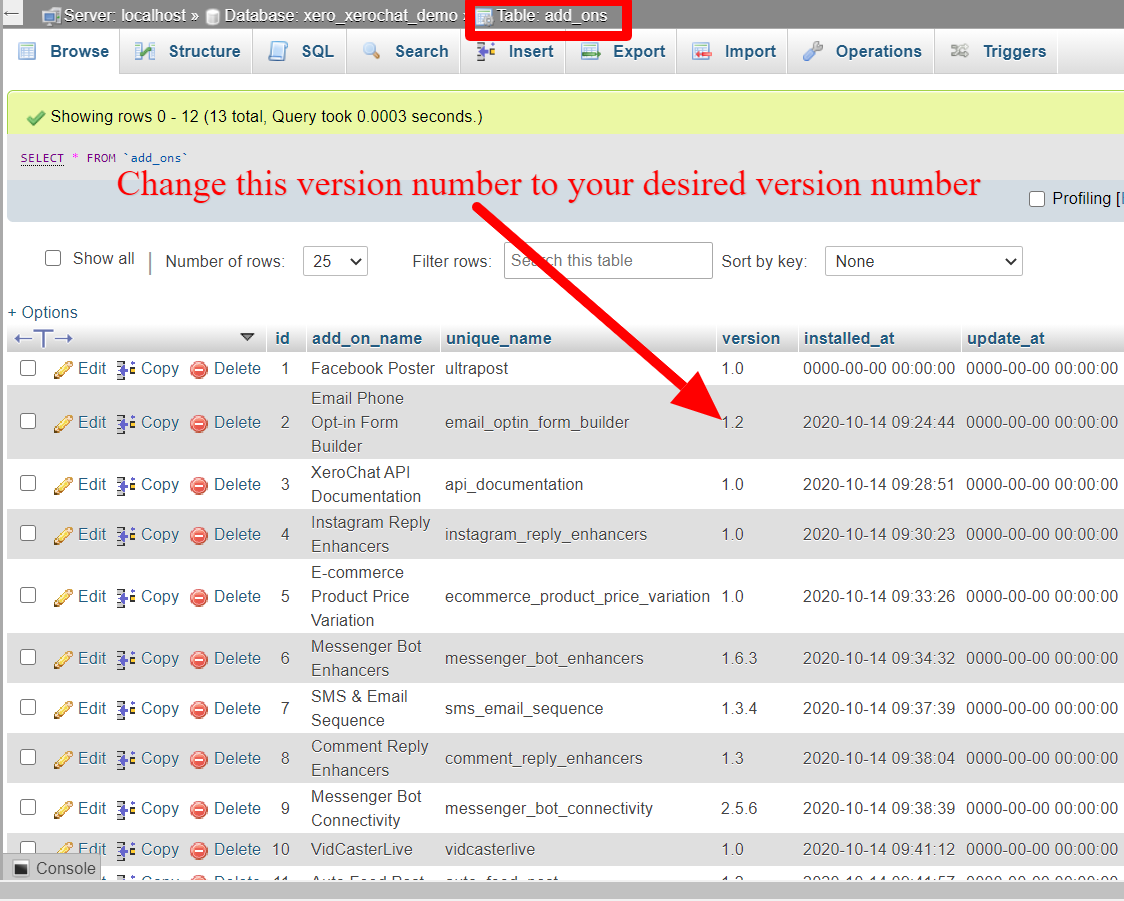
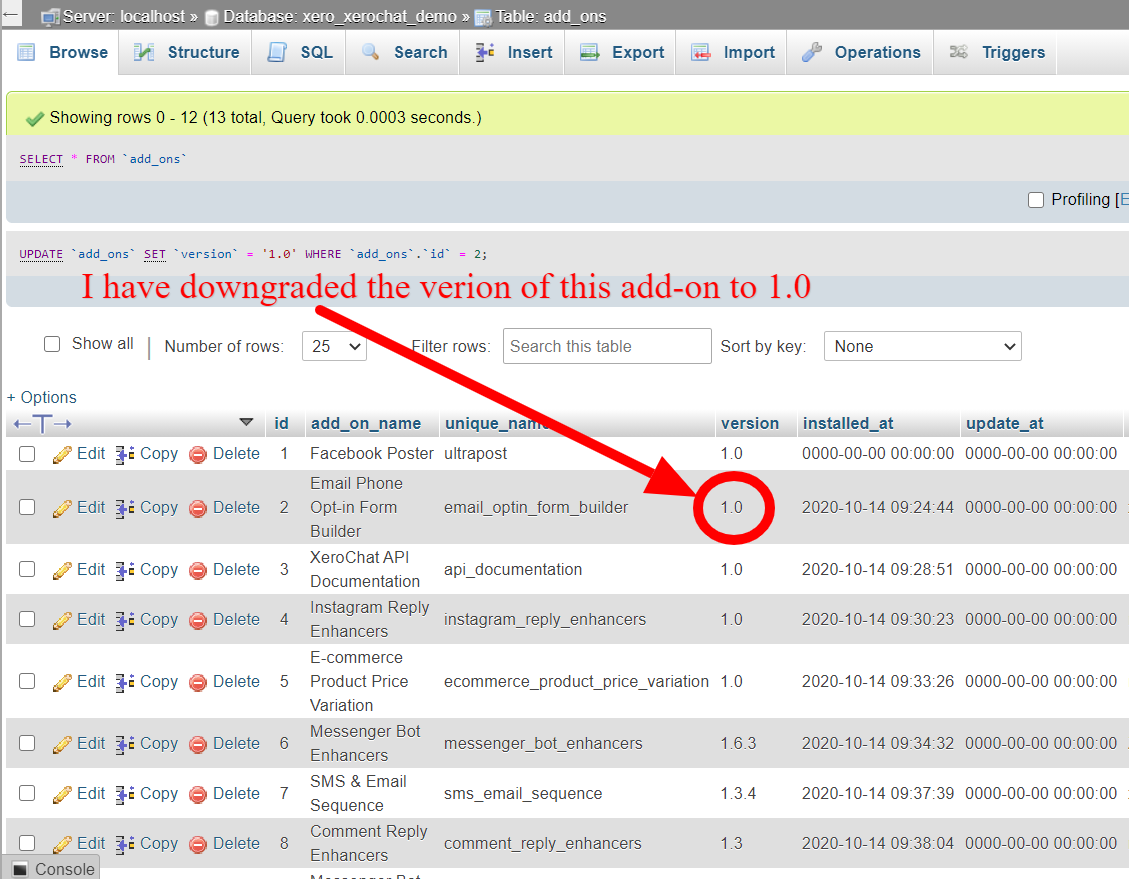
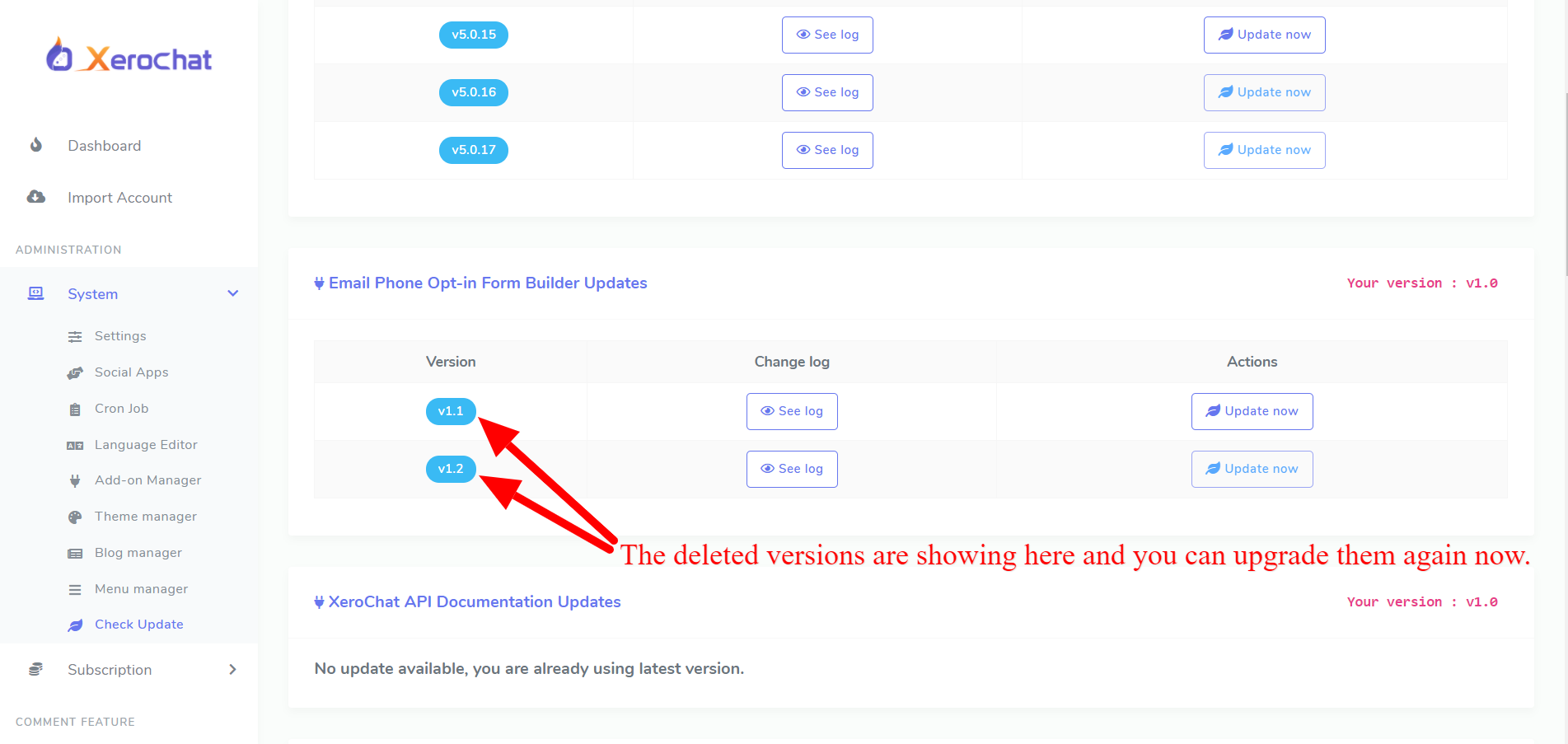









0
6099
Social Media Management