Enhance Team Communication with Signature Messages in a Shared Inbox
In today’s fast-paced business world, efficient communication is the cornerstone of exceptional customer service. Whether your team handles support queries or sales inquiries, ensuring professionalism and consistency across conversations can be a challenge. This is where Signature Messages in a shared team inbox come into play. Not only do they streamline communication, but they also reinforce your brand’s identity and provide a personal touch to every customer interaction.
In this blog, we’ll dive into what Signature Messages are, how they enhance team communication, and why they are essential for any collaborative inbox. For a detailed step-by-step guide, check out our official blog on Configuring Signature Messages in BotSailor’s Shared Team Inbox.
What Are Signature Messages?
A Signature Message is a pre-defined, customizable text that is appended automatically to every conversation handled by your team. It can include details like the agent’s name, title, or even a personalized greeting. This feature ensures every message sent through your shared inbox is:
-
Consistent: Maintains a uniform tone across all communications.
-
Professional: Projects a polished image of your brand.
-
Personalized: Gives customers the sense of interacting with a real person, not just a generic system.
Signature Messages are especially useful in a shared team inbox, where multiple agents collaborate to handle customer interactions. They provide clarity, accountability, and structure to the communication process.
How a Shared Team Inbox with Signature Messages Improves Communication
1. Enhances Team Collaboration
With a shared team inbox, agents can easily see which team member has joined a conversation. This eliminates confusion and ensures a smooth handoff between agents if needed. Agents can even send messages to a customer without officially joining the chat, providing a layer of flexibility.
2. Enables Accountability
When the Join Chat feature is activated alongside Signature Messages, only agents who have joined a conversation can reply. This ensures accountability and prevents multiple agents from unintentionally responding to the same message.
3. Improves Customer Experience
Customers receive clear, consistent communication with a personal touch. Whether it’s a support issue or a sales query, customers feel valued when they see an agent’s name and role in the message.
4. Streamlines Internal Processes
Agents can leave conversations once their tasks are complete, ensuring the chat remains uncluttered. Other team members can easily take over if necessary, maintaining efficiency.
Why Signature Messages Are Essential for Your Business
1. Reinforces Branding
Every Signature Message can include your company’s branding elements, such as a tagline or contact links. This ensures your brand is consistently represented across all interactions.
2. Saves Time
Instead of typing out repetitive sign-offs or introductions, agents can rely on pre-configured Signature Messages. This allows them to focus on resolving customer issues rather than crafting messages.
3. Promotes Professionalism
Consistency in tone and structure enhances your business’s credibility. Signature Messages ensure no interaction is unpolished or incomplete.
4. Encourages Team Efficiency
With features like Join Chat and the ability to leave chats when necessary, your team can work collaboratively without stepping on each other’s toes.
How to Set Up Signature Messages in a Shared Inbox
For a detailed guide on setting up Signature Messages, refer to our official blog: Configure Signature Messages in Shared Team Inbox. Below is a quick overview:
-
Enable Signature Messages: Access the settings in your shared inbox and toggle the feature on.
-
Create a Default Signature: Add a standard signature template that includes placeholders for dynamic fields like agent name or role.
-
Personalize Agent Signatures: Allow agents to add their personalized touch to the signature.
-
Test the Setup: Join a chat and verify that the Signature Message is displayed correctly.
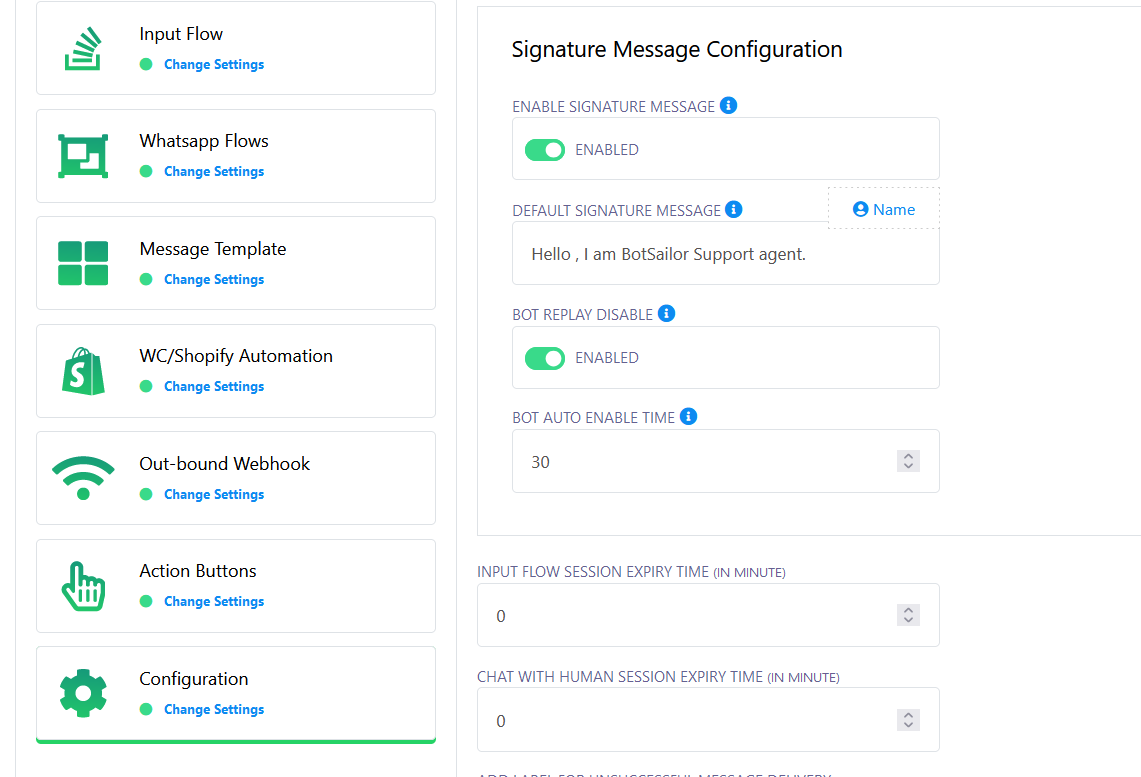
FAQs About Signature Messages
1. Can multiple agents respond simultaneously?
No. With the Join Chat feature enabled, only the agent who has joined the chat can reply. This avoids confusion and ensures accountability.
2. Can Signature Messages be customized?
Yes. Each agent can personalize their Signature Message to include their name, title, and a unique greeting while maintaining company branding.
3. How do Signature Messages improve efficiency?
By automating the inclusion of consistent sign-offs, Signature Messages save agents time and ensure uniformity in responses.
Conclusion
Integrating Signature Messages into your shared team inbox is a game-changer for team communication and customer satisfaction. It enhances collaboration, ensures accountability, and reinforces professionalism in every interaction. Whether your team is handling customer support, sales inquiries, or internal communication, Signature Messages make every conversation seamless and effective.
Ready to take your team communication to the next level? Explore how BotSailor’s shared team inbox can help you set up and use Signature Messages efficiently. Learn more in our official blog: Configure Signature Messages in Shared Team Inbox.









0
2745
Social Media Management