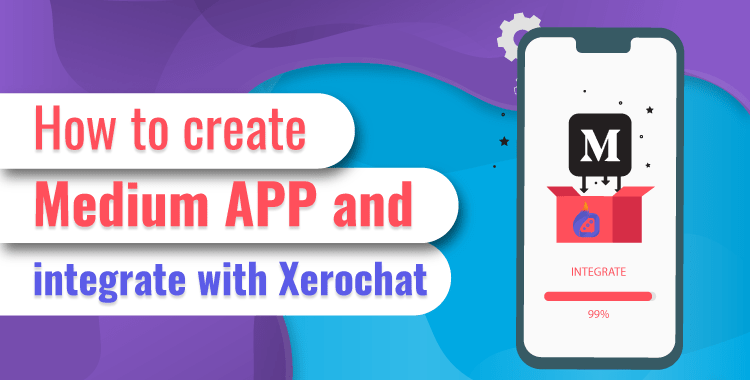
How to Create Medium APP and integrate with ChatPion:
It’s known to all of us that medium is one of the most popular social media nowadays. Medium has stopped App creation option for developers for some security issues. But don’t worry, all problem has a solution. Medium has given the option to get the app creation and integration option for developers by contacting with them. As ChatPion has the powerful social media posting feature, it also integrated Medium to enhance the Social Posting feature. So this blog is to guide you on how you can contact with medium through email, create App and integrate with ChatPion.
Get App Creation Menu:
To get the app creation option, follow the below steps:
>>> Send a mail to yourfriends@medium.com with the following format
Subject: Request access for the Client ID and Client Secret
Message: Hi, We need Browser-based authentication API access. So please provide us or grant our request for clientId & clientSecret. Thanks & Regards.
>>> After getting approval by medium support through contact, you’ll have a menu in you dashboard menu as below image.
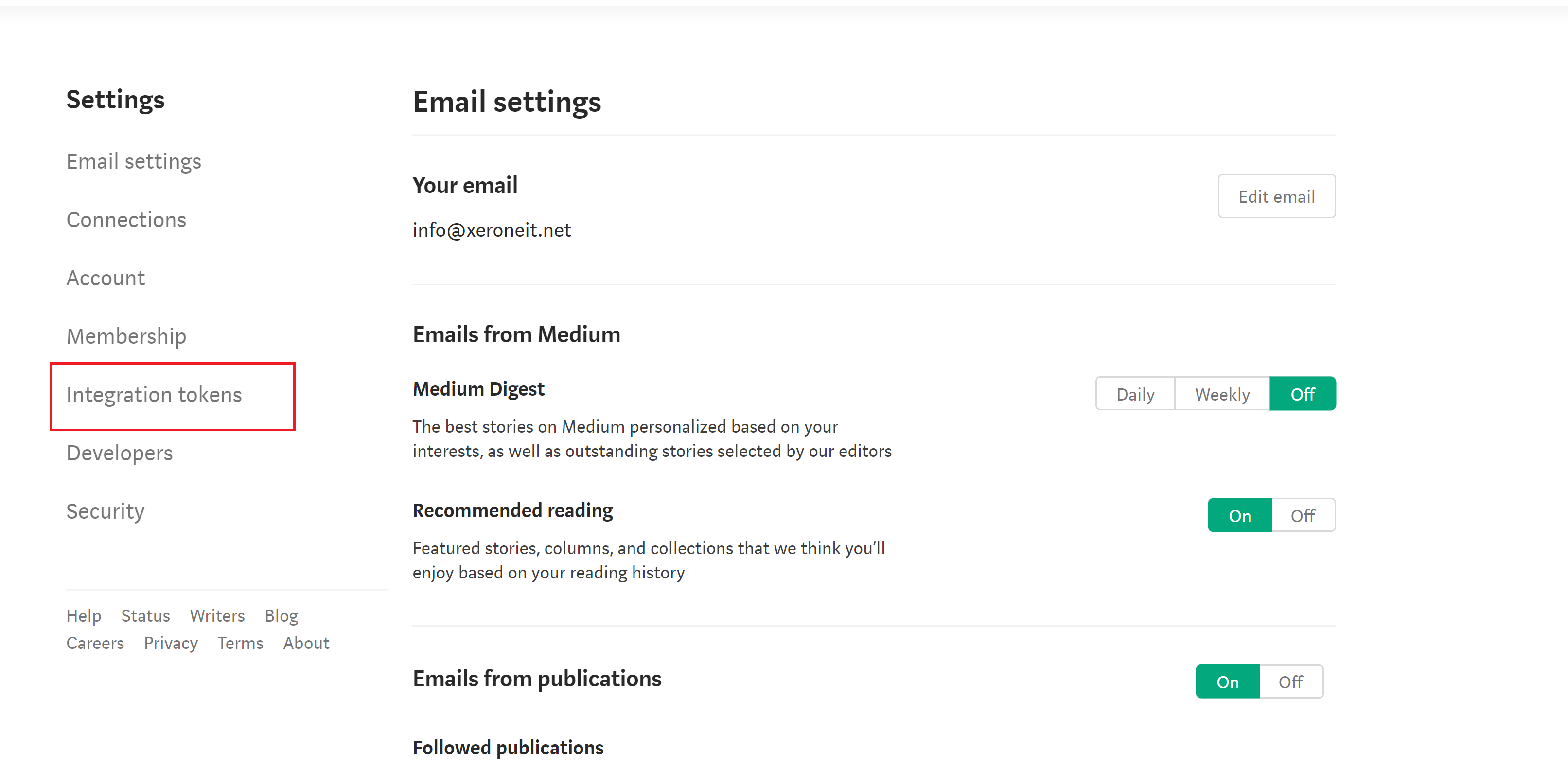
Create Medium App:
After getting app approval of App creation with medium, you’ll see a menu in your dashboard called “Integration Tokens”. Click on your profile picture at the top right corner and go to Settings menu from dropdown to see the menu. Go to this menu, Click on Manage Applications button and then click on New Application button and provide app name, description and redirect url (from ChatPion), then hit save button. You’ll see ClientId and client secrets at top.
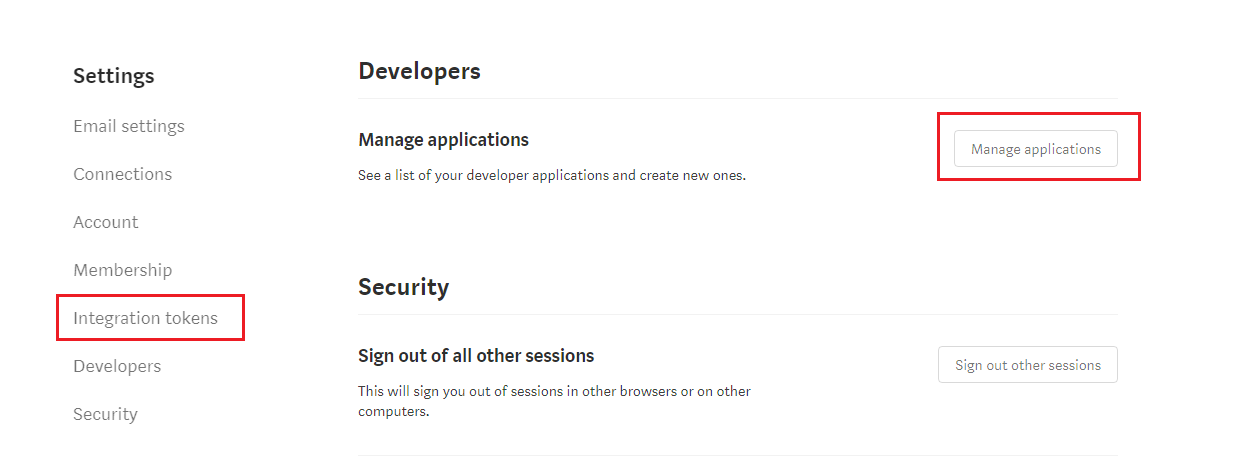
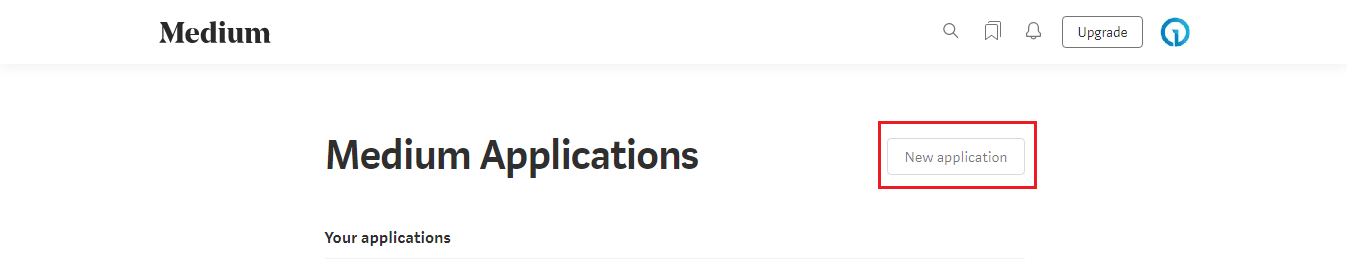
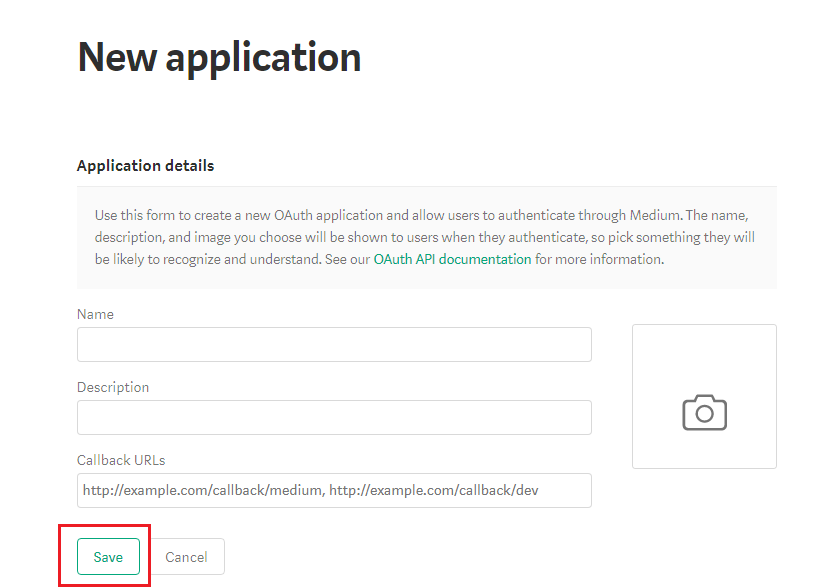
Medium Integration With ChatPion:
Follow the below steps to integrate Medium App with ChatPion and import your medium account.
>>> Go to System > Social Apps > Medium and click on Add New App button. A form will appear with the fields app name, client ID and client secret.
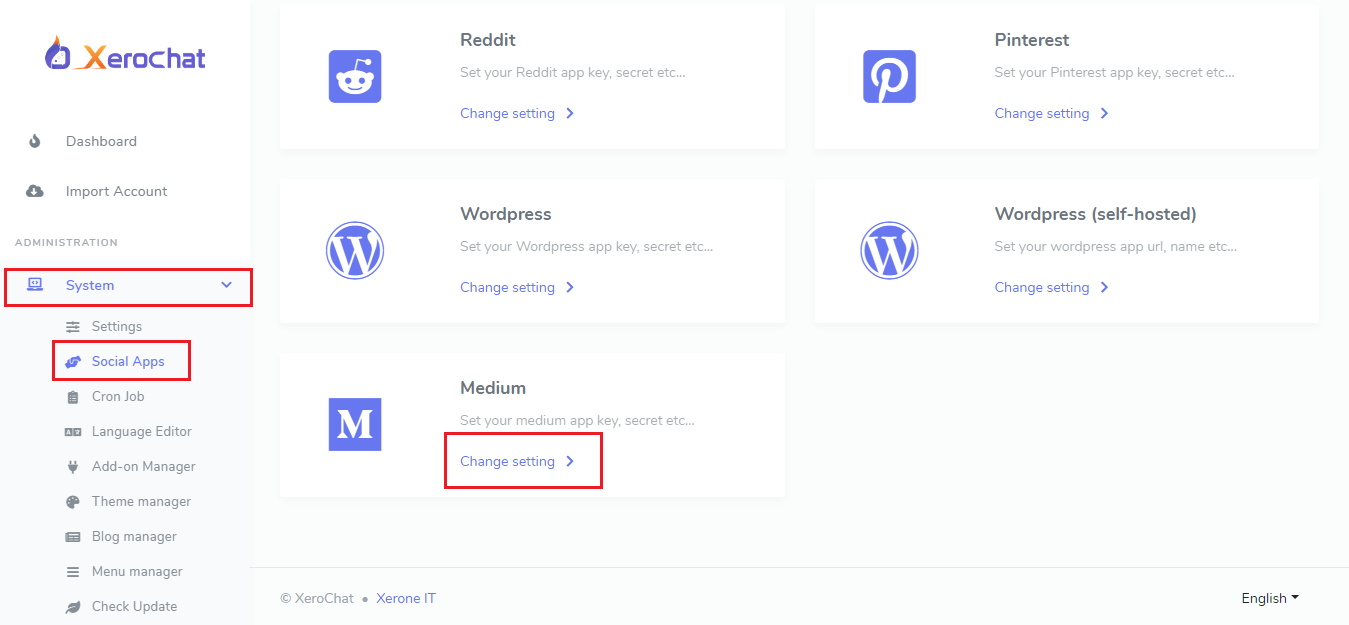
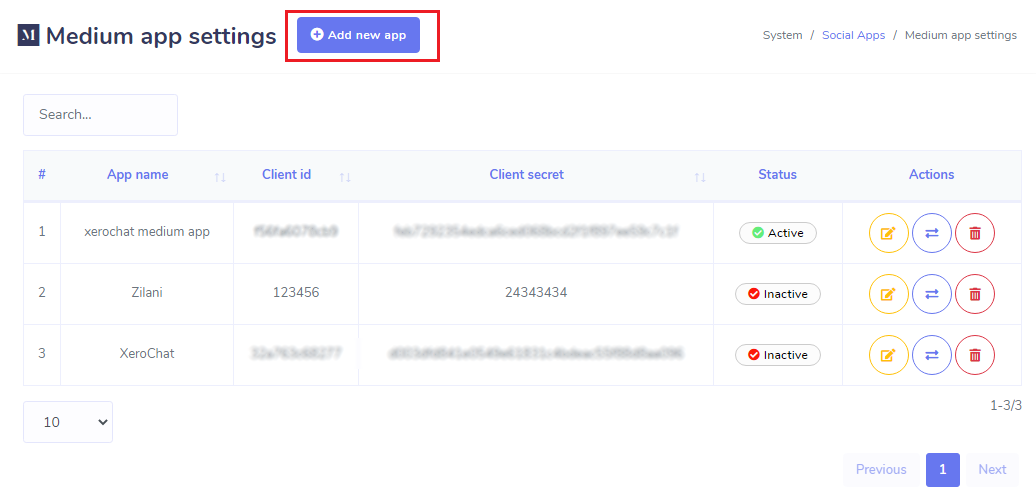
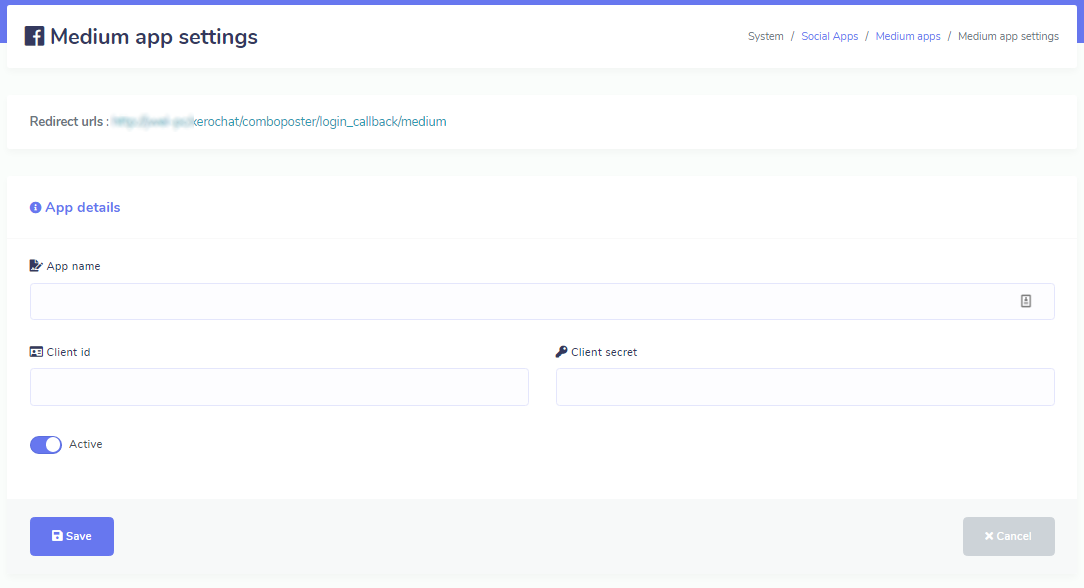
>>> Now go to medium and click on your profile picture at the top right corner and go to Settings from dropdown and click on Integration tokens menu and click on Manage Application. Now click on your application from the application lists that you want to integrate with ChatPion. Copy app name, clientid and client secret, put them on corresponding field inside ChatPion. Hit save button.
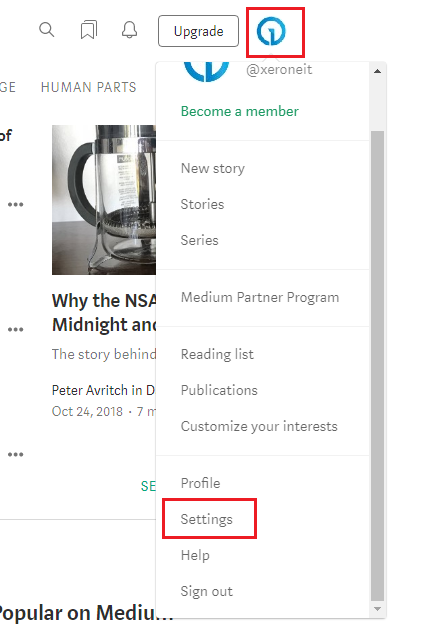
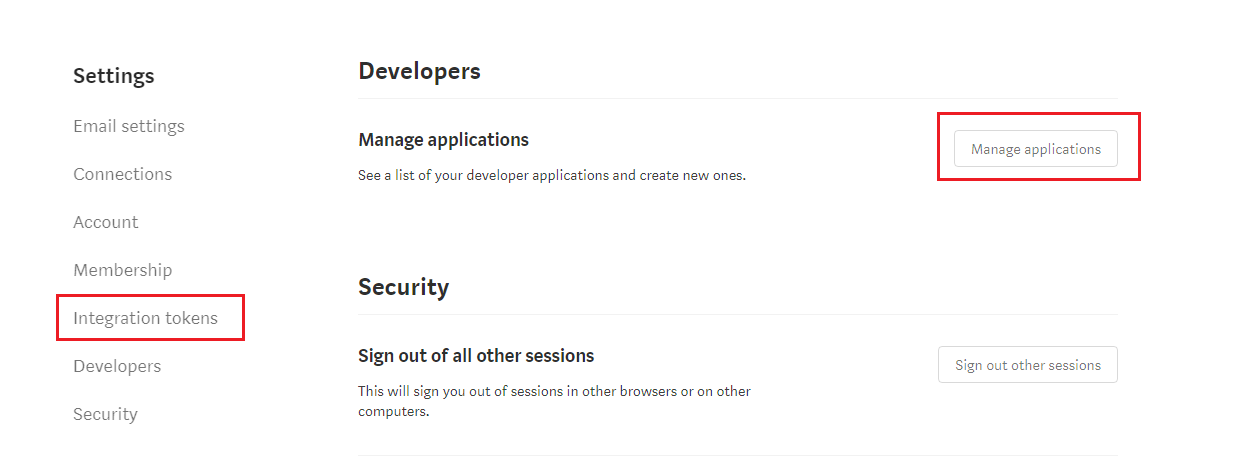
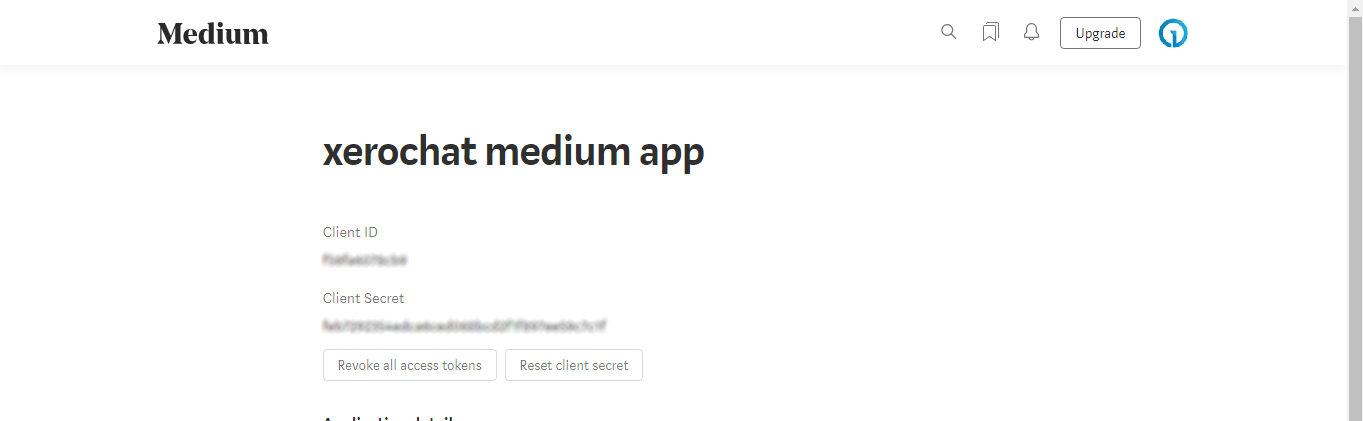
>>> Now you can import your account, go to Social Posting menu and click on Import Social Accounts button. Now import your medium accounts.
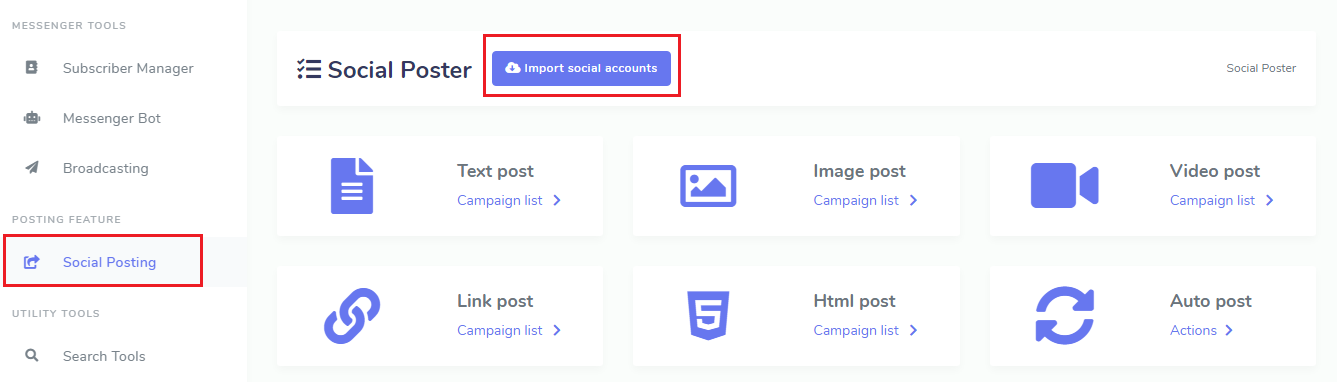
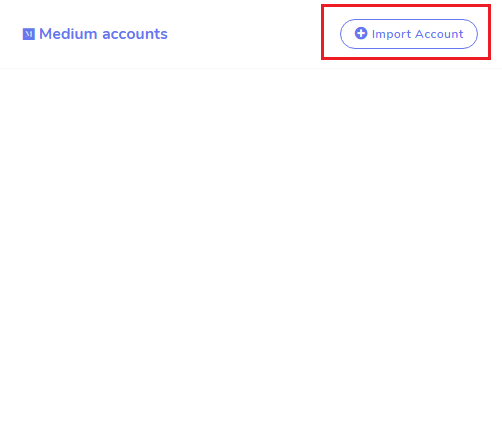
Video Tutorial
Enjoy all the awesome features of ChatPion.
2 Comments Login to comment
-
After I sent email to Medium for App approval, I got below email:
https://ibb.co/P6QSZbf
What should I do not?-
samuelindia
4 years agoWhat should I do now?
-










2
5476
Social Media Management