
One purchase code can be hooked with one domain or subdomain. However if you change your domain or subdomain, you will need to reset purchase codes to use them for new domain or subdomain. The good news is you do not need to open a support ticket or ask our team to reset your purchase code any more ! Yes, now you can reset your purchase code from your Xerone IT panel. You can reset both Envato purchase codes as well as Xerone IT shop purchase codes inside your Xerone IT panel.
1. Login or Signup on Xerone IT site https://xeroneit.net/login
2. After login, go to download tab.
3. You will get the list of your purchased item.
4. Then you will find Reset button to reset your purchase code.
5. Click on Reset button beside purchase code you want to reset.
6. That will reset your purchase code & you will be able to use it in new domain or subdomain.
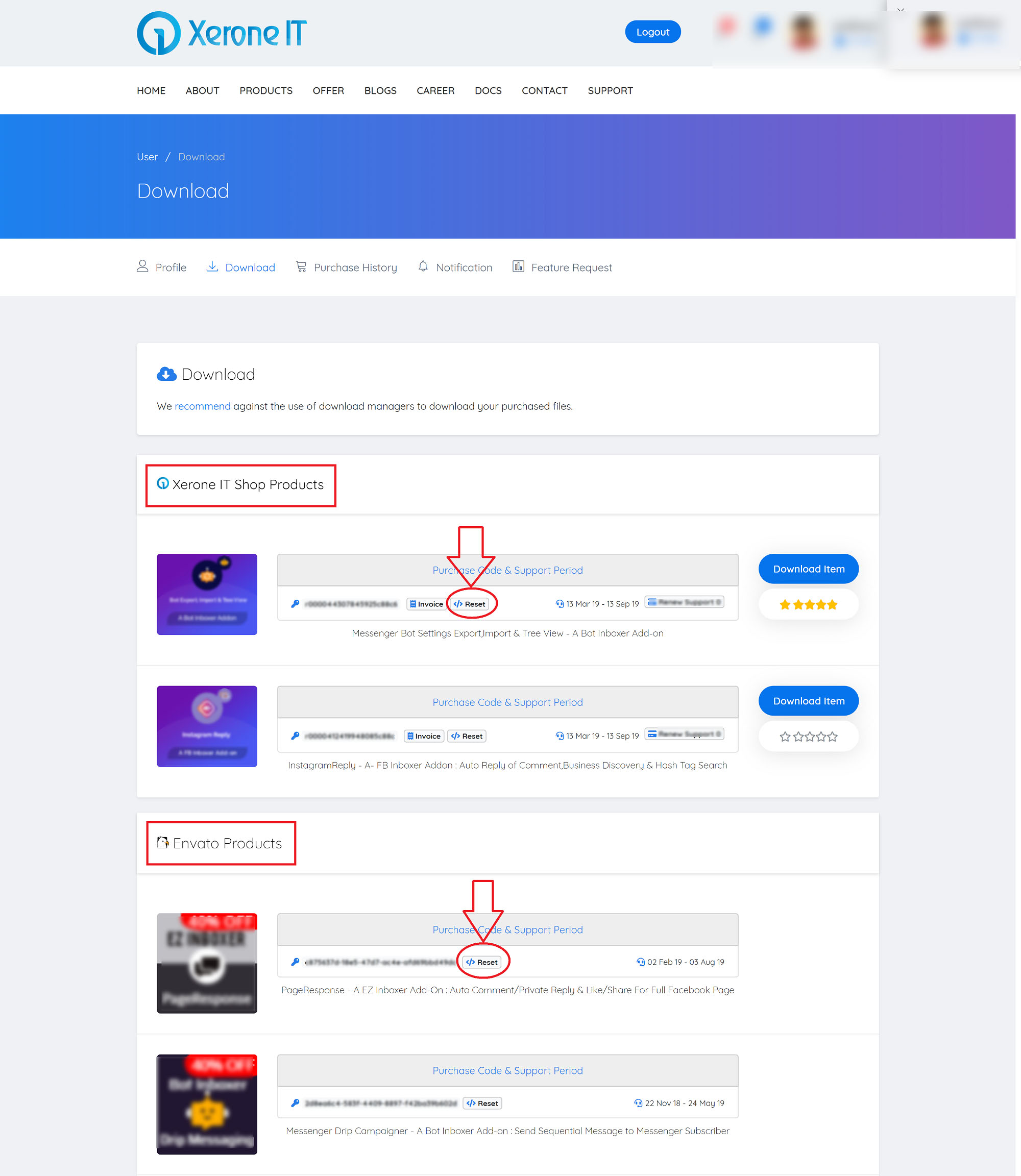
2 Comments Login to comment
-
Neat. Thank you!
-
xeroneitbd Admin
6 years agoYou are welcome :)
-











2
66272
Social Media Management