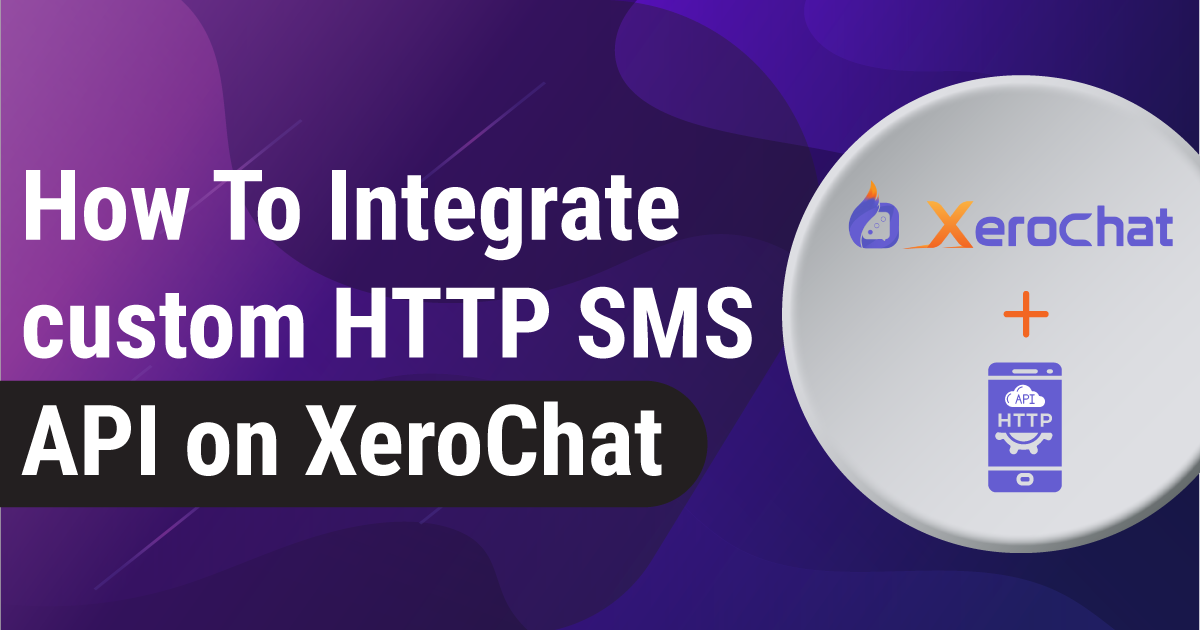
Great news!
You know by default ChatPion supports Twillo, Nexmo, Clickatell, Plivo & some other SMS gateway.
However for global pricing variation for sending SMS , you may need to add your local SMS gateway provider .
It's quite impossible to add each individual API in reality by us actually.
But as a solution we have implemented a system where you can add any HTTP GET Request API for sending SMS.
We are gladly announcing that from now you can use your preferable SMS gateway on ChatPion , which supports HTTP GET Request for message sending. Only thing you have to do is to create a custom SMS API using ChatPion. Don’t worry. It is too easy, just follow these steps.
# Step 1
Go to the SMS API settings . Click on the New Custom SMS API button.
# Step 2
Fill the API name and HTTP/HTTPS URL fields.
For the HTTP URL field please put url ( must be with http or https ) that is functional for sending message and must be for HTTP GET request.
# Step 3
Now click the “Analyze and test call” button. It will call the url, you just provided, and show you the response of sending message using that url.
It will also show you the query parameters analyzed by the system. These parameters can be your api key, action, sender id etc. For every query parameter it will indicate the parameter type and its corresponding value.
Keep the parameter type unchanged which are Fixed for your new custom API. You can update the value as your need.
You just have to change the parameter type for Destination Number and Message Content . While changing these parameters type, you will notice that new value has replaced on your newly generated custom API url. When you will send SMS through this custom API then these contents will be replaced by your given contents.
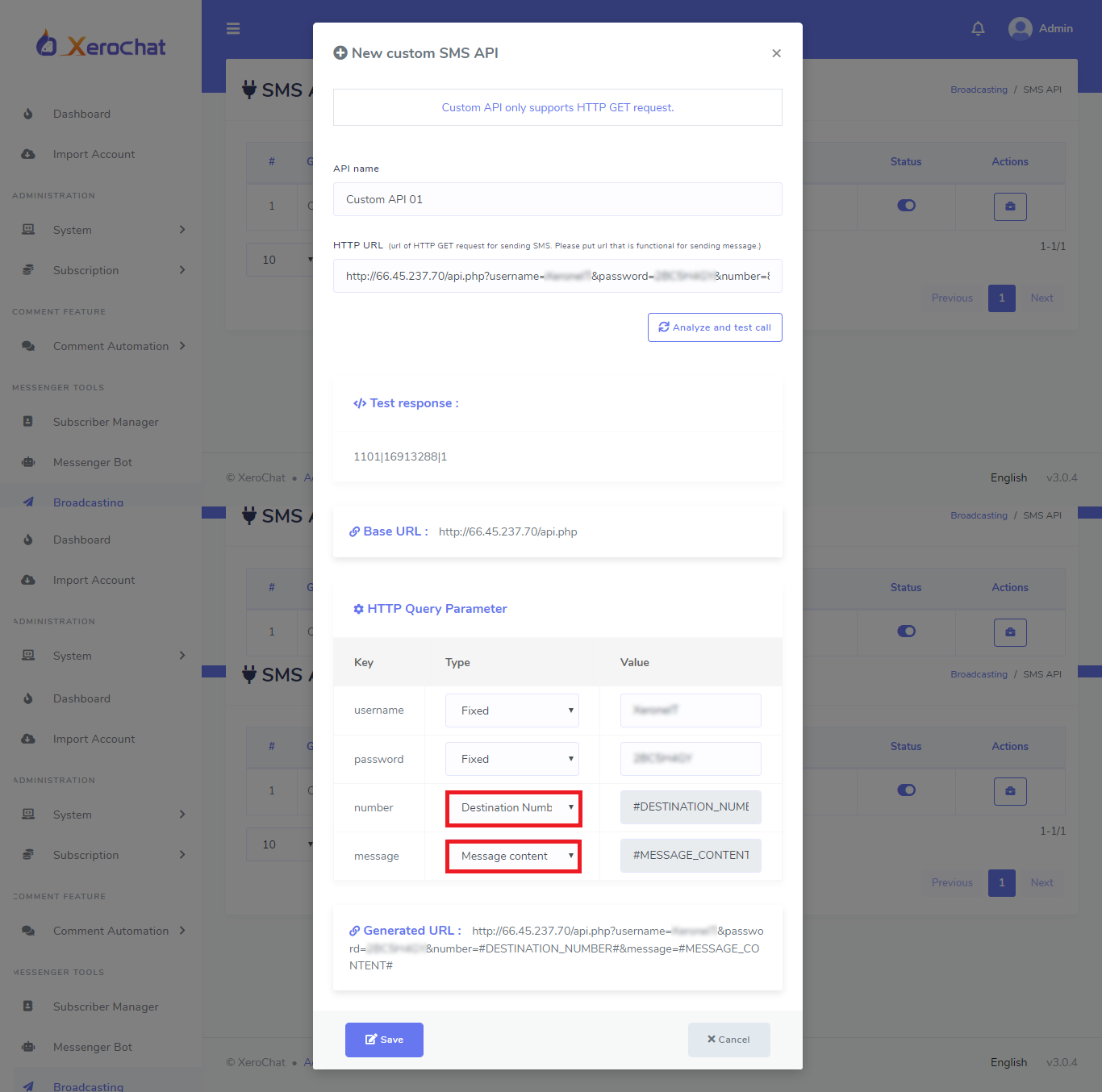
# Step 4
Now click the Save button. That’s all. You just have created a custom SMS API on ChatPion for sending sms.
Here is the full video instruction of how to create and integrate custom SMS API on ChatPion:
5 Comments Login to comment
-
is this feature available in current version
-
is it released yet ?
-
xeroneitbd Admin
5 years agoNot released yet.
Thanks
-
-
WOW! Thank you so much Xerone IT Team.. I truly appreciate it :)
-
xeroneitbd Admin
5 years agoWelcome :)
-













5
10319
Social Media Management