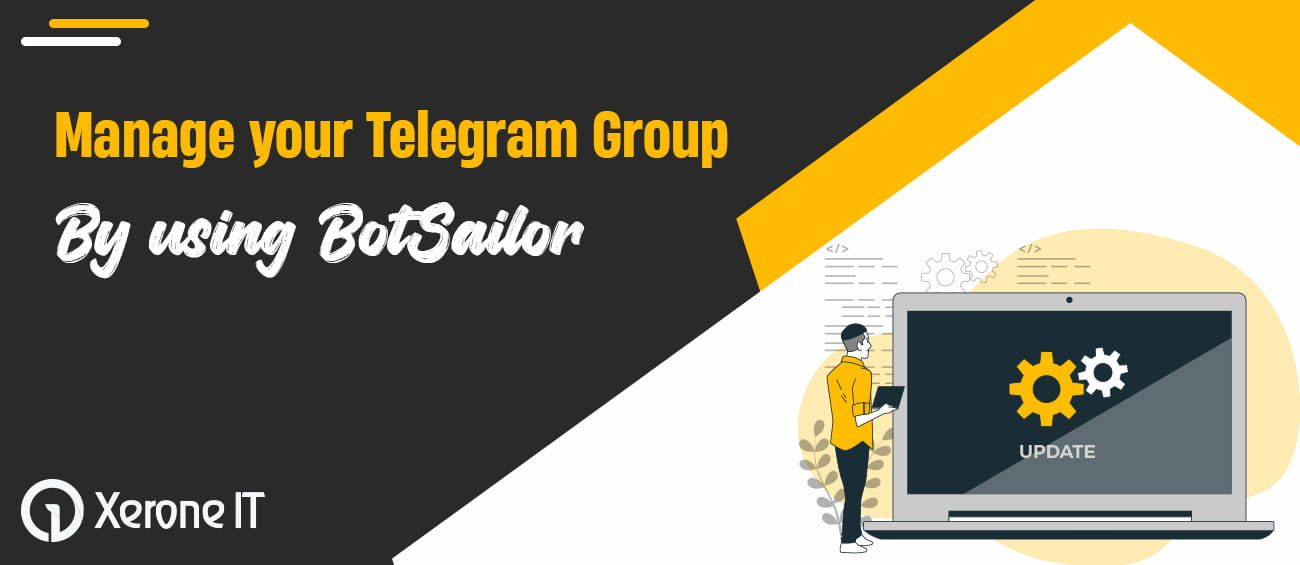
Telegram has carved out a niche as a secure and feature-rich messaging platform, attracting users who value both. In addition to one-to-one messaging, Telegram excels at strengthening community. Users can create large group chats or public channels to connect with like-minded individuals. One key to Telegram’s success is its unique bot integration. These automated systems can handle a variety of tasks from providing information and updates in chat to facilitating games and voting. This combination of security, community features and bot functionality has cemented Telegram’s position as a powerful tool for communication and interaction.
How to create a Telegram Group Manager & how it works: Take control of your Telegram group like never before with Telegram Bot Integration. Our powerful feature empowers you to automate group management tasks. With BotSailor, you can ensure a streamlined and engaging group experience while saving time and effort. Elevate your group management game with Telegram Bot Integration and enjoy a hassle-free and thriving community. Now, let’s see how to create group manager in telegram.
Create a Telegram Bot & Connect to Botsailor: Firstly, Open Telegram and search for the "BotFather" bot. Start a chat with BotFather and use the /newbot command to create a new Telegram bot. Then connect it to Botsailor. We have a different blog on "How to create a Telegram bot and connect it to BotSailor". If you haven't created a bot and connected it to BotSailor yet, please take a moment to go through this blog.
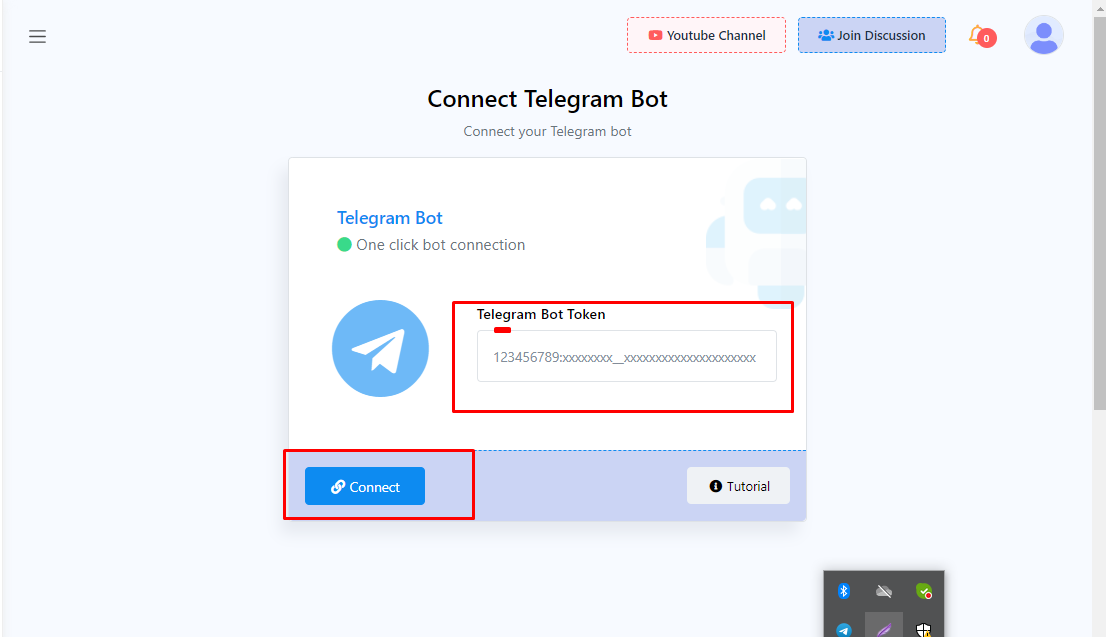
Create a new group in Telegram: First, open the Telegram app and tap on the "Menu" located at the top-left corner. In the menu, select "New Group." Then choose the contacts you want to add to the group or you can search for their names or use the contact list. When you have selected the contacts, tap on the checkmark or "Next" button. Now, you can set a group name and an optional group photo. Tap on the pencil icon to enter a group name and the camera icon to set a group photo. Let’s see the details through a picture.
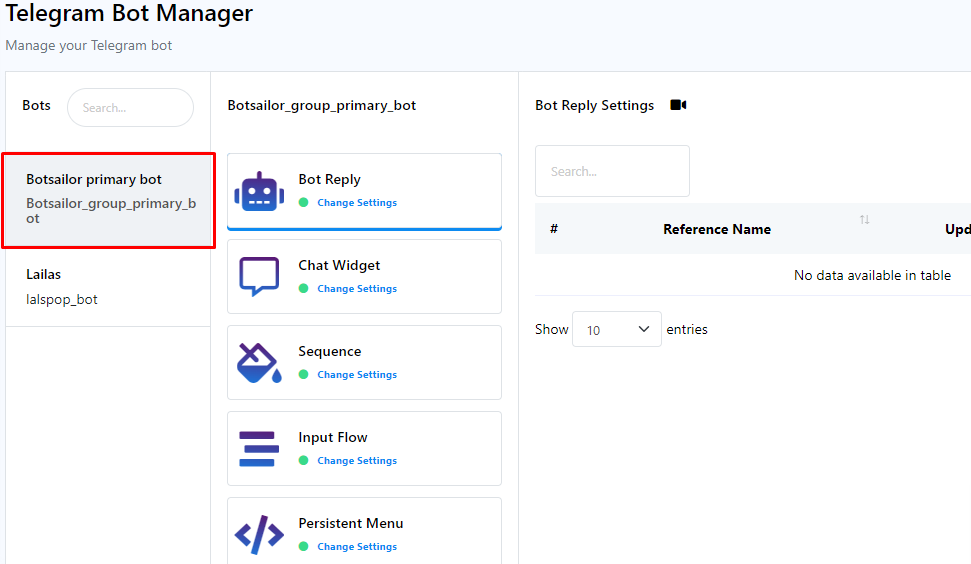
Add bot & make the admin to the group: From the telegram group, click on the group name at the top to open the Group Info page then click on the "Add members" button. From here you can add bot to this group properly. Then search for your bot's username and to the name of group.
For making bot admin to this group, go to group then click "Manage Group". Then click on "Administrators. And then "Click on the "Add Admin" button. Then search for your bot's username and select it. You will be asked to choose the admin permissions for the bot, select the appropriate permissions based on the tasks you want the bot to perform. Click "Save" to make the bot an admin. Now, your bot is part of the group and has admin privileges to perform the tasks allowed by the permissions you granted during the promotion.
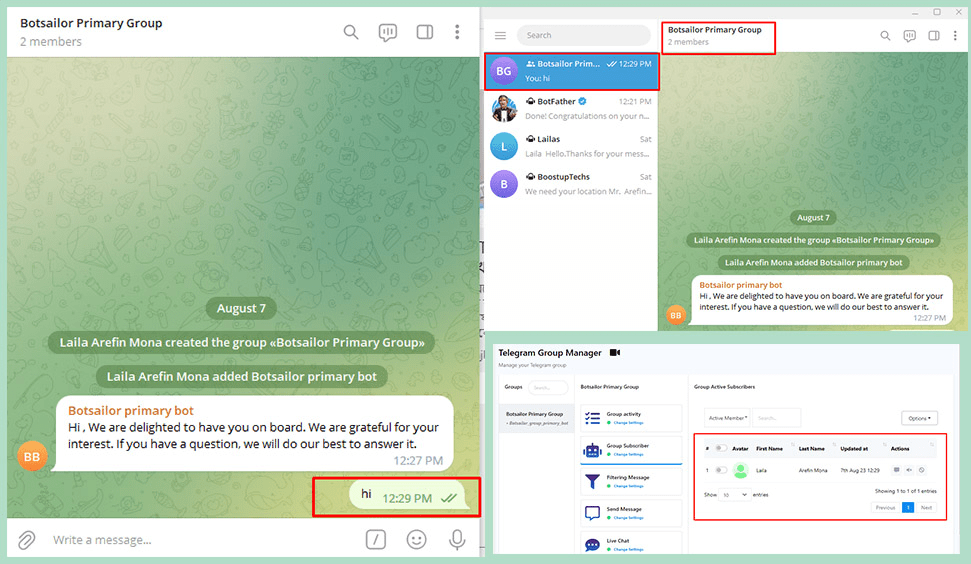
Why you use our new service Telegram Group Manager?
Telegram group manager by BotSailor, can help businesses & organizations communicate better with their customers and clients. Some of the benefits of using Botsailor's Telegram group manager services include:
Increased Communication Efficiency: With Telegram group manager services, businesses and organizations can quickly and easily send messages to all group members simultaneously. This can save time and improve communication efficiency.
Better Customer Service: Business can provide better customer service through group manager services by communicating directly with customers and customers and clients. This can help resolve any issue or problems that customers may have more quickly.
Easier Coordination: With our services, businesses and organizations can easily coordinate their activities with other group members. This can help improve efficiency and coordinate.

Increased Engagement: Businesses can increase engagement with their customers and clients with our management services. This can help build better relationships and create more loyalty among customers.
Enhanced Branding: Businesses can enhance their branding by communicating their group messages and value to customers and clients clearly and concisely using our group management services. This can help improve the image of the business or organization.
Greater Flexibility: With Telegram group manager services, businesses and organization have greater flexibility in how they communicate with their customers and clients. This can help them better meet the needs of their customers and clients.
Benefits of our updated service Telegram Group Manager: A Telegram group manager can significantly improve customer service by streamlining communication, providing quick responses, and enhancing overall engagement with customers. Here's how using a Telegram group manager can contribute to better customer service:
Instant Responses: Group managers can be programmed to provide instant responses to common customer queries using pre-defined templates or automated message triggers. This ensures that customers receive timely information and assistance, even outside of regular business hours.
24/7 Availability: With automated responses, customers can receive assistance around the clock, improving their experience and satisfaction. Group managers can handle routine inquiries during non-business hours, reducing the wait time for customers.
Consistency: Group managers provide consistent and standardized responses to frequently asked questions, ensuring that all customers receive the same accurate information. This consistency helps build trust and credibility.
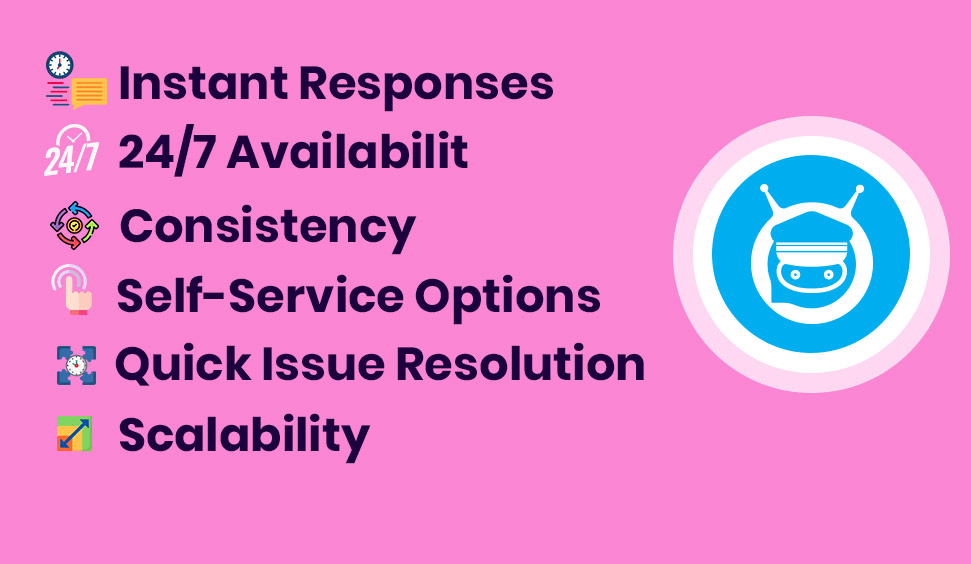
Self-Service Options: The Telegram group manager could guide customers to self-help resources and FAQs within the BotSailor, platform, empowering them to find solutions independently.
Quick Issue Resolution: For simple issues and inquiries, group managers can provide immediate solutions or direct customers to appropriate resources. This speeds up the problem-solving process and reduces customer frustration.
Scalability: As customer bases grow, group managers can efficiently handle increasing volumes of inquiries without needing a proportional increase in staffing. For larger groups, managing activities manually can become challenging. Group managers enable administrators to manage larger groups effectively and maintain a positive member experience.
Conclusion: The effectiveness of the Telegram Group Manager is based on its unique features. Nonetheless, most tools have some key consistent advantages. These managers excel at facilitating communication and increasing responsiveness. Imagine empowering admins to automate frequently asked questions or categorize issues for faster resolution. This streamlines customer experience and improves loyalty and retention. When selecting a group administrator, prioritize factors related to the needs of your group, ease of use for staff and members, and activities that directly improve customer service.









0
3502
Social Media Management