
Introducing BotSailor’s New Website Chatbot Builder: A Complete Solution for Your Customer Engagement
In today’s digital-first world, businesses need innovative ways to connect with their website visitors, provide instant support, and improve overall engagement. We are excited to introduce BotSailor’s Website Chatbot Builder, a cutting-edge solution that empowers businesses to create highly interactive and responsive chatbots for their websites with ease.
Whether you are running an e-commerce store, offering SaaS solutions, or simply want to enhance customer support, BotSailor’s new chatbot builder has all the features you need to engage users, collect leads, and automate communication seamlessly.
Now alongside popular channels like WhatsApp, Facebook, Instagram, and Telegram, BotSailor also supports Website Chatbots, providing an all-in-one omnichannel chatbot solution for businesses.
What is BotSailor’s Website Chatbot Builder?
The Website Chatbot Builder is a feature-packed tool in BotSailor that allows you to create customized chatbots for your websites. It enables real-time conversation management, automated replies, and detailed tracking of user interactions — all from a single, intuitive dashboard.
With features like a dedicated live chat section, subscriber management, AI chatbot training, and automation tools, BotSailor’s chatbot builder takes customer interaction to the next level.
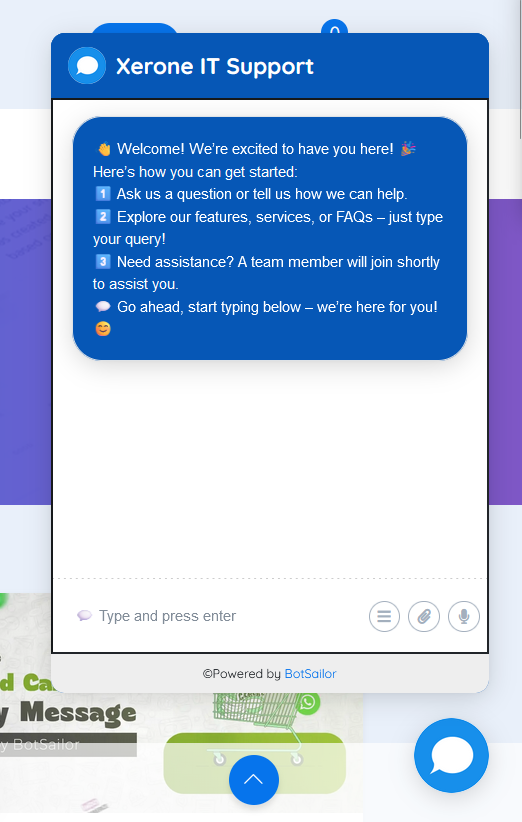
How to Integrate BotSailor's Website Chatbot to your existing Website
- First go to connect website from the BotSailor dashboard Image
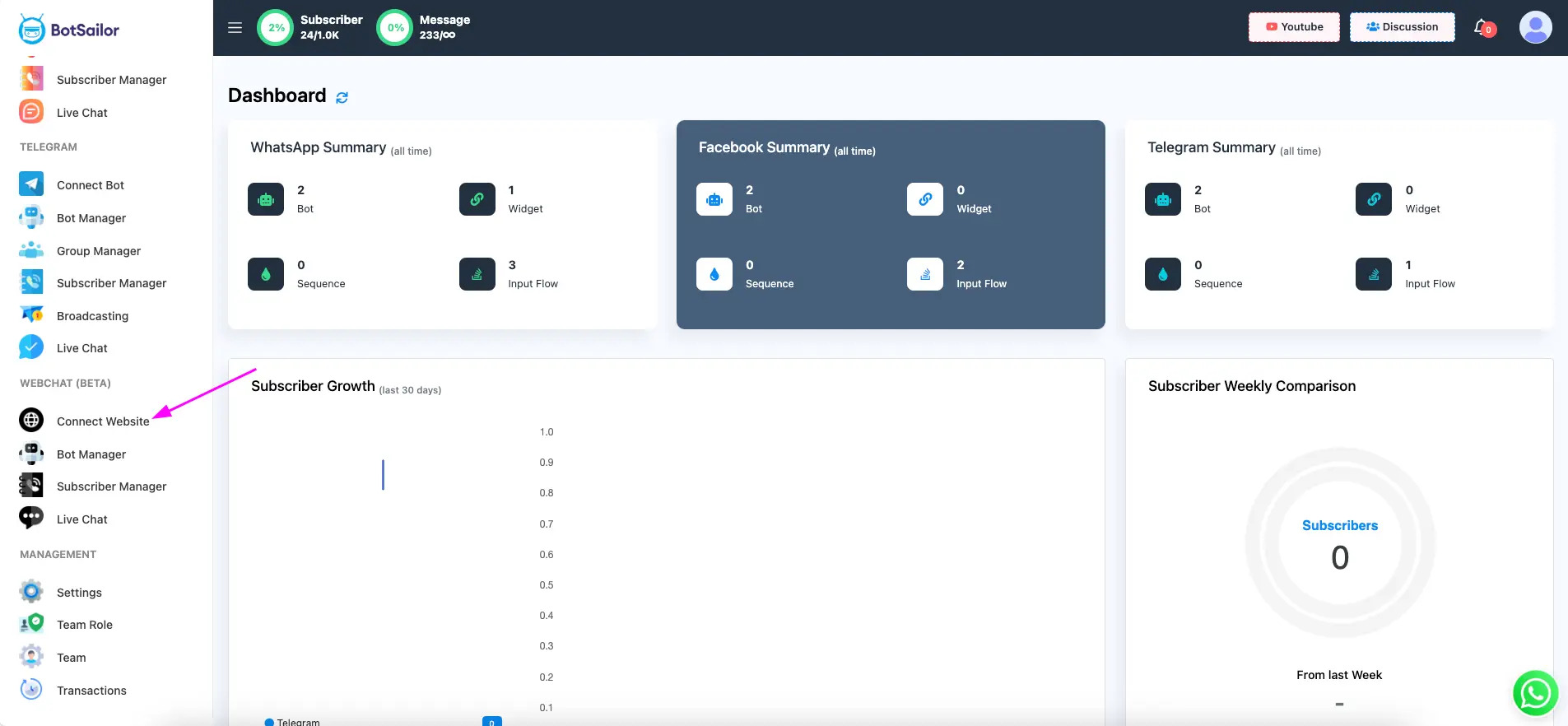
- Afterwards fill up the details with chatbot title and website, configure as your own.
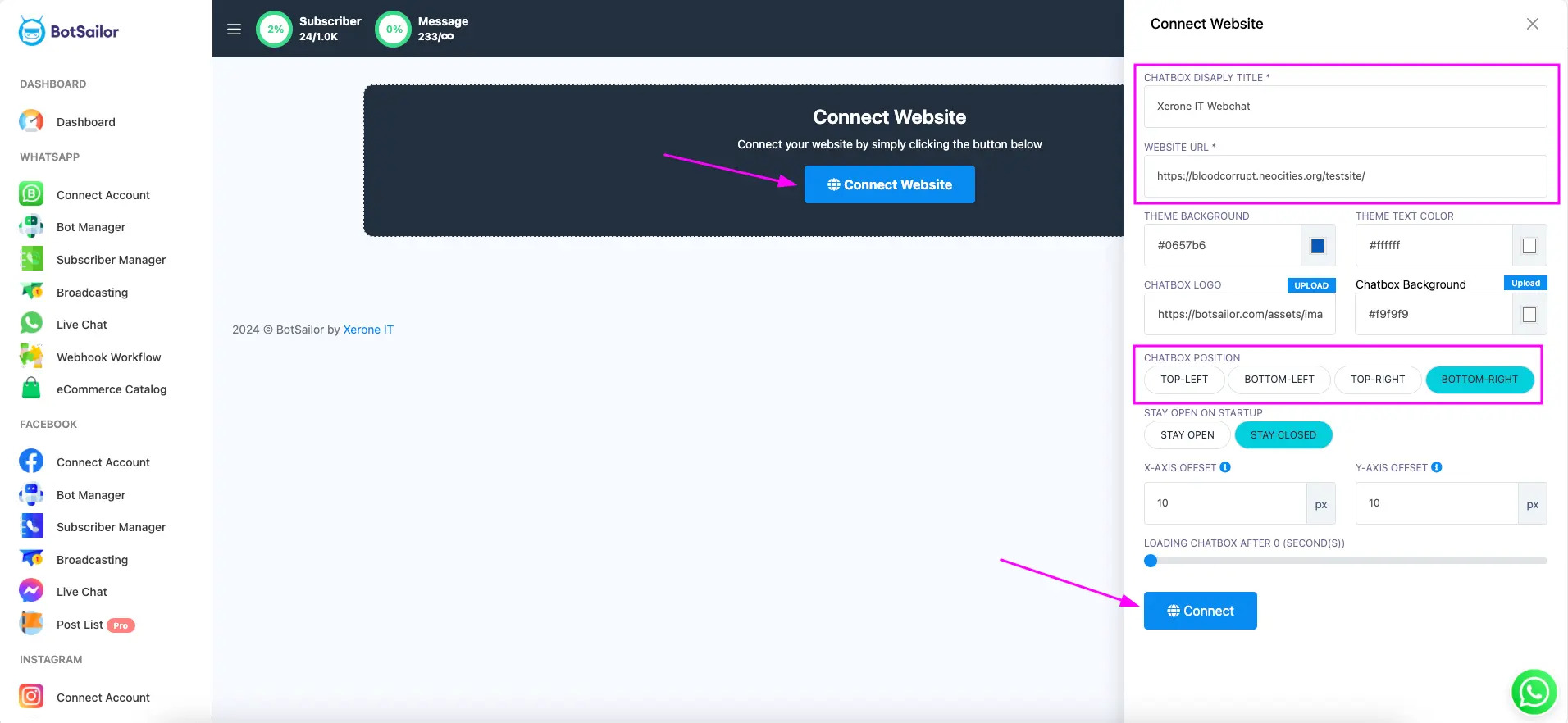
- After that go to the embed code and copy the javascript embed code.
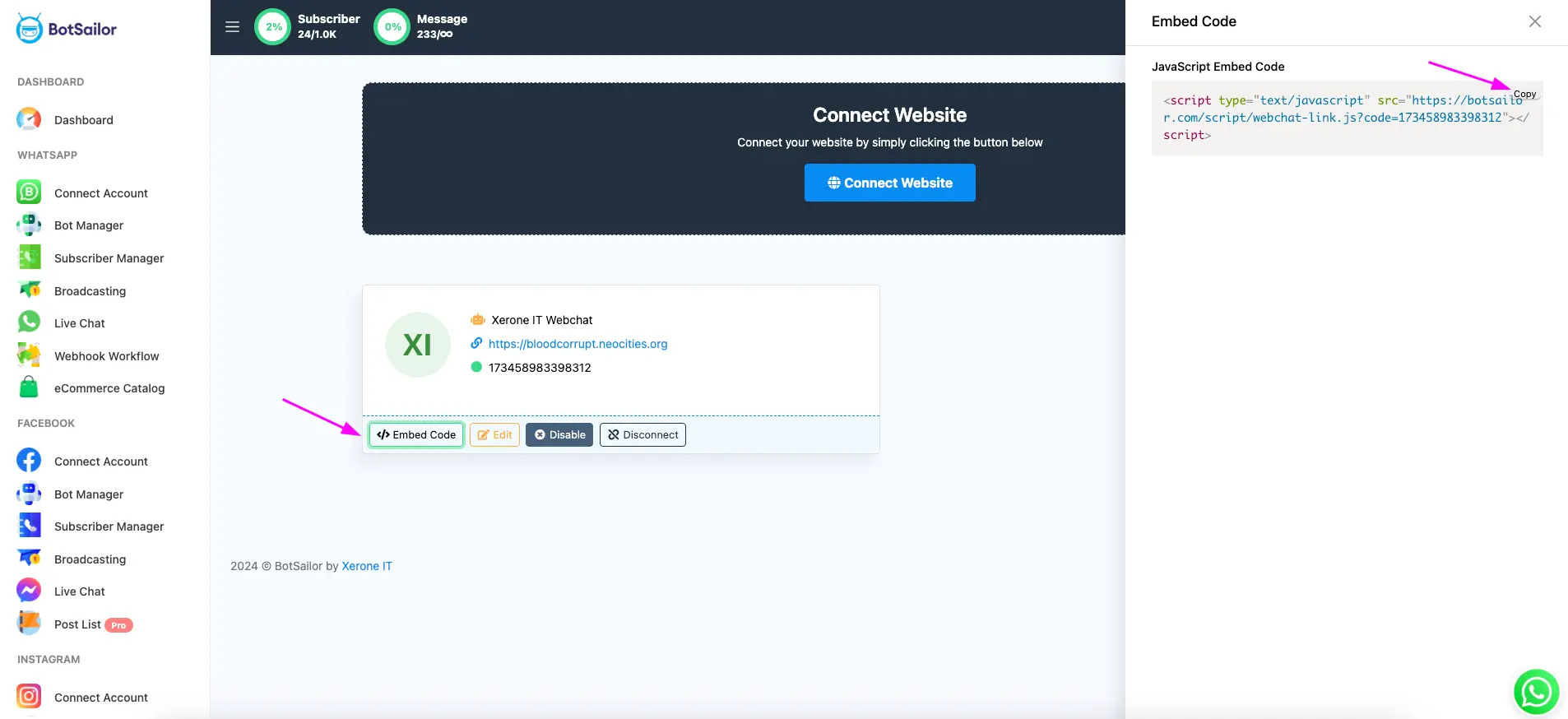
- Paste the embed code to your website page above body tag.
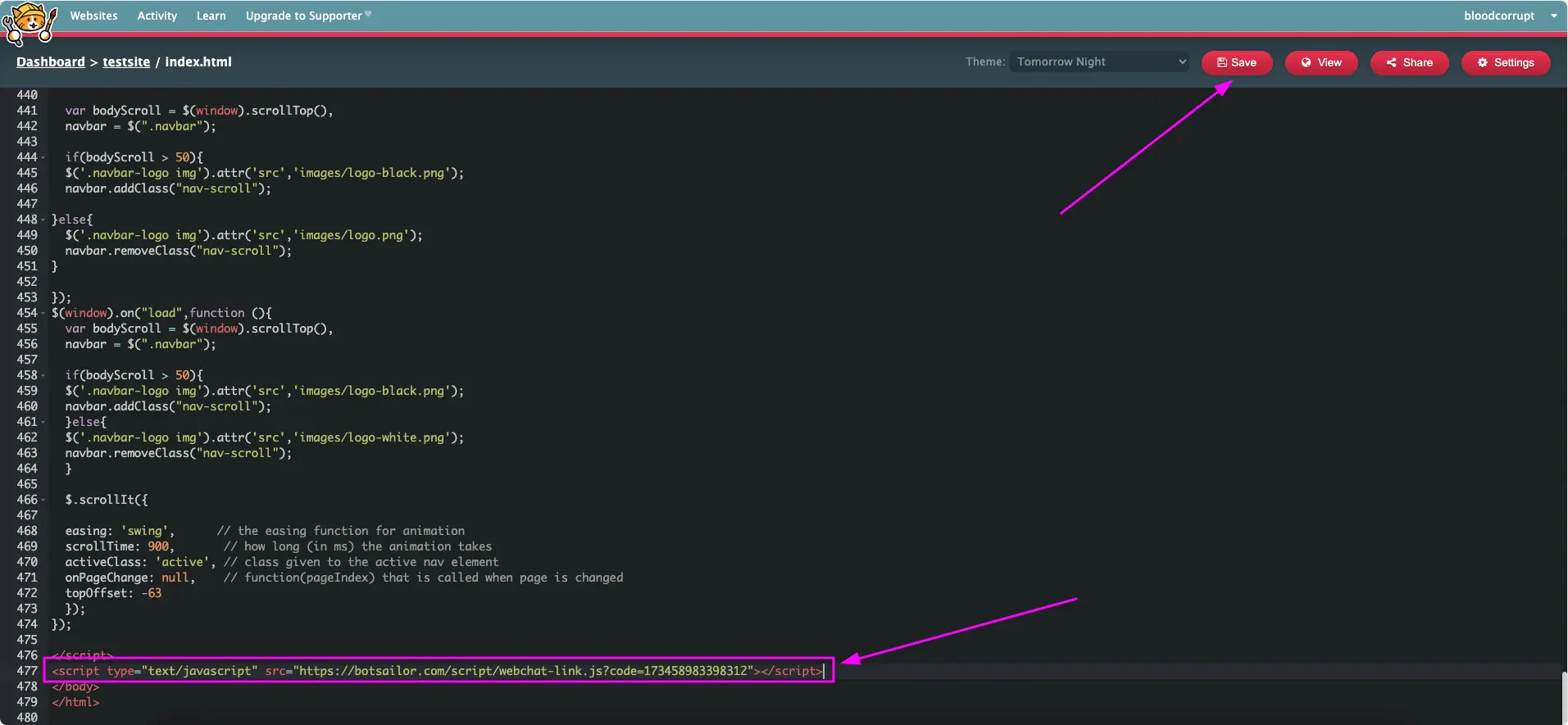
- Then, the chatbot will now appear to your website.
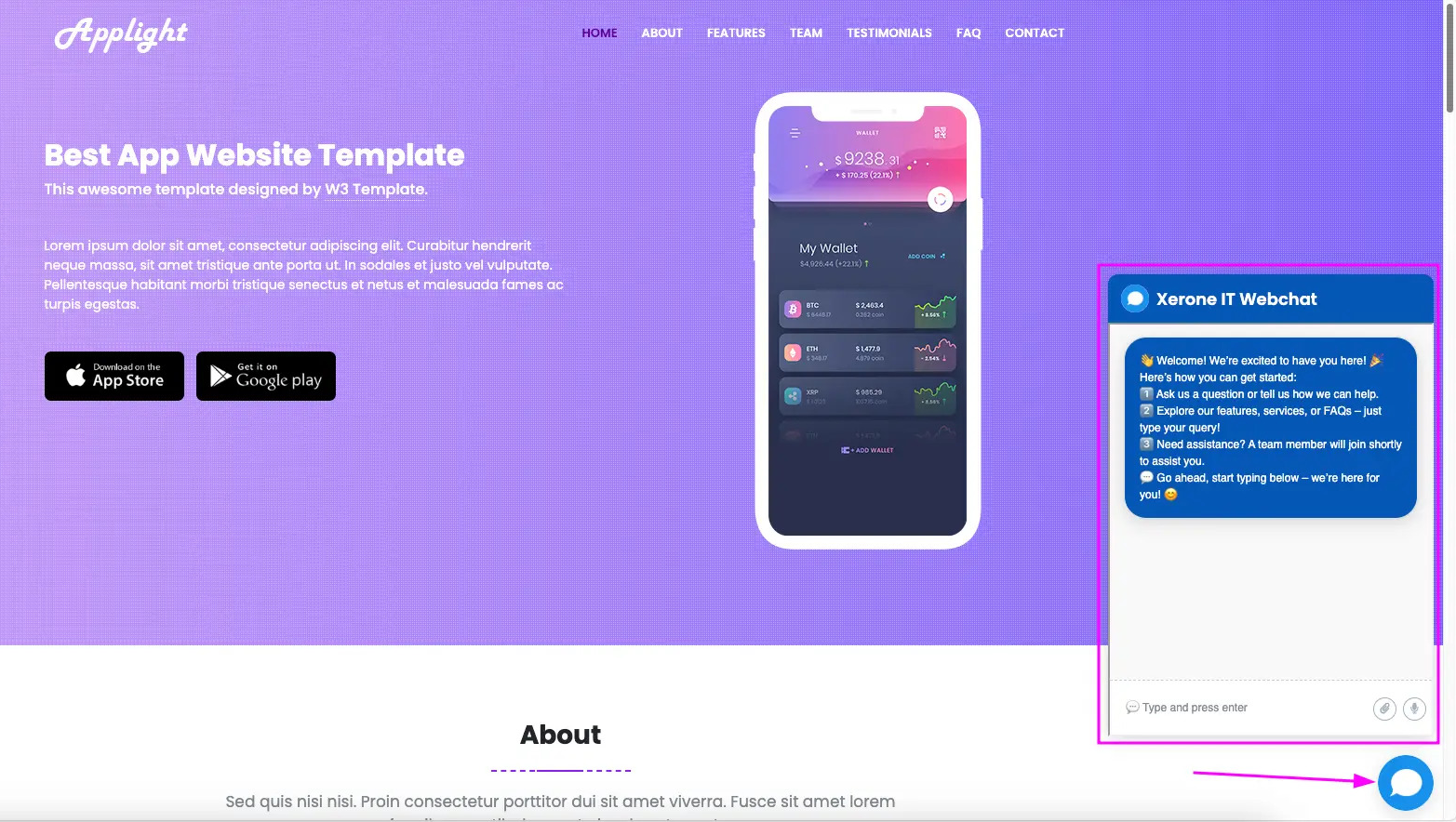
- Again, go back to BotSailor, go to the bot manager from webchat, select your bot and create a bot reply.
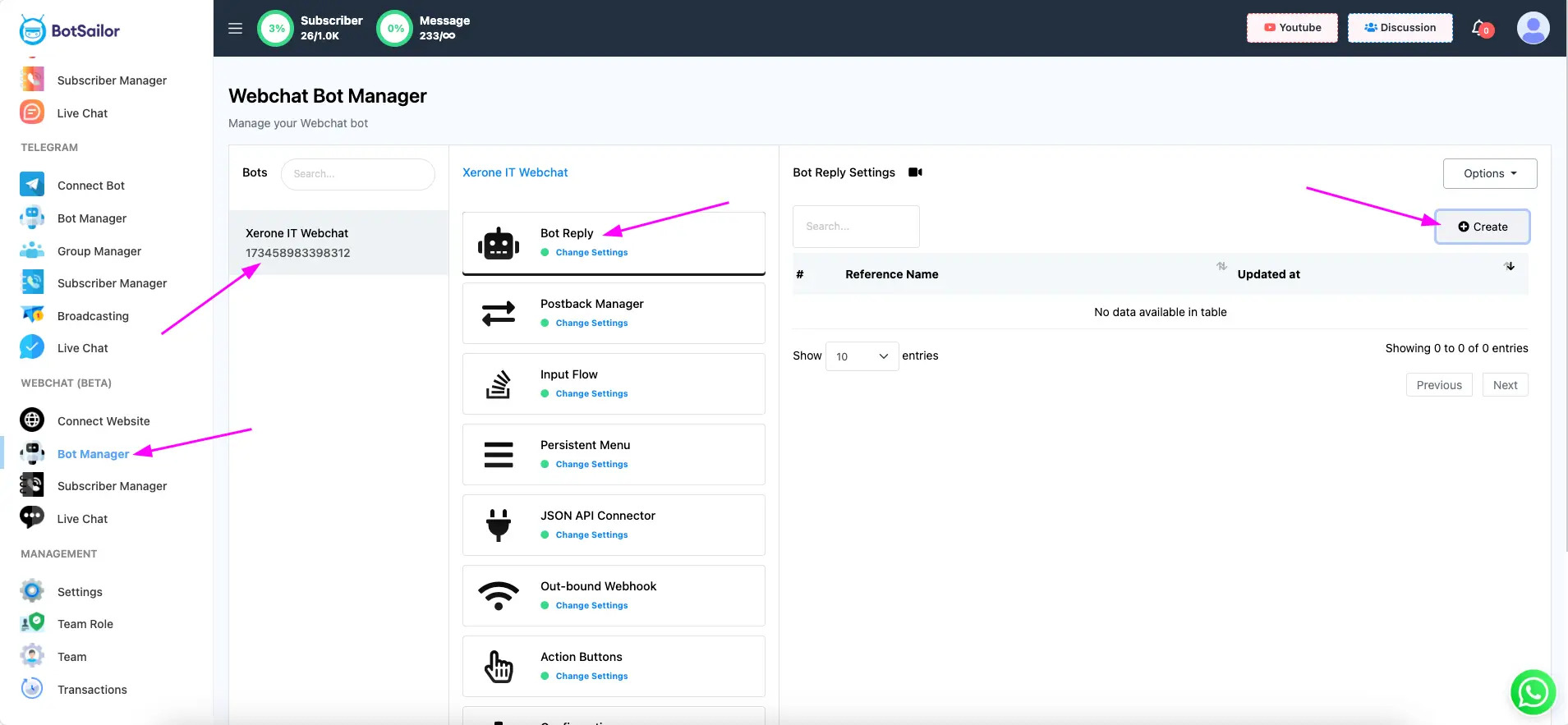
- Here I created an AI reply with an AI training campaign.
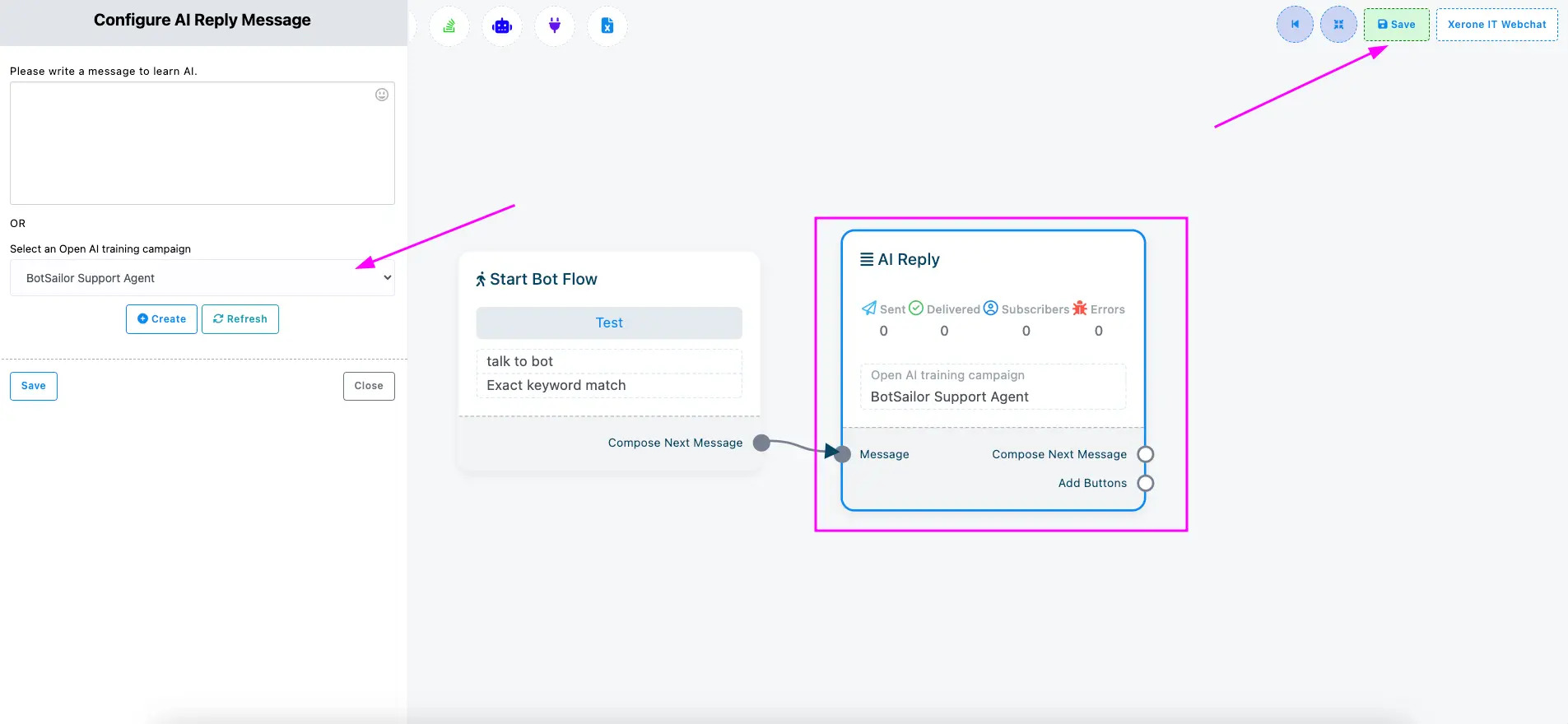
- Let’s test the bot and as you can see, the AI reply is working fine.
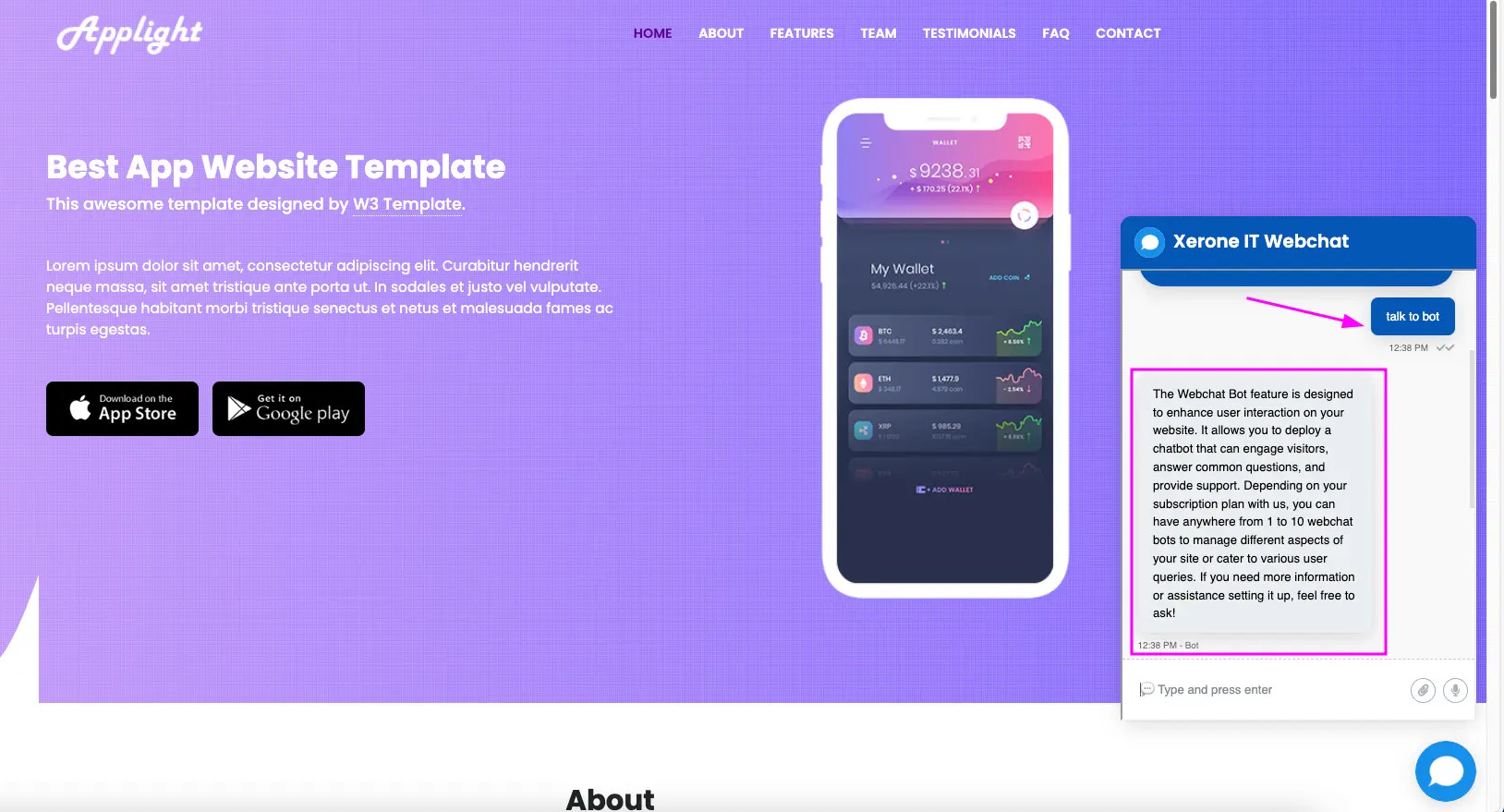
- This is how you can add Website Chatbot into your existing website.
Key Features of BotSailor’s Website Chatbot Builder
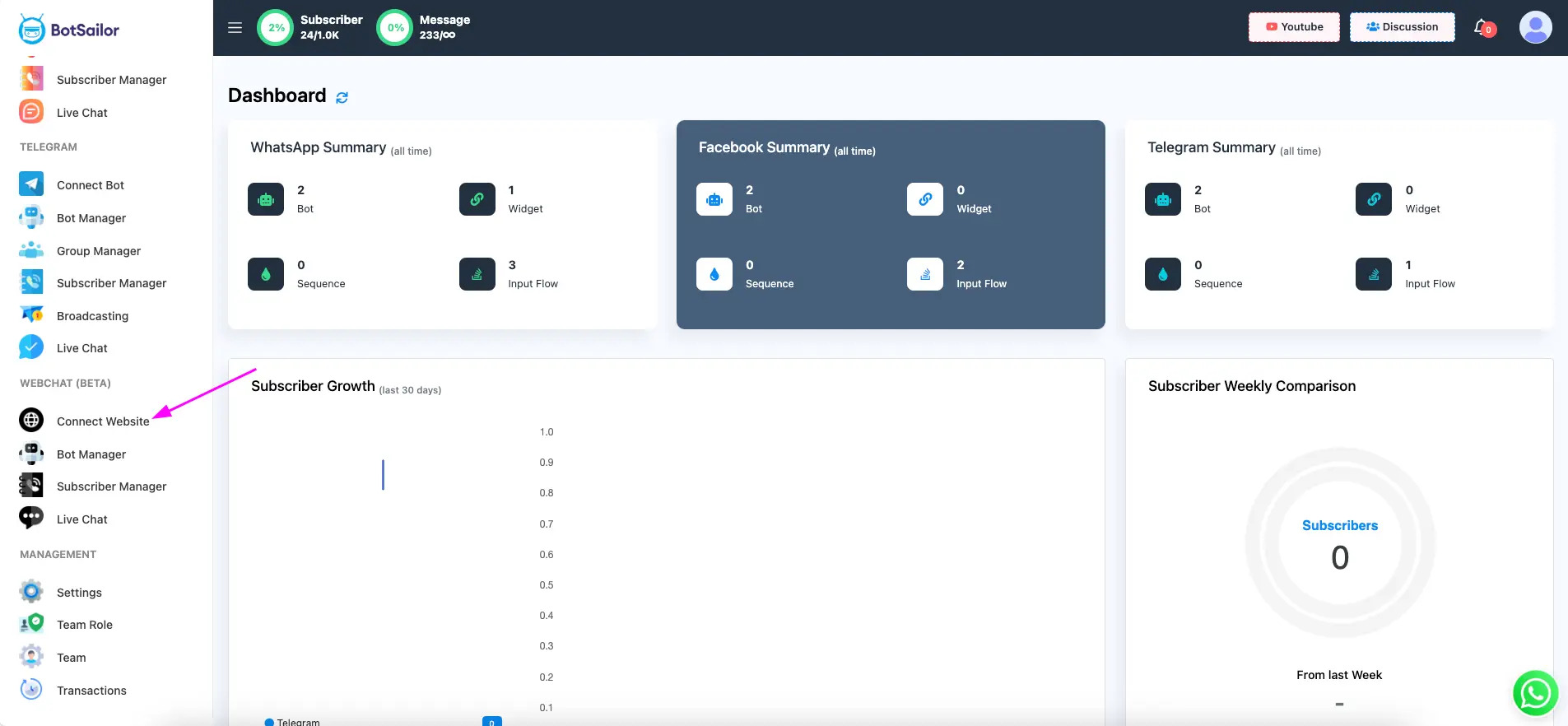
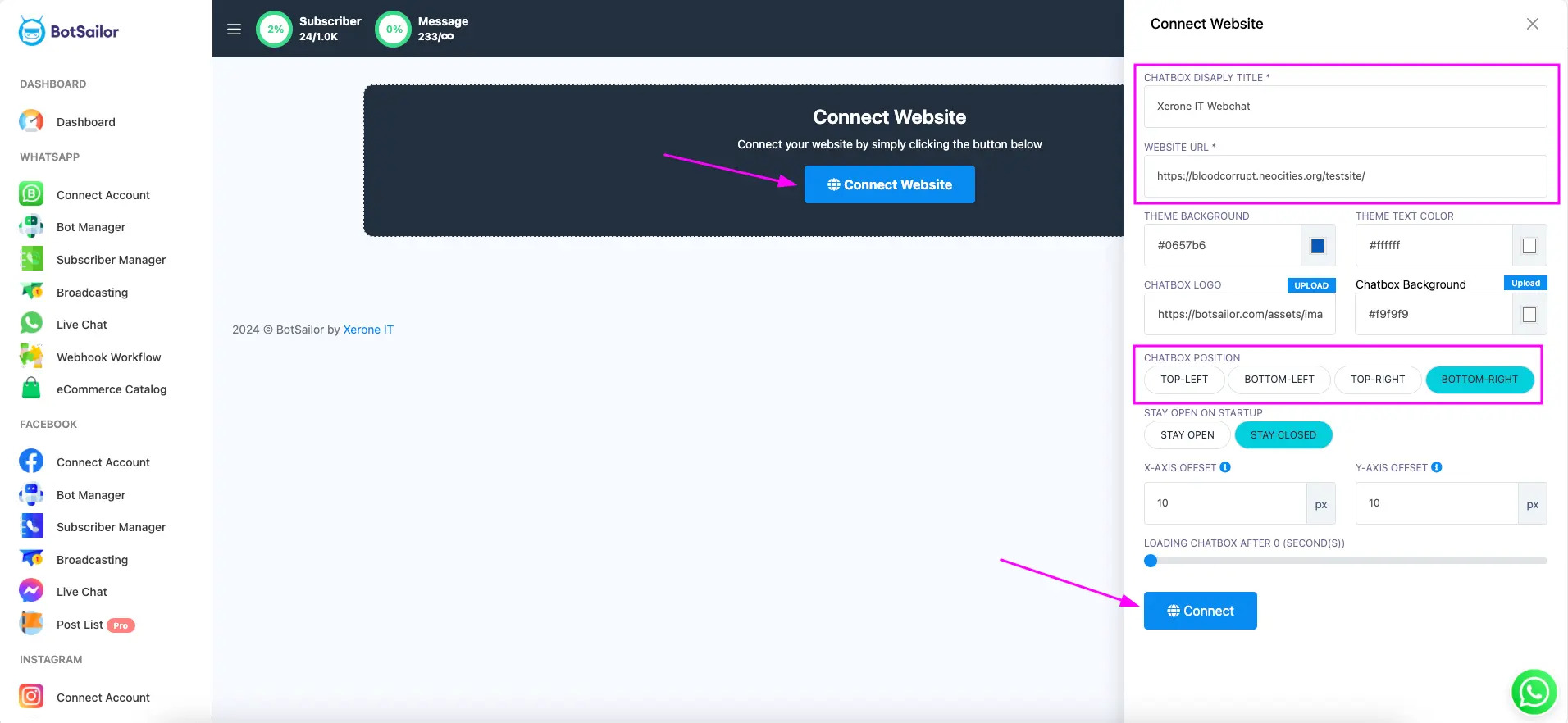
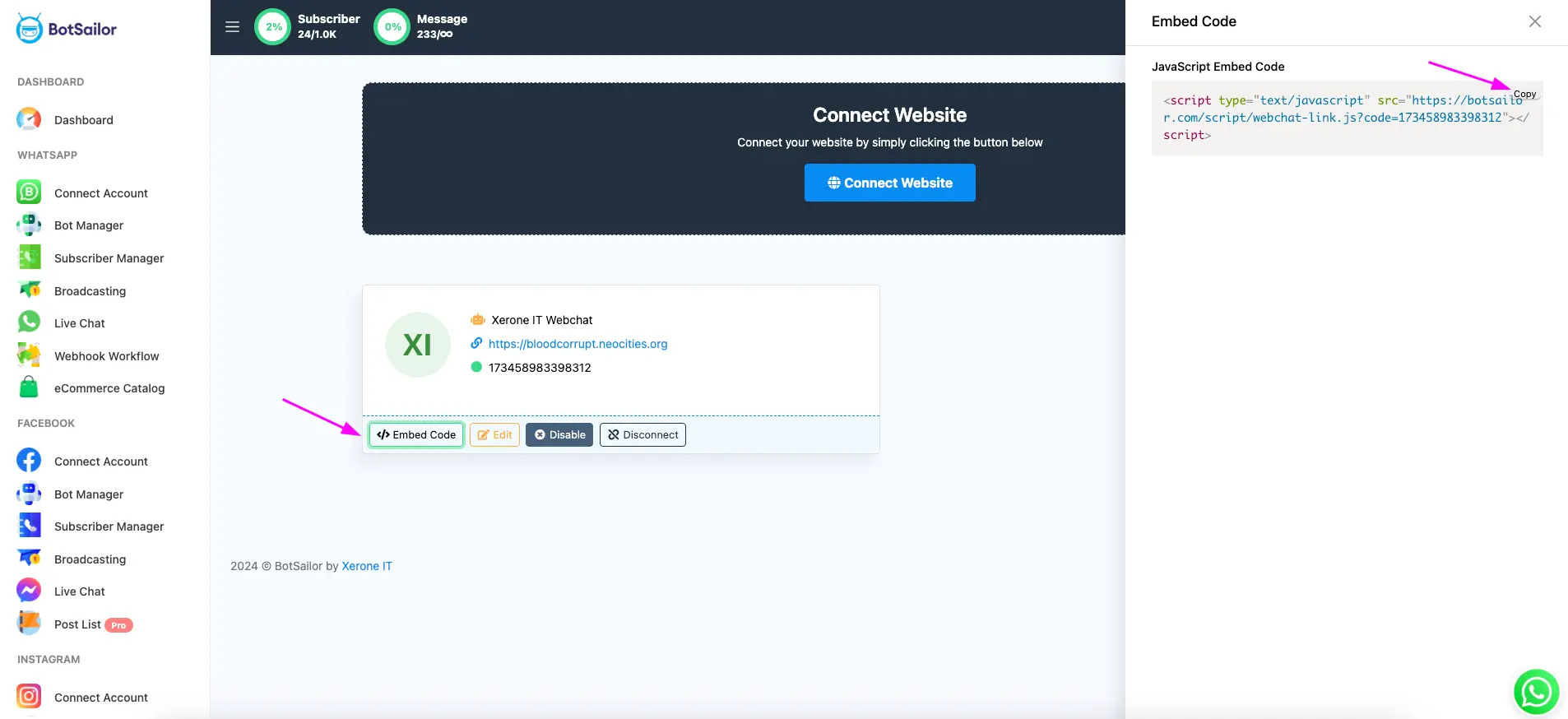
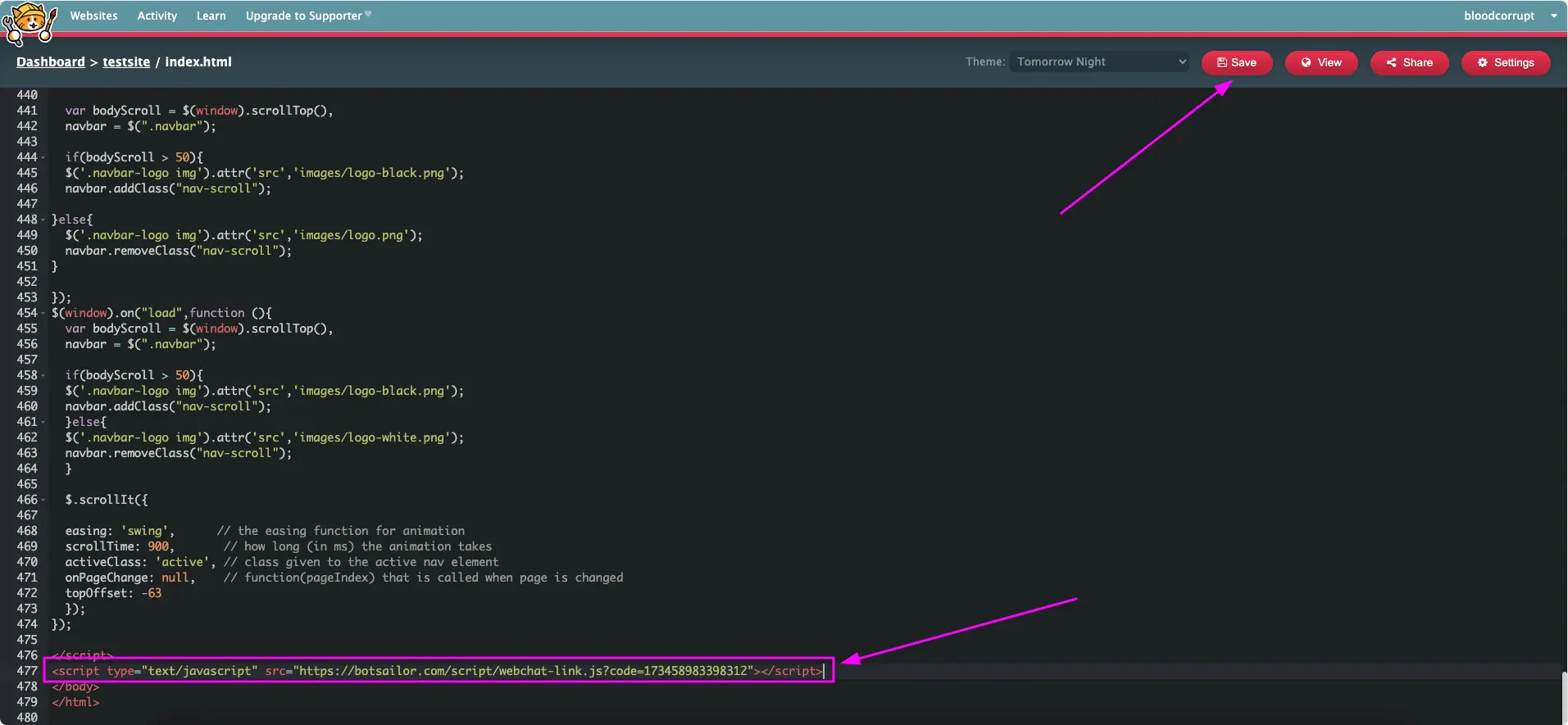
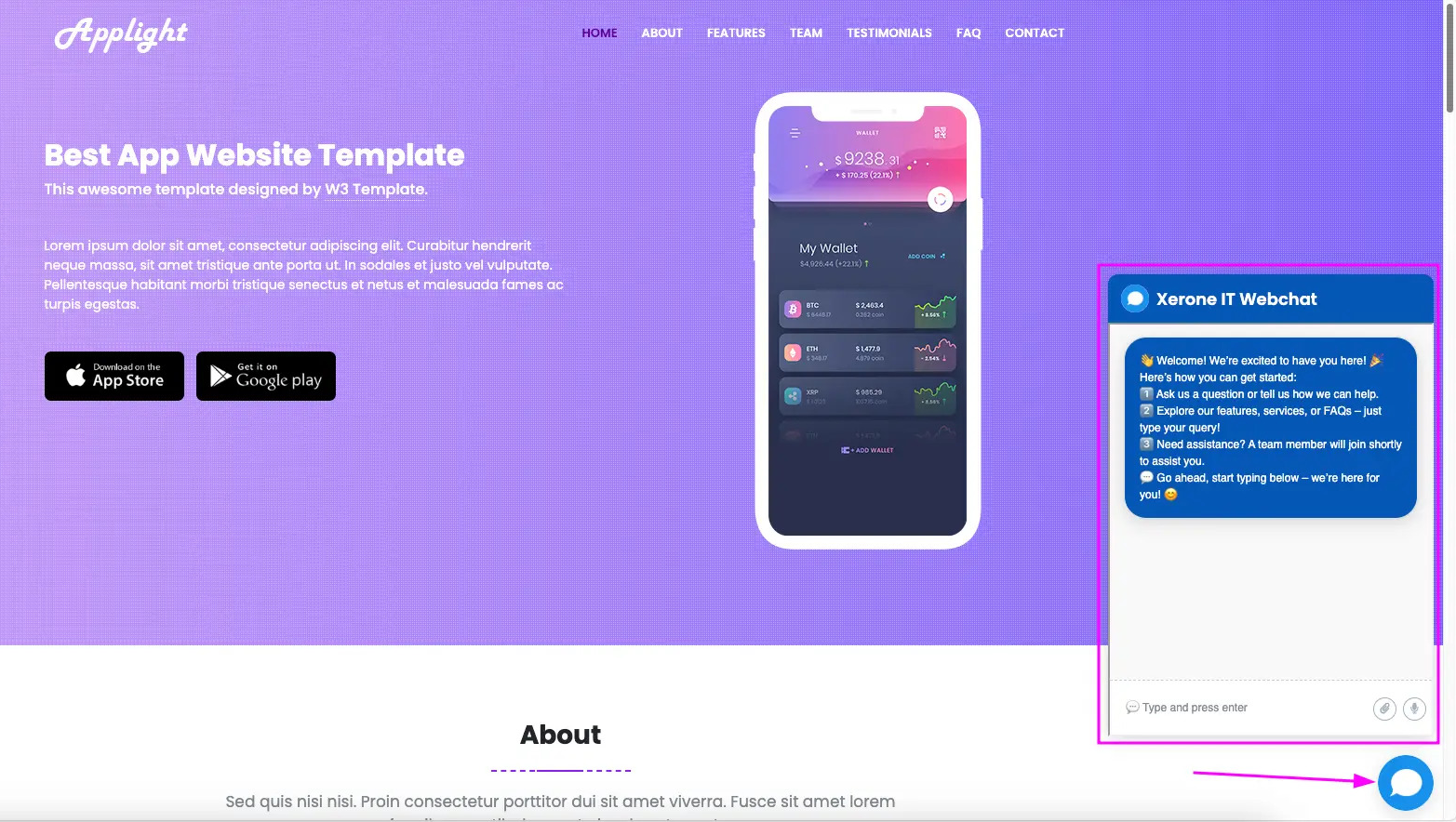
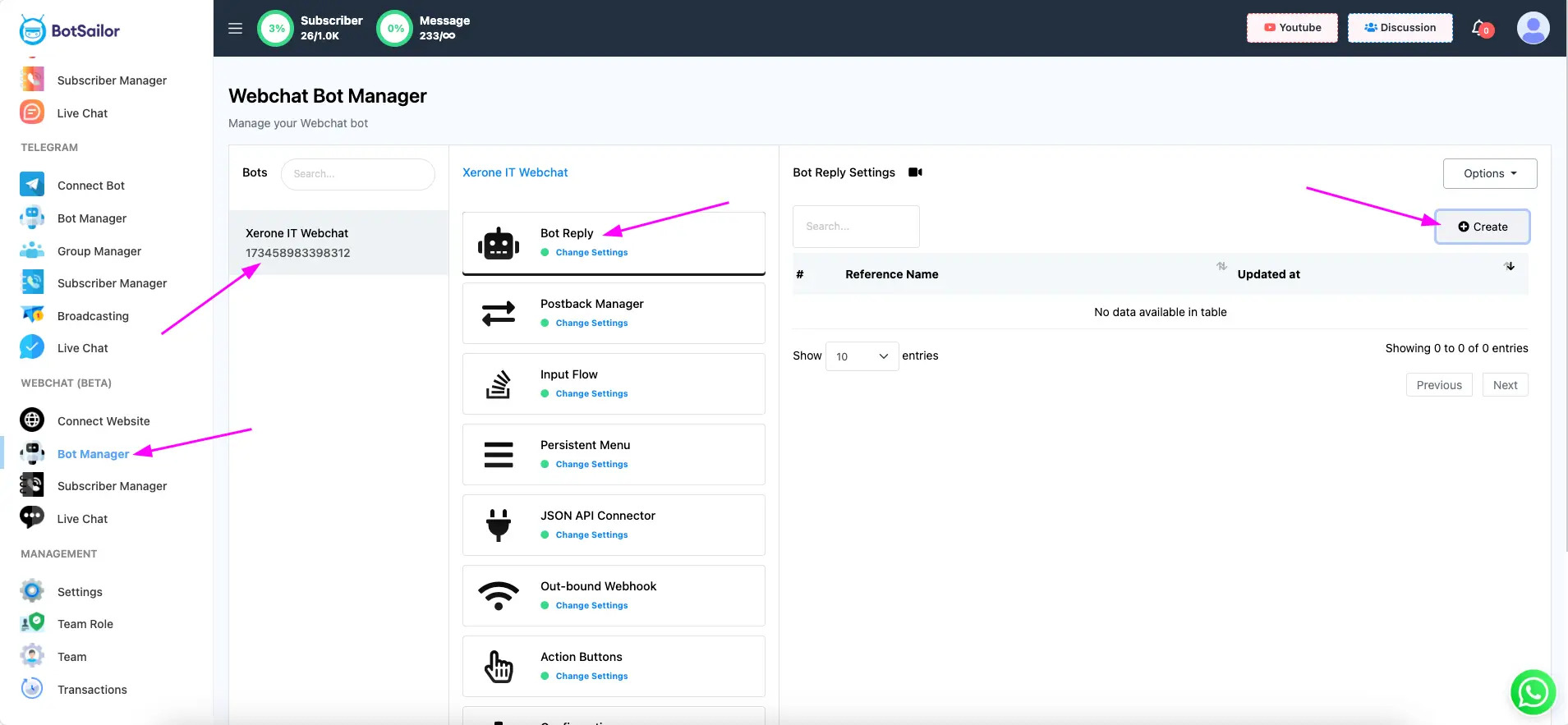
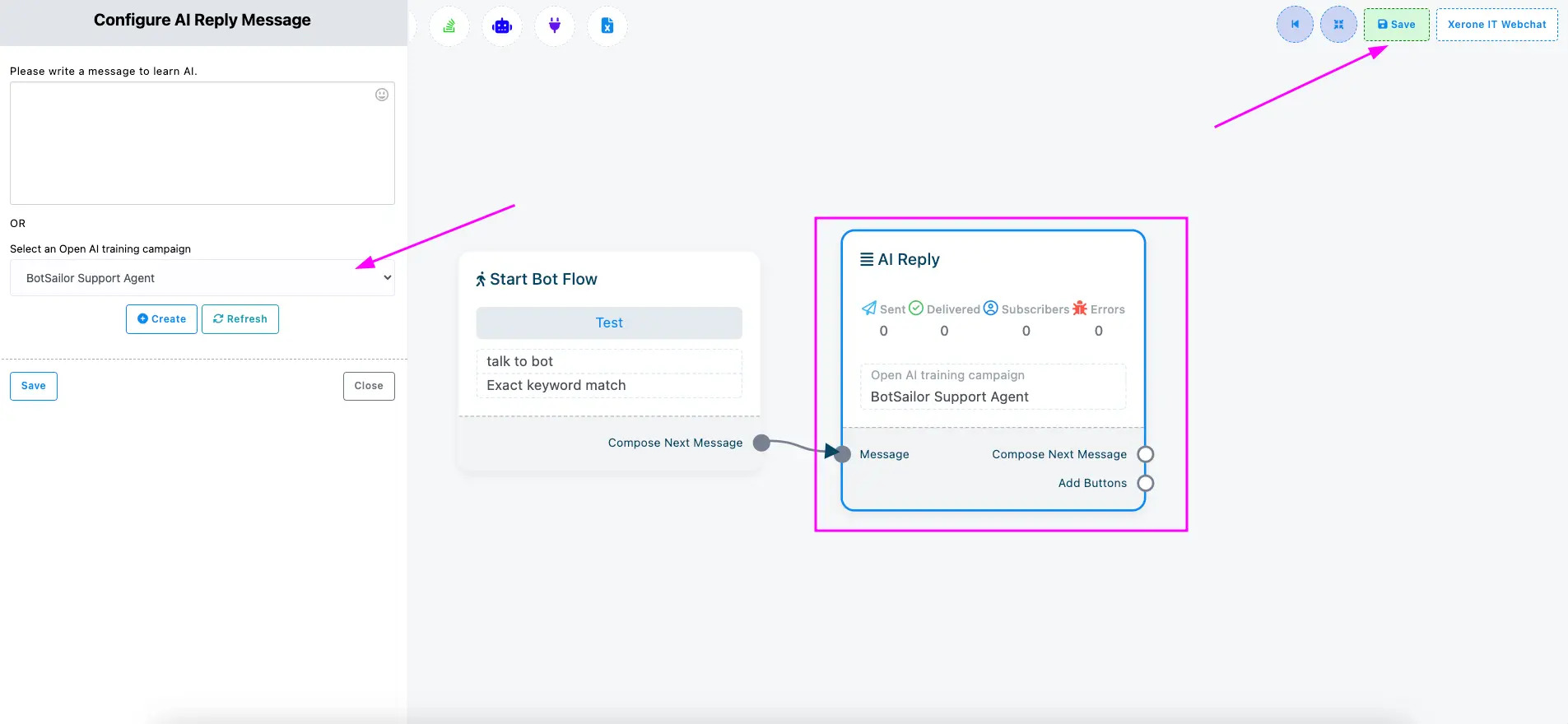
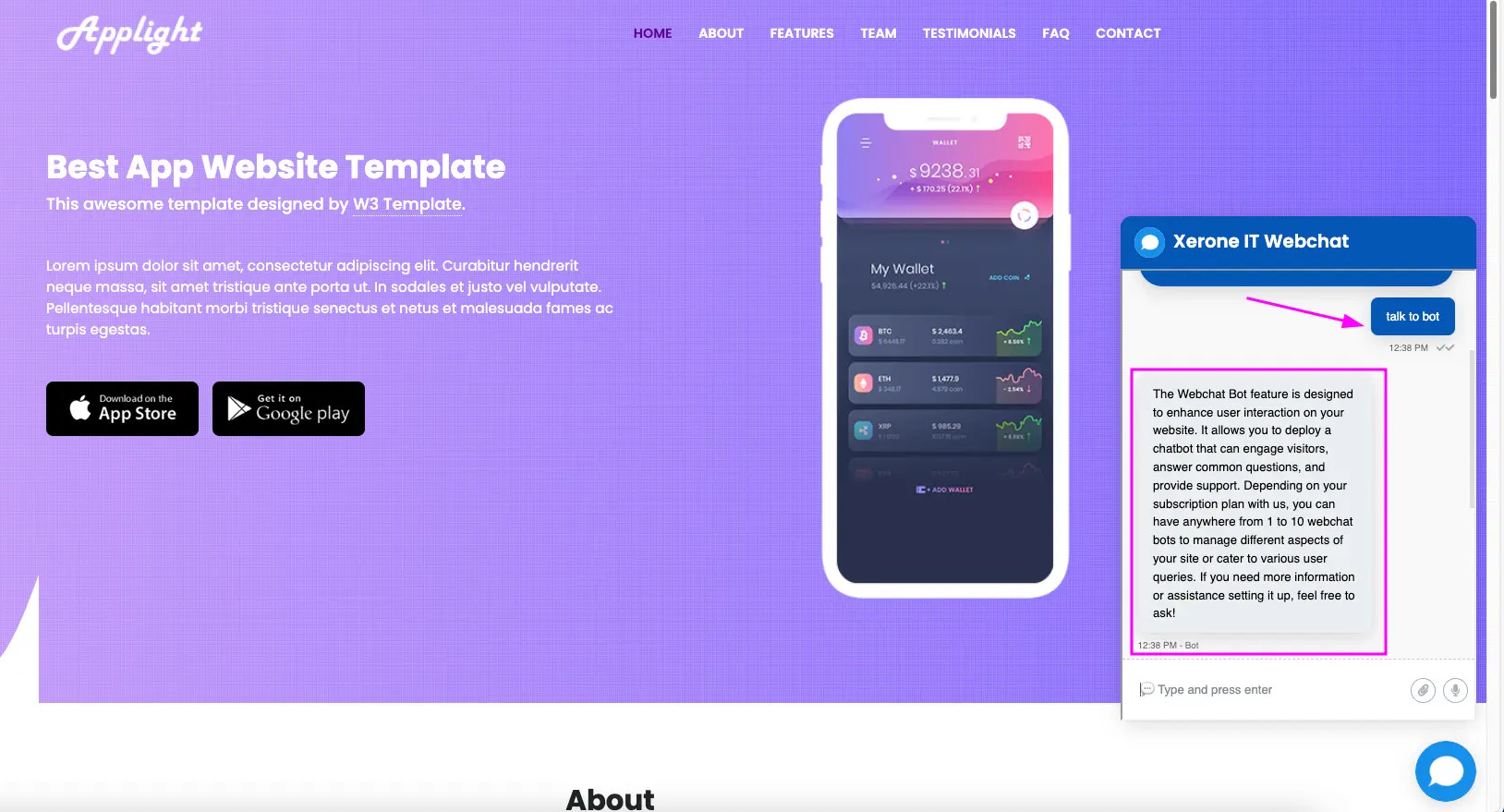
1. Simple Website Connection
Connecting your website is as easy as clicking a button. By using the Connect Website feature, you can quickly integrate the chatbot with your site without any technical hurdles.
2. AI Chatbot Training
Take your website chatbot to the next level with AI Chatbot Training. You can train the chatbot to understand your business-specific queries and respond accurately.
Benefits of AI Training:
- Customize responses for frequently asked questions (FAQ)
- Improve chatbot accuracy with continuous learning.
- Offer a seamless, human-like conversation experience to website visitors.
With AI training, your chatbot becomes smarter over time and handles more complex customer interactions. To learn more read our comprehensive guide on How to train AI Chatbot with BotSailor
3. Live Chat Integration
The integrated Live Chat feature allows agents to interact directly with customers visiting your site. You can respond to inquiries, resolve issues, and build strong relationships with your audience.
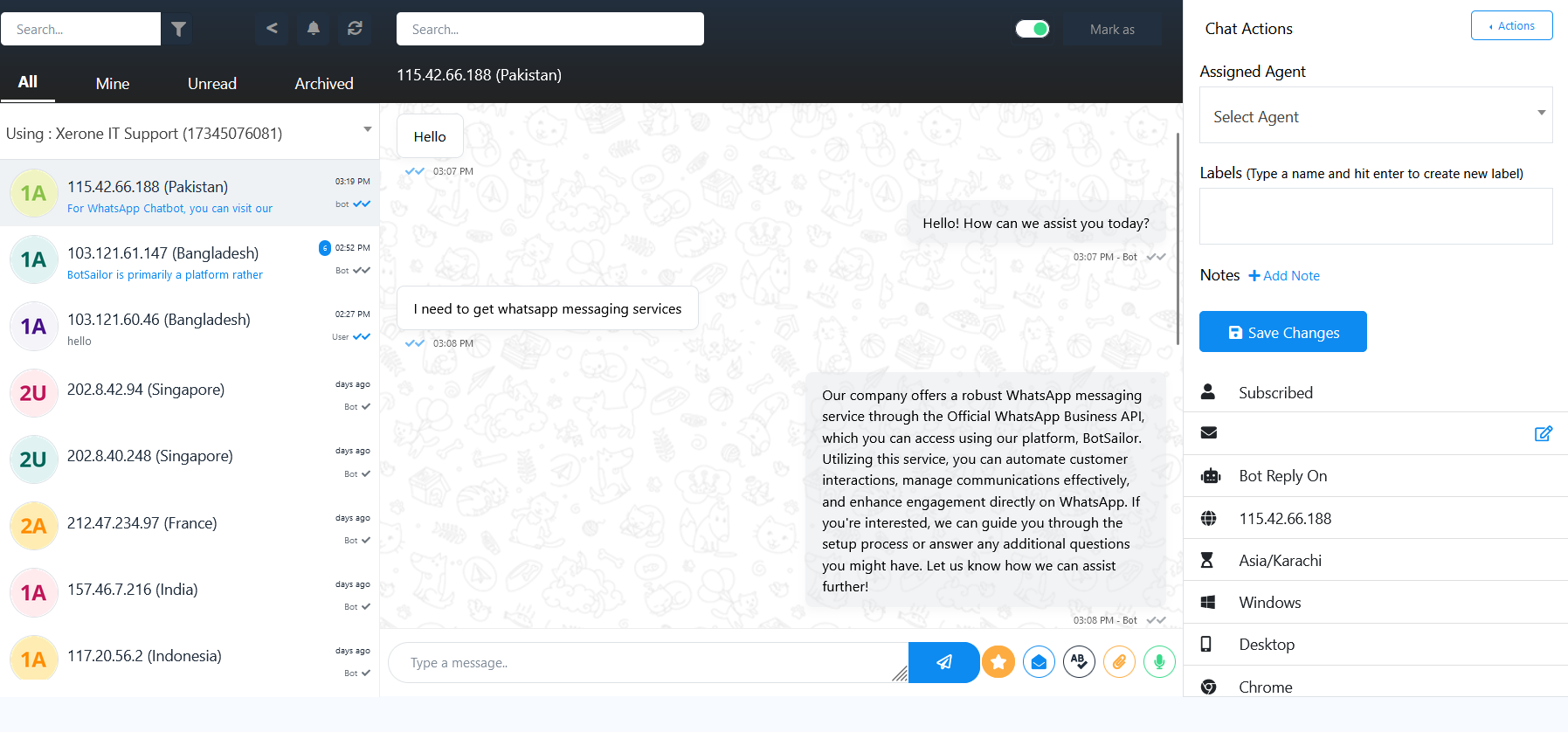
Highlights of Live Chat:
Assign agents to chats for a personalized experience.
Assign agents to chats for a personalized experience.
Use automated bot replies for instant support when agents are unavailable.
4. Subscriber Management
With the Subscriber Manager, you can keep track of users who engage with your chatbot. This feature allows you to:
View IP addresses, locations, and platforms.
Tag and label subscribers for easy segmentation.
Export subscriber lists for targeted campaigns.
This functionality ensures you can leverage your chatbot data to nurture leads and grow your business.
5. Automation and Customization
BotSailor’s Website Chatbot Builder allows you to configure bot replies, persistent menus, webhooks, and more. This automation ensures visitors receive accurate, instant responses, improving their experience while saving your team time.
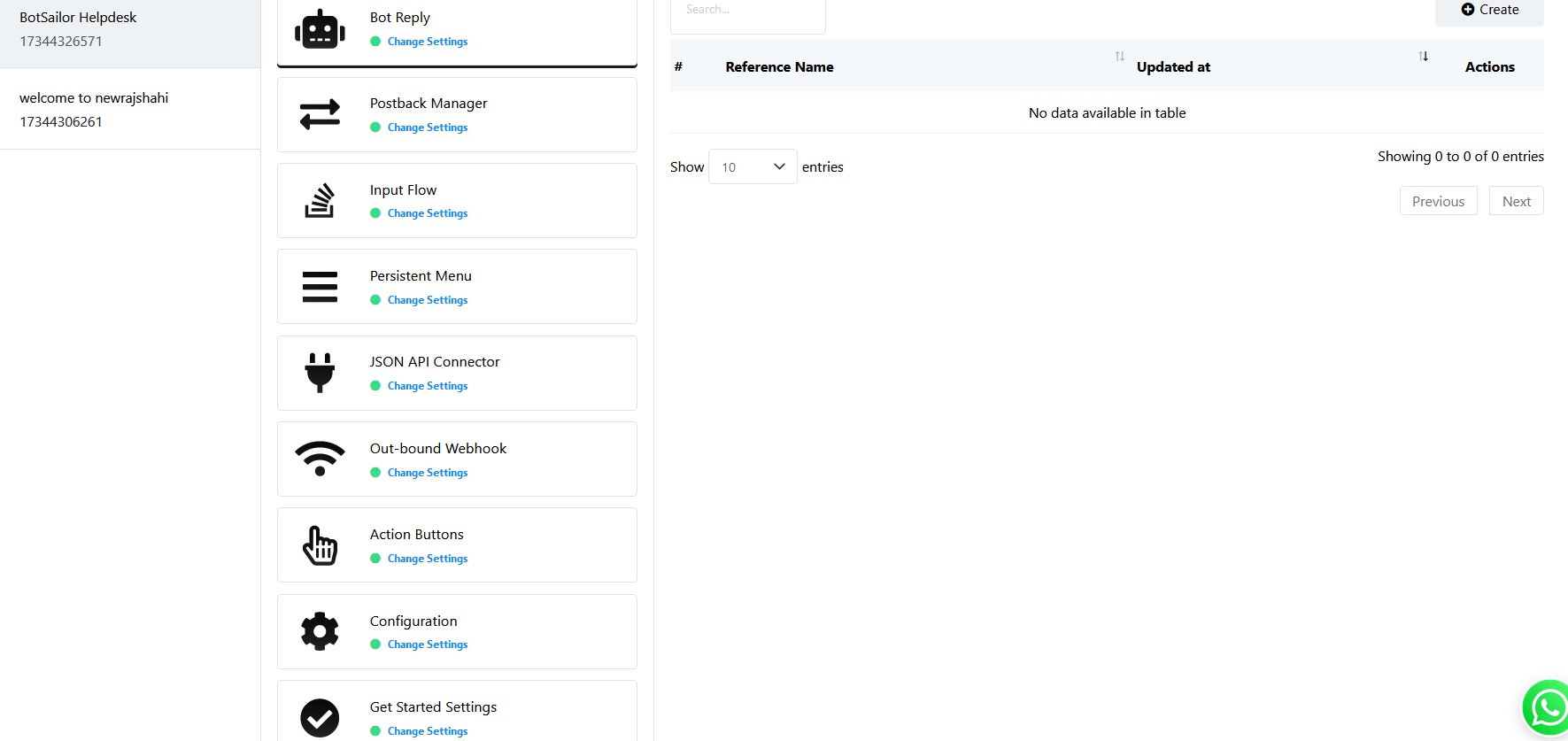
Core Automation Features:
Bot Reply: Configure pre-defined responses for common queries.
Persistent Menu: Guide users with a clear navigation structure.
Action Buttons: Provide interactive options like links, forms, and buttons.
JSON API Connector: Connect with third-party tools seamlessly.
6. Real-Time Monitoring and Insights
Track visitor interactions, view conversations, and gather insights directly from the dashboard. By analyzing this data, you can identify trends, measure engagement, and optimize the chatbot to achieve better results.
Why Choose BotSailor’s Website Chatbot Builder?
Omnichannel Support: Use the chatbot on your website along with WhatsApp, Facebook, Instagram, and Telegram.
AI-Powered: Train your chatbot with AI for smarter, more accurate responses.
Easy to Use: No coding knowledge required. Set up and configure your chatbot in minutes.
Multi-Functional: From live chat to lead collection and automated replies, manage all interactions effortlessly.
Cost-Effective: Save time and reduce customer support costs with intelligent automation.
Improved Customer Experience: Provide 24/7 support to your website visitors.
Use Cases: How Businesses Can Benefit
-
E-Commerce Stores: Automate product recommendations, track orders, and respond to customer queries in real time.
-
SaaS Businesses: Onboard new users, share documentation links, and answer FAQs seamlessly.
-
Local Businesses: Provide instant support for service bookings, availability, and pricing inquiries.
-
Agencies: Manage multiple client chatbots efficiently through a single platform.
Conclusion
BotSailor’s new Website Chatbot Builder is a must-have tool for businesses that want to enhance customer experience, automate conversations, and drive engagement effortlessly. With features like live chat, AI chatbot training, subscriber management, and bot automation, you can streamline interactions and focus on growing your business.
Now, with omnichannel support for WhatsApp, Facebook, Instagram, Telegram, and websites, BotSailor ensures you never miss a customer interaction.
Ready to revolutionize your website engagement? Sign up for BotSailor today and experience the future of website chatbots!









0
3742
Project Management