What is BotSailor AI Assistant? A Complete Overview
Table of Content
Introduction to BotSailor's AI Assistant
After launching Chat GPT, businesses have increasingly turned to AI-powered tools over the past 3 years to increase customer engagement and sales campaigns. One such tool is our BotSailor AI assistant - a new AI assistant that will help you talk to your customers like humans. This makes it an ideal tool for automating customer support, marketing tasks & more. Integration into WhatsApp, Facebook, Instagram, Telegram or your website means businesses can respond faster to customers and have smoother interactions with them.
But the BotSailor AI Assistant doesn't stop at simply automating conversations. Through the AI Assistant Training Campaign, businesses can further personalize their chatbot by feeding it with their own FAQs, URLs, or uploaded files. This training allows the chatbot to move from basic interactions to learning for handling more complex queries and offer more accurate, relevant responses tailored to business specific questions.
What is BotSailor AI Assistant?
The BotSailor AI assistant is an Open AI powered advanced AI designed to help you build more human-like experiences with your customers. Instead of being a traditional chatbot, it uses NLP to understand what the user is asking and responds with accurate and meaningful answers. This is far more than a chatbot - this is a complete customer service, marketing and support automation solution. The AI Assistant learns your business and interacts with you across WhatsApp, Facebook, Instagram, Telegram and your website. It arms businesses with faster responses and smooth, engaging customer interactions.
How does BotSailor's AI Assistant Training Campaign work?
With the BotSailor AI Assistant Training Campaign, businesses can personalize their AI assistant and use it inside the chatbot. By uploading FAQs, Fetching data via specific URLs, or even just adding documents like pdf, doc, or csv that are relevant, businesses can train the AI Assistant to respond in context. This kind of training campaign moves the chatbot beyond generic simple replies. This helps businesses respond quickly to customer queries and reduce repetitive work. The training campaign makes your chatbot smarter - giving context-aware answers on every platform.
Key Features of BotSailor's AI Training Campaign
BotSailor AI Chatbot Assistant Training Campaign gives the privilege to train their AI chatbots with highly customized data, enabling seamless interactions oriented to user specific needs. Below are the standout features:
✴️ Central AI Assistant Control Panel : The Central AI Assistant Training Panel in BotSailor is the hub for managing chatbot AI settings. It lets you enable/disable AI, select training campaigns, and assign team members.
✴️ Contextual Memory and Response Filtering : With features like Contextual Memory, Restricted Topics, and customizable responses, it ensures efficient performance across all channels.
✴️ Manual FAQ Input : The Manual FAQ Input helps you add custom frequently asked questions and answers to the Bot Manager Dashboard. This way, you control the responses so your AI chatbot online gives you relevant information specific to your business.
✴️ URL Data Fetching for FAQs : AI can fetch data from any webpage URL and make relevant sections for FAQs during training. You can select parts of the webpage to include or exclude using ID or Class selectors for auto FAQ generating.
✴️ File Upload for Training Data : If you have large documentation - PDFs, Word files, or spreadsheets - you can upload those directly into the system. The AI will create FAQs from the material presented in these documents.
✴️ No code Easy Integration with any chatbot : Once your AI is trained, integrate it easily into your Bot Flow, where it can automatically respond based on your provided AI context. This ensures your AI chatbot online doesn’t just give generic responses but responds accurately within a specific conversational context anywhere and on any conversational channel.
✴️ Multi Language & Always On Support : The chat AI Chatbot can give responses in any language and it can be online 24/7. This feature makes the support system more strong and this is another key feature of BotSailor online AI Assistant Chatbot.
Getting Started with BotSailor's AI Assistant Training Campaign
BotSailor's AI Chatbot Training Campaign helps you train your chatbot to be more personalized and accurate. Sign up or log in with a BotSailor account first. Once logged in go to the AI assistant option from your dashboard.
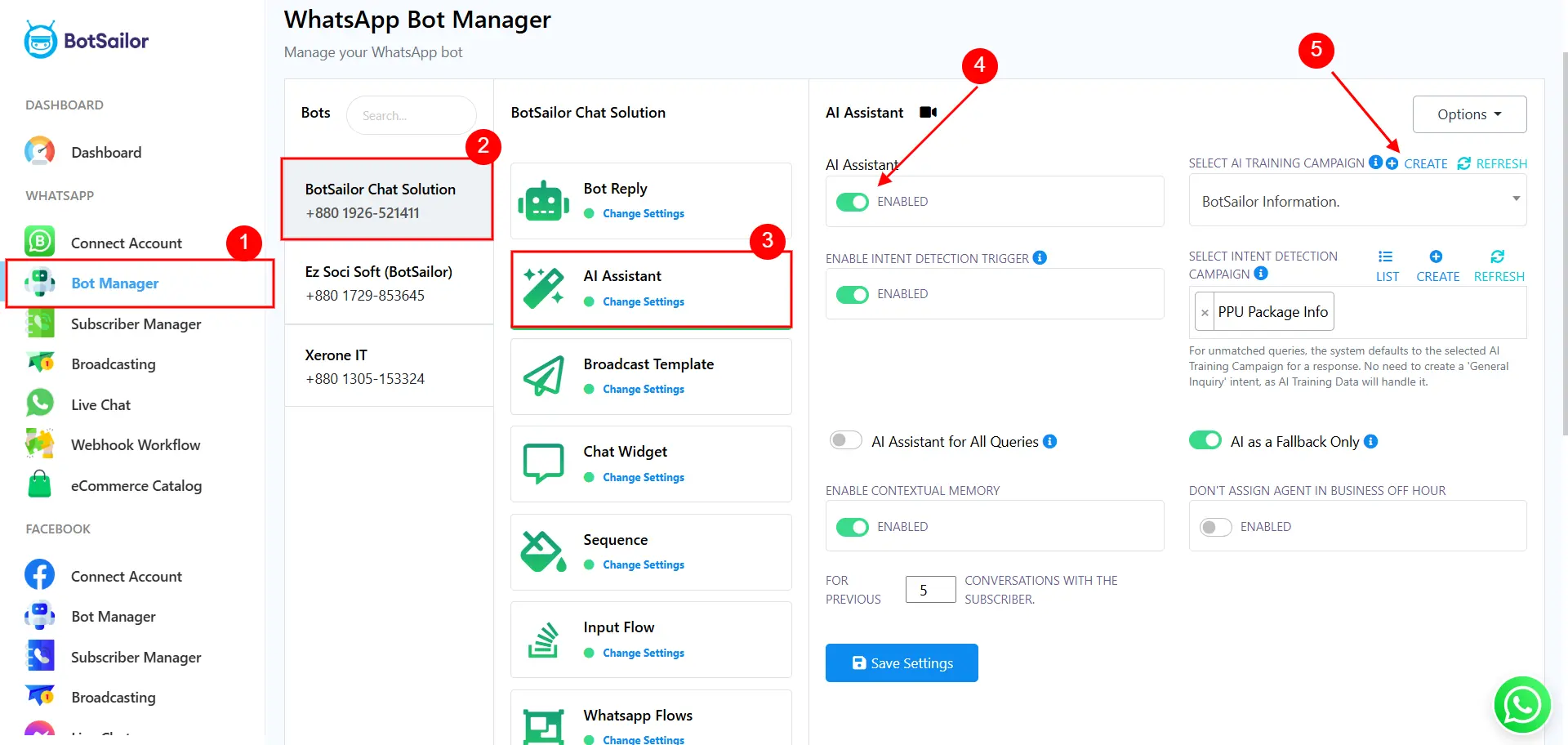
This is where you have to create a new AI training campaign and add all the data. Once your data is in there, you test and tune the way the chatbot responds to users. Upon approval, you can roll out your chatbot across multiple channels - on your Website, WhatsApp, Facebook Messenger, or Telegram.
How to manage the AI Training Campaign properly
Now that you know the basics of getting started, let’s walk through the practical steps of creating your first AI Training Campaign for your ai chatbot online.
1. Create a New Campaign
From your BotSailor dashboard, click on the "AI Assistant" tab and enable it. Then select the "Create Campaign" option. This will open a new google chrome tab from where you can start the process of setting up your customized training data.
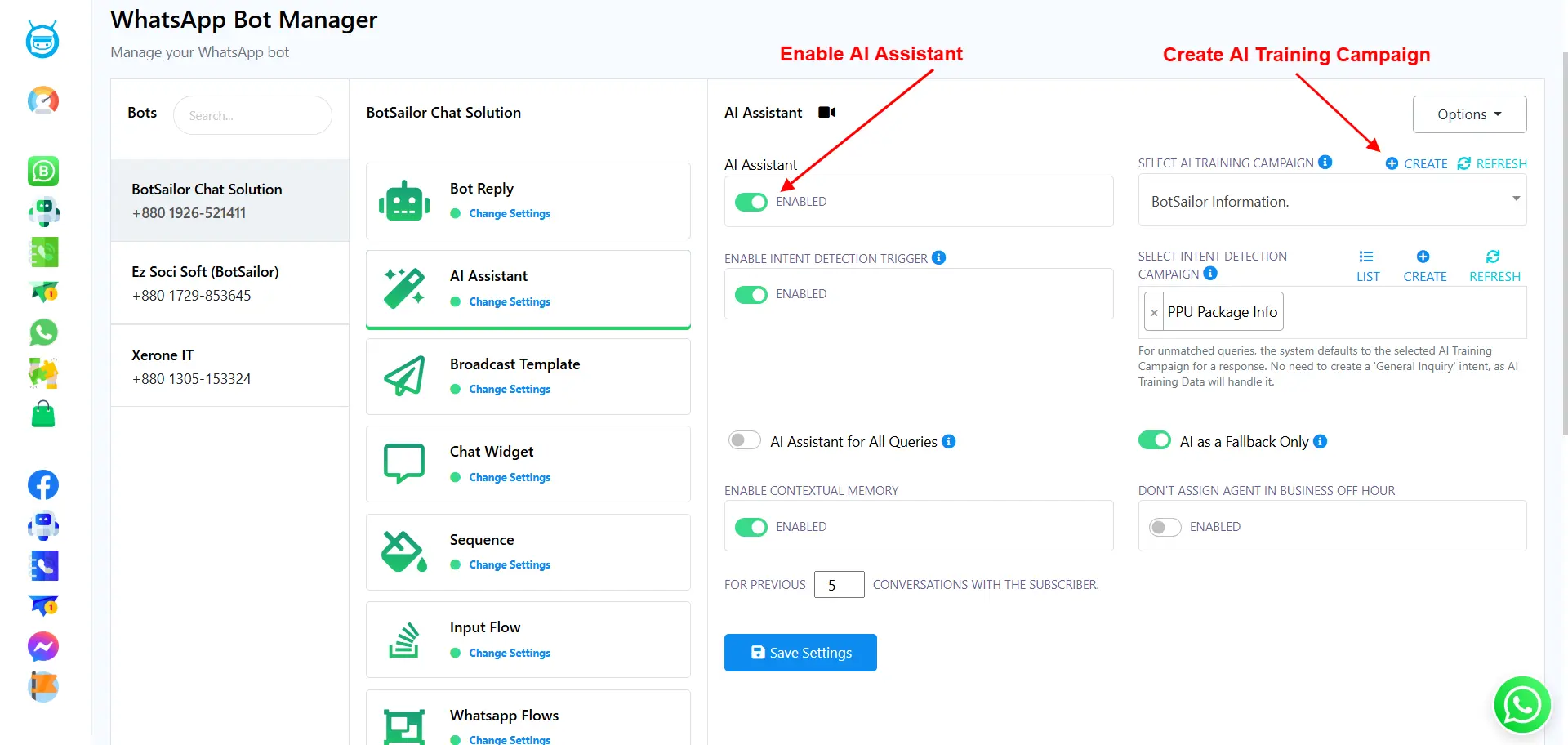
2. Giving the system prompt for the AI Training Campaign
Before adding the data you will be asked to give a name for your campaign and a system prompt for the AI to follow, and save the new campaign.
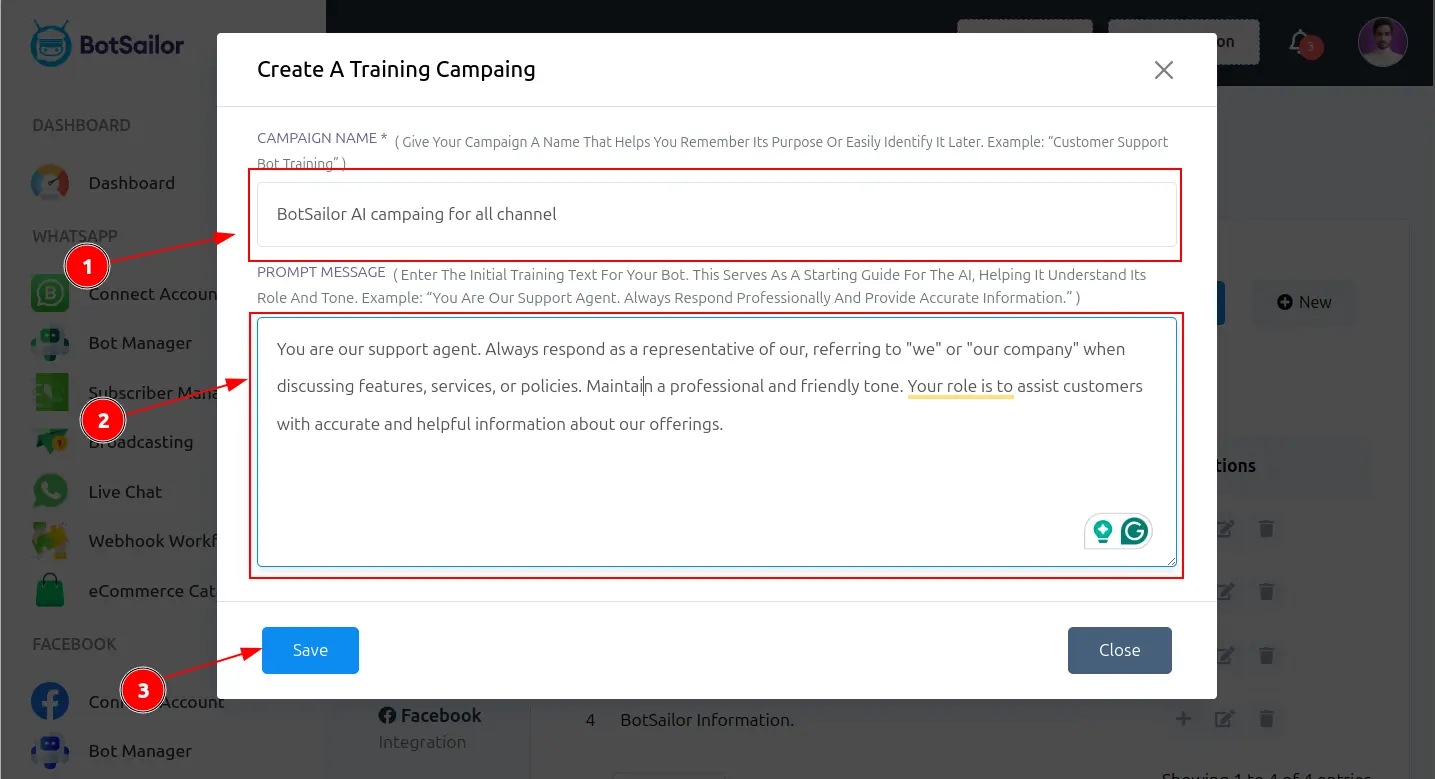
3. Adding the Training Data
Click the “+” to add the training data it will open a new tab where the file, URL, and manual FAQ can be added.
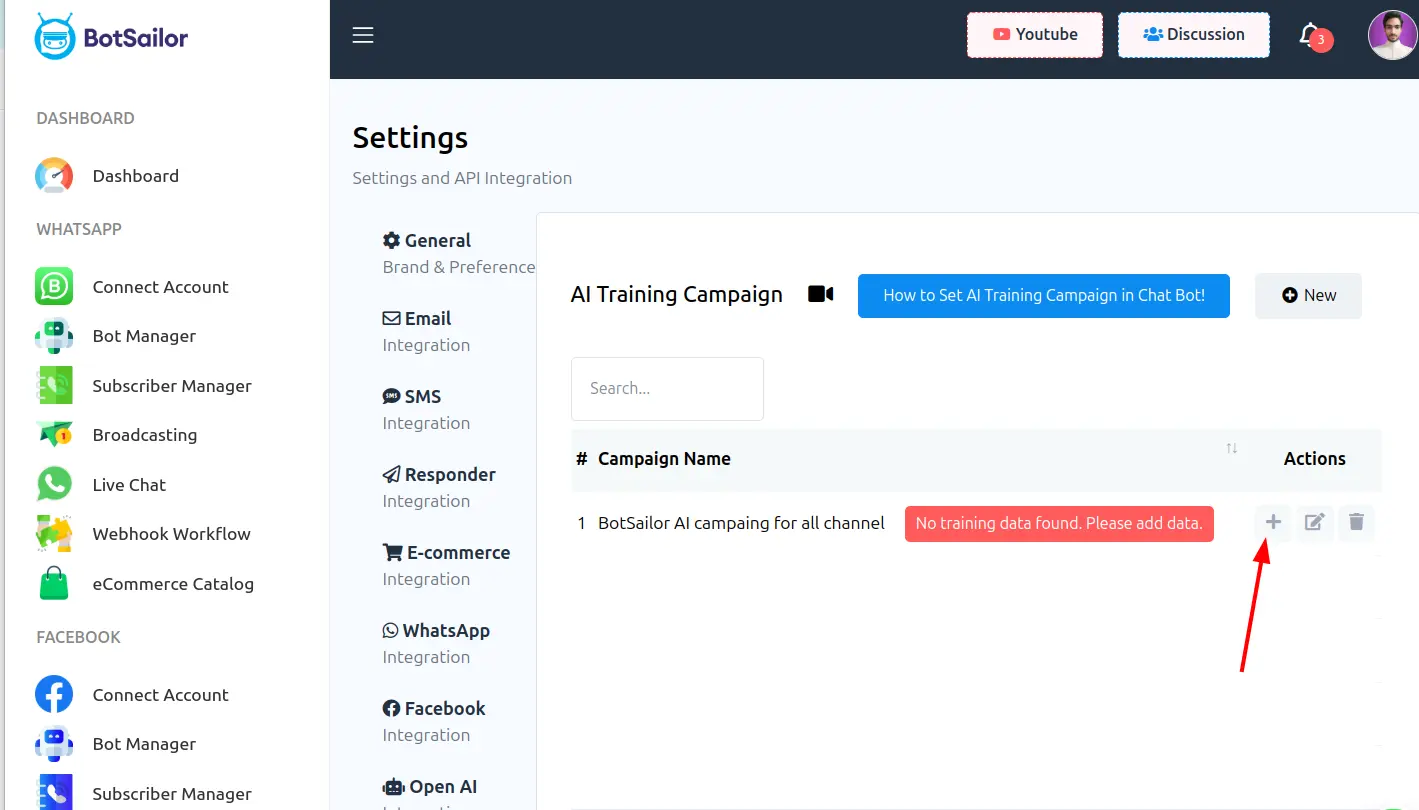
4. Manual FAQ Input
The basic way to add more content to the AI training campaign is manually putting FAQ. Here Write the question first, then give it a line break and add your answer. You can add as many FAQs as you want by clicking the “add more FAQ” button.
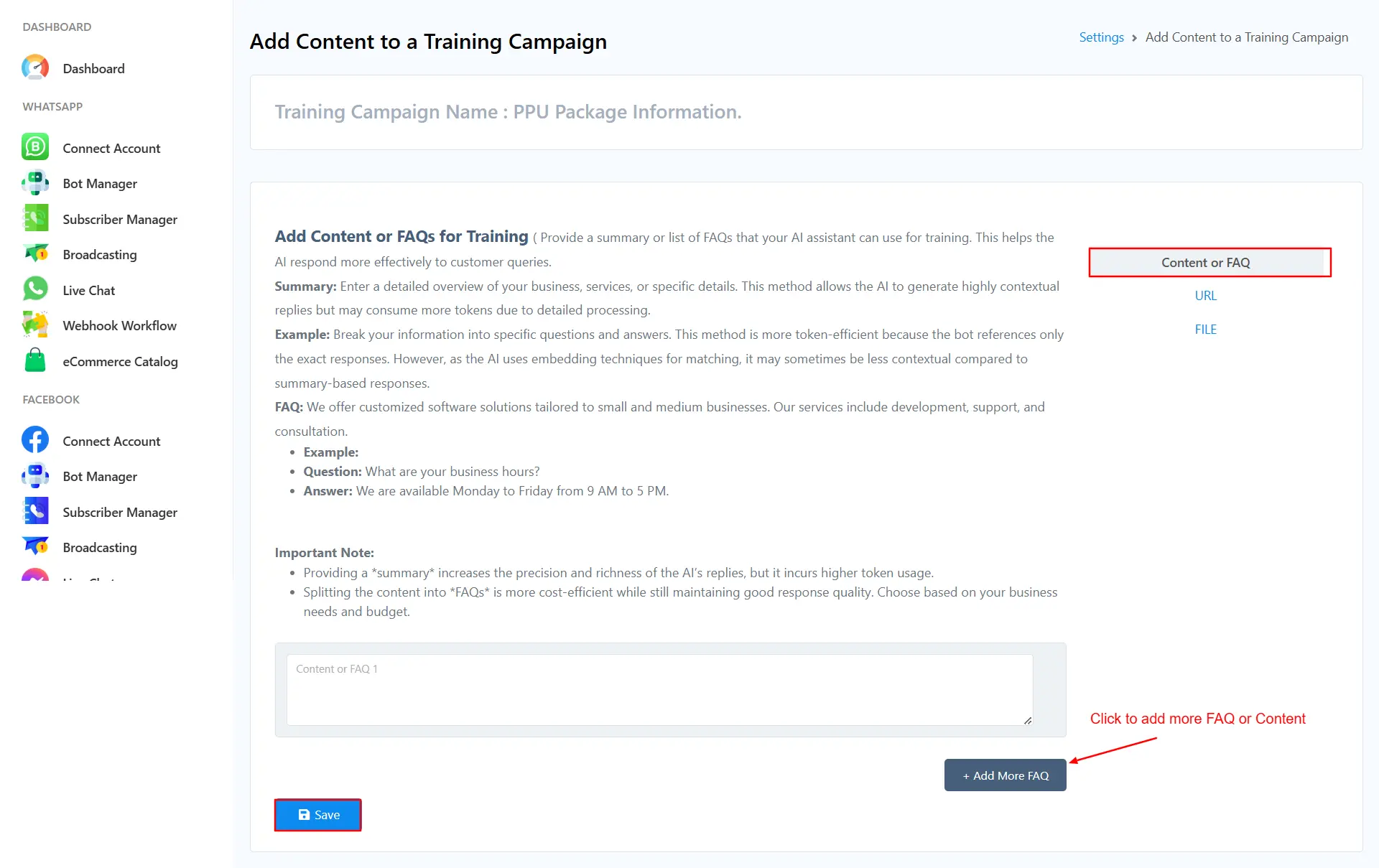
5. URL Input Method
This is the trickier part than the manual FAQ method, because you have to know some website basics in order to proceed. This URL input method generates data by crawling the contents of the website by CSS selector. From which URL you want to gather information for training data, go to that URL from your preferred browser and open dev tools (inspect elements) and inspect from which element you want to collect data and add the selector in the *Selector Name* box. You can remove any part of your website using the selector in the same way.
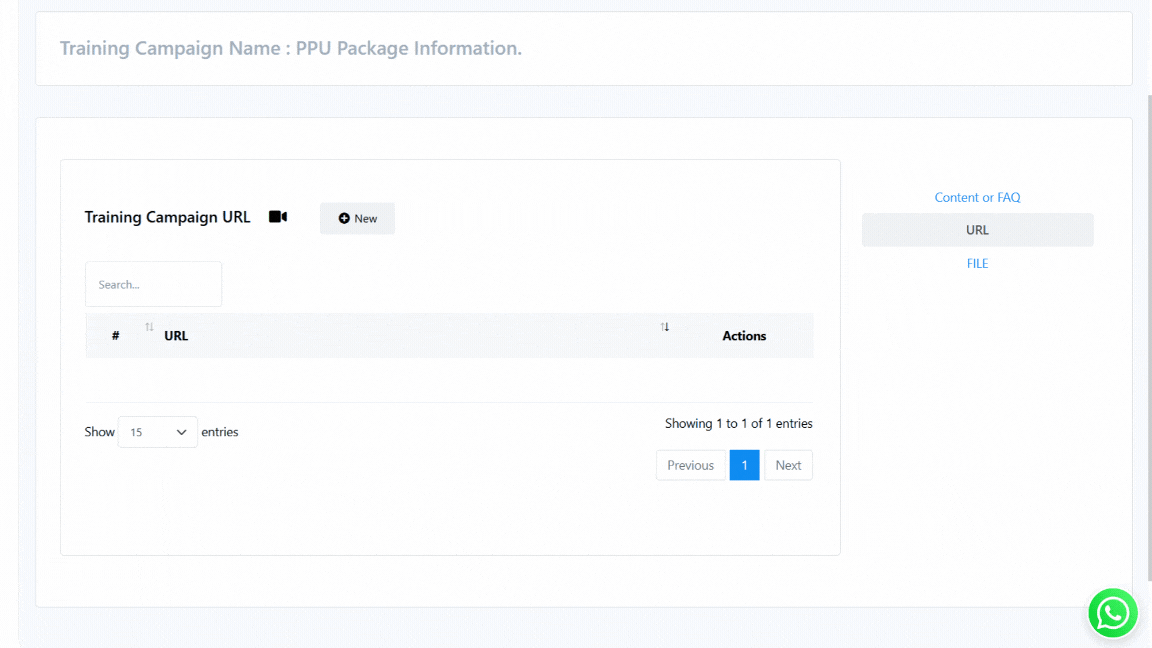
6. File Input Method
For this method, you have to go to the file section from the right panel and click on the “(+) New” button. Then choose any text, doc or pdf file you want. Make sure you have your file under 2MB. Then click on the “Generate FAQ” button. It will generate FAQs like this, which you can see below.
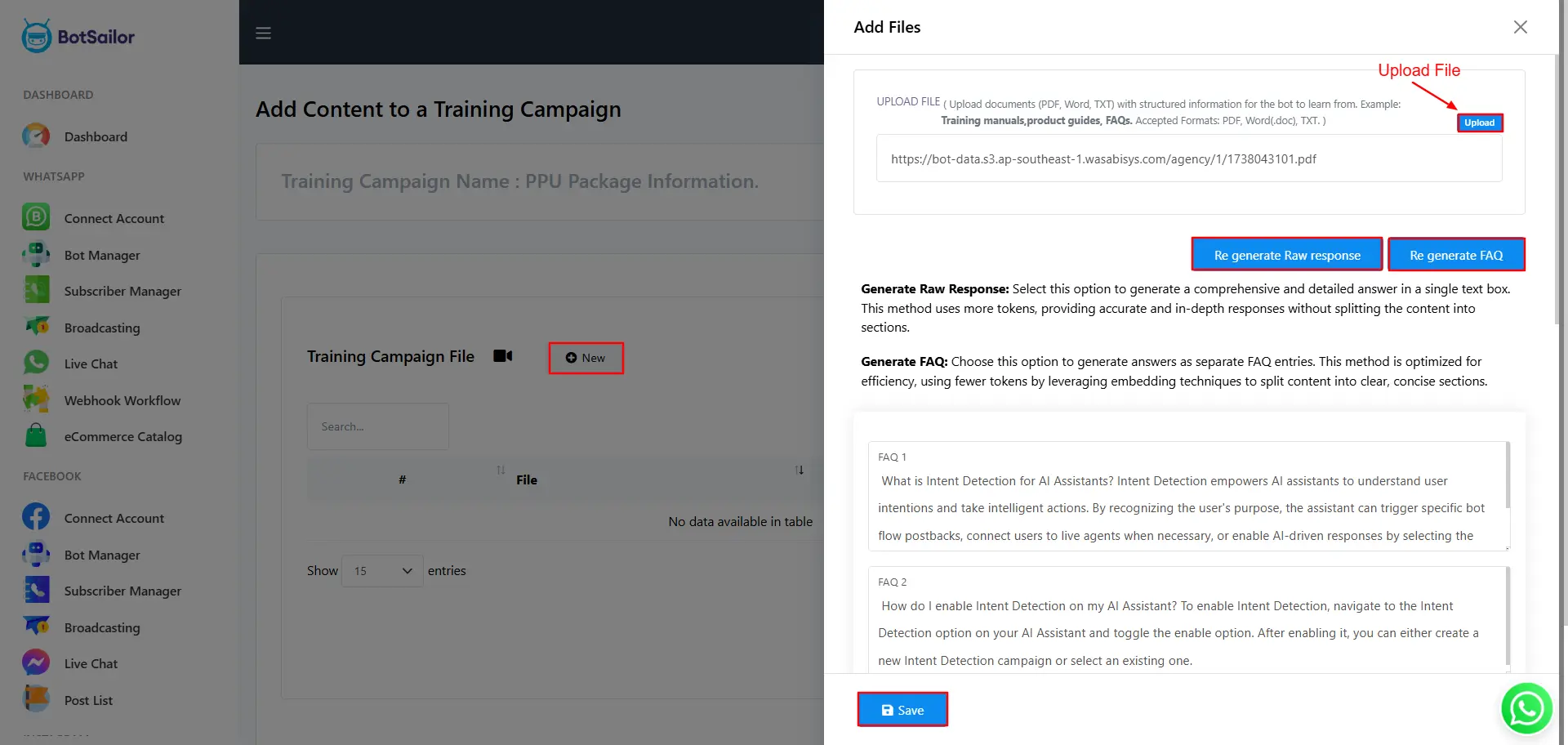
7. Adding The trained AI campaign in the AI assistant
After generating FAQ, the trained campaign can be seen from the Bot Manager AI assistant tab.
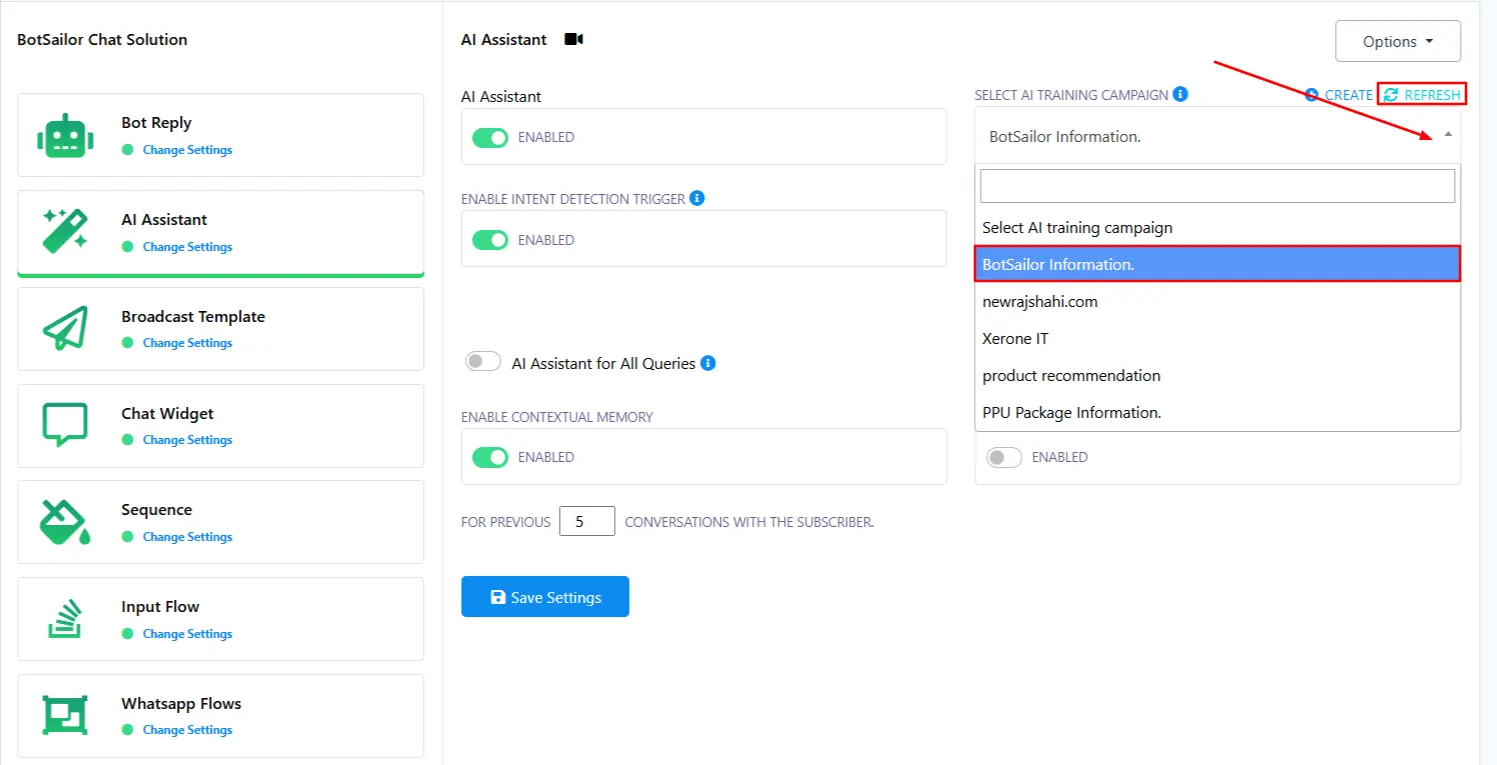
Intent Detection for AI Assistant
Intent Detection empowers AI assistants to understand user intentions and take intelligent actions. By recognizing the user's purpose, the assistant can trigger specific bot flow postbacks, seamlessly connect users to live agents when necessary, or enable AI-driven responses by selecting the appropriate AI training data source. Using different AI training sources for different user intentions minimizes the use of AI tokens, as the AI will use the specific training data as the prompt. This ensures highly contextual and efficient interactions, enhancing user satisfaction and operational efficiency.
Enable Intent Detection and Create a Campaign
To set up Intent Detection on your AI Assistant, follow these steps:
- Enable Intent Detection
Navigate to the Intent Detection option on your AI Assistant. First, enable it. Then, you can either create a new Intent Detection campaign or select an existing one. - Create a Campaign
After enabling Intent Detection, click the “Create” button to open the Intent Detection setup module.
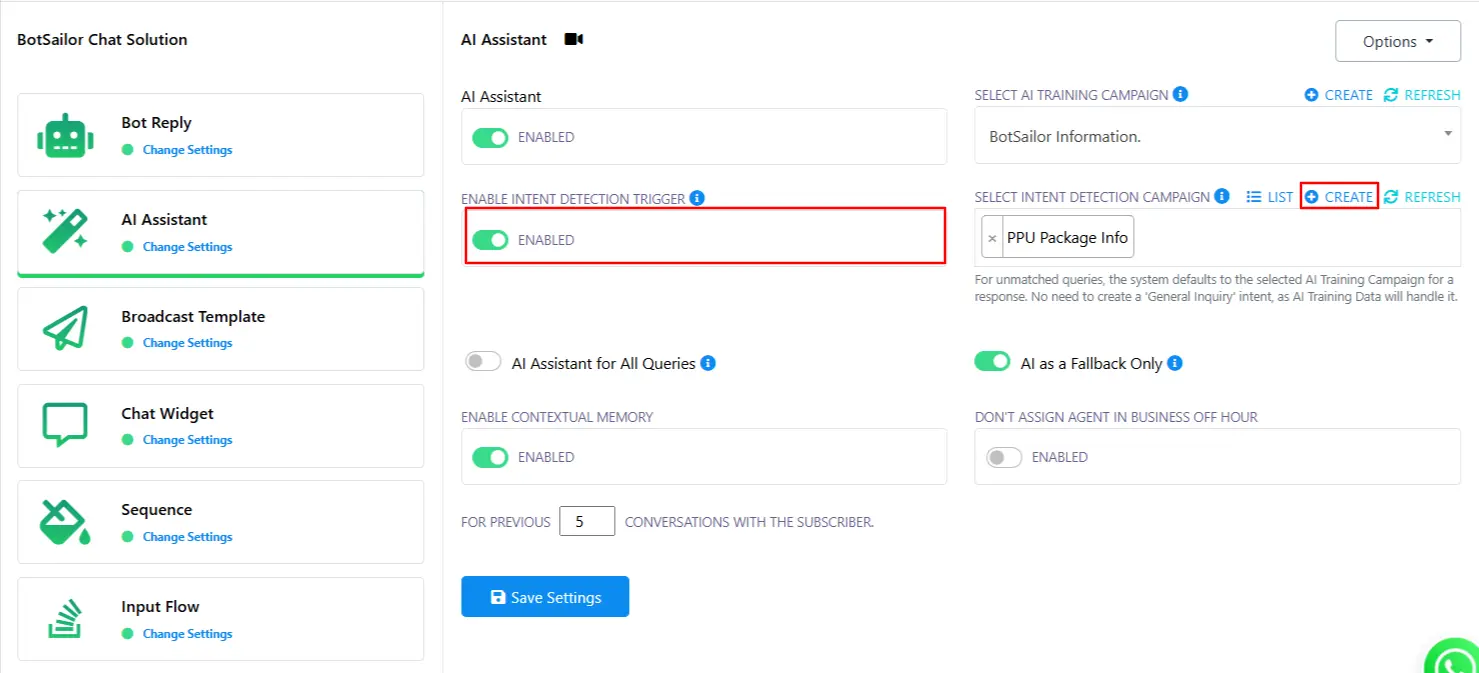
Here’s how to proceed:
- Name the Campaign
Assign a name to your campaign for easy identification. - Add Example Phrases
Provide example phrases for the intent. These phrases will help the AI identify the intention behind the user’s messages. - Select Actions
Choose the action the AI assistant will take upon detecting the intent:- Trigger Bot Flow: Enable the bot flow trigger and select a bot flow from the list.
- Assign to Agents: Enable agent assignment, select a team rule, and assign chats to agents within that team. You can also configure an automated message for agent assignment.
- AI-Driven Response: Enable AI-driven responses by utilizing specific training data set up for the Intent Detection campaign. To create new AI training data, click the “Create” button. The process for creating training data is the same as when setting it up for the AI Assistant.
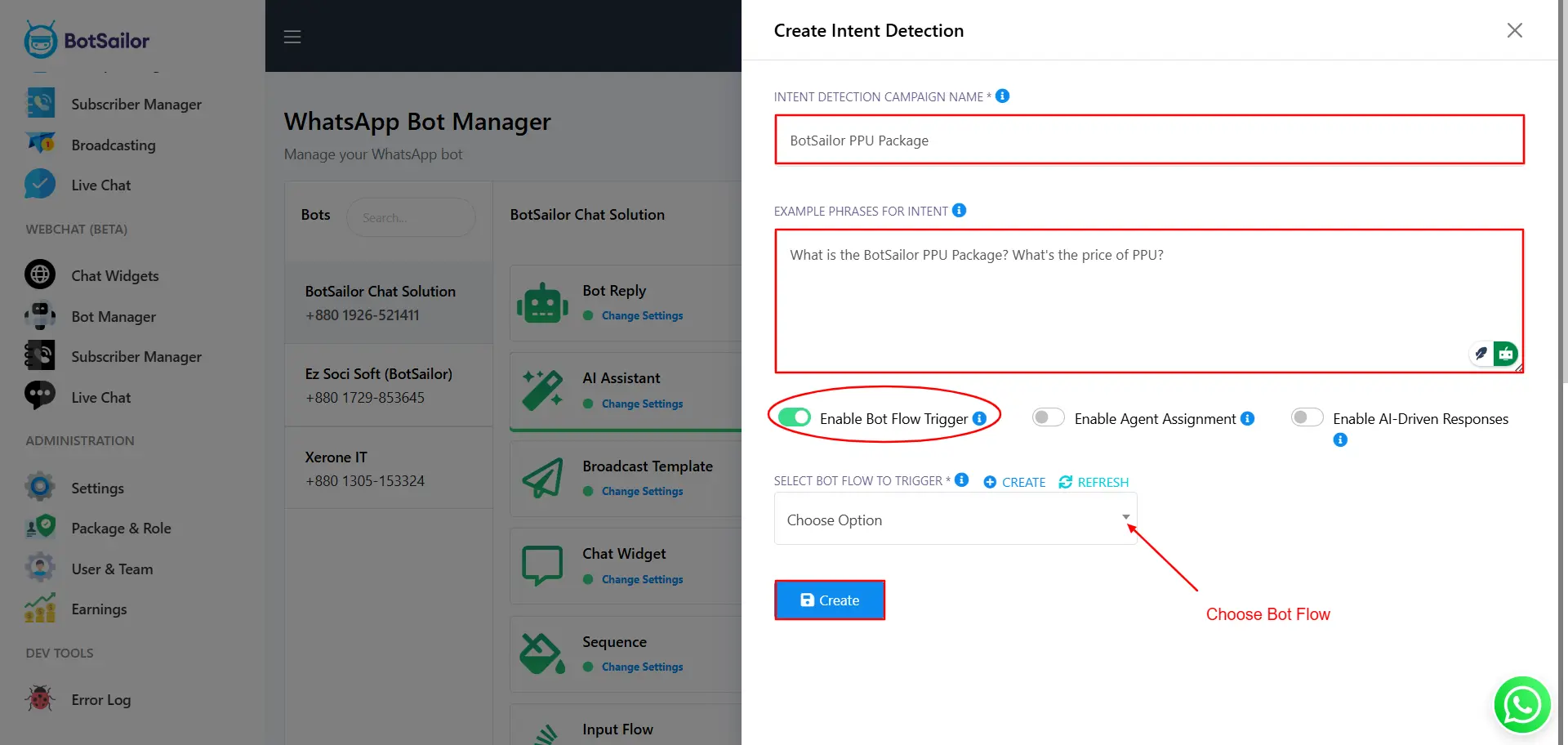
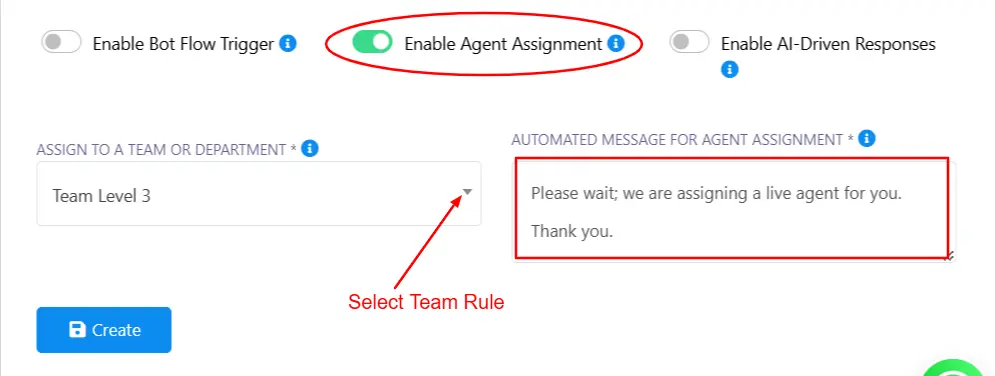
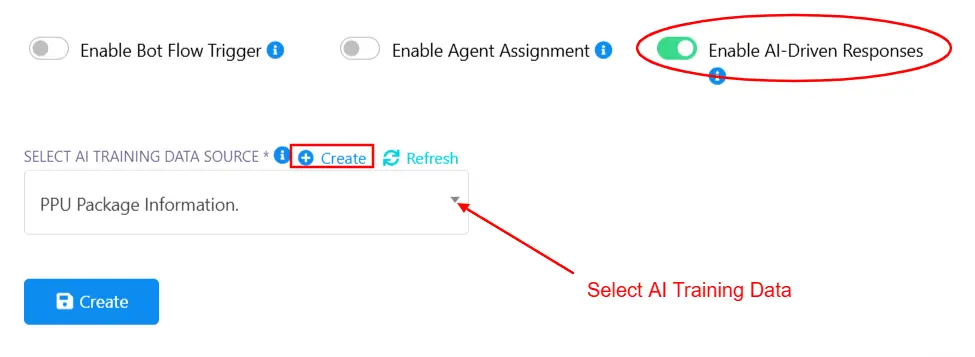
By following these steps, you can effectively configure and manage Intent Detection campaigns to enhance your AI Assistant’s capabilities.
Benefits of Using BotSailor's AI Assistant Training Campaign for Building Advanced AI Chatbot
AI training with BotSailor equips your chatbot with even wiser and more personalized responses across Websites, Facebook Messenger, Whatsapp, Instagram, Telegram. Customer-specific training data is going to change how your business interacts with users by bringing efficiency and great customer satisfaction. The benefits of this new feature:
- Personalized Responses Based on Training Data. Train your chatbot with data specific to your business to deliver relevant responses that increase customer satisfaction and loyalty.
- Enhanced engagement and faster query resolution. Exact, context-aware replies give users faster answers to their queries & improve engagement & customer service operations.
- Human Intervention in Repetitive Tasks was Reduced. The AI handles repetitive inquiries so your team can focus on complex, high-value tasks, cost effectively and efficiently allocate resources.
With such capabilities, BotSailor AI Assistant training makes sure your ai chatbot online serves customers better and increases customer experience with your brand.
Why Choose BotSailor for AI-Powered Chatbots?
Today's market is full of competition. In that case delivering a good product is a crucial thing, while offering the best price to performance ratio. Delivering exceptional customer experience is the main thing to keep your best presence in the market. BotSailor's new AI Assistant gives your AI chatbot a unique ability to output accurate and relevant personalized responses. You can consider BotSailor's AI ChatBot Assistant Training for several reasons.
- You can give tailored experience to your customer according to your business portfolio. Ability to train with FAQs, URLs and file inputs, you can customize as you like.
- otSailor’s this new feature can dynamically scale your AI training. You can add as much as you want for your AI context.
- User engagement will be quick and faster than never before. Customers will get accurate responses based on the new contextual AI.
- Bot flow integration got easy by linking AI replies. It now can perform complex tasks, which also can be automated and reduces human intervention while maintaining a natural conversational like behavior.
Conclusion
BotSailor's AI Assistant Training Campaign is a powerful method that enables businesses to build smarter, more effective AI chatbot online. With the ability to train your chatbot on customized data, your business can provide highly personalized, accurate responses that improve customer engagement, boost satisfaction, and streamline operations. Whether you're looking to reduce human intervention or enhance your chatbot's understanding of customer needs, BotSailor's AI Assistant Training Campaign offers the tools you need to take your AI Chatbot to the next level.
FAQ
The best free AI chatbot depends on your needs. Some popular options include ChatGPT for conversational AI, and BotSailor for customized eCommerce business solutions & customer support.
Yes, BotSailor AI chatbots can handle product recommendations by analyzing customer preferences, browsing history, or input queries.
BotSailor offers its AI Training Campaign for businesses to train their chatbots with custom data like FAQs, URLs, and files for personalized and context-aware responses.
The AI Training Campaign uses customer-specific data to enable the chatbot to give accurate, relevant, and personal responses.It makes engagement better, response times quicker and customer interactions simpler.
- Manulaly given FAQ
- Data fetched from specific webpage URL
- PDFs, Word documents, or spreadsheets
es, trained AI can work everywhere: WhatsApp, Facebook Messenger, Instagram, Telegram, on your website live chat & much more.
It's benificial to have basic technical knowledge especially when using the URL data-fetching method with CSS selectors. But the manual FAQ & file upload methods are easy to use and require no technical know-how.
- Responds to training data with personalized responses.
- Increases engagement & resolves queries faster.
- Reduces human involvement by automating repetitive tasks.
- Increased efficiency & customer satisfaction.
You may regularly update your training data by adding new FAQs, uploading updated files or configuring URL data fetching. This keeps your chatbot relevant to your business requirements.
BotSailor gives you a competitive advantage with dynamic AI training, multi-channel integration and low pricing. It makes your chatbot scalable, future proof & able to provide great customer experience.
Yes, AI chatbot platforms like BotSailor can integrate with popular eCommerce platforms such as Shopify, WooCommerce.
BotSailor is among the best Online AI chatbots for ecommerce providing personalized customer support, multi channel integration & advanced AI training for smooth customer interactions.
BotSailor is a free AI chatbot solution for businesses searching for manual FAQ feedback, URL information fetching and file uploads.
Yes, BotSailor's AI chatbot can be set up with little technical knowledge. Its visual drag & drop flow builder makes creating complex chatbot interactions simple.
BotSailor has custom database training, multi-channel integration and live chat which provides context-aware responses across all communication channels.
With personalized replies, faster query resolution and easy integrations across various platforms (WhatsApp, Facebook, websites), BotSailor improves customer interactions and loyalty.
BotSailor can be with platforms like WhatsApp, Facebook Messenger, Instagram DM, Telegram, and website live chat for efficient management.
Automation of repetitive tasks & user interactions could help industries like eCommerce, customer care, retail, healthcare, and more.
Yes, BotSailor uses OpenAI's ChatGPT for its chatbot services. This integration enables BotSailor chatbots to provide accurate, human-like responses to customers interacting on different platforms.









0
4803
Project Management