
For Facebook live streaming of VidCasterLive add-on of ChatPion, you’ll need the approval of Live Video API feature only. You can request it from your app permission and features menu.
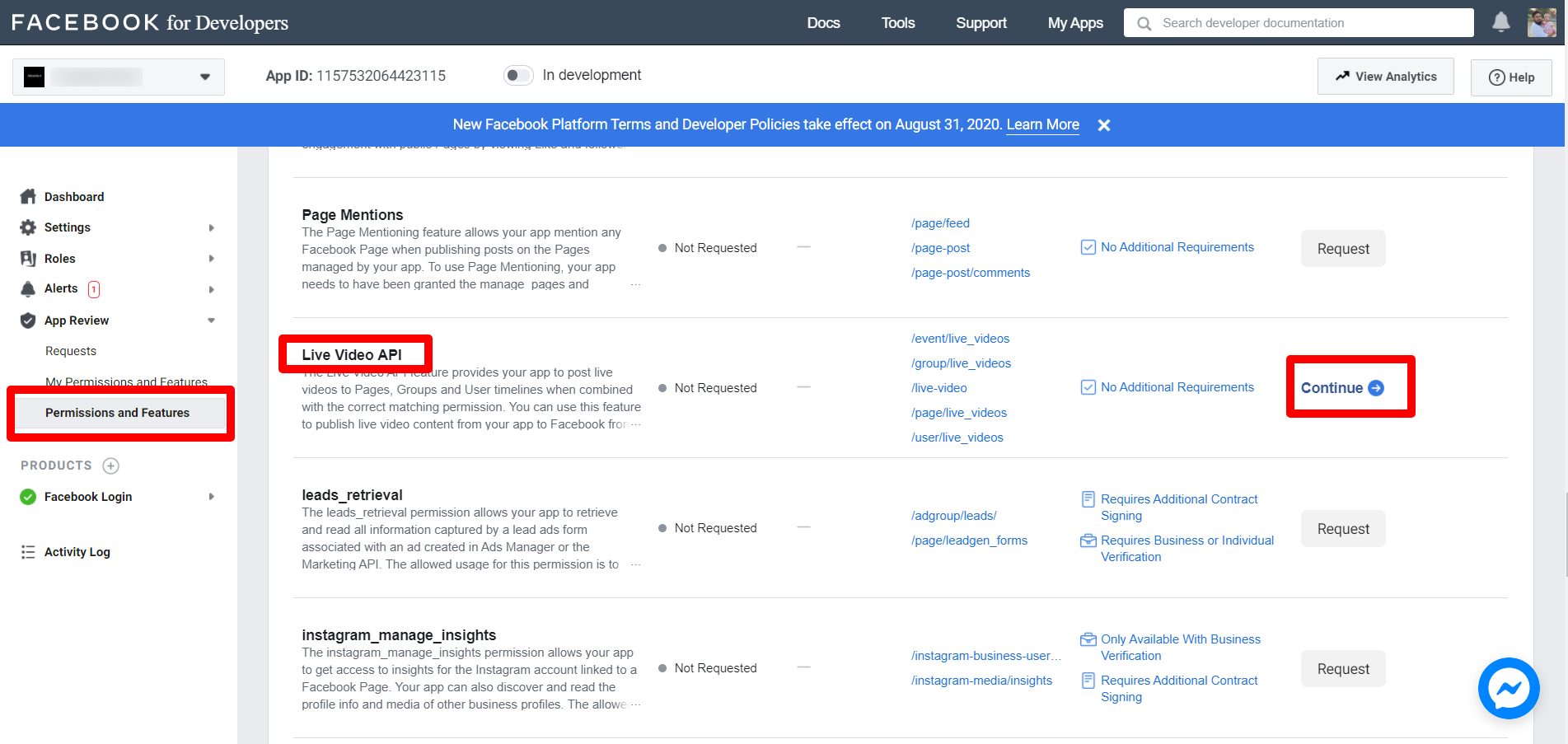
Demo Screencast: We strongly recommend creating your own screencast video with your Facebook APP & ChatPion system.
WE HAVE SUBMITTED APP FOR REVIEW USING THAT VIDEO ABOVE AND CONTENT BELOW:
Before submitting , create a user account inside ChatPion by providing access to live streaming module . This account information need to be provided to the reviewer for verification.Content for APP Verification section:
Hi,
Here is the demo login account for you to check
Login URL : https://yourdomain.com/home/login_page
Email : reviewer@ezsoci.com
Password : 123456
1. User login in the system.
2. User Import their Facebook Account by clicking "Import Account Menu" & then "Login With Facebook".
3. System will get the user account information along with pages.
4. User can then go to "Social Posting" Menu, then click on "campaign list" of "Facebook Livestreaming" section.
5. In "Create new campaign" Menu, they can input content for Live Streaming of their Video.
6. User will be able to create Live Event,Live Video Campaign & Crosspost the Live video to other pages.
7. System will create Live Event and streaming their video as Live.
Content for how you’ll use Live Video API section
This API will be used for creating Scheduled Live Event & Live Video campaign to Facebook Pages.
User can import their Facebook pages by Login With Facebook button, then create Liven Event Campaign & also upload video to live stream to their pages. Also, user can crosspost their live videos to other pages they are the owner.
Procedure :
1. User login in the system.
2. User Import their Facebook Account by clicking "Import Account Menu" & then "Login With Facebook".
3. System will get the user account information along with pages.
4. User can then go to "Social Posting" Menu, then click on "campaign list" of "Facebook Livestreaming" section.
5. In "Create new campaign" Menu, they can input content for Live Streaming of their Video.
6. User will be able to create Live Event,Live Video Campaign & Crosspost the Live video to other pages.
7. System will create Live Event and streaming their video as Live.
9 Comments Login to comment
-
I'm trying to create screen cast I followed your tutorial step by step but I got Ffmpeg error and video don't displaying on Facebook like on these screenshots
Ffmpeg error ===> https://ibb.co/2yJMXjW
Video not live on Facebook ===> https://ibb.co/HBwP05G
Could you help me, please ?
-
I'm trying to create screen cast I followed your tutorial step by step but I got this error
(#10) To use live-video-api on behalf of people who are not admins, developers and testers of your app, your use of this endpoint must be reviewed and approved by Facebook. To submit this feature for review please read our documentation on reviewable features: https://developers.facebook.com/docs/apps/review-
xeroneitbd Admin
5 years agoIt should be solved now from Facebook end.
-
-
Hello, in my instance I do not find Facebook Livestreaming. My version is v4.2.9 and There is not any update.
Please help me.-
xeroneitbd Admin
5 years agoIt's an add-on , will release very soon.
-
-
When will it be released?
-
xeroneitbd Admin
5 years agoWe are expecting by this week.
-
-
is this a new addon or new feature of xerochat?
-
xeroneitbd Admin
5 years agoIt will be a new add-on of XeroChat.
-















9
8765
Social Media Management