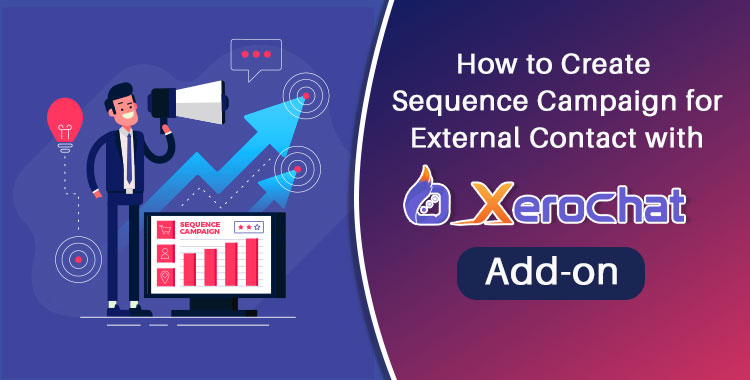
How to Create & Assign Sequence Campaign for External Subscribers:
Beside assigning automatically SMS/Email Sequence to Messenger Subscribers, now you can also create SMS/Email Sequence Campaign for your external subscribers and assign them manually with Email SMS Sequence Campaigner Add-on . So, let’s get started.
Create Sequence for external Subscribers:
Go to Broadcasting -> Sequence Campaign -> Actions and click on Add sequence button to create sequence campaign with the necessary information for External Subscribers.
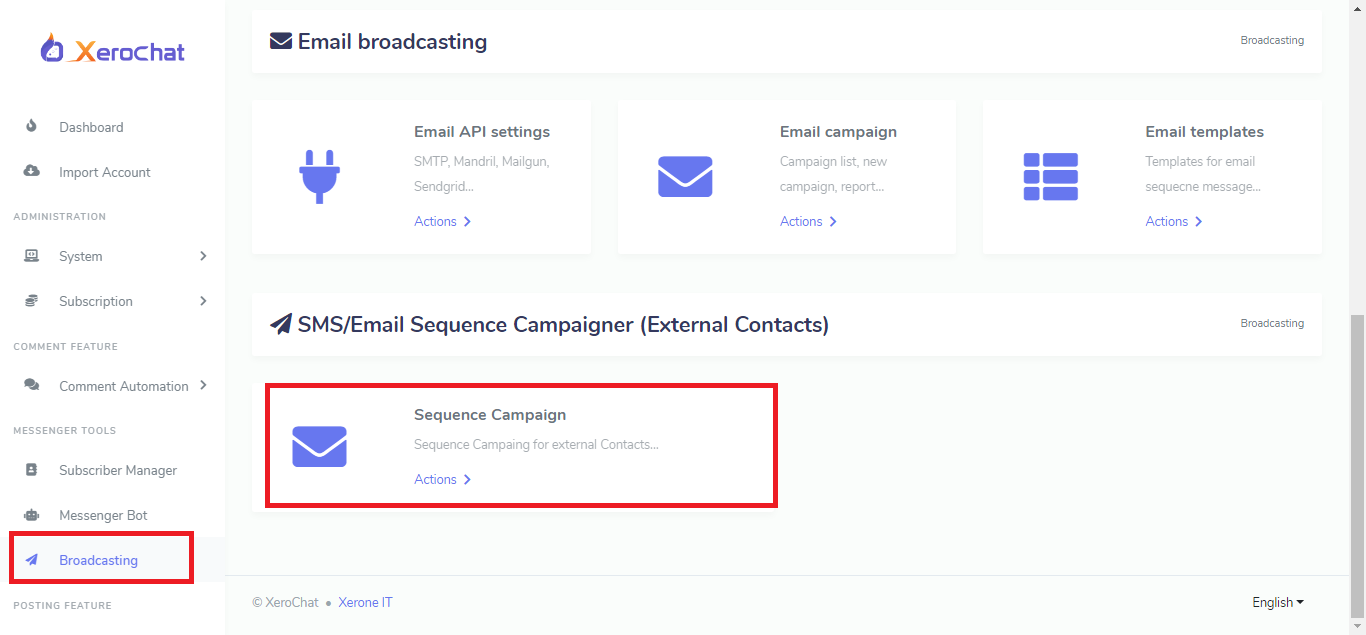
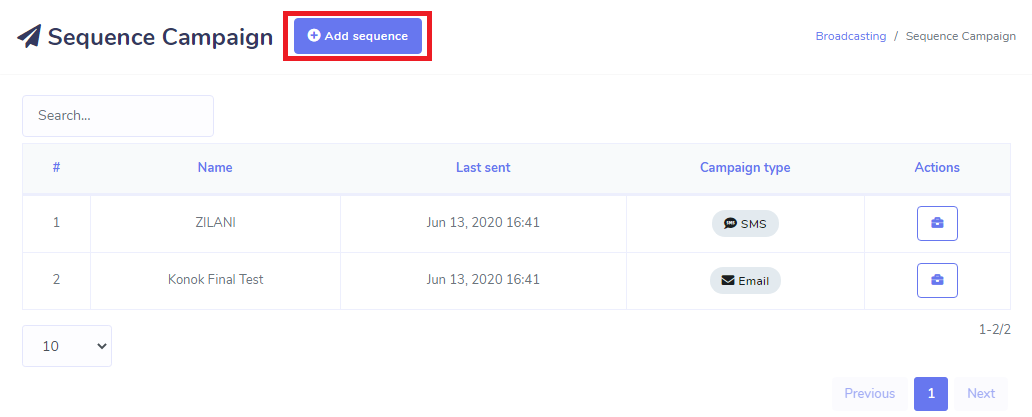
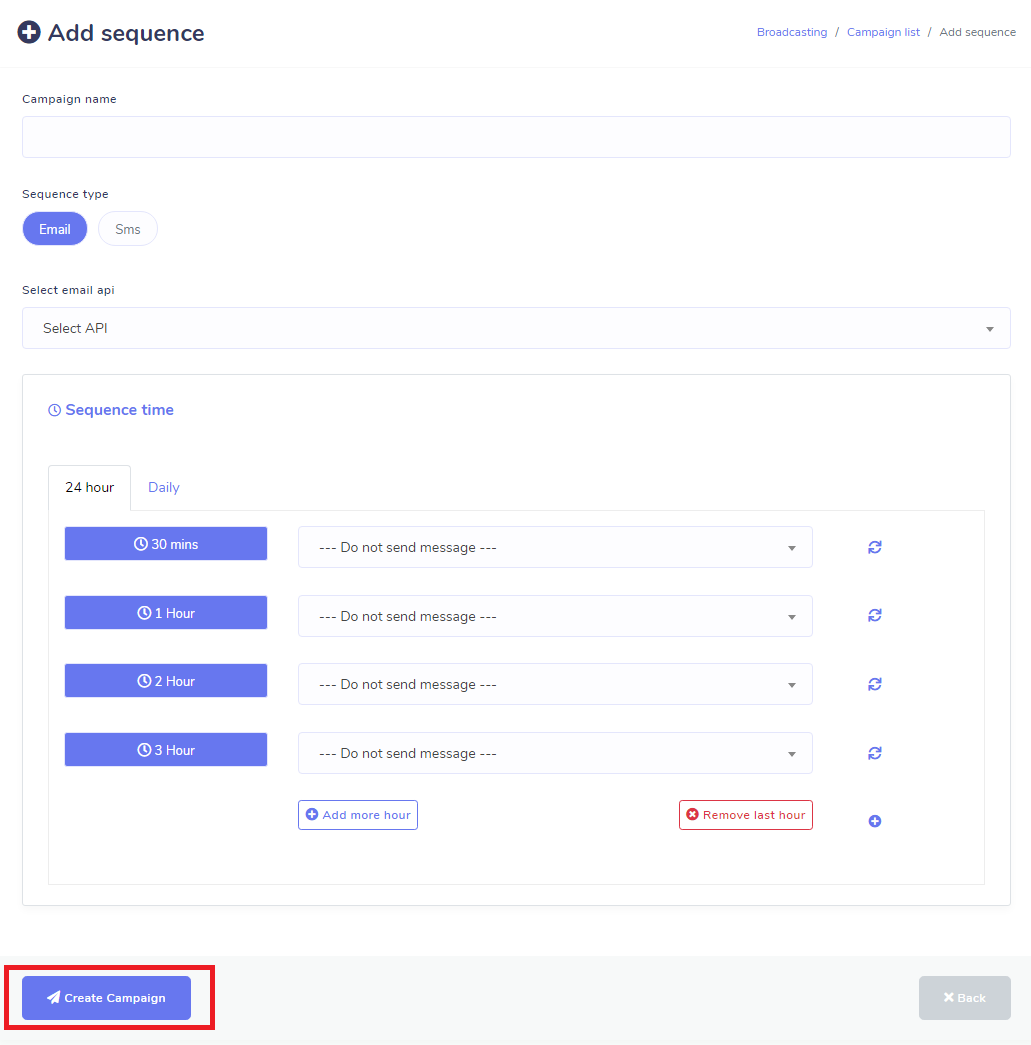
You can see campaign report 24H or Daily report from the campaign table by click on Corresponding Report icon.
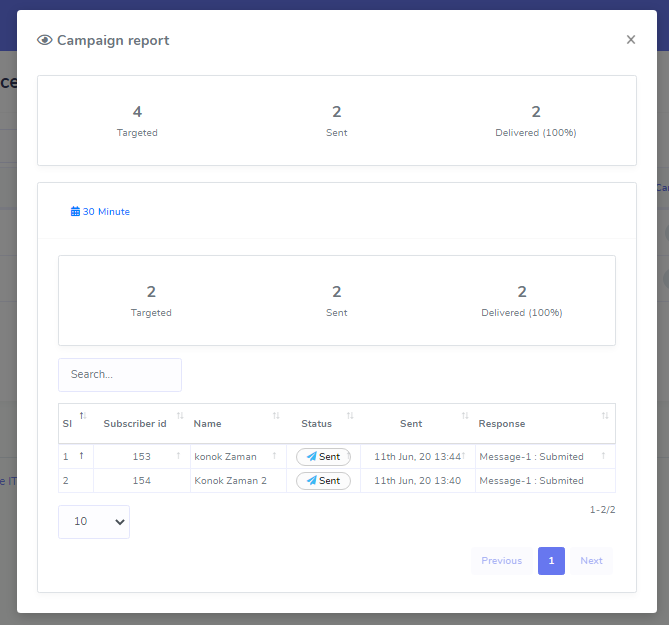
Assign Sequence To External Subscribers:
Go to Subscriber Manager -> Contact Book section, select your contact and click on Options -> Assign Sequence. Select your Sequence campaign from the dropdown and hit the save button.
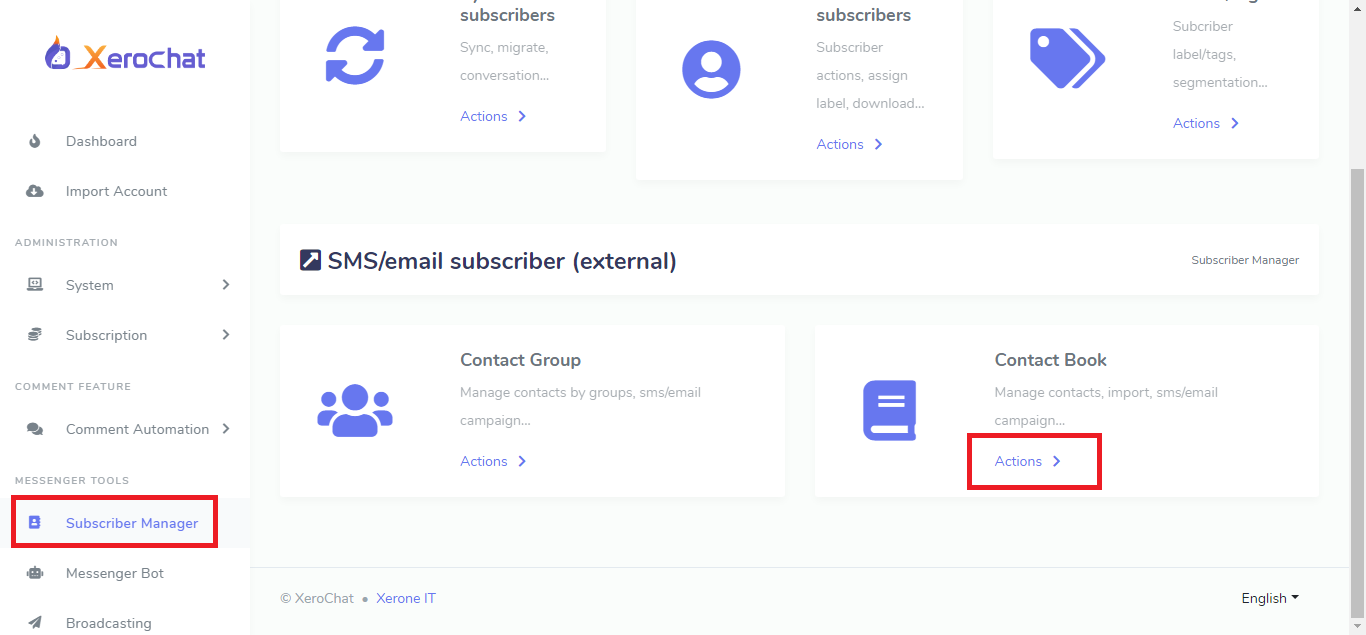
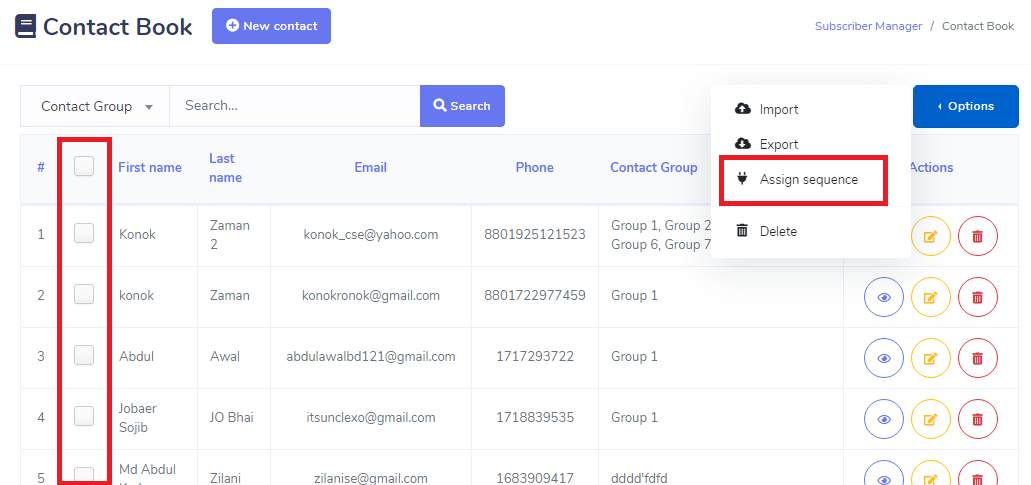
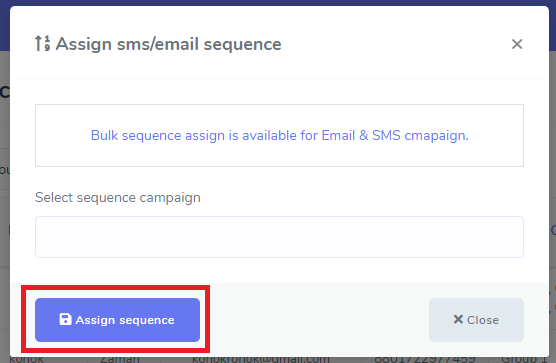
You can also assign manually to individual Subscribers by click on the Contact Details icon from the table.
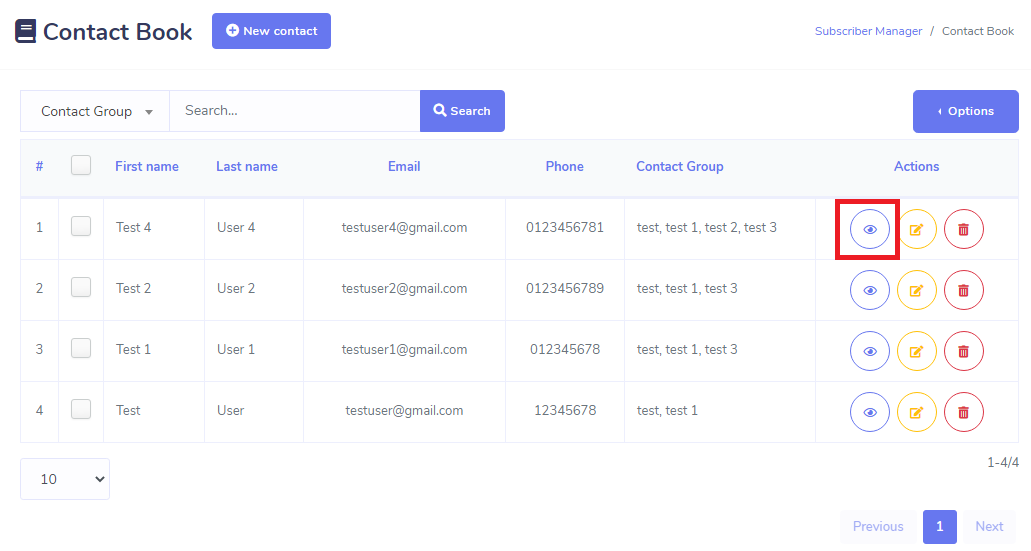
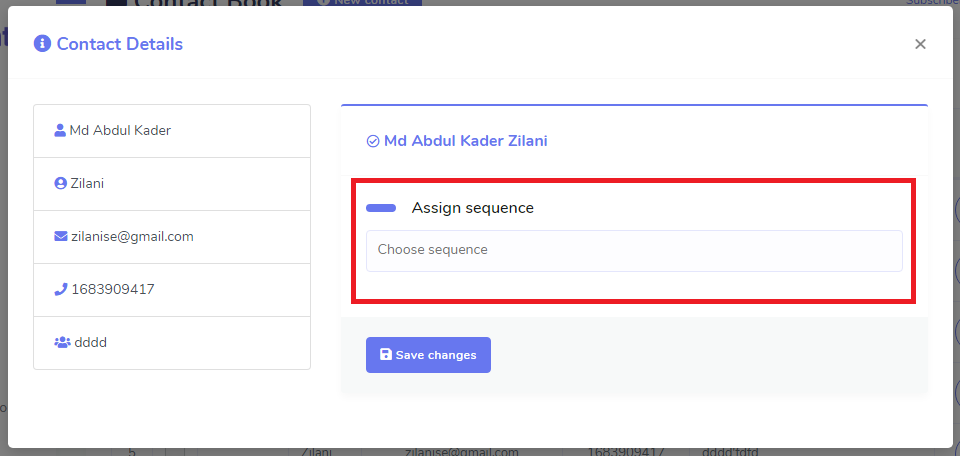
Video Tutorial
Related Topics :
How SMS & Email Sequence Campaigner ChatPion Add-on Works
3 Comments Login to comment
-
It crashed when I clicked on Sequence campaign
- https://prnt.sc/t1h3uc
- https://prnt.sc/t1h45y-
xeroneitbd Admin
5 years agoMake sure to update Email SMS Sequence Campaign add-on also to latest version.
-
quantri24
5 years agoMy version is the latest: https://prnt.sc/t2rrfs
Please fix this problem
Thanks
-











3
6557
Social Media Management