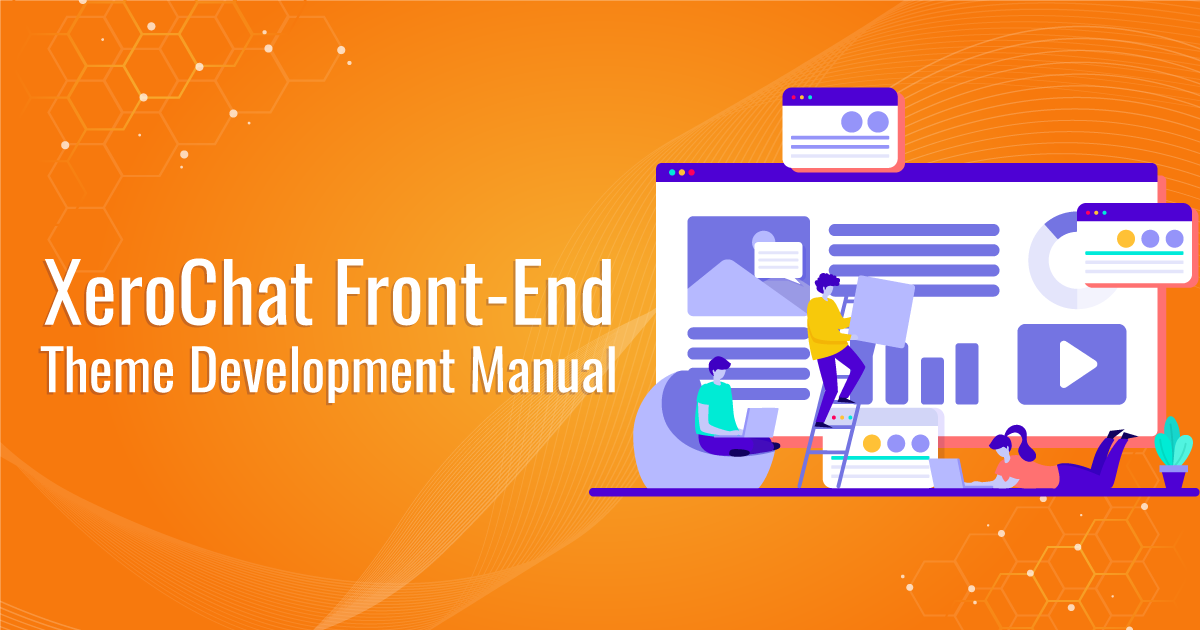
Hello everyone,
Majority of you guys are interested in ChatPion extended license. Many of you guys already have a successful business leveraging the power of ChatPion. Doing business means a powerful and converting sales page. Different people would like to design their sales page in different flow and content. It is not easy for us to meet everyone's requirements and reflect those in a single front-end theme.
Also many of you customized the front-end and they often reset in ChatPion updates. You all want freedom to customize front-end and here you go. Now you can develop your very own ChatPion front-end theme (ChatPion v1.2.7). The most interesting part is, you can sell it to others personally or through marketplaces like codecanyon !
Folder Structure:
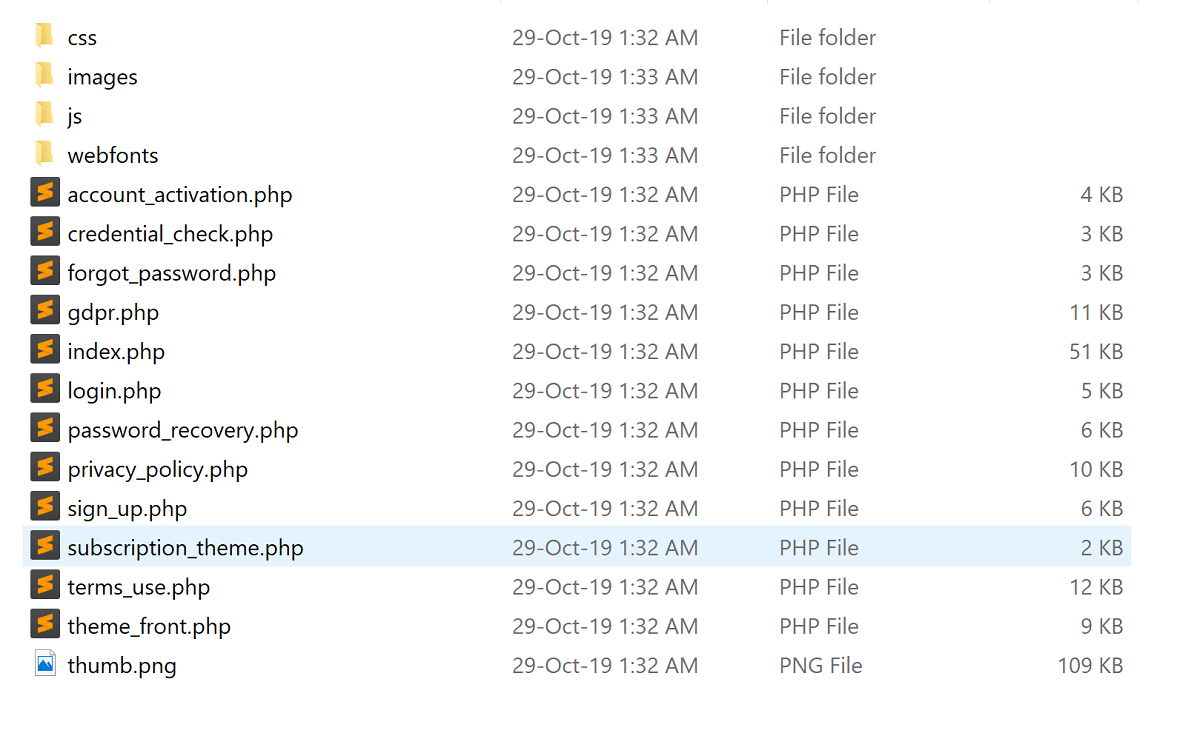
- Create a folder inside application/views/site/ directory. Your folder name should not contain any spaces (Example: CustomTheme).
- Your new theme folder must contain a file named index.php which will be the landing page of ChatPion. At the very top of this index.php file you can mention a name of your theme, description, version, author name and URI like below:
/*
Theme Name: CustomTheme
Unique Name: CustomTheme
Theme URI: https://example.com/theme
Author: CustomTheme Author
Author URI: https://example.com
Version: 1.0
Description: Custom theme description
*/
?> - Put a thumbnail mage named thumb.png at the root of your theme folder (670x480 dimension preffered)
- You can create a folder named css at the root of your theme folder, where your style files will be located.
- You can create a folder named js at the root of your theme folder, where your javascript files will be located.
- You can create a folder named images at the root of your theme folder, where your images files will be located.
- You can create the below files with specified names. These files will require a theme file named subscription_theme.php to load.
Page File Name Login page login.phpSign Up page sign_up.phpAccount activation page account_activation.phpForgot password page forgot_password.phpPassword recovery page password_recovery.phpCredential check page credential_check.php
- You can also create the below files with specified names. These files will require a theme file named theme_front.php to load.
Page File Name Privacy policy page privacy_policy.phpTerms of use page terms_use.phpGDPR complaint page gdpr.php
Facebook Pixel & Google Analytics Code:
You can include Facebook pixel code provided by system admin into your theme by adding the below code inside your files ( index.php, theme_front.php and subscription_theme.php ) :
load->view("include/fb_px"); ?>
load->view("include/google_code"); ?>
Configuration PHP Variables
You can print them inside php tag like config->item('product_name');?>
or assign to a PHP varibale like config->item('product_name');?>.
| PHP Variables | Example value |
|---|---|
| $this->config->item('product_name') | Product name ChatPion - Multichannel Marketing Application |
| $this->config->item('product_short_name') | Product short name ChatPion |
| $this->config->item('slogan') | Product Slogan #1 Multichannel Marketing Application |
| $this->config->item('institute_address1') | Company Name Xerone IT |
| $this->config->item('institute_address2') | Company Address Holding No. 127, 1st Floor, Gonok Para |
| $this->config->item('institute_mobile') | Company Mobile Number 01729853645 |
| $this->config->item('institute_email') | Company Email Address support@xerochat.com |
| $this->config->item('display_video_block') | Returns ‘0’ or ‘1’ ‘0’ means Promo video or Tutorial video block will not be displayed. |
| $this->config->item('custom_video') | Returns video tutorial list in php array format.
1 = video title 2 = youtube url for video tutorial |
| $this->config->item('promo_video') | Returns youtube url for promo video. https://www.youtube.com/watch?v=wogvTfRYKWw |
| $this->config->item('customer_review_video') | Returns youtube url for customer review video.https://www.youtube.com/watch?v=wogvTfRYKWw |
| $this->config->item('display_review_block') | Returns ‘0’ or ‘1’ ‘0’ means customer review block will not be displayed and ‘1’ means customer review block will be displayed.
|
| $this->config->item('customer_review') | Returns the review of customer in array format
[1] = Reviewer designation [2] = Reviewer image url [3] = Review content |
| $this->config->item('enable_signup_form') | Returns ‘0’ or ‘1’ ‘0’ means sign up button will not be displayed in landing page or login page. |
| $this->config->item('facebook') | Returns the Facebook profile url. https://www.facebook.com/xeroneitl |
| $this->config->item('twitter') | Returns twitter profile url. https://twitter.com/alaminJwel |
| $this->config->item('linkedin') | Returns linkedin profile url. https://www.linkedin.com/in/alaminjwel |
| $this->config->item('youtube') | Returns youtube channel url. https://www.youtube.com/xeroneit |
| $this->is_ad_enabled | Returns true or false true means advertises will be displayed. |
| $this->is_ad_enabled1 | Returns true or false. true means 970x90 advertise will be displayed. |
| $this->ad_content1 | Returns the content for 970x90 advertise. |
| $this->ad_content1_mobile | Returns the content for 320x100 advertise that replaces 970x90 advertise in mobile devices. |
| $this->is_ad_enabled2 | Returns true or false. true means 300x250 advertise will be displayed. |
| $this->ad_content2 | Returns the content for 300x250 advertise. |
| $this->is_ad_enabled3 | Returns true or false. true means another 300x250 advertise will be displayed. |
| $this->ad_content3 | Returns the content for another 300x250 advertise. |
| $this->is_ad_enabled4 | Returns true or false. true means 300x600 advertise will be displayed. |
| $this->ad_content4 | Returns the content for 300x600 advertise. |
| $pricing_table_data | Returns the content for pricing tables as PHP array.
You can access the array and print package modules using list like below :
|
Page Links
You can print them inside php tag like tag or assign to a PHP varibale like .
| Page Name | URL to use |
|---|---|
| login.php | base_url('home/login') |
| sign_up.php | base_url('home/sign_up') |
| account_activation.php | base_url('home/account_activation') |
| forgot_password.php | base_url('home/forgot_password') |
| password_recovery.php | base_url('home/password_recovery') |
| credential_check.php | base_url('home/credential_check') |
| privacy_policy.php | base_url('home/privacy_policy') |
| terms_use.php | base_url('home/terms_use') |
| gdpr.php | base_url('home/gdpr') |
Load CSS and JS Files
In order to load your .css (resides in css folder) or .js (resides in js folder) file you have to use the following formats:
* Replace FOLDER_NAME, CSS_FILE_NAME, JS_FILE_NAME with your corresponding folder and file names.
Load Image
You can load your image file by calling a function like below :
* Replace FOLDER_NAME, IMAGE_FILE_NAME with your corresponding folder and file names.
Activating Theme
You can activate/delete theme from System > Theme Manager Menu
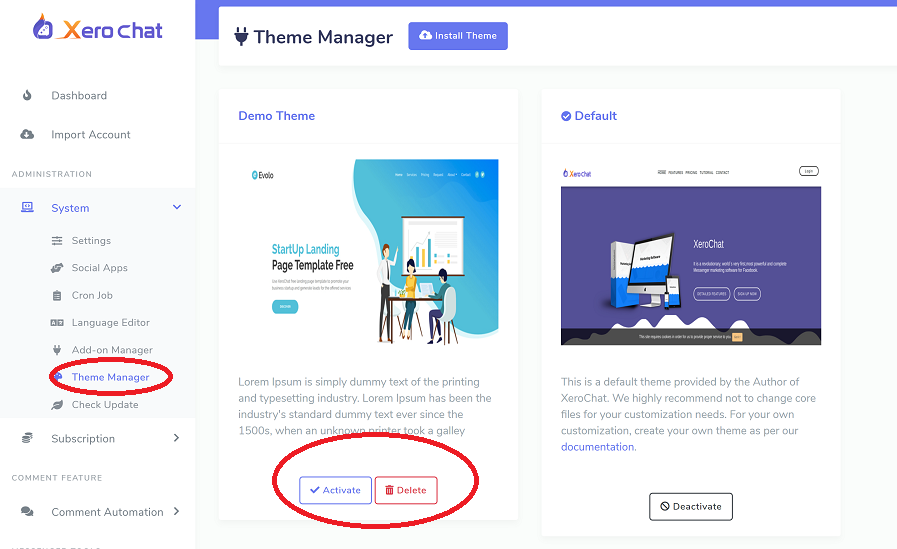
Development Purchase Codes
Since you will develop and test theme in your localhost, we are providing purchase codes for development environment.

6 Comments Login to comment
-
i am trying to create a sperate page for contact but it not loaded I am getting a 404 is multi pages not supported?
-
xeroneitbd Admin
6 years agoYou can't add pages rather than we have provided here in list.
There is way to add other page, but that will need some work on Controller files to display the views. We are not supporting this option yet in this docs. We will have more think in future .
-
-
interesting, but it would be more interesting the possibility to customize the backend.
when this function will be available-
alamin Admin
6 years agoThat option is too much complex. We have no such plan like this.
-
-
Good evening,
I can't open the ZIP file, I get an error message.
Do you have a solution?-
alamin Admin
6 years agoI just tried and the zip is working. Try turning off download manager if you are using any.
-














6
41794
Social Media Management