WhatsApp E-commerce Order Send Button add-on is for sending order details in vendor WhatsApp , so vendor can be notified , also a copy of the order will be stored in your WhatsApp account too.
After completing the installation of the add-on, you just need to go to Ecommerce -> Select Your Store -> Appearance Settings ( from right-sided menus) menu.
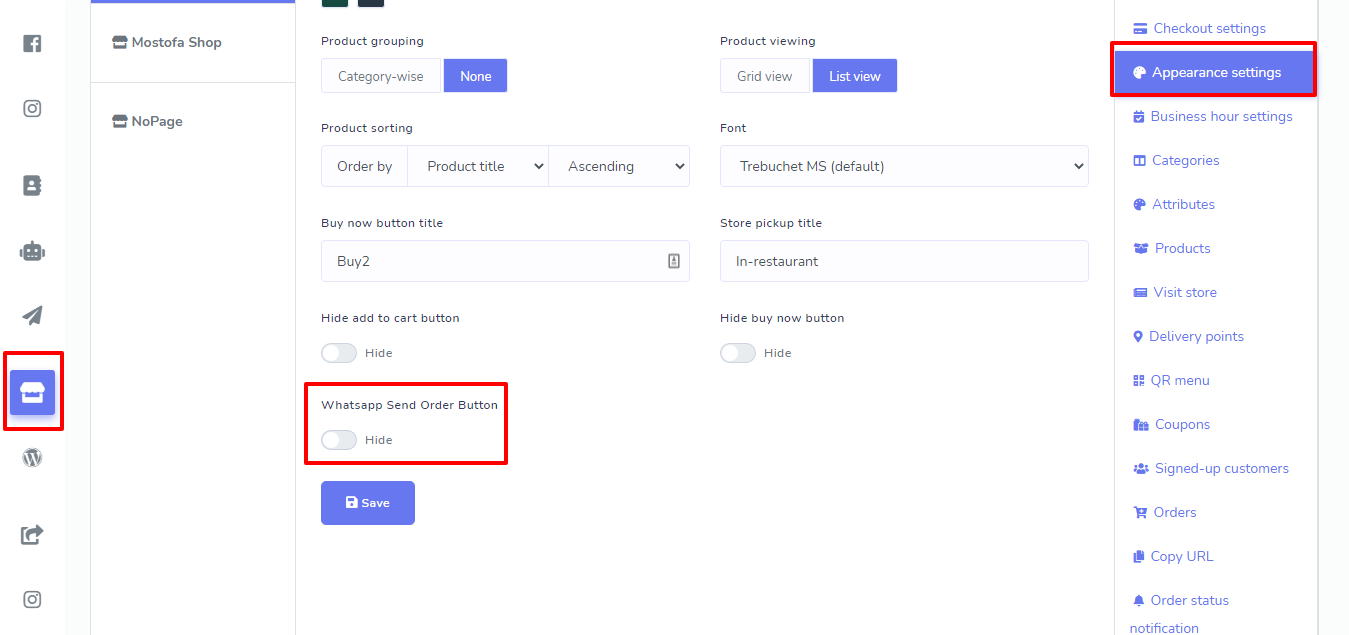
Scroll down at the bottom, you’ll find an option for enabling the WhatsApp Send Order Button. Enable it and fill-up the form in the WhatsApp Phone number field and if you want to redesign your Order text message, you can edit the order text but please keep the variable same as in the default message.
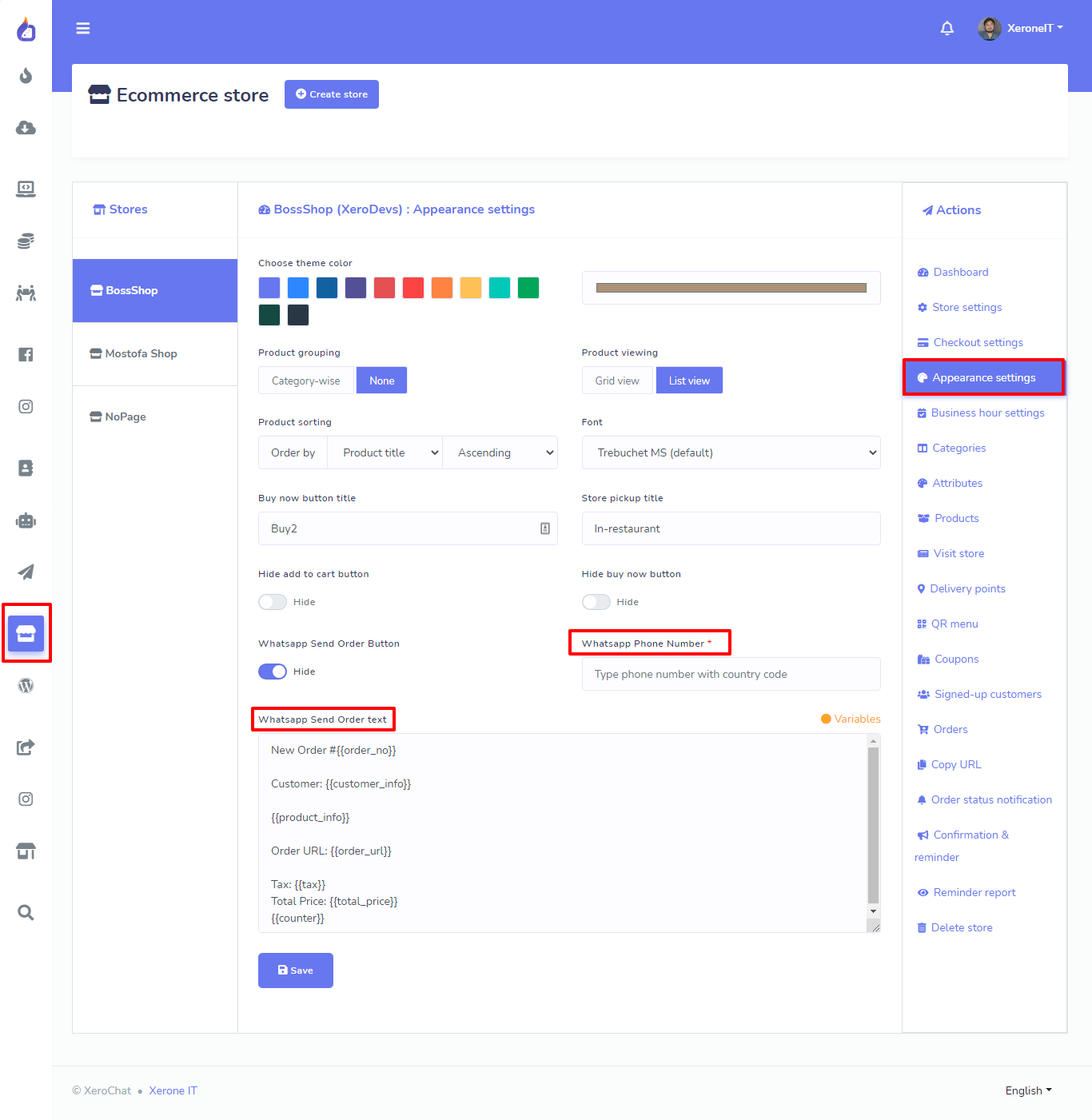
After completing set up for WhatsApp, hit save button. Now your shop customer will see a button after checkout to send order in whatsapp.
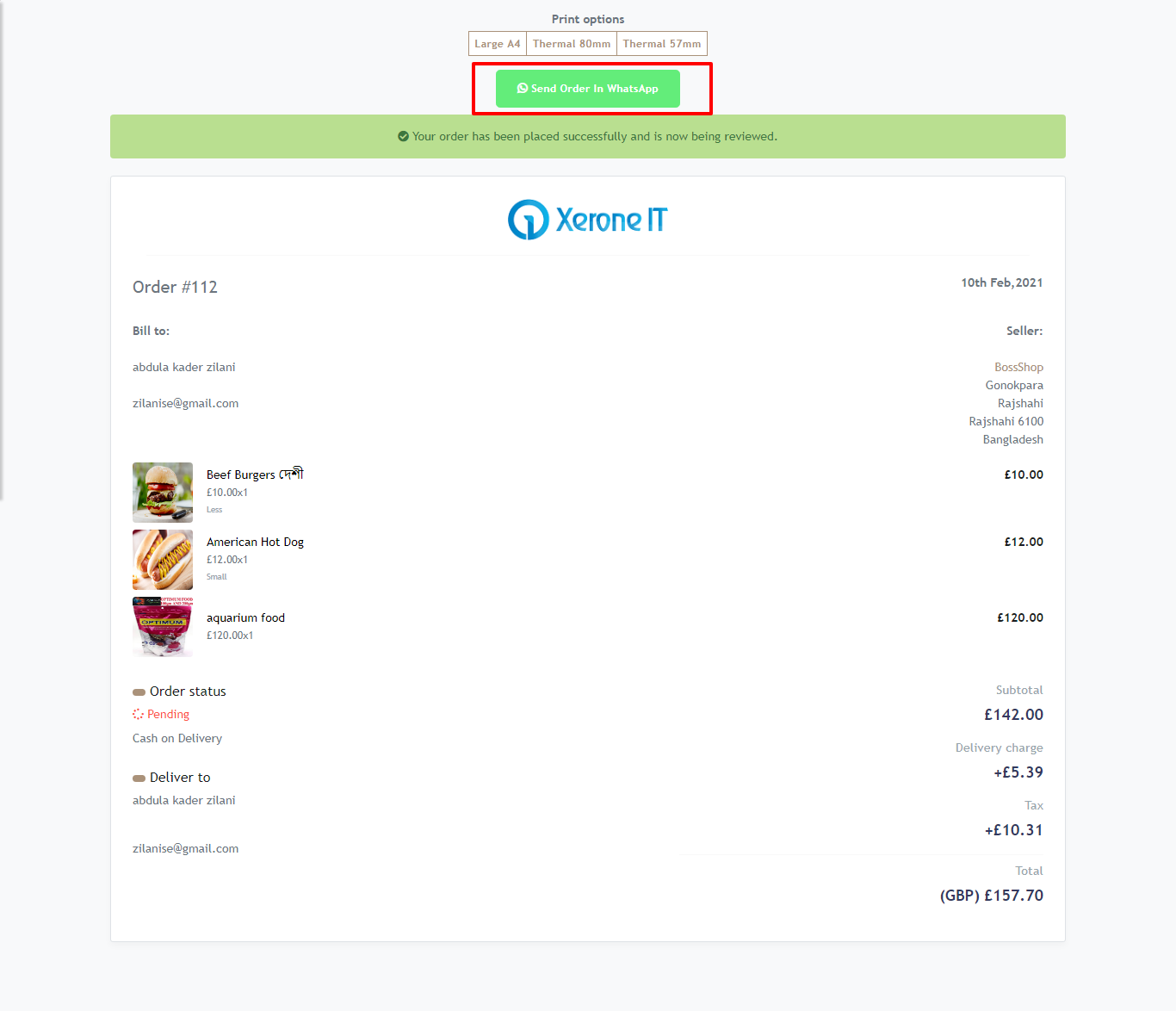
Enjoy all the awesome features of ChatPion .
- Fix : Ecommerce Whatsapp order button module conflict issue
- Initial Release




Hi,
I tried to activate this add-on and it shows
"Error Add-on is already active. Duplicate unique name found.."
Kindly advice. Thanks
I installed, WhatsApp E-commerce Order Send Button add-on, but its not featuring in Invoice. Kindly do let me know what to do ..
Regards
Chandramohan
i installed it addon and setup our whatsapp number and execute order and whatsapp button not appear
i installed it addon and setup our whatsapp number and execute order and whatsapp button not appear
yes please contact with me
front
http://ecommerce.codepul.store/
admin
http://ecommerce.codepul.store/login
admin@admin.com
123456
customer app:
https://drive.google.com/file/d/1ITooR7j2VfgPQSdbuoibw5VKkg_0uvUa/view?usp=share_link
delivery app :
https://drive.google.com/file/d/1xzW6vsNGT-dNE_cPshVOAdBOh3ugwBFF/view?usp=share_link
Hi,
WhatsApp E-Commerce Order Send Button is now free. But who made the purchase will receive a refund or a credit?
Regards,
Leandro