
You can now integrate MailChimp into ChatPion. From now with this feature all the emails collected from messenger Quick Reply or user’s sign up will automatically added to your desired MailChimp list.
Integration procedure:
First of all please go to the menu Messenger Bot then click actions of the Email Auto Responder section. Then click MailChimp Integration.
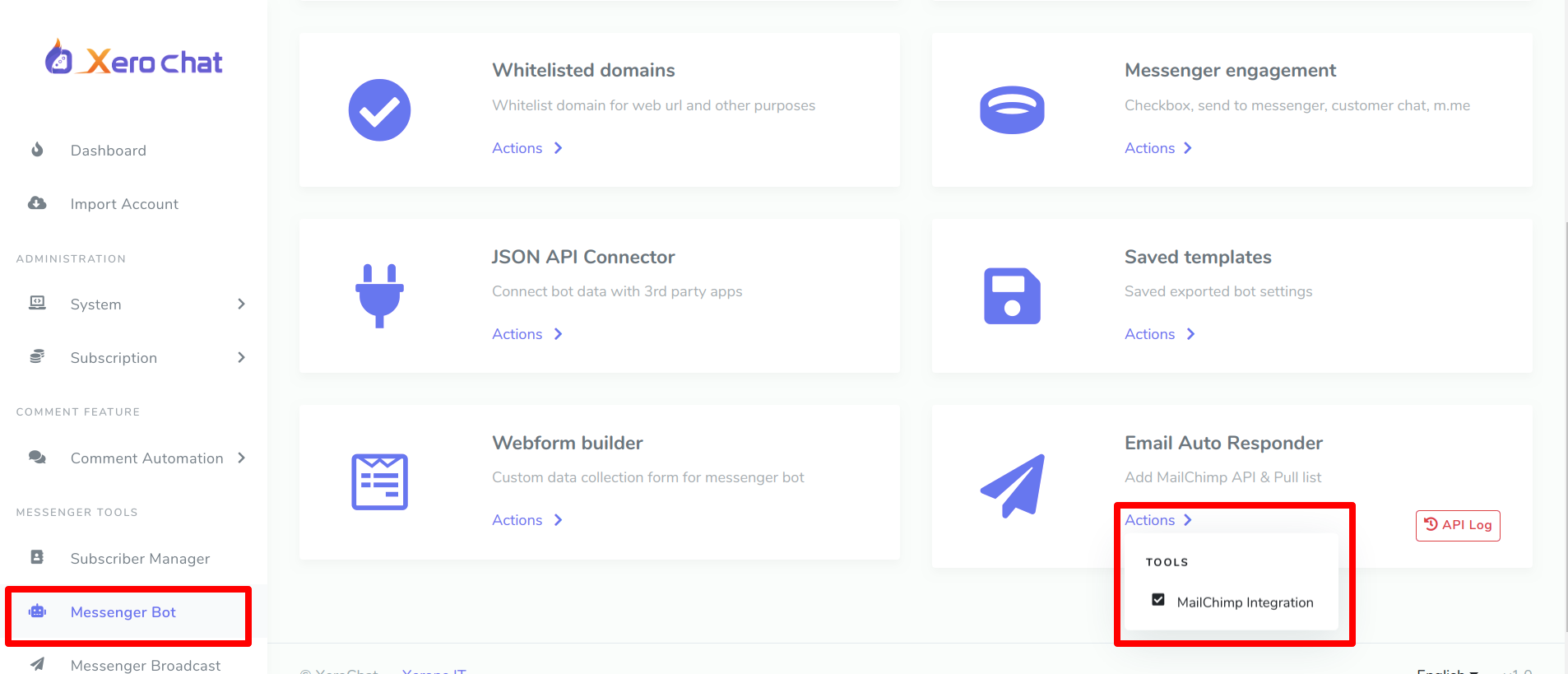
Now you’ll be in the MailChimp API integration panel. Click the Add Account button. A popup window will appear to put API key and Tracking Name. Please provide your MailChimp account API key and also give a name so that you can recognize it later.
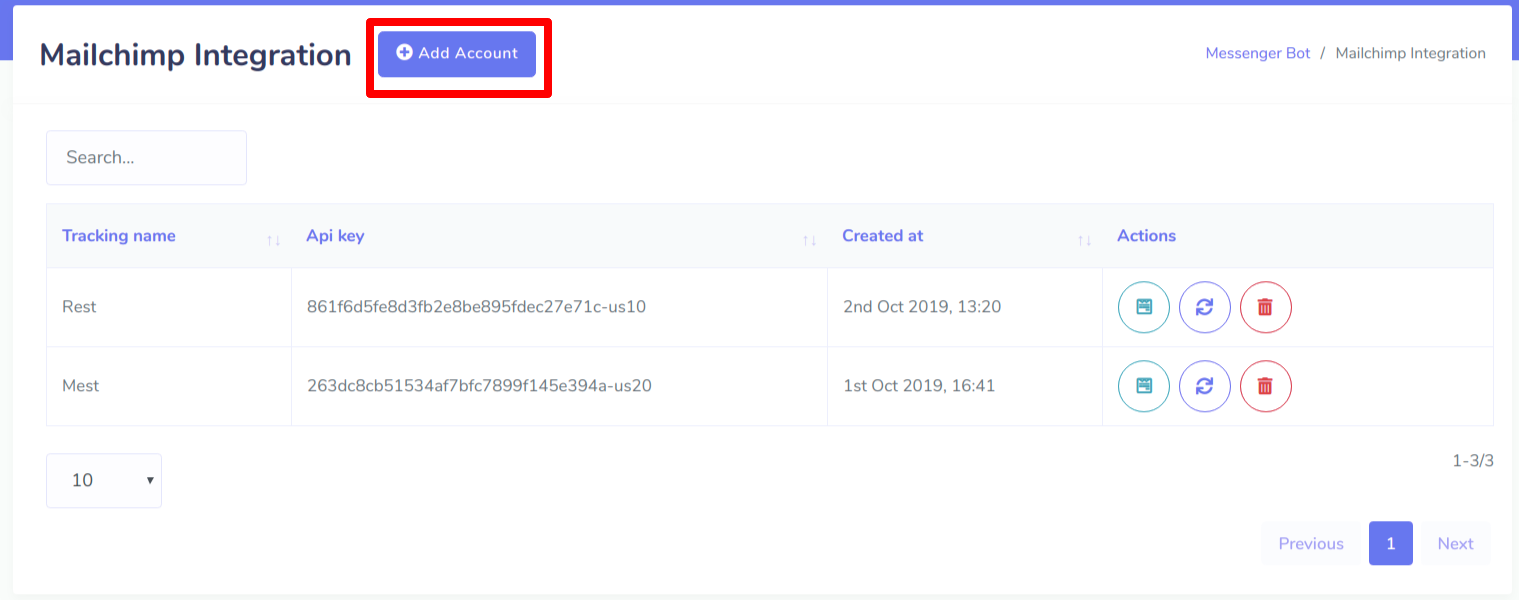
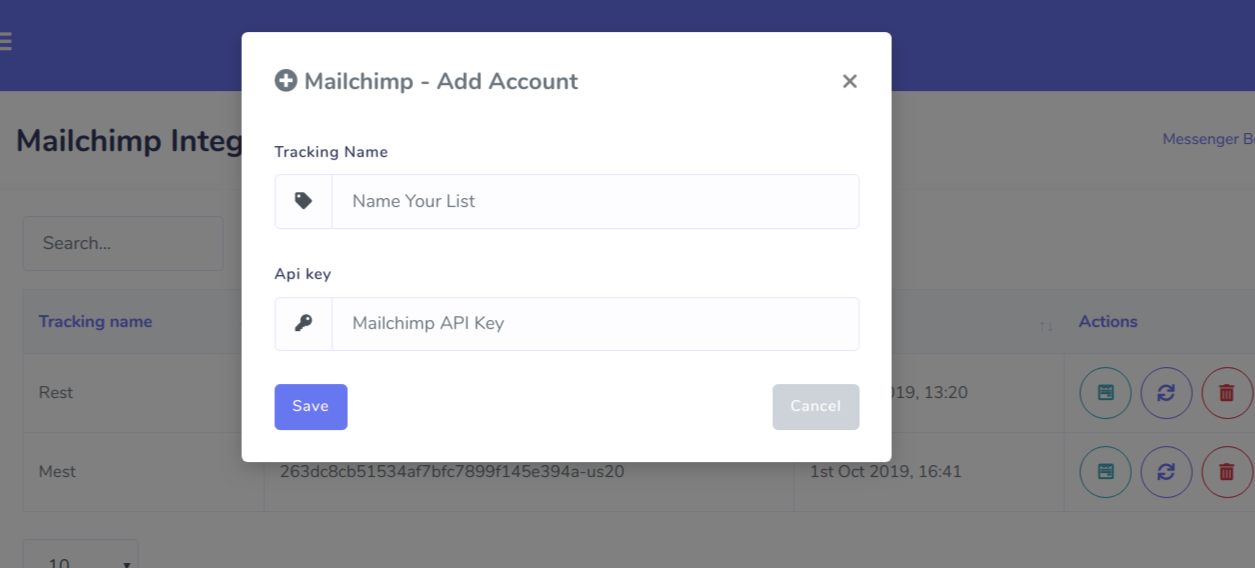
Clicking on the Save button will grab all the list from your given MailChimp account.
How to get MailChimp API key?
With ChatPion you can collect emails in two ways. One is from when a user sign up into ChatPion system. In order to send user’s sign up email to your MailChimp list you need to configure a setting going to the menu System→Settings then click Change Settings from General section. Now click Email Auto Responder tab and select your MailChimp list where you want to send the collected email.
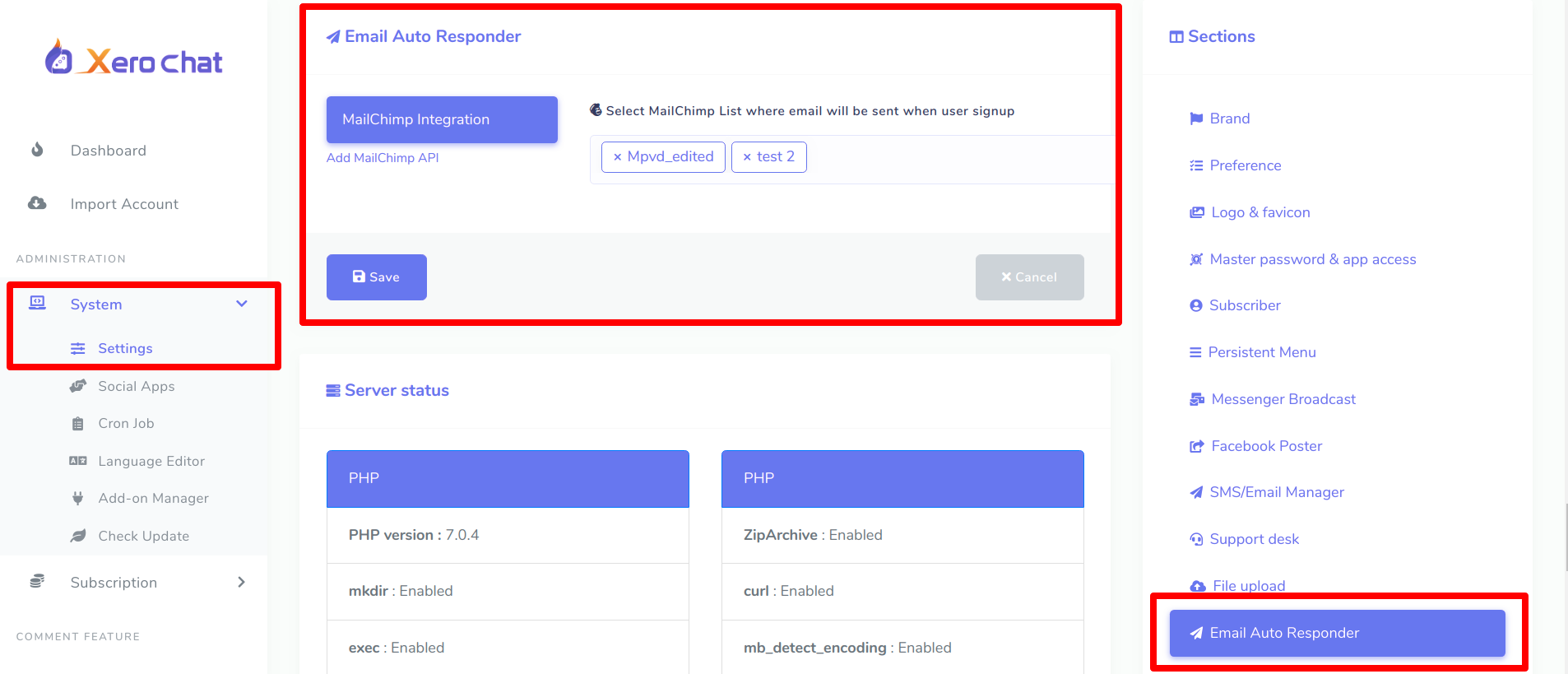
Other one is from Quick Reply of Messenger Bot. You also need to configure a setting to send collected emails to your MailChimp list. For this please go to the menu Messenger Bot then click Actions link from Bot Settings section. Now click the General Settings tab and then select your desired MailChimp list and hit the save button.
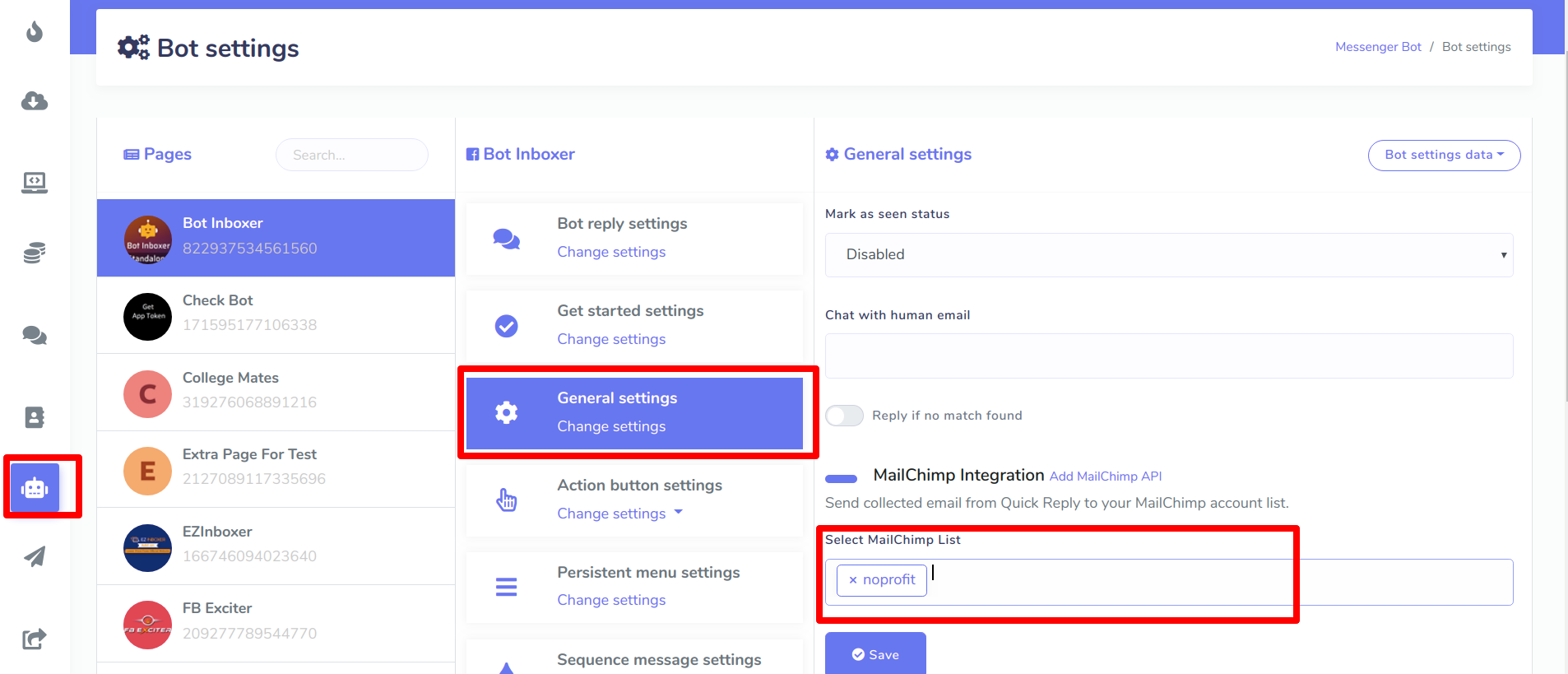
Enjoy all the awesome features of ChatPion.
Related Topics :
Email Marketing with Xerochat
How to set up Gmail SMTP with Xerochat
Setup Sendgrid SMTP & integrate with ChatPion for Email Marketing
How to integrate Amazon SES SMTP with ChatPion
How to Integrate MailChimp with ChatPion
How To Integrate ActiveCampaign With ChatPion
How To Integrate Sendinblue With ChatPion
How To Integrate Mautic With ChatPion
How To Integrate Acelle With ChatPion
17 Comments Login to comment
-
I am very sure that I used the correct API key but it does not work
-
Could every user input their own Mailchimp credential?
-
xeroneitbd Admin
6 years agoOf-course, Each user needs their own account & API.
-
-
Hi , thank you for this feature.
1) May I ask is user need to have separated own MailChimp account in order to user quick reply link to MailChimp account?
-
xeroneitbd Admin
6 years agoYes, Of-course each user need to use their own Mailchimp account.
-
-
Guys you are awesome
-
xeroneitbd Admin
6 years agoThank You :)
-
-
Since Mailchimp tells its users to work with just one global list (to prevent paying for users multiple times ) wouldnt it be better to segment via groups instead of lists ? https://organicweb.com.au/marketing/mailchimp-single-list/
-
2zero
6 years agoor better an option to tag the subscribers so that just one list could handle it
-
2zero
6 years agobest would be to tag the user - with the name of the bot to easily segment them using https://mailchimp.com/help/send-tags/
-
alamin Admin
6 years agoWe will see what we can do :)
-
xeroneitbd Admin
6 years agoTag option is added.
-
-
Congratulations on this new feature.
If there is more integration, it will show the list at the Tools?
Just suggestion, tracking name change to List Name.
-
xeroneitbd Admin
6 years agoThanks ,
What do you mean by more integration ? Describe in bit details.
That's name just for reference to understand your account. List is actually different for each MailChimp account. Clicking on the List button beside each API, you will get all lists of your MailChimp Account.
However we will change it as 'Account Name' in next update. Thanks for your suggestion anyway :)
-
JFOC
6 years agoIf in the future there is more integration, for example, Sendinblue, Mailerlite or Aweber
-
xeroneitbd Admin
6 years agooh.... We will see in future.
-










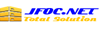




17
16674
Social Media Management