
SMS integration into ChatPion. Now you can send automated replies to your clients who will provide their phone number. Also can send bulk SMS to your created/uploaded phone numbers list.
Integration procedure:
First of all please go to the menu Broadcasting then click actions of the SMS API settings section.
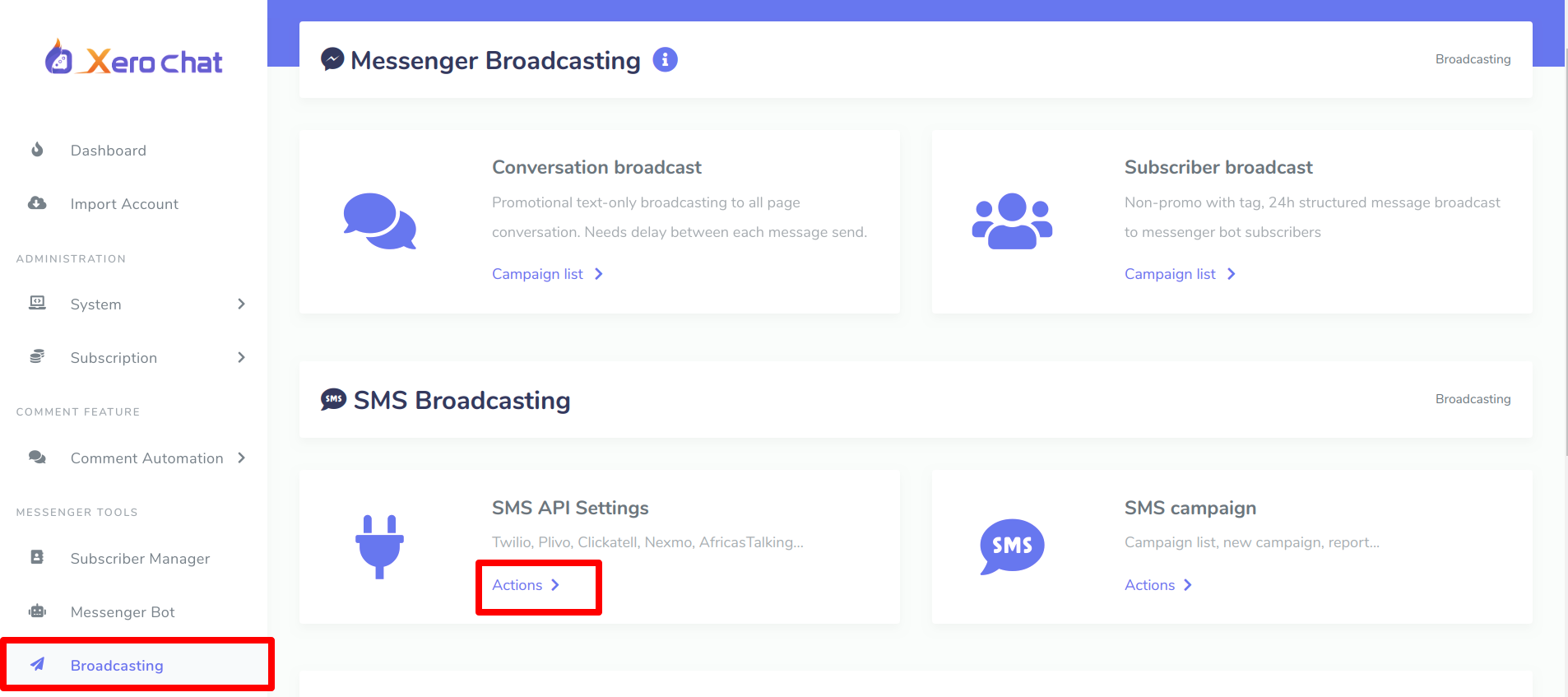
Now you’ll be in the SMS API integration panel. Click the New API button. A popup window will appear to put all the necessary information. Please watch the below video playlist about how to get all the information. You can also click the instructions button to gather knowledge.
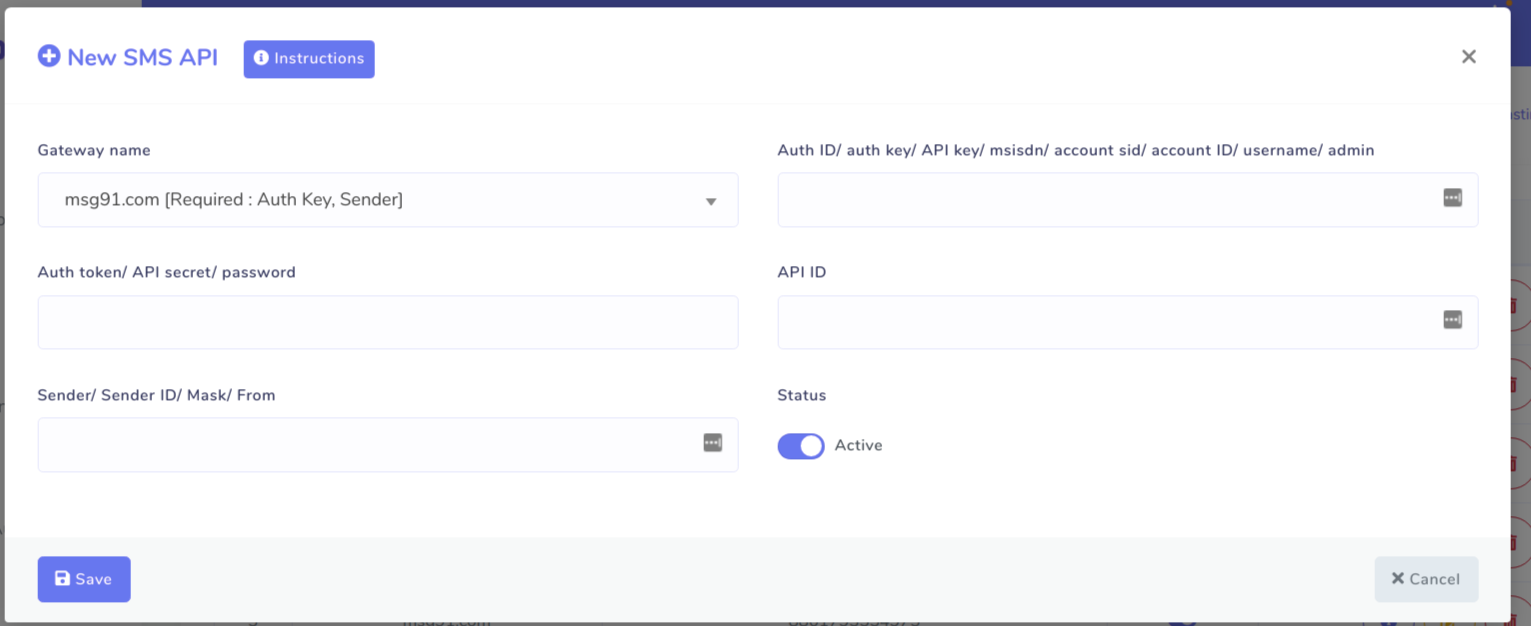
With ChatPion you can send SMS in two ways. One is from Quick Reply of Messenger Bot. For this, you’ll need to configure a setting going to the menu Messenger Bot then click Actions link from Bot Settings section. Now click the General Settings tab and then select your desired SMS API and provide a reply message and hit the save button.
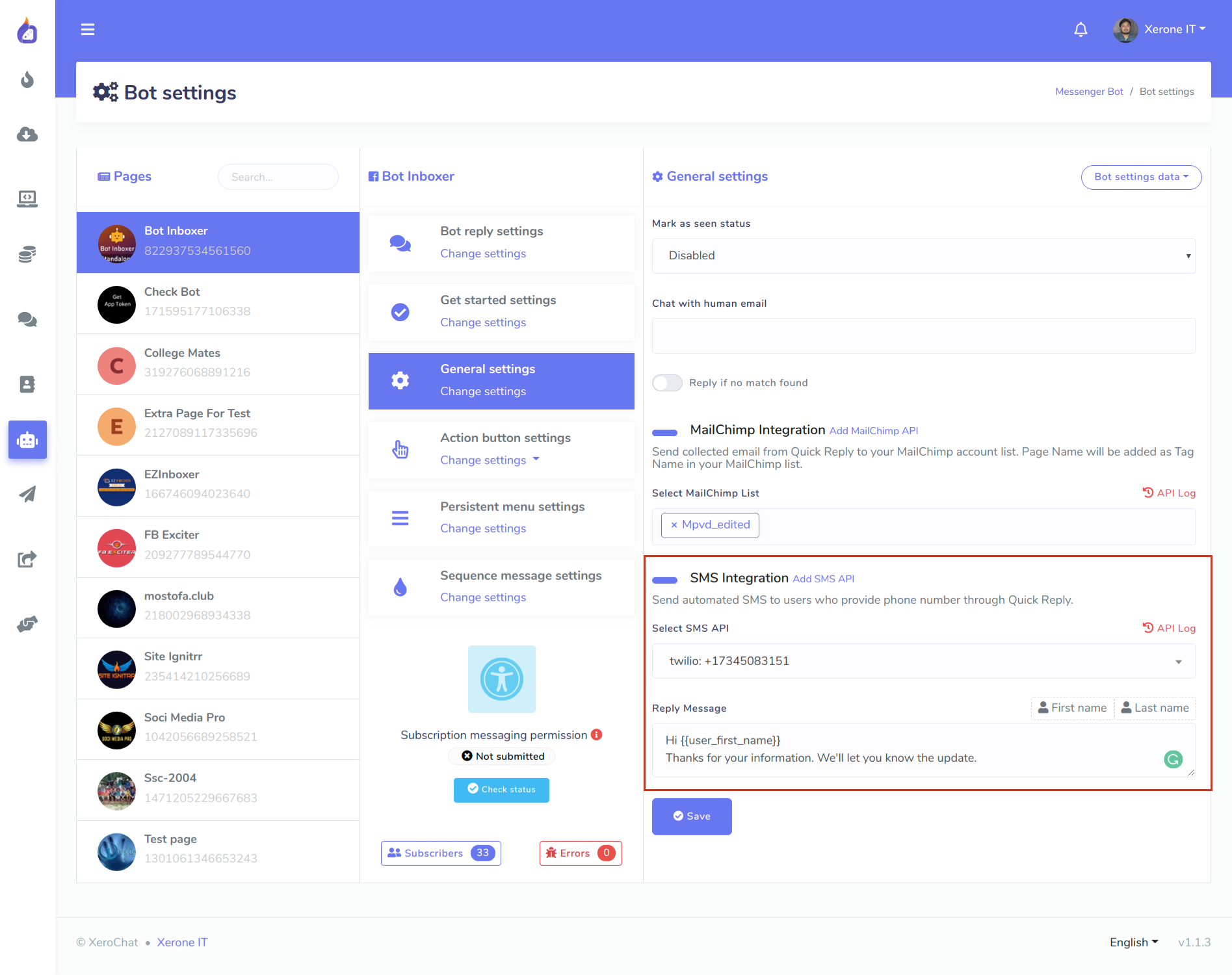
You can also send bulk SMS to your clients' phone number or your uploaded phone number list. You can do this from the menu Broadcasting, then click the actions link of SMS campaign section. This will redirect you to the campaign list page. Now click the New SMS Campaign button. Please provide all the necessary information and hit the Create Campaign button.
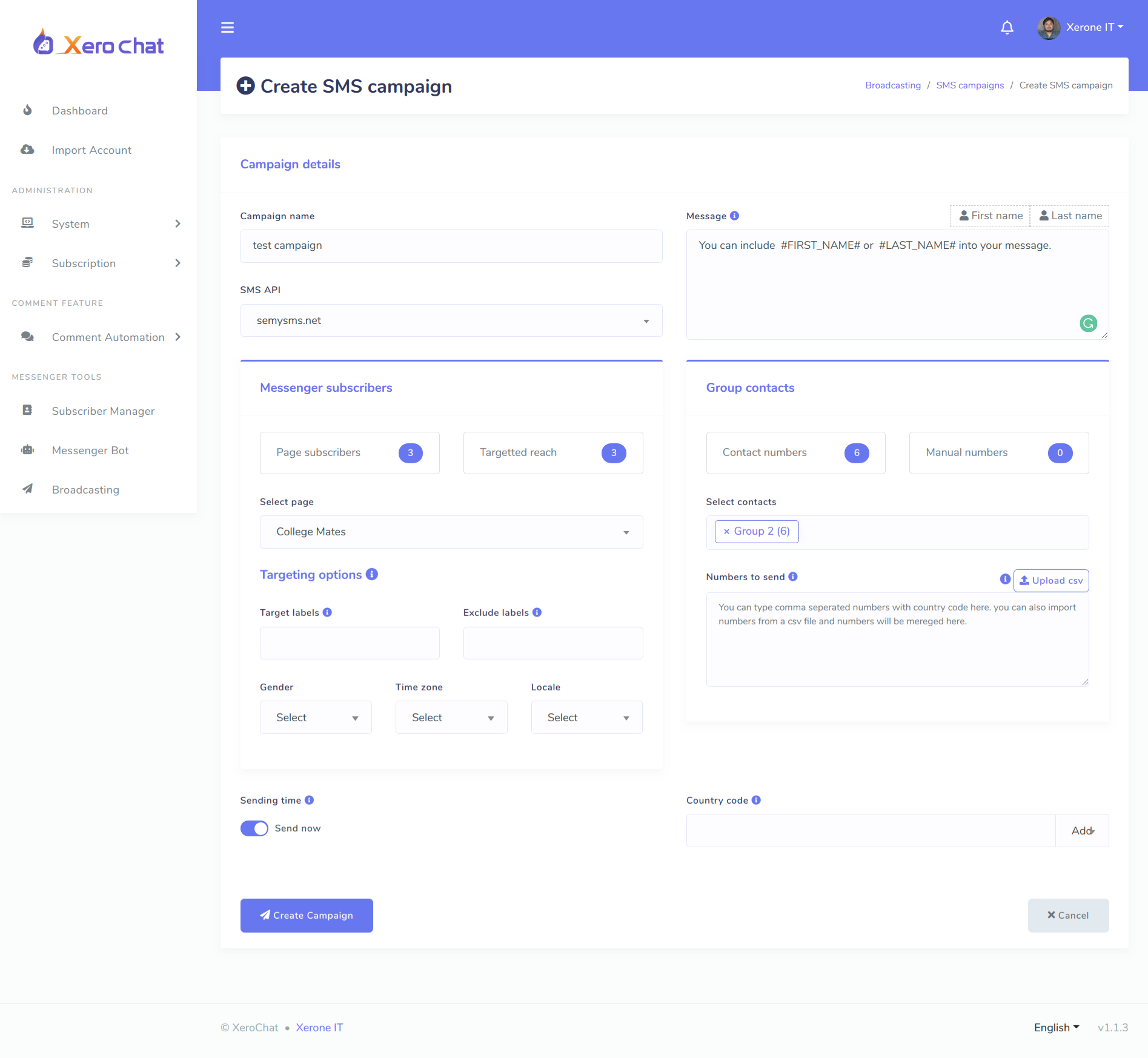
Related Topics :
How to Integrate custom HTTP SMS API on ChatPion
How to Import External Email SMS contact in ChatPion
Enjoy all the awesome features of ChatPion.
15 Comments Login to comment
-
Hi Developer, how can i use other provider not listed here. Eg. Clicksend.com
-
xeroneitbd Admin
6 years agoCurrently there is no default way. You will need to do it by customizing code.
-
hddoor
6 years agois it easy to customise? using api or have to change coding from source code?
-
xeroneitbd Admin
6 years agoHave to change code from source code. I am afraid, it will not be easy , but good profession developer can do it by finding the code & writing his own.
But one thing we want mention that, there is no guarantee that your customization code will not update/replaced by any of our update.
-
hddoor
6 years agoWill you be considering an option for us end user to easily add our own API call for other sms provider instead pf making changes to source code.
-
xeroneitbd Admin
6 years agoCurrently we don't have plan , but thanks for your suggestion. We will give another thinking in future.
Regards
-
-
Hi,
Could every user input their own SMS API credential ? or they will use the SMS resources from the main account?-
xeroneitbd Admin
6 years agoEach user needs to set their own API .
-
-
Hi thanks for the feature. I have a question same with MailChimp. As an admin I don't want to bear the cost of the sma blasting. So my end user can apply Twillio on their own and put their own API ?
-
xeroneitbd Admin
6 years agoYes, System allow this & this is the actual way to work. Each user need to use their own SMS gateway account & API .
Thanks
-
-
Can we have different SMS TEXT based on Bot Settings Keyword Reply ?
For example:
1. Keyword hotdog
will get SMS: Thank you for ordering hotdog
2. Keyword burger
will get SMS: Your Burger is in process-
xeroneitbd Admin
6 years agoNo, That's not available. And we don't have plan for it also as we don't track the last keyword for whom email quick reply come. So we have no plan for it in near future also.
Thanks
-
JFOC
6 years agookay thank you
-
-
" You can also send bulk SMS to your clients' phone number or your uploaded phone number list"
so this mean we can broadcast to our subscriber or our xerochat user?
and send sms to custom uploaded phone number, isnt?
-
xeroneitbd Admin
6 years agoYes, Broadcast to messenger subscribers who has Phone Number, collected by using Quick Reply. How to collect these information https://www.youtube.com/watch?v=MT3V0nxg4ag
And yes, also can send message by uploading your own list if you have.
-











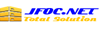


15
15070
Social Media Management