
How to setup system SMTP settings for ChatPion:
As you know, ChatPion is the most powerful multi-channel marketing application in the world. It enhances itself with lots of marketing features which are very useful to our customers.
However, as a powerful application, it has to send emails from system to customers for different purposes, such as forget password, membership expiration, account activation, send notification to system users and many more. So for all of these emails, you’ve set a medium for sending emails which is called SMTP: System Mail Transfer Protocol. This blog is to guide you on how can you easily set up SMTP in ChatPion.
** Set Preference Settings:
Before getting started with SMTP settings, you’ve to set your Email Sending options as SMTP from System -> Settings -> General -> Preference (from right side tab) and hit Save button.
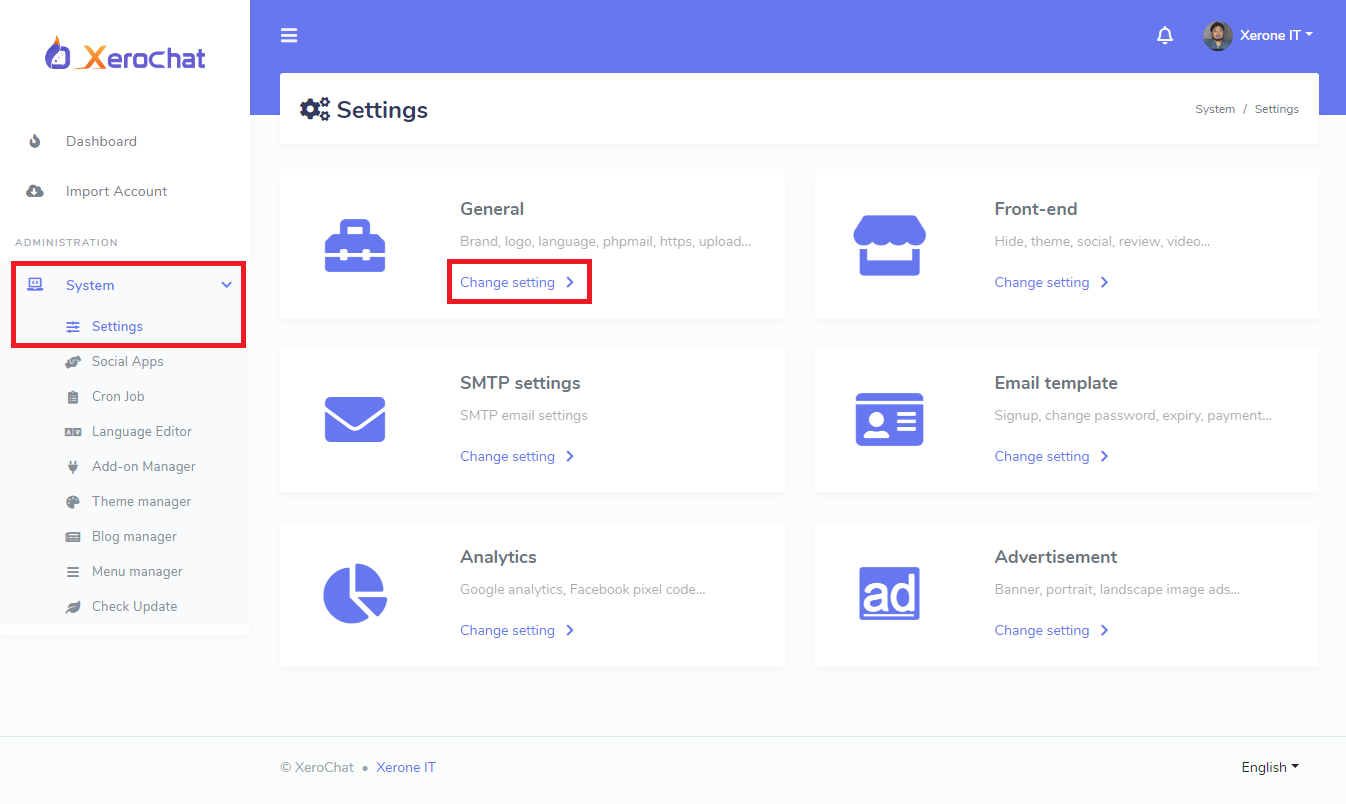
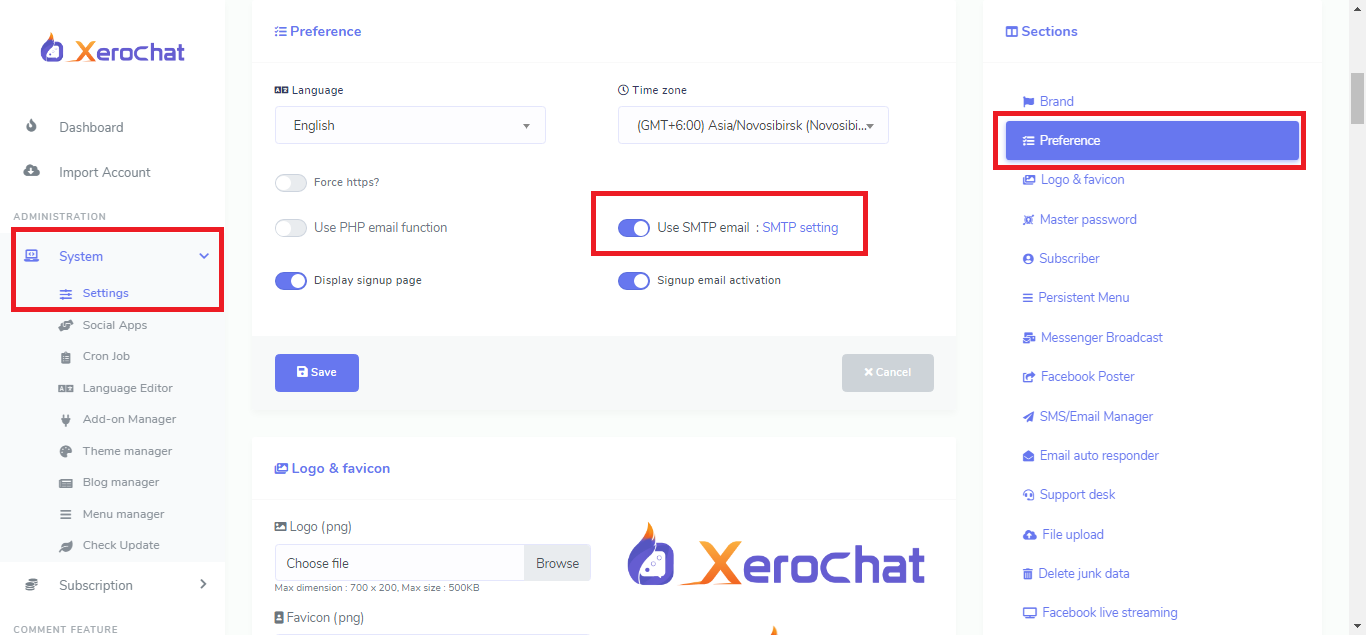
** Create SMTP:
Now go to System -> Settings -> SMTP settings to create System Email. A form will appear with required information fields.
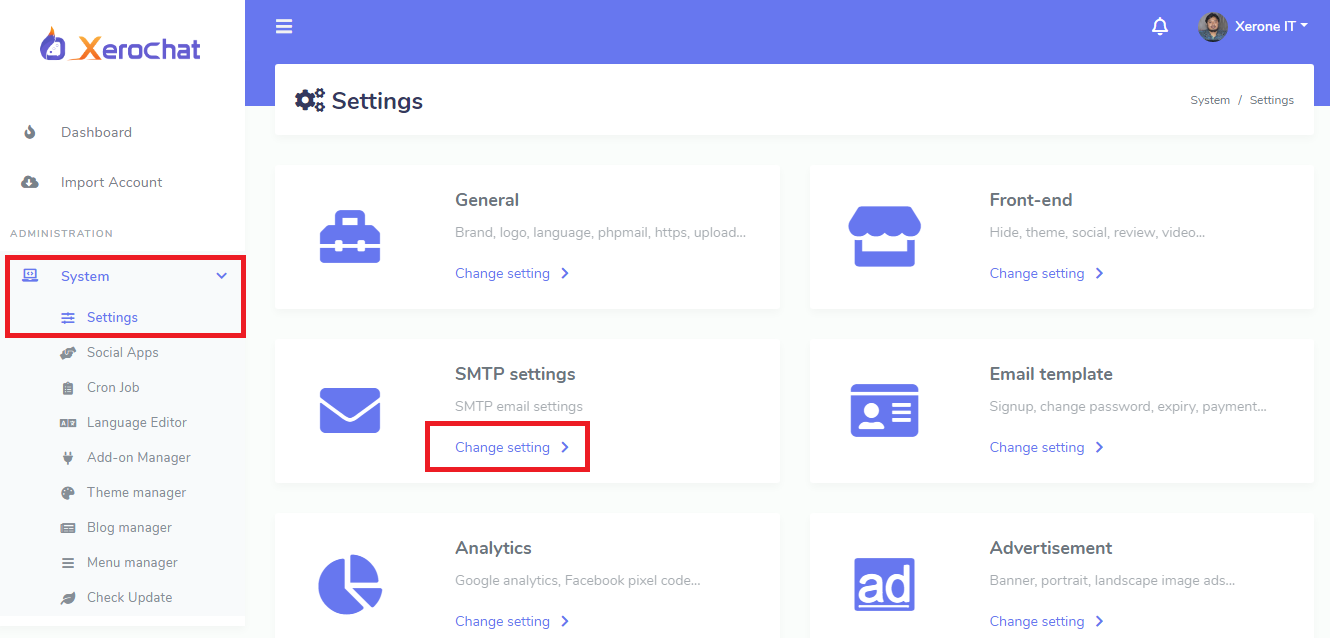
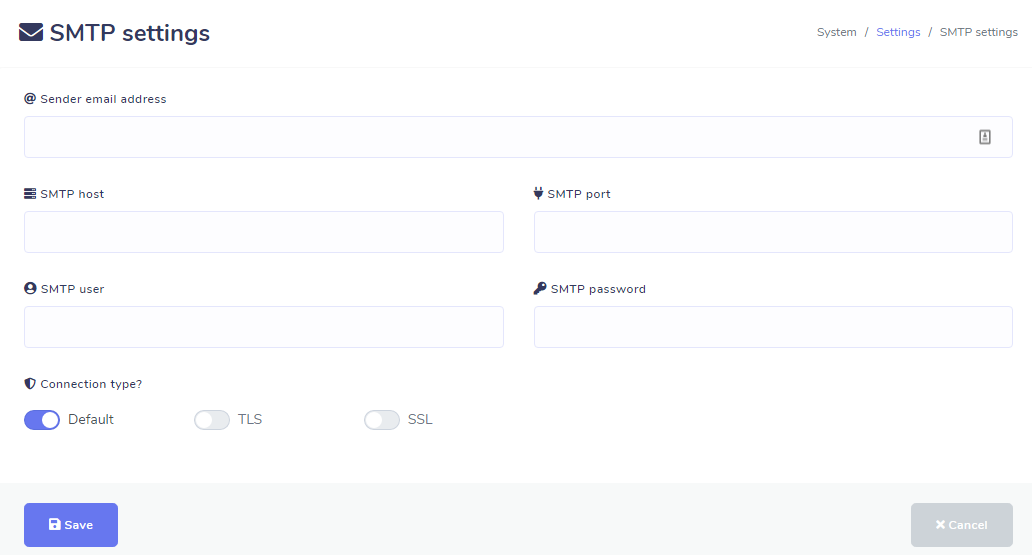
Before providing information of SMTP, please watch the below video to get idea on how to Create SMTP on your server for ChatPion. You can add any SMTP email Provider here. If you already know about it, then you may ignore it and proceed with SMTP settings form.
Sender email address: Put your SMTP Email Address which you’ve created for SMTP on your server
SMTP Host: Provide your SMTP host name.
SMTP type & SMTP Port: There are three types of SMTP: SSL (Secure Sockets Layer), TLS (Transport Layer Security) and Default. Select your SMTP type and set your Outgoing SMTP server port.
SMTP User: Provide SMTP user which is same as SMTP email address.
SMTP Password: Provide SMTP email account password.
After providing all information, hit save button. Now you will see a Send Test email button at the top. Click on the button and test your SMTP settings by sending test email. You’ll see the success/error response on modal after sending the email.
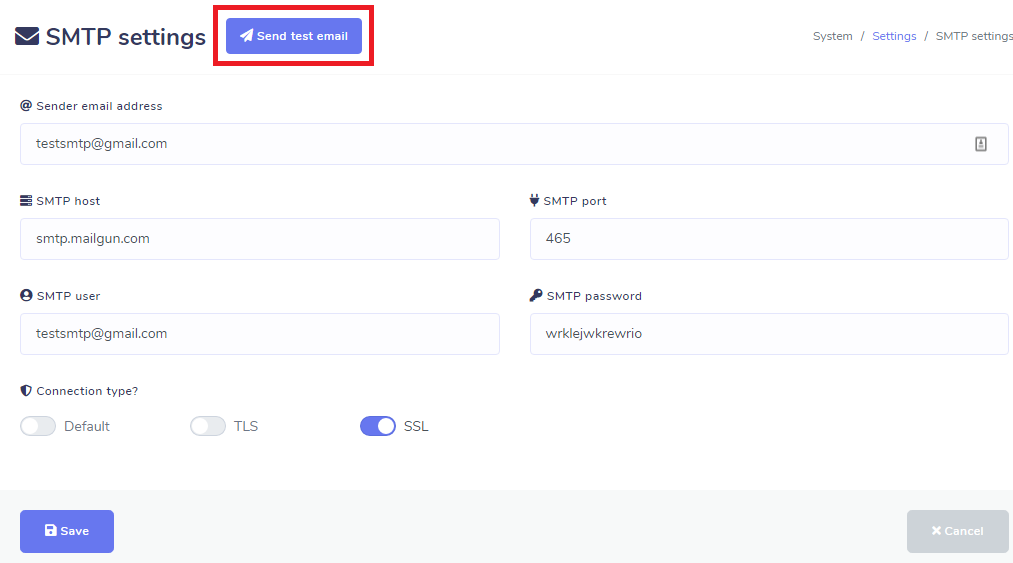
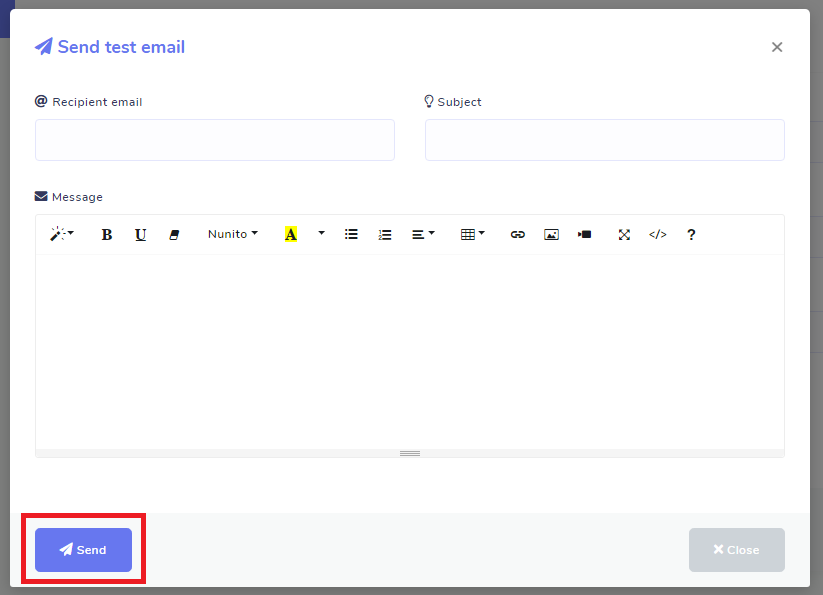
Enjoy all the awesome features of ChatPion.
Related Topics :
How To Set Up Gmail SMTP With Xerochat
Setup Sendgrid SMTP & Integrate With ChatPion For Email Marketing
How To Integrate Amazon SES SMTP With ChatPion
How To Integrate Acelle With ChatPion
How To Integrate Mautic With ChatPion
How To Integrate ActiveCampaign With ChatPion
How To Integrate Sendinblue With ChatPion
Email Marketing With ChatPion & Email API Integration









0
7012
Social Media Management