
Email integration into ChatPion. Now you can send automated replies to your clients who will provide their Email address. Also, you can send bulk Email to your created Email address lists.
Integration procedure:
First of all please go to the menu Broadcasting then click actions of the Email API Settings section and you'll see the APIs dropdown.
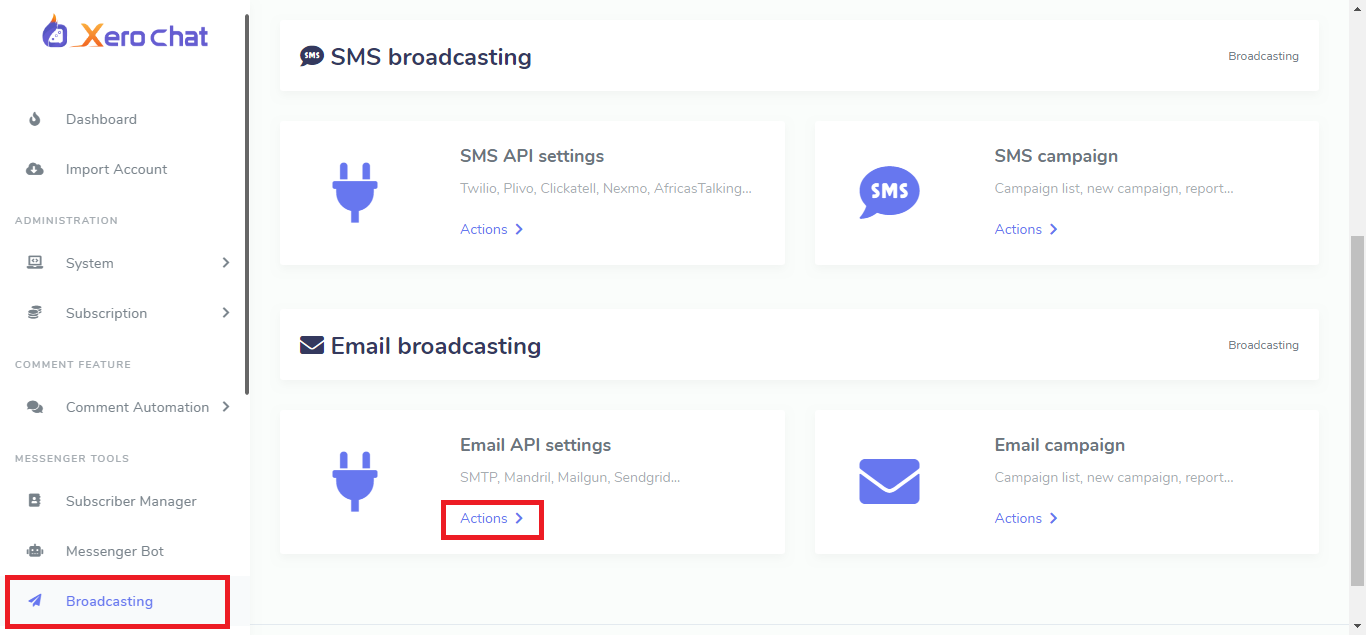
You can integrate four Email APIs (SMTP, Mailgun, Sendgrid, Mandrill) with ChatPion. Go to the corresponding Email API panel from dropdown. Click on New API button and the form modal will appear. Fill up the form to complete the API setting with required API information.
If you need any help regarding how to set up Email API with ChatPion, you can see our video tutorial for the corresponding Email API from Email API Settings Playlists.
With ChatPion you can send Emails in two ways. One is from Quick Reply of Messenger Bot. For this, you’ll need to configure a setting going to the menu Messenger Bot, then click on Actions link from Bot Settings section. Now click the General Settings tab and then select your desired Email API and provide a reply message and hit the save button.
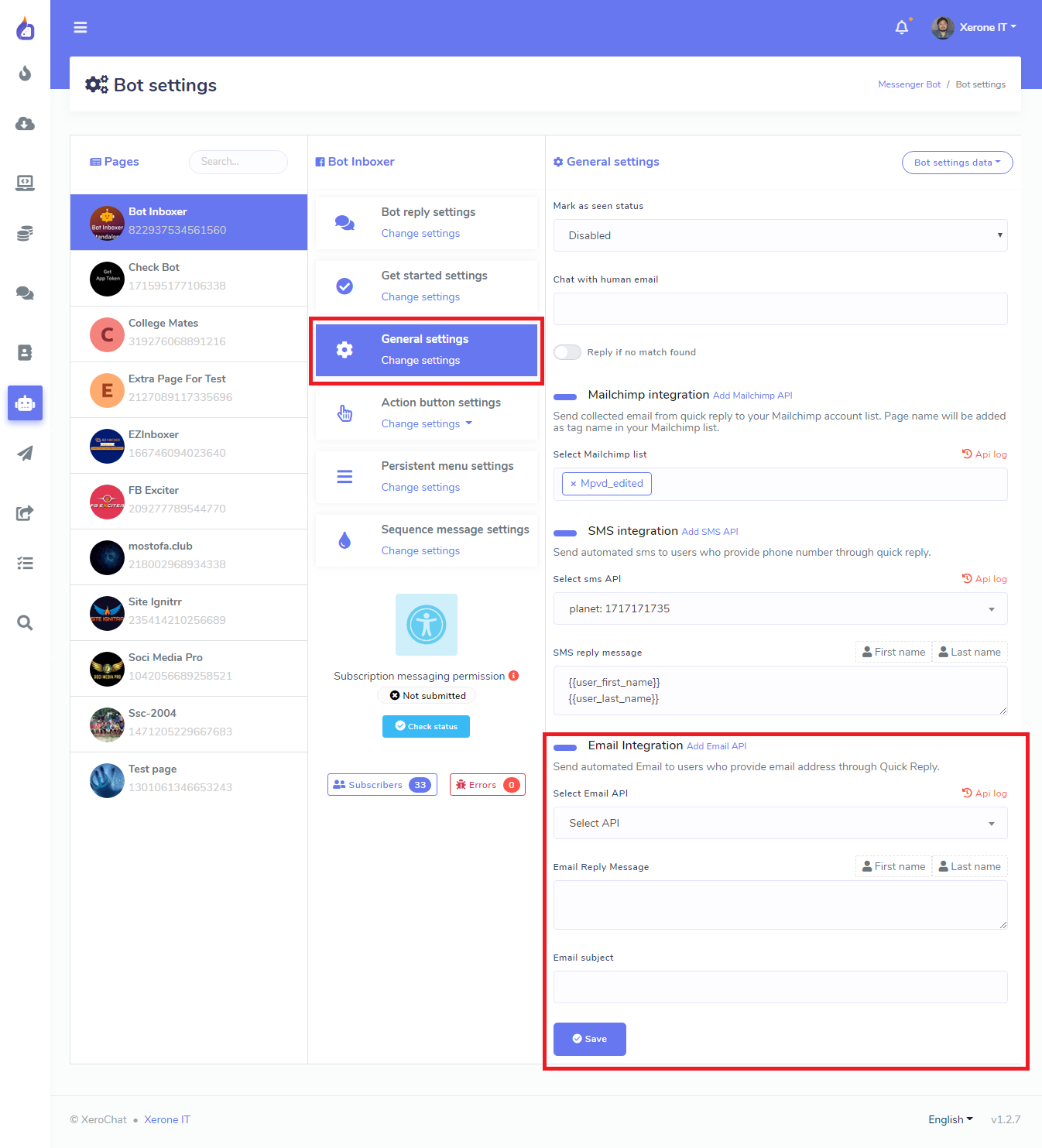
You can also send bulk Email to your clients' Email Adress. You can do this from the menu Broadcasting, then click the actions link of Email campaign section. This will redirect you to the campaign list page. Now click the New Email Campaign button. Please provide all the necessary information and hit the Create Campaign button.
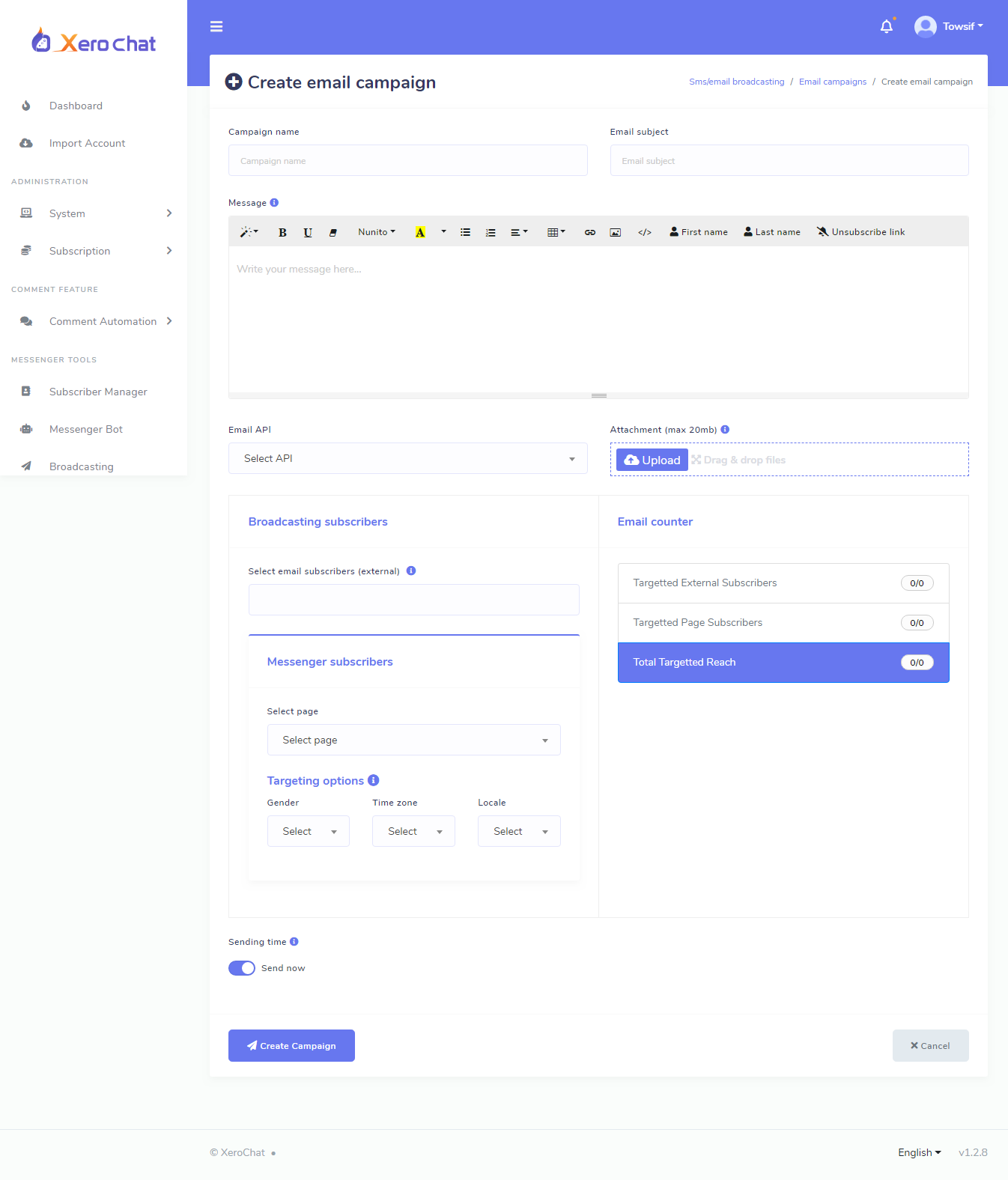
Enjoy all the awesome features of ChatPion.
Related Topics :
How to Import External Email SMS contact in ChatPion
How to set up Gmail SMTP with Xerochat
Setup Sendgrid SMTP & integrate with ChatPion for Email Marketing
How to integrate Amazon SES SMTP with ChatPion
How to Integrate MailChimp with ChatPion
How To Integrate ActiveCampaign With ChatPion
How To Integrate Sendinblue With ChatPion
How To Integrate Mautic With ChatPion
How To Integrate Acelle With ChatPion
5 Comments Login to comment
-
Hi, I would like to integrate XeroChat with Amazon SES : https://aws.amazon.com/ses/ becouse is a great email service and very very cheap ! :) I think tha Amazon SES is the best option to use with XeroChat.
Would you consider it in the next versión ?
thank you very much!-
alamin Admin
6 years agoMay be you can use Amazon SES SMTP connection !
-
-
Hi,
I havent see the menu for setting the email-
xeroneitbd Admin
6 years agoLOL. Not released yet. Hope with in 2 -3 days.
Thanks
-
JFOC
6 years agoaha ... Got it :)
-











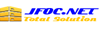

5
17586
Social Media Management