JSON API connector sends JSON data to any of your provided external URL. Once any specific event mentioned below is triggered, system will send json data to your provided webhook URL & it will wait for 10 second to get response. If system does not get response in 10 seconds, it will send another post request to your webhook. You can then process your data as you want. This feature can be used to connect our system with any third party app like Zapier or your own custom app.
The Messenger Platform allows you to open a standard webview, where you can load webpages inside Messenger. This lets you offer experiences and features that might be difficult to offer with message bubbles, such as picking products to buy, seats to book, or dates to reserve.
EXAMPLE USE CASES:
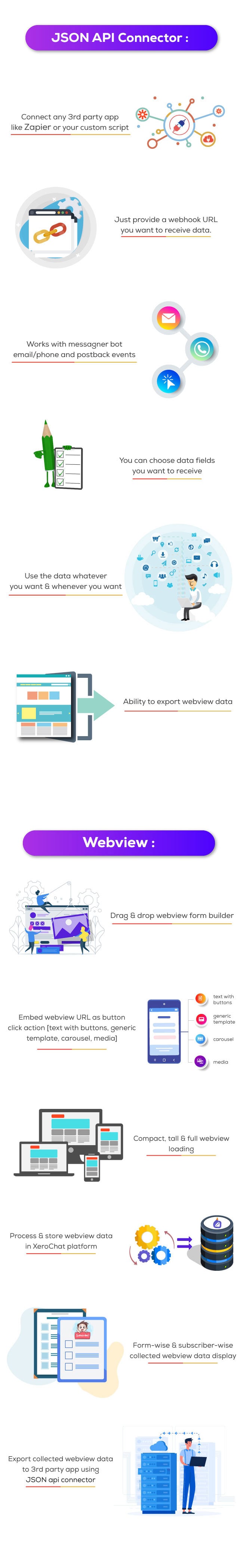
- ChatPion v8.0 combability
- User input Flow Campaign Section Added into Json API Connector if User Input & Custom Fields add-on exist.
- Fixes multi-select issue
- Form submit error by user issue fix.
- Form builder's checkbox single value receive issue fix.
- Form data can not exceed characters in length issue fix.
- Auto update only
- Create Label option at webview from builder - Changed the length of the `assign_label` column - Bot Connectivity ad-on: - Webview Form Submission Email Alert - Added a column in webview form details popup box - JSON API location option added - Webview report table responsive issue - Resolved single quote issue
- Auto update only
- Webview data export feature
- Some optimization in WebView
- Database unique field issue.
- OPEN BASE DIR required issue
- Auto update only
- Data grid loading issue in modal.
- Label assign after submit form issue fix.
- WebView form submit with typing on enable reply template - Permission issue in showing WebView Form & Information
- Initial release





Xero products are one of the best of the bests on codecanyon. Love their work, quality, documentation and customer support. Highly recommended.


Very useful, 100 %r recommended

keep up the good work !!

Excellent software for facebook messenger


A great tool that helps me improve my marketing. These guys are the best creating scripts, Customer service is one of the best !!!

Hi, I need a video tutorial how to connect
When a customer fills in a Webview form http://prntscr.com/pixf2i The Xerochat system will send the customer data to Google sheets or Email.
Thanks Xerochat team

Very good script, so helpfull

Thank you!


Unbelieve. This is the most release never seen in Internet. I ask myself, how you do that? Inspiration? Revelation? or a hide member in fb team?
Realy thanks for this greeat work
Wow, this type of comments are our inspiration :)

Very Impressive Product!

Hi, with the bot connectivity addon, can I integrate Shopify, Zapier or Google Sheets? or what kind of app? And what allows me to do when it’s integrated? please give me some examples
There is builtin Zapier Integration option as default.
However for any other integration, you will need advance level programming knowledge. This part is mostly for Developer to integrate any thirdparty app. It's API based , so there is no restriction or limit but it can be integrate anywhere with your custom code development.
Thanks
Hi, is it working in multi staging , i.e if product has variations then i make webview for customer to select variation , then if he add another product with variation he use another product webview and in the end when he complete order new webview pops up for collecting his address and other details???
and how this gonna be shown in backend , will it be 3 webviews or 1 with all data included???
It will be displayed as 3 separate webview. I would suggest to check the demo that contains add-ons installed to better understand.
Thanks
it was free addon why now 45$?
It was Free during initial release. It doesn't mean it always be free. Now it's paid. Also price may increase in future .
Hi Team, may I ask whether is possible we can automatically import webview data into contact book? Let say a person opt in their email , name and phone, then in the contact book we can auto create a new contact profile inside contact book. So we dont need to use JSON to fetch the data to third party tool like Google sheet and import into contact book again. Is possible ? Thanks
System doesn't support this option currently.
Can I suggest this for your consideration for future ? It is very practical for real life case. Thank you very much
Hello team,
I watched your video tutorials on Webhook, but it still depends on the 3rd party as Zapier (paid). And installation operations are complicated for Xerochat users.
I earnestly suggest that you have an additional direct connection feature from Webview to Google Sheet located in the Control Panel.
Explain:
-When the customer fills in the form (WebView), the data will immediately be transferred to Google Sheet.
I am willing to pay extra to get this feature as soon as possible.
Sincerely
Thanks for your suggestion. We will think about it in future.
Regards
I have tried to whitellisted the domain URL inside page setting. However, the webview cannot show at mobile , only can show at deskstop. Is there any possible solution?
Thank you
It must work if you delete the xerochat domain from whitelisted domain list & add it again. Make sure to add it with https . It's happened for some issue of Facebook cache of whitelisting for first time for some people.
There is no other solutions actually as it's all working fine in our end. You can try here https://www.facebook.com/xeroneit/ also by putting keyword demo-webview
Hi,
In the Webview Builder, there is a button, date field, time field.
1. Button
What kind of button type ? Submit type or other buttons? and what will happen when clicking the button ? button clicked is recorded?
2. Date field and time field
Can we set the default date and time ? can we set a minimum and maximum dates to be chosen?
1. Form Submit Button.
2. Right now not available.
Thanks
do you plan to support the number 2 (date and time)
Currently we don't have.
Can you guys check on your end, please, in webview form builder under assign label, when you select a label there and create the form. When a user submits their data on the form they are not tagged by the label that is selected in there. Thanks
Yes, There is a glitch. Somehow a file missed to update. We will fix it soon & give update.
There is a bug with webhook been trigger by postback ID is not working
I just double checked, it's working fine for PostBack Triggering.
Not sure what you are actually doing . If you still face problem, give full video what you are actually doing to reproduce the issue in our end. So we can then understand.
I hope you update
And add photos and videos +
http://prntscr.com/pbv7va
That I can control all these buttons
Alignment Right
Alignment Lift
Alignment Center
It just works in Button
http://prntscr.com/pbv9nz
I have attached photos for clarification
Thanks for your suggestion. We will think in future.