JSON API connector sends JSON data to any of your provided external URL. Once any specific event mentioned below is triggered, system will send json data to your provided webhook URL & it will wait for 10 second to get response. If system does not get response in 10 seconds, it will send another post request to your webhook. You can then process your data as you want. This feature can be used to connect our system with any third party app like Zapier or your own custom app.
The Messenger Platform allows you to open a standard webview, where you can load webpages inside Messenger. This lets you offer experiences and features that might be difficult to offer with message bubbles, such as picking products to buy, seats to book, or dates to reserve.
EXAMPLE USE CASES:
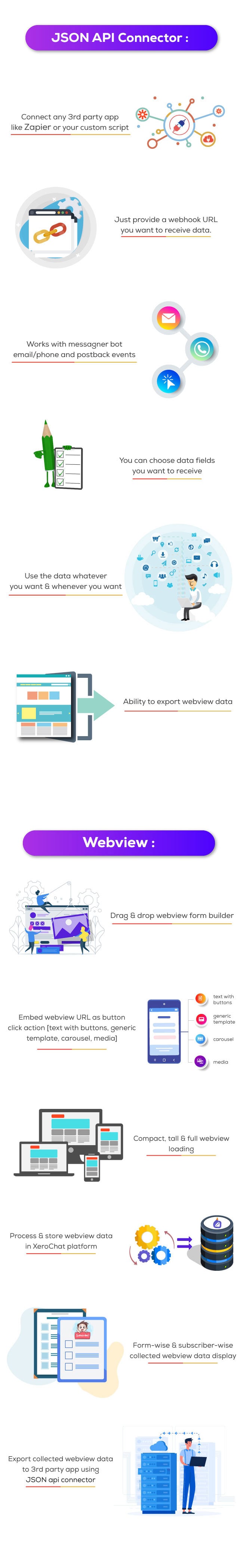
- ChatPion v8.0 combability
- User input Flow Campaign Section Added into Json API Connector if User Input & Custom Fields add-on exist.
- Fixes multi-select issue
- Form submit error by user issue fix.
- Form builder's checkbox single value receive issue fix.
- Form data can not exceed characters in length issue fix.
- Auto update only
- Create Label option at webview from builder - Changed the length of the `assign_label` column - Bot Connectivity ad-on: - Webview Form Submission Email Alert - Added a column in webview form details popup box - JSON API location option added - Webview report table responsive issue - Resolved single quote issue
- Auto update only
- Webview data export feature
- Some optimization in WebView
- Database unique field issue.
- OPEN BASE DIR required issue
- Auto update only
- Data grid loading issue in modal.
- Label assign after submit form issue fix.
- WebView form submit with typing on enable reply template - Permission issue in showing WebView Form & Information
- Initial release





Xero products are one of the best of the bests on codecanyon. Love their work, quality, documentation and customer support. Highly recommended.


Very useful, 100 %r recommended

keep up the good work !!

Excellent software for facebook messenger


A great tool that helps me improve my marketing. These guys are the best creating scripts, Customer service is one of the best !!!

Hi, I need a video tutorial how to connect
When a customer fills in a Webview form http://prntscr.com/pixf2i The Xerochat system will send the customer data to Google sheets or Email.
Thanks Xerochat team

Very good script, so helpfull

Thank you!


Unbelieve. This is the most release never seen in Internet. I ask myself, how you do that? Inspiration? Revelation? or a hide member in fb team?
Realy thanks for this greeat work
Wow, this type of comments are our inspiration :)

Very Impressive Product!

error in Webview manager
It displays all the templates created by users with each other,
Why this happens should each user have their own templates created
Each user should keep their own template
Already reported another person & we are aware of that & said will fix in next update as soon as possible.
This webview has an error where anyone can see other people's templates. (customer information, answer form).
You can see in the picture below. These 2 webview's not created from my account. but of another person
Where is the screenshot ?
Ok, Got it. We will fix it in next update , hopefully on Sunday.
Thanks
thanks. T_T
I can edit other people's webview forms. if not fixed quickly will be chaotic and users will destroy each other.
FIXED
Hello xeroneit support team
At the outset, I would like to thank you for the great work and hard work you are doing,
I had some notes that I hope you can solve
First, Webform does not work in Facebook Messenger
Second, when you use a language other than English, Webform is not properly arranged
I hope that there is an option to choose the location of the buttons so that they are more arranged for other languages
And to solve the problem of not working Webform application in Messenger
I hope there is an Alignment button
Like
Right button
Lift button
Center button
Webview is working fine in Mobile Messenger too. I am not sure what problem you are facing. However if it doesn't load in messenger, try by whitelist your software site url inside pages whitliste domain again. It should solve the issue. Go to pages Settings -> Messenger Platform -> White Listed Domains , Then if already your domain is there, remove it & put it again with https & save. It should solve the issue.
I just also checked in my page , it's working fine in my android mobile. You can try here https://www.facebook.com/xeroneit/ also by putting keyword demo-webview
And other language text should be display as like you will write. May be you were trying with Arabic, Arabic actually not supported by default or RTL isn't supported.
And already there is option to set button in right/left/center .
Thank you!!!
I was waiting for this plugin !!
Welcome :)
After we need to import the data, the user submits the form content for review.
I dont understand your issue
Thanks, Guys!!!!
Welcome :)
Thanks
Cheers !