 mostofa.ru
15th Apr 2020
mostofa.ru
15th Apr 2020
Now Xerobiz comes with two remarkable features called ‘Media Manager’ and ‘RSS auto post’. These two features are very easy to use. That is, they both have different easy-to-handle interfaces to operate them.
Let’s take a look at what the features can do and how to use them.
Media Manager is one of the most essential features in XeroBizz. With this feature, you can create a campaign meaning you can upload images and videos to the specific location of your business in different 13 categories, as follows:
COVER
PROFILE
LOGO
EXTERIOR
INTERIOR
PRODUCT
AT_WORK
FOOD_AND_DRINK
MENU
COMMON_AREA
ROOMS
TEAMS
ADDITIONAL
To create a media campaign, after log in to XeroBizz Dashboard, click on media manager feature and media manager interface will appear without delay. Then you have to click on the ‘Create new media campaign’ button.
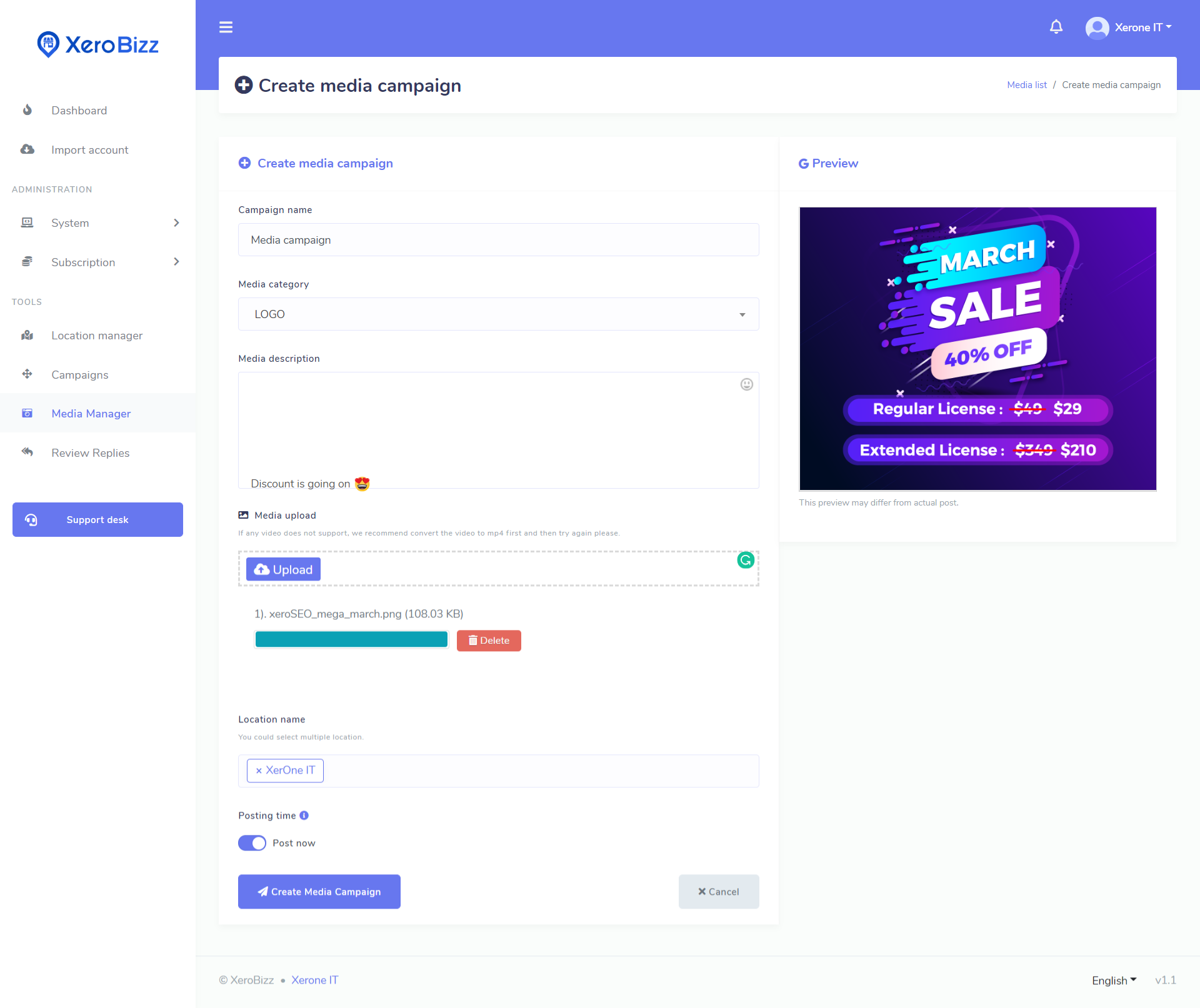
A page called ‘create media campaign’ will appear where you have to upload images/videos. Now please select a media category from the ‘Select media category’ drop-down button. We have added two boxes called ‘campaign name’ and ‘media description’, so that you can give a name of the campaign and can describe the image/video you are going to upload.
Now select your business location from the ‘Location name’ box- you can select as many locations as you want. Then upload the image or video from your system. Before clicking on the create campaign button, you can choose whether you want to post it now or at a scheduled time. If you want to upload at a scheduled time, unselect the ‘Post now’ button. If so, two boxes called ‘Scheduled time’ and ‘Time zone’ will appear. Now click on the empty ‘Schedule time’ box, and a calendar and list of hours of a day will appear, so that you can easily make a schedule for your image or video to be posted on your business location automatically. Besides, you can also select your time zone from the ‘Time zone’ box. Now click on ‘Create media campaign’ and you are done.
Coming back to the main interface, you will see that your campaign has already been created. In other words, the image or the video has already been scheduled or uploaded in your selected category and location. To delete or edit any campaign anytime, you have to click on the ‘Action’ button’s drop-down edit or delete button.
Besides, you can search the campaign by selecting the ‘Select category’, ‘Location name’, and entering the campaign name into the 'search' button. You can also search the campaign by time range. To do this, click on the ‘Choose date’ button and a drop-down menu will appear from where you can choose your desired time range.
Uploading video or image on your GMB profile in different categories manually is a boring task. Therefore, you may end up not uploading images or videos on your GMB profile. And if you don’t provide image or video on regular basis to your GMB profile, you will fail to bring potential clients to your business, for people feel more attracted to video or image than mere text.
But with the XeroBizz’s 'Media Manager' feature, you can easily upload images or videos from a single interface. Besides, if you use schedule time option, you can add many images and videos once to be uploaded automatically at different times. When you see that uploading images or videos via the 'Media manager' is so easy, you will be encouraged to upload more videos and images. With more images and videos in different categories, your GMB profile will be vivid and rich. So the people would be attracted to your business and Google will prefer your business to place on their three-pack results on the search page and in turn, you will get more clients from google search.
In these 13 categories, you can upload any kind of business videos or images you can imagine to your different business locations. To sum up, you can represent each and every part of your business to your customers using either images or videos. Inevitably, rendering business with images or videos have a profound impact on the growth of any business.
In fact, customers can visit your business virtually, watching the videos and images of different categories. That is, they will know all about your business- what it does, how it operates, what it provides, how is its office decoration and interior design, how it produces its products, how it’s employees work, the outlook of its building and so on. Therefore, your customers will be more dedicated to your business.
RSS Auto Post is another essential feature of Xerobizz. Now let’s see what the feature can do to your business.
Well, first, it’s still alive. RSS is alive and well on the web today, for it generates web feed. The web feed is today’s most important thing to reach and attract customers. Also, it makes your customers believe in your business. Therefore, many big companies all over the world still use it as a consumer of content.
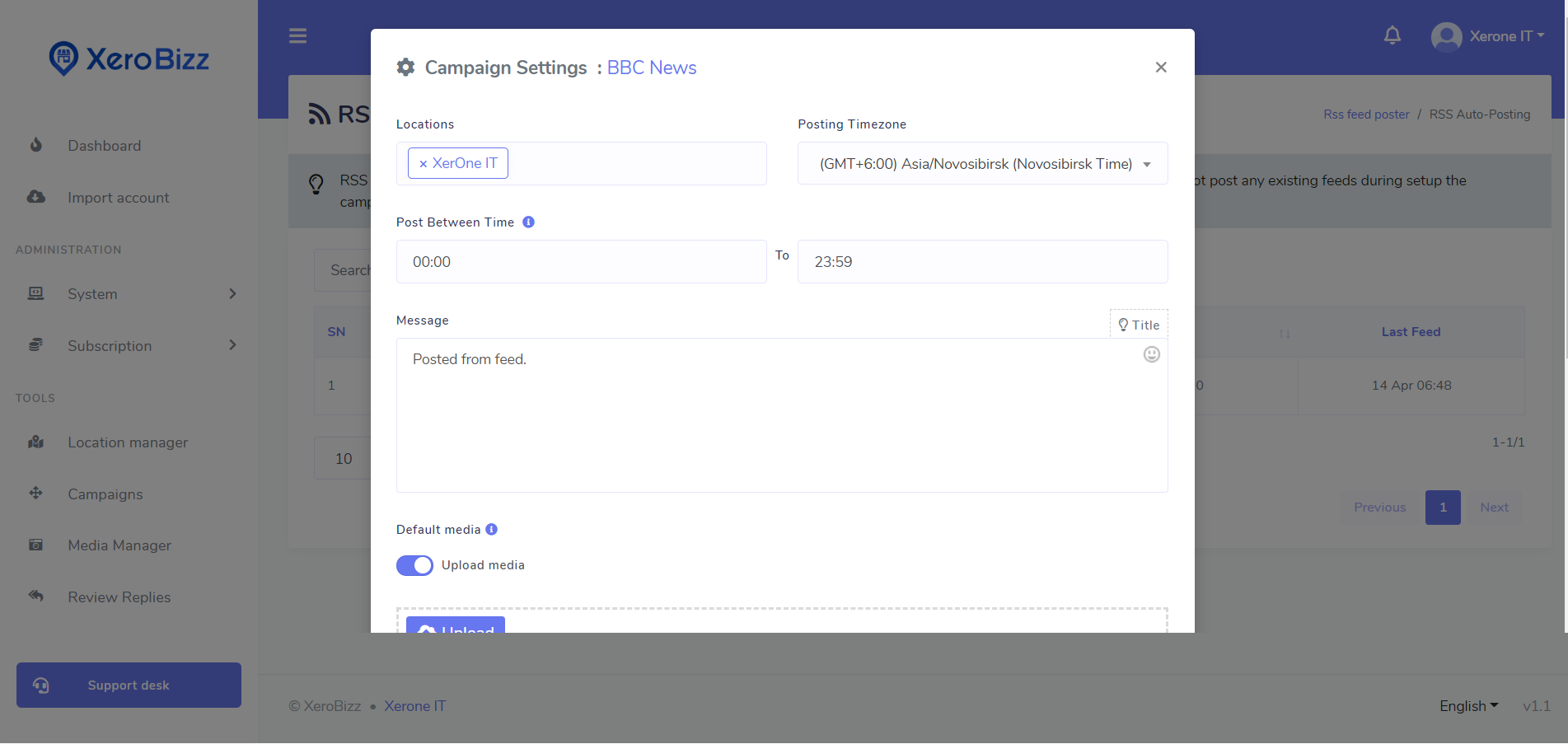
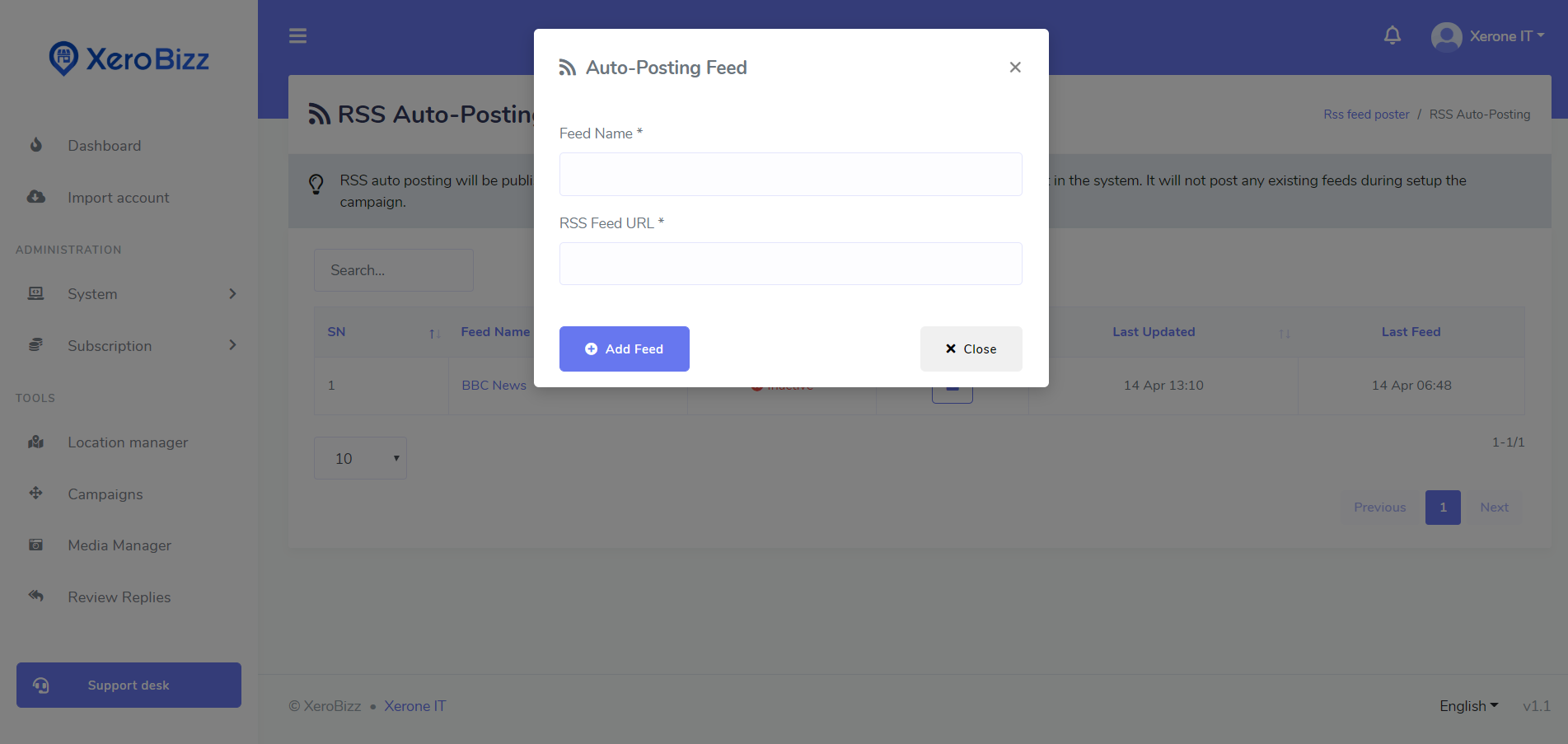
Well, XeroBizz takes an RSS feed URL and convert all the updated feeds to post campaigns and finally publishes them to Google My Business. ‘RSS feed post’ is very intelligent with a concise title, attractive brief description, and an image. As a whole, this process draws customers.
XeroBizz is such a marketing tool that tries its best to reap the maximum benefits of Google My Business and thus, to grow your business to the record level. Therefore, XeroBizz now integrates these two striking features called ‘Media manager’ and ‘Rss Auto Post’ into it.
I believe you will use these two features along with the other features of XeroBizz to bloom your Business.
Please Log in To give an answer.
1 Answers
smartautotool
5 years agoI can't see any update available in the admin panel? So do I have to update manually?
xeroneitbd Admin
5 years agoSeems like you have installed in main domain , later using from subdomain. Try by resetting your purchase code.