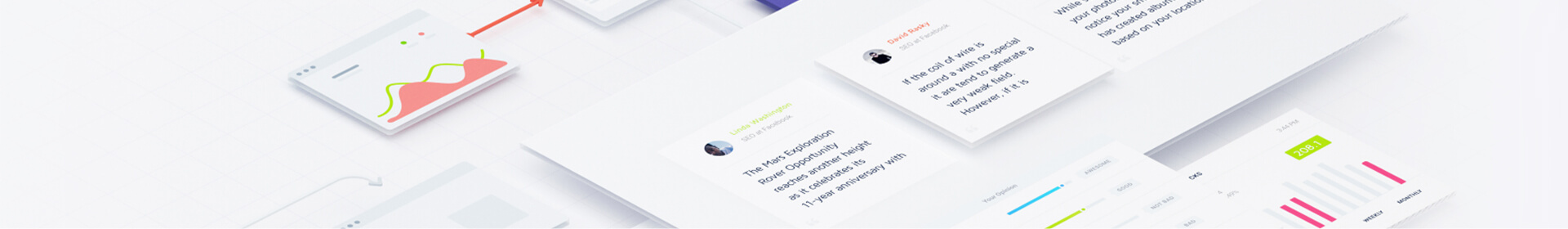
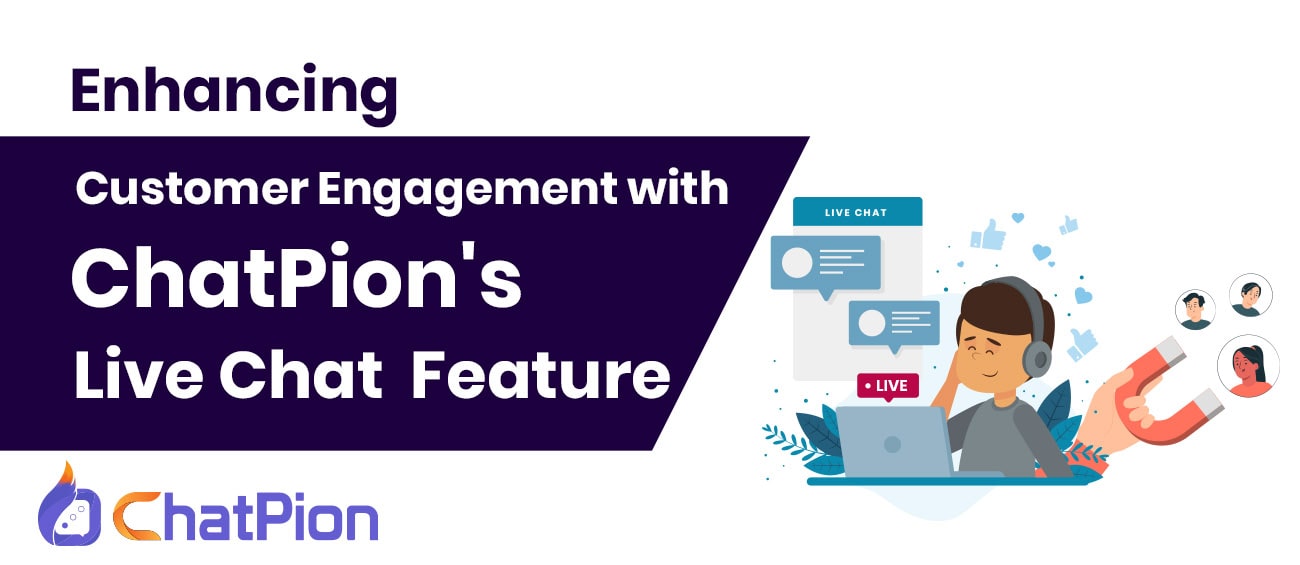
Hey there! Have you noticed how quickly chatbots are getting popular these days? Maybe you've seen a virtual tool that helps you shop online or figure out a tricky website very easily. Well, get ready for something exciting, because these digital friends are what we call AI chatbots, and they're like the cool sidekicks who do all the boring, repetitive tasks for us. In today's ra...
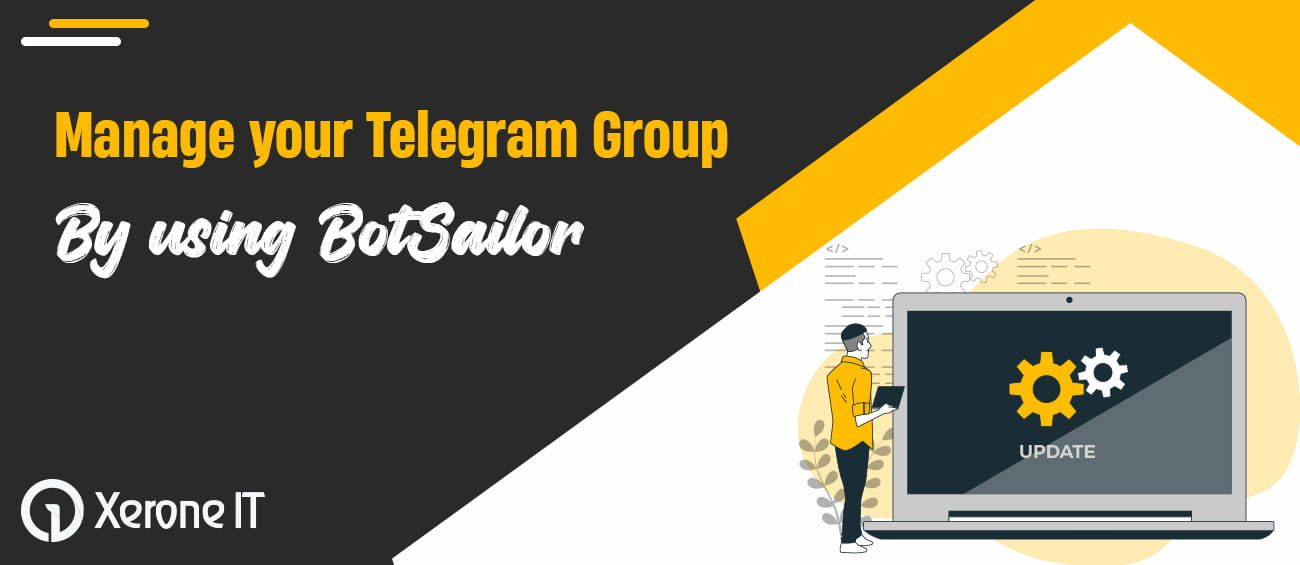
Telegram has carved out a niche as a secure and feature-rich messaging platform, attracting users who value both. In addition to one-to-one messaging, Telegram excels at strengthening community. Users can create large group chats or public channels to connect with like-minded individuals. One key to Telegram’s success is its unique bot integration. These automated systems can handle a variety...

Are you tired of replying to the same repetitive questions all day long from your customers? Are you tired of staying up late at night checking on Dm’s from customers? Thousands of data brainstorming you all the time? Well no worries anymore! Today we’ll be talking about revolutionary technology, a piece of art that will save a lot of our time and our energy. Yes! You guessed it...
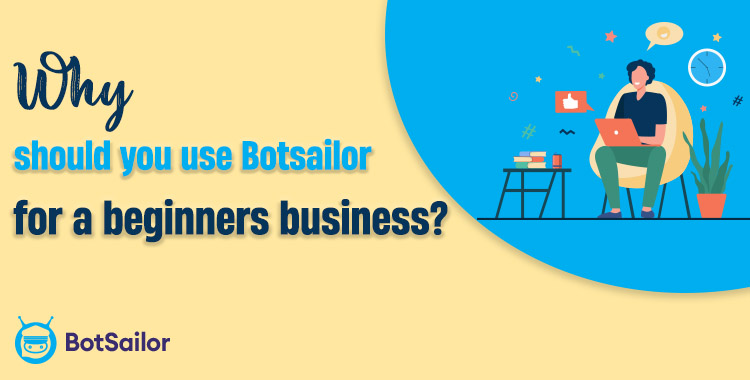
Starting a startup requires careful planning, determination, and a clear understanding of your goals. Starting a business on a budget can be challenging, but it is definitely possible with the right strategy and a clear plan. If you want to set up a Software project, you need to know what the project needs. And if you don’t know, you’re in the right place. In this article, I will discuss...
Creating a Telegram bot and integrating it into an existing Telegram group can indeed make group management much more efficient. Below is a step-by-step guide on how to create and set up a Telegram bot to manage your group: Step 1: Create a Telegram Bot Open the Telegram app and search for the "BotFather" bot. Start a chat with the BotFather by sending the command "/st...
In today's digital era, businesses are constantly looking for innovative ways to connect with their customers and streamline their sales processes. WhatsApp, being one of the most widely used messaging platforms worldwide, has emerged as a powerful tool for business communication. With the integration of BotSailor, a versatile WhatsApp chatbot, companies can now showcase their product catalogs ...

Bots in marketing assist you by automating the top of your sales funnel. There are several instances of different areas where they might be useful. A Chatbot may automatically respond to client enquiries and provide them instructions, and here is where chatbot shine the greatest. Bots are the robotic revolution's artificial face. They make the whole thing more compassionate, familiar, ...

From face-to-face engagement to chatbots advising and interacting with clients, customer communication has gone a long way. Client communication is an essential component of every organization, and the entire sales cycle is strongly reliant on customer contacts. Customers nowadays know what they want and demand nothing less than the finest from a business. However, it is humanly difficult to be...
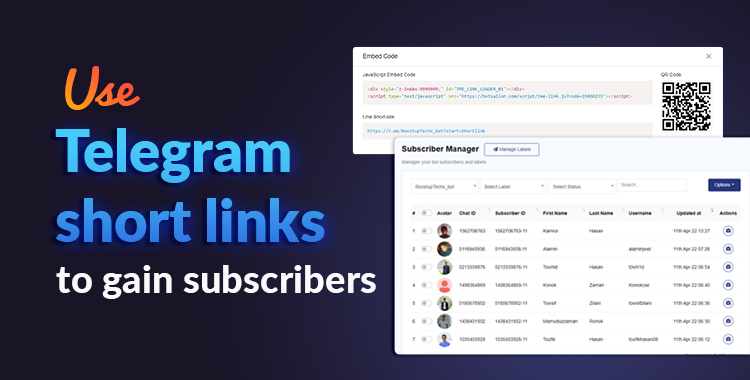
Telegram has become more popular in the past few years due to its security and simplicity. It supports all the major operating systems and it’s very easy to use as a mobile app. Telegram apps can be used simultaneously on various devices. Unlike other messaging platforms, it has no major limitation in using it as your marketing tool. In the telegram, we can create groups and channels to in...

In this how-to-blog, I will show you how to create a persistent menu in a messenger bot with ChatPion. To create a persistent menu, first, go to the dashboard of ChatPion. Then click on the bot manager option at the left-sidebar of the dashboard. Instantly, the bot manager page will appear. Then click on the persistent menu setting option at the middle bar. Instantly, a persistent...

In this how-to-blog, I will show you how to publish and schedule carousel on Instagram and multiple images post on Facebook with ChatPion. First, let's see how the carouse post on Instagram and multiple image post on Facebook look like. Carousel post on Instagram. Multiple image post on Facebook. Now let's see how to create a campaign for publishing and scheduling ca...

ChatPion is open-source bot-building software for Facebook and Instagram. Since it is an open-source application, you can examine, modify and enhance the source code of it. Programmers can manipulate the source code of ChatPion to change and improve the functionality of the application. Moreover, It is a multi-user SaaS application. Many people use the application at the same time. Moreover,...
0
3182