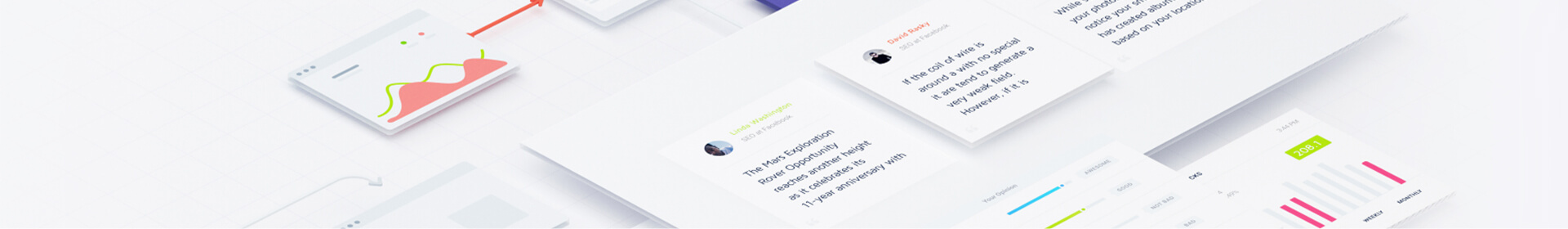

How to Upload Item to Market You have already known that we have released a global online marketplace for ChatPion Messenger Bot Template where you can buy, sell and distribute messenger bot templates with people who need bot templates. You may know that ChatPion has already Export/Import bot template facilities, after creating a bot, you can export the bot as a template and then sell an...
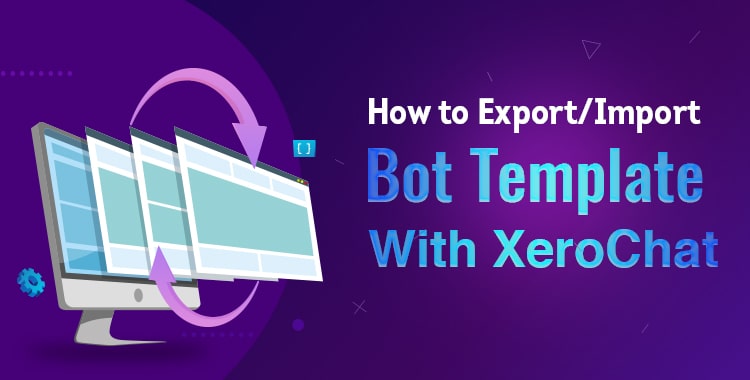
How to Export/Import Bot template with ChatPion Beside manual Creation of Bot, you can export/import bot templates with ChatPion for a entire page's settings. These settings will be included of your page during export & import: All Post-back All Action Button Reply including Get Started , No Match etc Persistent Menu Settings Visual Flow Builder Campaign User Input Flow B...
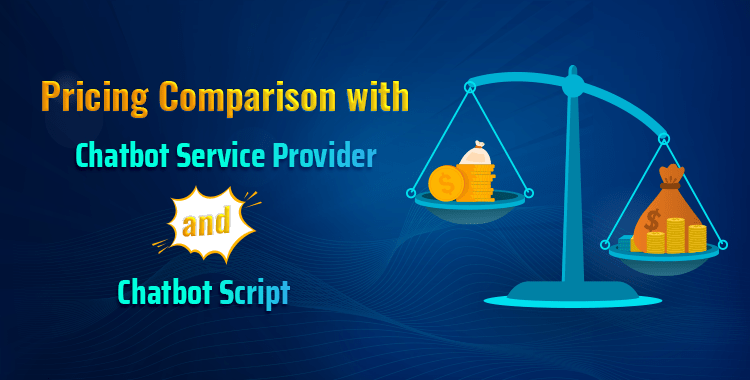
Pricing Comparison ChatPion is a white label self-hosted PHP script-- a complete software for Facebook Messenger Marketing. It consists of a Facebook chatbot builder, eCommerce store inside Messenger, Facebook & Instagram comment growth tool, Facebook & Instagram post scheduler, Email & SMS marketing automation, and social media management tools. In one word, it’s complete Multichannel mar...
App approval of IniBazar isn't mandatory. But if you using the system as SaaS by other users , then it's needed to get the APP approval & business verification. Here is the instruction for getting Facebook App Approval. You’ll need the permission of pages_read_engagement,pages_manage_metadata, Instagram_basic, instagram_manage_comments, instagram_manage_insights, Instagram Public Content...

Here are some FAQ of IniBazar may help you to understand better about this software : What’s the difference between ChatPion & IniBazar ? ChatPion is an all in one software with a lot of features including Facebook Messenger BOT, Facebook Comment BOT, E-Commerce, Email Marketing, SMS Marketing, Social Media posting , Instagram Posting , Instagram Comment BOT & more. Where IniBazar is...

How to Send Ecommerce Shop Order Into WhatsApp with ChatPion: As XerOne IT team always thinks about the client and thinks that our clients are the main assets of our business. So as far our thinking and caring for our clients we’ve made ChatPion the best Marketing software and we’ve always enriched this application with giving high required features for our clients. And now we’ve br...
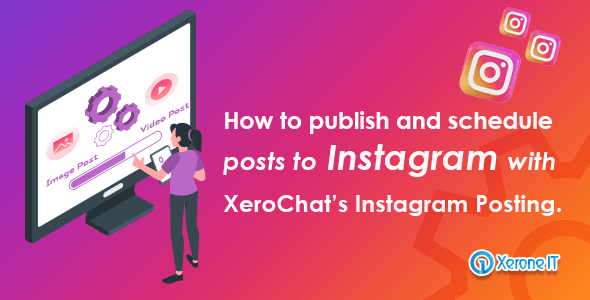
The feature can publish and schedule posts to the Instagram news feed on the behalf of your Instagram account. It can publish and schedule image and video posts. Instagram is a big platform to do the marketing of your products. Therefore, you need to publish posts on Instagram regularly. Sometimes you need to schedule your posts to best connect with their audiences. The ChatPion’s Insta...
You’ll need the permission of instagram_content_publish feature. You can request this from your app permission and features menu. Demo Screencast: We strongly recommend creating your own screencast video with your Facebook APP & ChatPion system. WE HAVE SUBMITTED APP FOR REVIEW USING THAT VIDEO ABOVE AND CONTENT BELOW: Before submitting, create a user accou...

Have you ever considered creating a sales funnel? Think it’s complicated and overwhelming? Don’t know where to begin? As an entrepreneur, you realize marketing's importance: In the absence of marketing, your business would ultimately fail due to the lack of new customers. Therefore, if you haven't already put time and effort into this task, now is the time to start; and one easy way to star...

Gathering user data is general practice in modern websites and applications. For business, it is very important to collect the user’s data or leads. Collecting proper information and using it cleverly can give associations an edge over competitors and increase the impact of limited resources. You can collect user's data or leads in 3 ways by using the ChatPion inside Facebook Messenger wit...

Wouldn’t it be amazing if there was a way to effortlessly share a digital form of your restaurant menu? With ChatPion’s QR Code digital menu generator you can create your digital menu for your restaurant. All you need to do is, create a store using ChatPion and then generate a QR code. Then this QR code digital menu can be accessed from Facebook Messenger and from outside of the Messenger u...
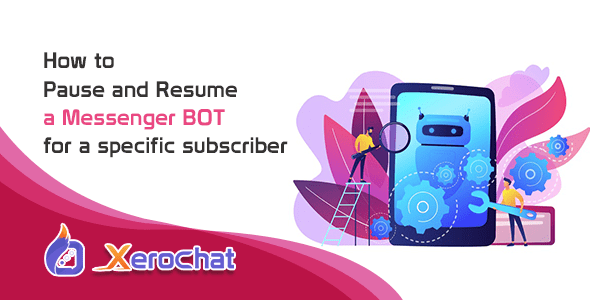
Once in a while, you may want to stop the Messenger Bot for a specific subscriber and take control over the chat. You can not just stop the Bot, if you stop the bot then the bot will stop working for everyone. There are two ways, you can pause and resume the bot for a specific person or subscriber. You can do it from the Subscriber Manager and the Messenger Bot settings. From Subscr...
0
4157