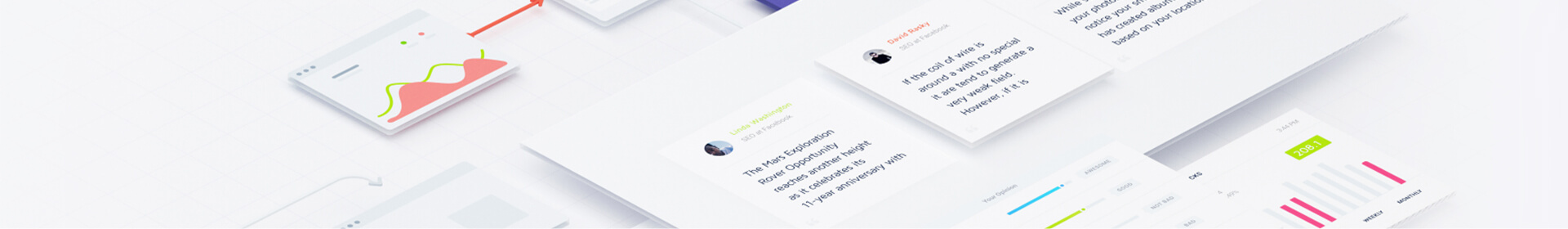
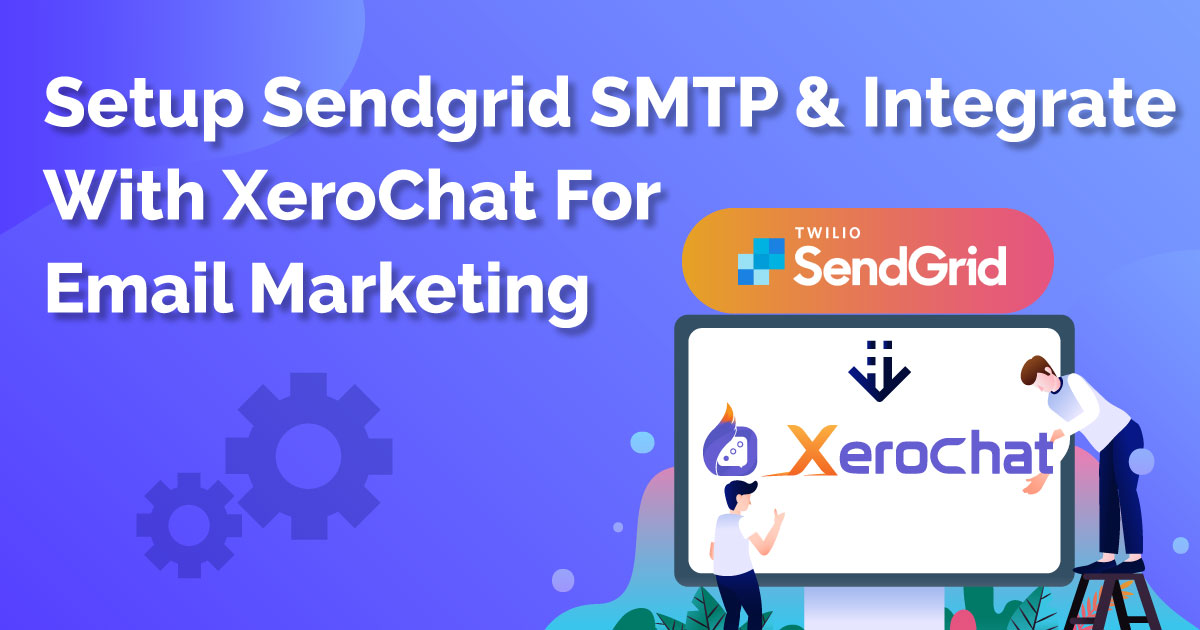
To integrate with SendGrid SMTP API with ChatPion Create an API Key with at least “Mail” permissions from https://app.sendgrid.com/settings/api_keys Email address: Email address from where you want to send message. SMTP host: smtp.sendgrid.net SMTP username: apikey Password: The API key generated in step 1. SMTP port: 465 SMTP type : SSL Here is the full video instruc...
In some random cases, reviewer may reject your app submission by showing the problem that they couldn’t import their account in the system. It rarely happen & it’s a mistake of the reviewer that he might tried to import a wrong account that doesn’t work for app approval purpose or didn’t granted all the permission asked by the system or anything that actually unknown...
ChatPion’s auto reply & private reply of comment is webhook based. There is no relation with cron job for auto reply campaign. However if you find your auto reply isn’t working for any reason, you should go for some checking if these are full filled. 1. First of all, make sure your app is fully Approved with Business Verification/Individual Verification & in Live Mode. Before approval & ...

Email integration into ChatPion. Now you can send automated replies to your clients who will provide their Email address. Also, you can send bulk Email to your created Email address lists. Integration procedure: First of all please go to the menu Broadcasting then click actions of the Email API Settings section and you'll see the APIs dropdown. You can integrate four Email APIs...
What is Ice Breakers of Facebook Messenger: Ice Breaker ( FAQ in Messenger ) is a new addition on Facebook Messenger for business with a list of frequently asked questions. This is an alternative of Get Started button. You may see these question in messenger before, but there was no way to control them programmatically, manage user response & continue chat as per their question. Now Facebook...
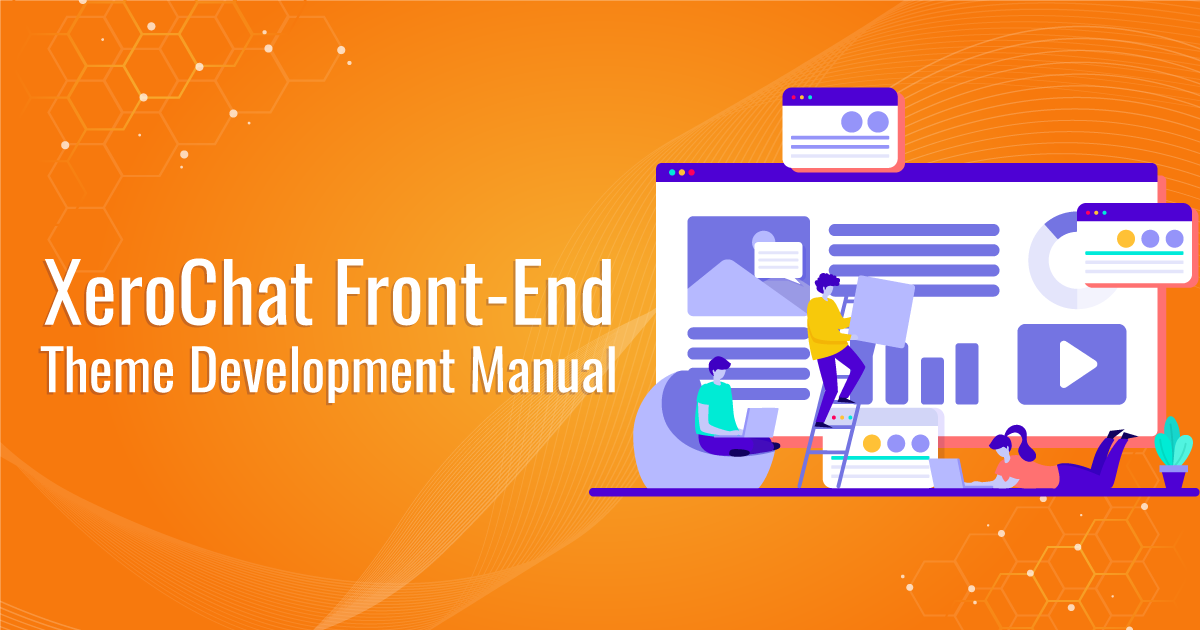
Hello everyone, Majority of you guys are interested in ChatPion extended license. Many of you guys already have a successful business leveraging the power of ChatPion. Doing business means a powerful and converting sales page. Different people would like to design their sales page in different flow and content. It is not easy for us to meet everyone's requirements and reflect those in a si...

As we can feel that sometimes you need to modify or extends anything of ChatPion. It’s very tough & risky to do this in production server. As our motto is ‘We think of your needs’, so we are decided to give a flexible way to do it. Here is a Master Purchase Code for ChatPion, which will work in localhost server for installation. So if you need to do any changes in design or extends som...
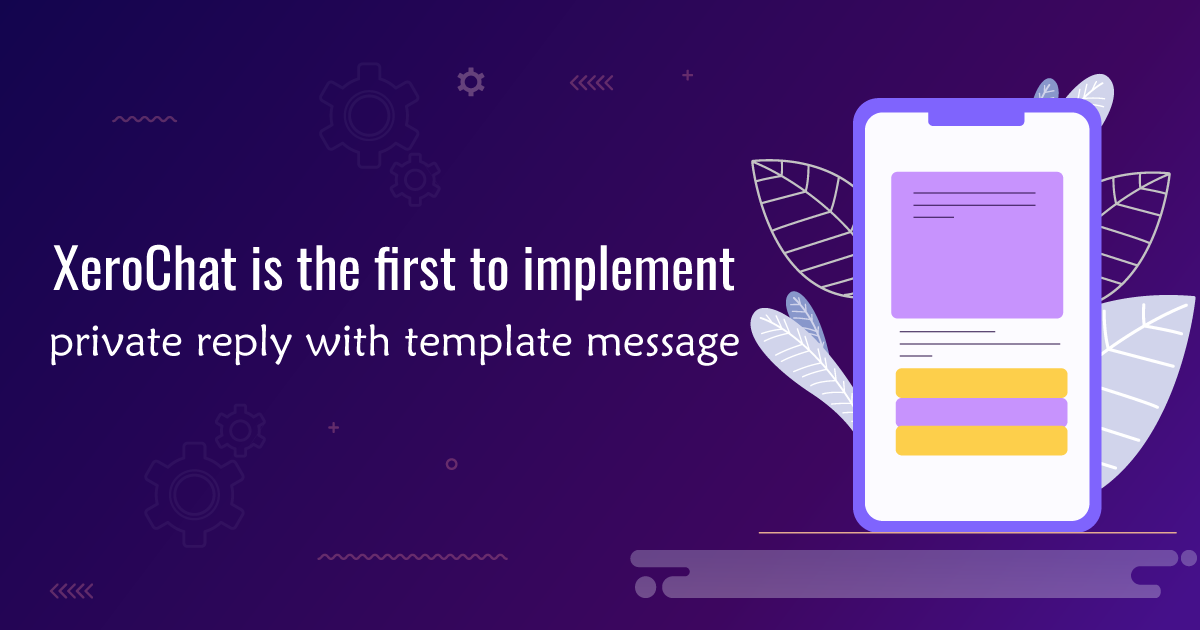
On September 30, 2019 Facebook made improvements to private replies. The old Private Replies only allowed plain text to be sent. With this update businesses can send images, templates and quick replies as part of the message they send in response to a post or comment on their Page. Private Replies allows businesses to reply to Post Comments and Visitor Posts made on their Page with a si...

Today we're going to introduce our new features of ChatPion, It's Search Marketing, and Comparison Marketing. That’s really so much powerful tools from many aspect. 1. For comparing website existence in Facebook. 2. Place Search in Facebook. Comparing website existence in Facebook helps you to know, how many times your website shares, reaction, comment, in Facebook fo...

SMS integration into ChatPion. Now you can send automated replies to your clients who will provide their phone number. Also can send bulk SMS to your created/uploaded phone numbers list. Integration procedure: First of all please go to the menu Broadcasting then click actions of the SMS API settings section. Now you’ll be in the SMS API integration panel. ...
Configuration Procedures of Messenger Bot Reply For No Match Keyword With ChatPion : First of all, Go to Messenger Bot -> Bot Settings -> Action Button Settings dropdown of ChatPion Application and select No Match Template option. You can set bot reply for text, image, audio, video, file etc. Now go to Messenger Bot -> Bot Settings -> General Settings menu a...

You can now integrate MailChimp into ChatPion. From now with this feature all the emails collected from messenger Quick Reply or user’s sign up will automatically added to your desired MailChimp list. Integration procedure: First of all please go to the menu Messenger Bot then click actions of the Email Auto Responder section. Then click MailChimp Integration. Now you’ll be in ...
2
6428